Table of Contents
Quality Service Guarantee Or Painting Free

Get a rental agreement with doorstep delivery

Find the BEST deals and get unbelievable DISCOUNTS directly from builders!

5-Star rated painters, premium paints and services at the BEST PRICES!
Loved what you read? Share it with others!


Submit the Form to Unlock the Best Deals Today
Help us assist you better
Check Your Eligibility Instantly

Experience The NoBrokerHood Difference!
Set up a demo for the entire community
15 Best Electricity Bill Payment Apps for Secure Transactions in 2025
Table of Contents
Managing utility payments is more convenient than ever in today's digitally connected world. With so many apps available with their latest offers and discounts, choosing the best electricity bill payment app in India can get tricky. These Electricity Bill payment apps make utility tariff payments easier, help consumers get additional discounts, and provide a centralised platform for managing payment records and documentation. In this blog, we'll explore the top ten electricity bill payment apps that are revolutionising the way we handle our utility payments.
15 Top Rated Electric Bill Payment Apps in India 2025
Looking for the best app to pay electricity bills? The range of options in India is immense in making bill payments easy and effective. These apps offer a lot of efficiency, cashback promotions, and convenience. Paytm, PhonePe, and Google Pay have considerable ease and fantastic offers for paying electricity bills. Up to 5% is even said to be offered on repayments of electricity aids by some apps. If you are looking for the best bill payment cashback applications that also pay the maximum cashback in the minimum amount, this guide offers the best on the market.
| App Name | Google Playstore Ratings | Payment Charges |
|---|---|---|
| NoBroker | 4.5/5 | 0 |
| Google Pay | 4.5/5 | 0 |
| PhonePe | 4.4/5 | 0 |
| Bajaj Finserv App | 4.4/5 | 0 |
| Paytm | 4.3/5 | 0 |
| Ola Money | 4.3/5 | 0 |
| ICICI iMobile Pay | 4.3/5 | 0 |
| YONO by SBI | 4.3/5 | 0 |
| Amazon Pay | 4.2/5 | 0 |
| JioMoney | 4.2/5 | 0 |
| BHIM UPI | 4.2/5 | 0 |
| Airtel Payments Bank | 4.2/5 | 0 |
| HDFC Bank PayZapp | 4.1/5 | 0 |
| FreeCharge | 4.1/5 | 0 |
| Mobikwik | 4.0/5 | 0 |
Top 15 Current Bill Payments Apps - Detailed Info.
With the increase in the number of applications, it has become easy to pay electricity bills while also receiving rewards as well as the app’s features. This guide outlines the current standing of the Top 15 Bill Payment Applications in in India to help you decide which is the best app to pay electricity bills and maximise cashback benefits.
Quality Service Guarantee Or Painting Free

Get a rental agreement with doorstep delivery

Find the BEST deals and get unbelievable DISCOUNTS directly from builders!

5-Star rated painters, premium paints and services at the BEST PRICES!
1. NoBroker App
NoBroker, known primarily for its real estate services, also offers a convenient platform for users to pay their electricity bills. With its user-friendly interface and secure payment options, NoBroker makes the bill payment process hassle-free and efficient. Users can easily manage their electricity bills along with other utility payments through the NoBroker app.
Pros
- User-friendly interface for easy bill payment.
- Secure payment options.
- Integration with other utility services for convenience.
Cons
- Limited additional features compared to dedicated payment apps.
2. Paytm App
Paytm is a leading digital payments platform in India, offering various services, including bill payments. With Paytm, users can seamlessly pay their electricity bills using various payment methods such as debit/credit cards, net banking, UPI, and Paytm wallet balance. Paytm often provides cashback offers and discounts on electricity bill payments, making it an attractive option for users.
Pros
- Wide range of payment options, including UPI, cards, and wallet balance.
- Regular cashback offers and discounts on bill payments.
- Integration with various merchants for added convenience.
Cons
- Occasionally experiences server downtime during peak usage.
3. PhonePe App
PhonePe, a popular digital payment app, provides users a convenient platform to pay their electricity bills. It supports multiple payment methods, including UPI, credit/debit cards, and wallet balance, ensuring flexibility for users. PhonePe offers a smooth and secure payment experience, along with occasional cashback rewards and discounts on bill payments.
Pros
- Multiple payment methods supported.
- Smooth and secure payment experience.
- Offers occasional cashback rewards and discounts.
Cons
- Limited availability of customer support compared to other platforms.
4. Google Pay App
Google Pay, commonly known as GPay, is a trusted digital payment platform that enables users to pay their electricity bills with ease. With its intuitive interface and robust security features, Google Pay offers a seamless payment experience. Users can link their bank accounts or cards to make quick and secure transactions for electricity bill payments.
Pros
- Trusted and secure platform.
- Seamless integration with Google ecosystem.
- Quick and easy bill payment process.
Cons
- Limited customer support options.
- Occasional transaction failures.
5. Amazon Pay App
Amazon Pay, the payment service offered by Amazon, allows users to pay their electricity bills conveniently through the Amazon app. With Amazon Pay, users can enjoy a hassle-free payment process and avail of cashback rewards or discounts on bill payments. The integration with the Amazon ecosystem makes it convenient for users who frequently shop on Amazon to manage their utility bills as well.
Pros
- Convenient integration with Amazon account.
- Secure payment options.
- Regular cashback rewards and discounts.
Cons
- Limited acceptance at offline stores compared to other wallets.
6. FreeCharge App
FreeCharge is a popular digital payment platform that offers users a convenient way to pay their electricity bills online. With its user-friendly interface and multiple payment options including debit/credit cards, net banking, and UPI, FreeCharge ensures a smooth and secure payment experience. Users can also benefit from various cashback offers and rewards on electricity bill payments.
Pros
- User-friendly interface.
- Various payment options available.
- Regular cashback offers and discounts.
Cons
- Occasional delays in processing transactions.
7. Mobikwik App
Mobikwik is a digital wallet and payment gateway that provides users with a seamless platform to pay their electricity bills. With Mobikwik, users can easily manage their utility payments, including electricity bills, using various payment methods such as wallet balance, debit/credit cards, net banking, and UPI. Mobikwik often offers cashback deals and discounts on bill payments, enhancing the user experience.
Pros
- Multiple payment options including wallet balance, cards, and UPI.
- Regular cashback deals and rewards.
- Easy utility bill management.
Cons
- Some users report occasional glitches in the app.
8. Airtel Payments Bank App
Airtel Payments Bank offers users a hassle-free platform to pay their electricity bills online. With its secure payment options and user-friendly interface, Airtel Payments Bank ensures a convenient experience for users. Users can easily manage their electricity bills and avail cashback rewards or discounts on payments made through the Airtel Payments Bank app.
Pros
- Hassle-free payment process.
- Secure transactions.
- Cashback rewards and discounts are available.
Cons
- Limited acceptance at merchants compared to other payment apps.
9. Ola Money App
Ola Money, the digital wallet service provided by Ola, allows users to pay their electricity bills seamlessly. With Ola Money, users can enjoy a quick and secure payment process for their utility bills, including electricity. Ola Money also offers occasional cashback offers and discounts, making it an attractive option for users looking for convenience and savings.
Pros
- Seamless payment experience.
- Quick bill payment process.
- Occasional cashback offers.
Cons
- Limited usage beyond Ola services.
10. JioMoney App
JioMoney, offered by Reliance Jio, is a digital wallet app that enables users to pay their electricity bills with ease. With its user-friendly interface and secure payment options, JioMoney provides a convenient platform for users to manage their utility payments. Users can avail cashback offers and discounts on electricity bill payments, further enhancing the value proposition of using JioMoney for bill payments.
Pros
- Easy bill payment process.
- Secure transactions.
- Regular cashback rewards and discounts.
Cons
- Limited availability of customer support.
- May experience occasional technical issues during peak usage.
11. Bajaj Finserv App App
For users who want to pay their electricity bills efficiently and smoothly, the Bajaj Finserv app is a perfect fit. This app allows users to pay their electricity bills easily and earn rewards such as cashback. Moreover, using this app also offers a discount of approximately 5% for paying electricity bills through its features.
Pros:
- Provides exclusive electricity bill payment offers and cashback.
- User-friendly interface with secure transactions.
- Supports multiple payment methods.
Cons:
- Limited promotional offers for new users.
12. YONO by SBI App
For enhanced and advanced banking features, YONO is recommended. It is an all-around great electricity bill payment app, considering it is one of the more advanced ones deployed in the competition. Cashback on electricity bill payments makes it appealing to frequent users.
Pros:
- Offers electricity bill payment offers for loyal SBI customers.
- Integrated with banking features for effortless account management.
- Secure platform with state-of-the-art encryption.
Cons:
- There may be a lack of electricity bill cashback for non-SBI users.
13. BHIM UPI App
The BHIM UPI app offers an alternative and is endorsed by the government. It is a remarkable addition to electricity bill payment apps. Utilising this particular application for any UPIs makes it a smooth application and one of the best in India.
Pros:
- There are no transaction charges for electricity bill payments.
- Ensures quick and secure processing.
- Compatibility with all UPI-enabled apps.
Cons:
- Limited cashback or promotional offers compared to private apps.
14. HDFC Bank PayZapp
PayZapp by HDFC Bank is a robust app known as the best app for paying electricity bills and earning rewards. Users benefit from electricity bill payment offers and exclusive cashback promotions.
Pros:
- Provides 5% cashback on electricity bill payments during promotions.
- Offers a smooth and secure transaction process.
- Integration with HDFC accounts for better management.
Cons:
- App functionality can be complex for first-time users.
15. ICICI iMobile Pay App
Another great way to do your banking and enable your bill-paying skills is through the ICICI iMobile Pay. The application does allow the issuance of several other utilities; however, it ranks because of the up to 60 percent amount issuable for electricity bill cashback.
Pros:
- Attractive cashback on electricity bill payments for ICICI customers.
- Comprehensive financial features integrated with electricity bill payments.
- Simple and intuitive user interface.
Cons:
- Cashback offers primarily cater to ICICI account holders.
Steps to Pay Electricity Bill Online on Nobroker
Here are the general steps to pay electricity bills online using the NoBroker app:
- Step 1: Download and Install the App: If you haven't already, download and install the preferred app from the Google Play Store or Apple App Store.
- Step 2: Sign In or Create an Account: Open the app and sign in using your existing account credentials. If you're new to the app, you'll need to create an account by providing the necessary details like your mobile number, email address, and password.
- Step 3: Navigate to the Bill Payment Section: Once you're logged in, navigate to the bill payment section. This might be labeled as "Bills", "Bill Payments", "Recharge & Pay Bills", or something similar, depending on the app.
- Step 4: Select Electricity as the Biller: Look for the option to add a new biller or select from the available billers. Choose "Electricity" from the list of billers.
- Step 5: Choose Your Electricity Provider and Region: Select your electricity provider from the list provided by the app. You may also need to specify your region or state depending on the service area of your electricity provider.
- Step 6: Enter Consumer Number or Account Details: Enter your consumer number or account details as mentioned on your electricity bill. This information is crucial to identify your account and fetch your bill details.
- Step 7: Verify Bill Details: Once you've entered your consumer number or account details, the app will fetch your bill details. Verify the bill amount, due date, and any other relevant information displayed on the screen.
- Step 8: Proceed to Payment: After verifying the bill details, proceed to payment. You may be prompted to confirm the payment amount before proceeding further.
- Step 9: Select Payment Method: Choose your preferred payment method from the available options such as UPI, debit/credit card, net banking, or wallet balance (if applicable).
- Step 10: Complete the Transaction: Enter the necessary payment details as per your chosen payment method. This may include entering your UPI PIN, and card details, or providing authentication through OTP or biometric verification.
- Step 11: Payment Confirmation: Once the payment is successfully processed, you'll receive a confirmation message or notification within the app. Additionally, you may also receive an email or SMS confirming the payment.
- Step 12: View Payment Receipt: Most apps provide an option to view or download the payment receipt for your records. You can typically find this under the transaction history or payment details section within the app.
Save Transaction Details (Optional)
If required, you can save the transaction details or bill receipt for future reference. Some apps also offer features to set reminders for upcoming bill payments.
Get the Best Discounts and Cashback on Electricity Bill Payment with NoBroker
Paying your electricity bill online has never been easier with the mentioned best electricity bill payment app. With apps like NoBroker, you not only enjoy the convenience of seamless transactions but also unlock the opportunity to avail the best discounts and cashback offers. NoBroker provides a user-friendly platform where you can effortlessly manage your utility payments, including electricity bills, all in one place.
By choosing NoBroker for your electricity bill payments, you can access exclusive discounts and cashback rewards, ensuring that you save more with every transaction. Say goodbye to the hassle of standing in queues or dealing with cumbersome payment processes. With NoBroker, paying your electricity bill is quick, secure, and rewarding.
So why wait? Unlock discounts and cashback on your electricity bill payments now! Download the NoBroker app and enjoy seamless transactions with exclusive rewards. Save time, save money – switch to NoBroker today!
Frequently Asked Questions
Ans: The best electricity bill payment app varies based on individual preferences and requirements. However, many users find apps like Paytm, NoBroker Pay, PhonePe, and Google Pay to be popular choices due to their user-friendly interfaces and wide range of payment options.
Ans: While there isn't a one-size-fits-all answer, many users consider Paytm and NoBroker to be one of the best apps for electric bill payment due to its widespread acceptance, various cashback offers, and user-friendly interface, along with many additional features.
Ans: Yes, there are several electricity bill payment apps available for iPhone users. Popular options include Paytm, NoBroker, PhonePe, Google Pay, and Amazon Pay, which are compatible with iOS devices and offer convenient bill payment solutions.
Ans: Yes, you can pay your electricity bill through the BHIM (Bharat Interface for Money) app. BHIM provides a platform for users to make secure UPI (Unified Payments Interface) transactions, including electricity bill payments, directly from their bank accounts.
Ans: Several apps offer cashback rewards for electricity bill payments, including Paytm, PhonePe, NoBroker, and FreeCharge. These apps frequently provide cashback offers and discounts to users, making them popular choices for those seeking rewards while paying their electricity bills online.
Ans: Paytm, PhonePe, Bajaj Finserv, and a few other apps can fall under the best applications suitable for paying electricity bills. All have easy-to-use interfaces, quick transactions, and even cashback offers.
Ans: HDFC Bank PayZapp and Bajaj Finserv App, together, are known to give up to 5% in cashback when paying an electricity bill, meaning one has to spend less to reap greater benefits.
Recommended Reading

Commercial Electricity Rate per Unit in Tamil Nadu: Online and Offline Bill Payment in 2025
January 3, 2025
229+ views

TSSPDCL New Connection: Eligibility, Documents, Charges and More
December 31, 2024
8855+ views

New BESCOM Connection: Step-by-Step Process 2025
December 31, 2024
10126+ views
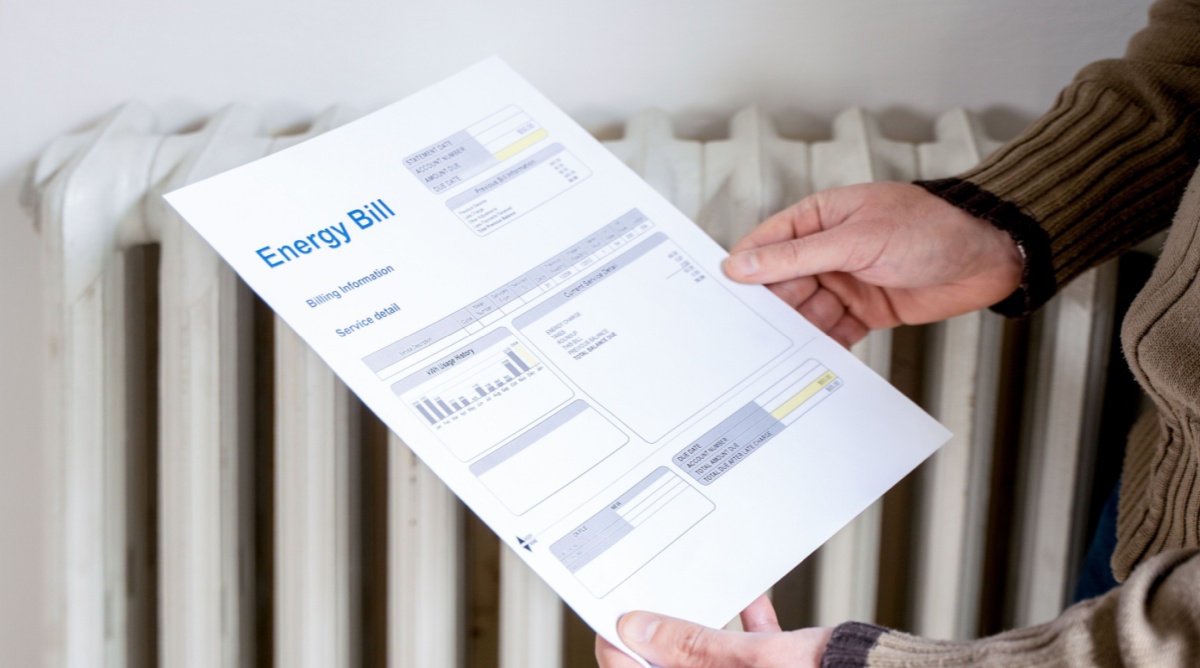
Commercial Electricity Rate Per Unit in WBSEDCL: Latest Prices and Tariff Structure in 2025
December 30, 2024
312+ views

Latest Commercial Electricity Rate in Delhi: Online and Offline Payment 2025
December 30, 2024
186+ views
Loved what you read? Share it with others!
Most Viewed Articles

How To Get a New Gas Connection for New House or Rented House
December 17, 2024
20372+ views

Gruha Jyothi Scheme: Meaning, Eligibility and Documents Required in 2025
December 19, 2024
13954+ views

December 26, 2024
13422+ views

Jhatpat Portal: Quick Guide to Applying for UPPCL Connections
December 19, 2024
12916+ views

Types of Electric Meters: Find the Best Option for Your Home or Business
December 24, 2024
10490+ views
Recent blogs in
15 Best Electricity Bill Payment Apps for Secure Transactions in 2025
January 2, 2025 by Vivek Mishra
TSSPDCL New Connection: Eligibility, Documents, Charges and More
December 31, 2024 by Prakhar Sushant
New BESCOM Connection: Step-by-Step Process 2025
December 31, 2024 by Prakhar Sushant
December 26, 2024 by Prakhar Sushant
Types of Electric Meters: Find the Best Option for Your Home or Business
December 24, 2024 by Siri Hegde K




Join the conversation!