Table of Contents
Quality Service Guarantee Or Painting Free

Get a rental agreement with doorstep delivery

Find the BEST deals and get unbelievable DISCOUNTS directly from builders!

5-Star rated painters, premium paints and services at the BEST PRICES!
Loved what you read? Share it with others!


Submit the Form to Unlock the Best Deals Today
Check Your Eligibility Instantly

Experience The NoBrokerHood Difference!
Set up a demo for the entire community
Charotar Gas Bill Payment Sahakari Mandali Ltd - Online and Offline 2025
Table of Contents
Charotar Gas Bill Payment refers to the process of settling the charges for gas consumption provided by Charotar Gas. It allows customers to conveniently pay their gas bills either through online platforms or offline methods, ensuring uninterrupted gas supply to their homes or businesses.
How to Pay Charotar Gas Bill Online?
Here's how to pay your Charotar gas Sahakari Mandali online bill payment:
1. Through the PSPCL Bill Payment Portal:
- Visit the main Charotar Gas website.

- Click the "Pay Now" button at the website's top right corner.
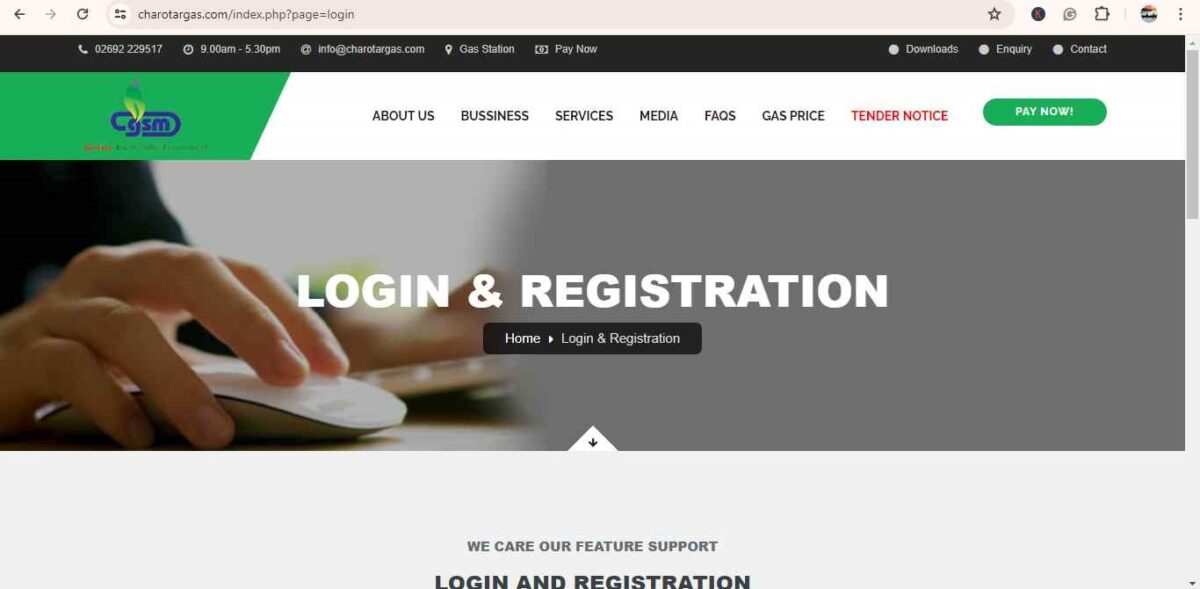
- Enter your details or register if you're a new user.
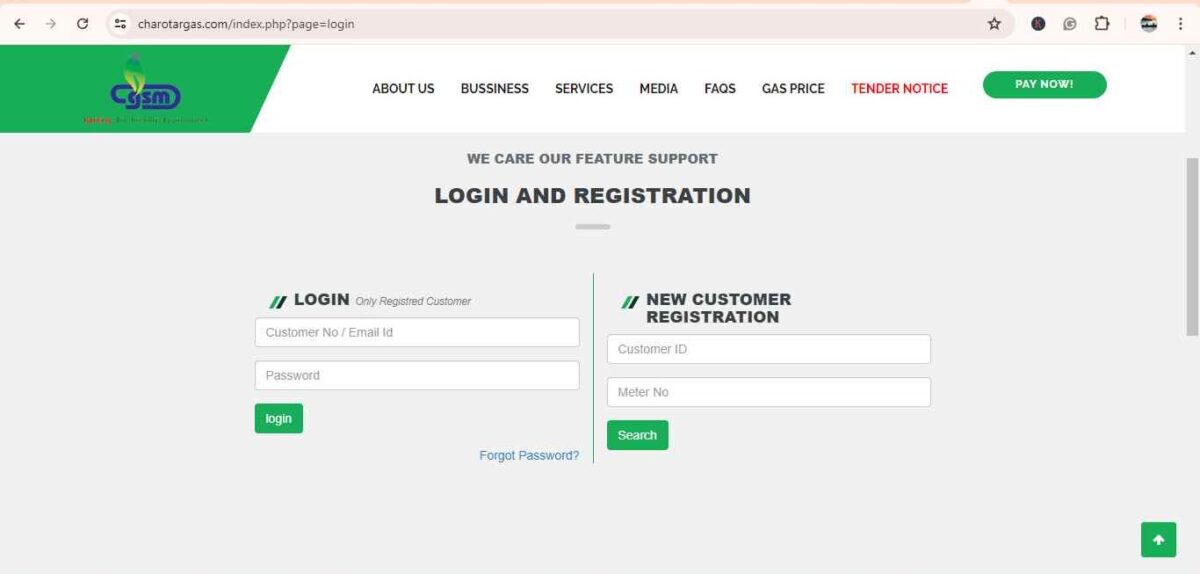
- Click on "Submit" to complete your payment.
- Your bill details, including the amount due, will be displayed.
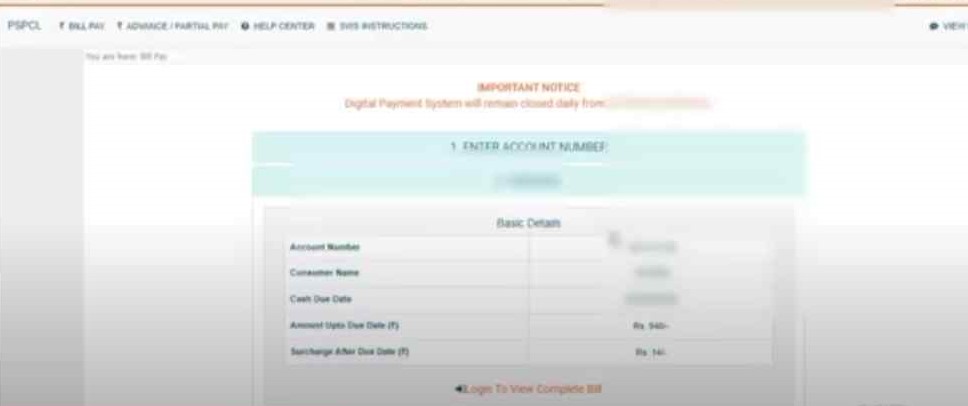
- Click the "MAKE PAYMENT" option.
- You can choose your preferred payment method from credit card, debit card, internet banking, or mobile wallet options.
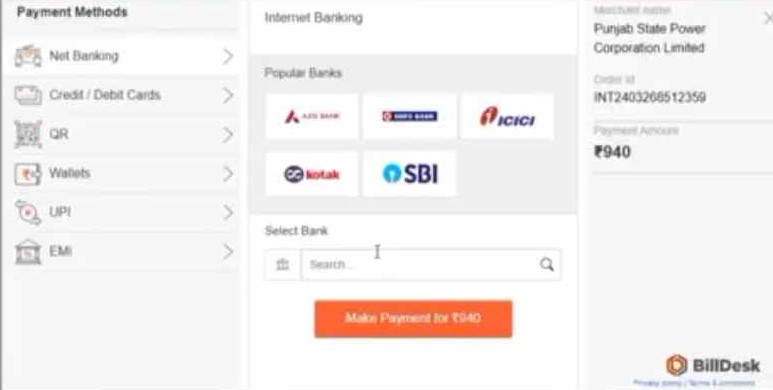
- Provide the necessary payment information and continue with the transaction.
2. Using Paytm:
- Visit the Paytm website or app.
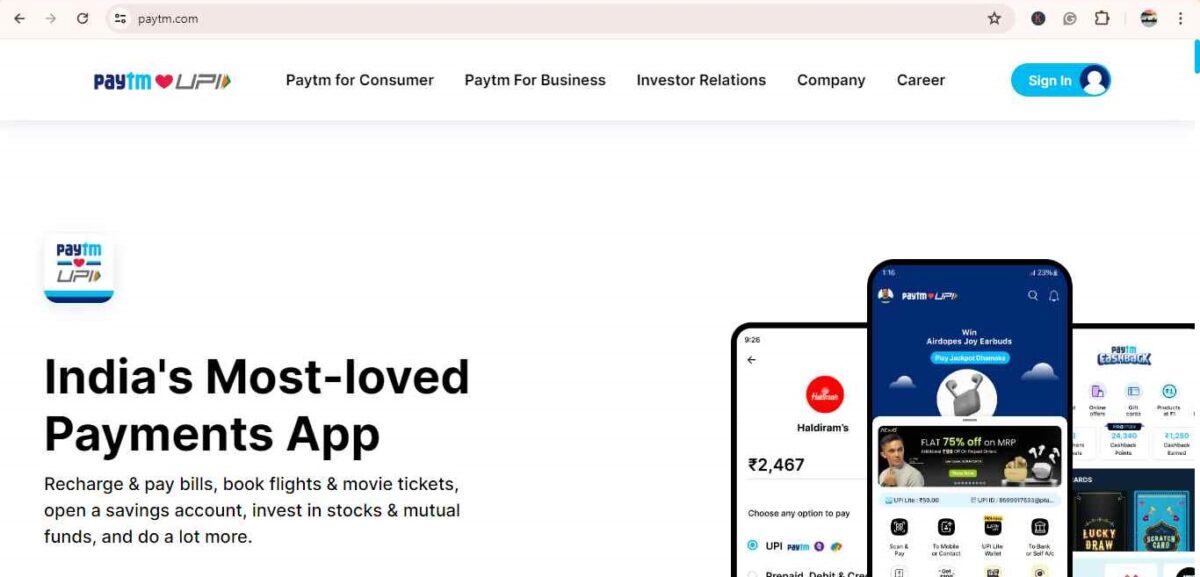
- Go to the "book gas cylinder" section.
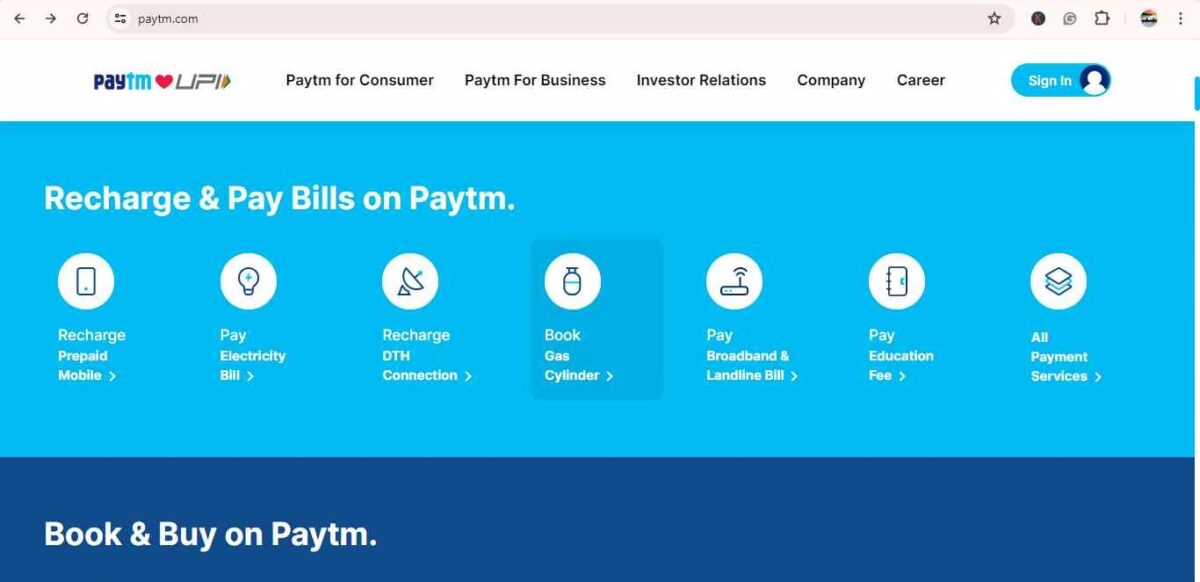
- Select your piped gas provider.
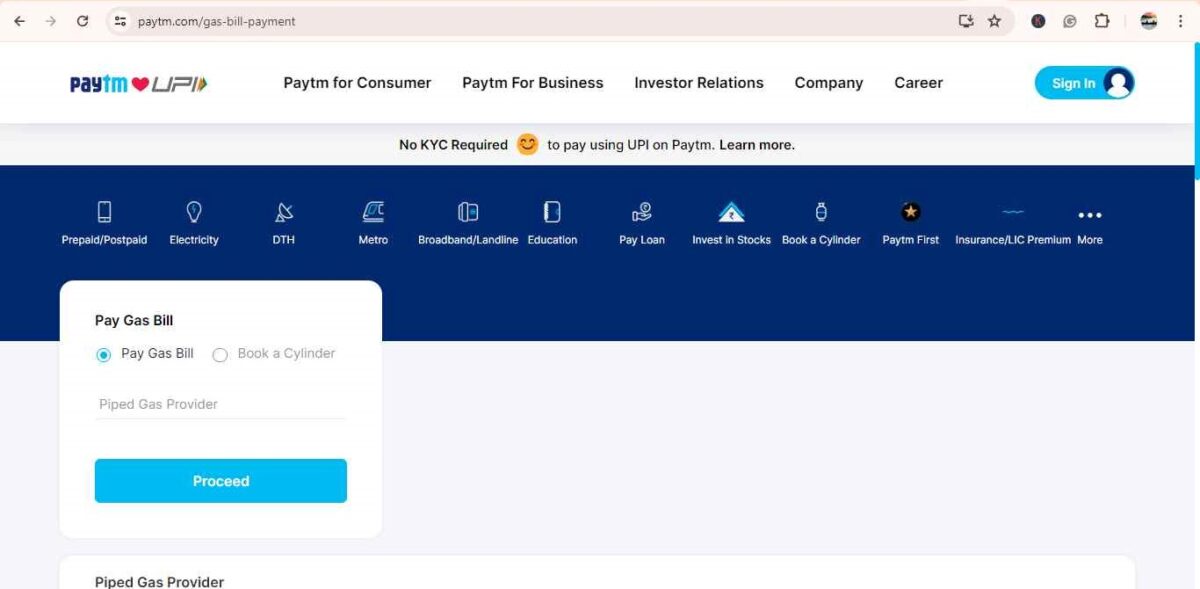
- Enter your customer ID and click proceed.
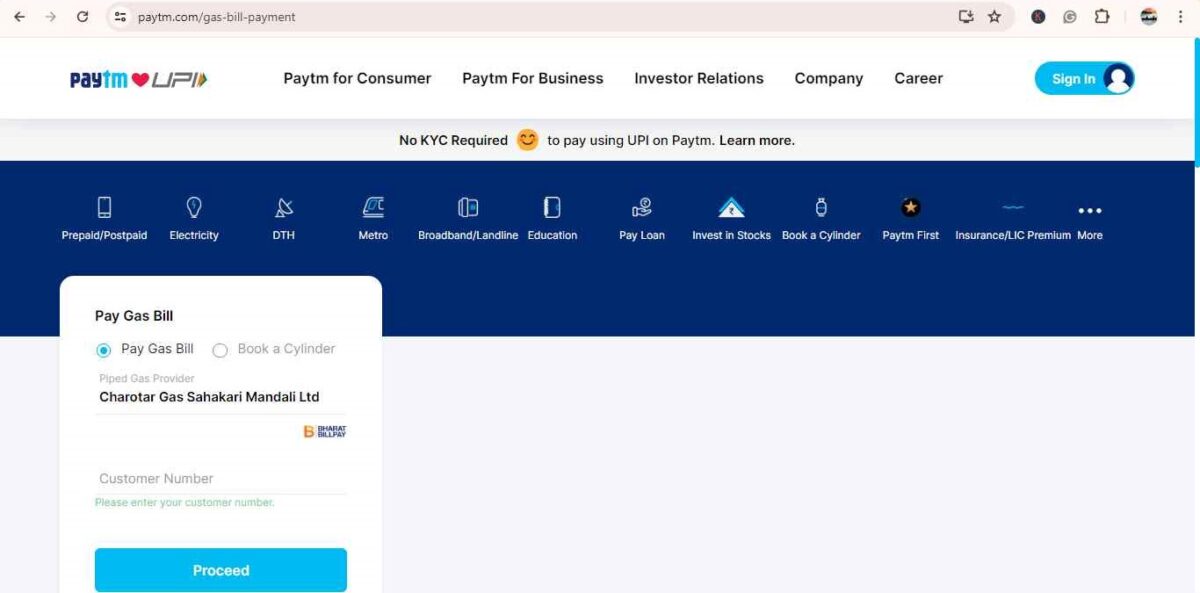
- Provide the payment details and finalise the transaction.
Advantages of Charotar Gas Online Bill Payment
Here are some advantages of using online platforms to pay your Charotar Gas bill:
Quality Service Guarantee Or Painting Free

Get a rental agreement with doorstep delivery

Find the BEST deals and get unbelievable DISCOUNTS directly from builders!

5-Star rated painters, premium paints and services at the BEST PRICES!
- Convenience: No need to visit a physical collection centre or wait in queues. You can make payments at your convenience, from any location, as long as you are connected to the internet.
- Speed: The online payment process is quick and efficient. You can complete it within minutes.
- 24/7 Accessibility: Online payment portals typically operate 24/7, allowing you to pay your bills conveniently, even outside regular business hours.
- Payment History Tracking: Many platforms maintain records of past transactions, making it easier to track your payment history and manage your expenses.
- Security: Reputable online payment platforms use secure encryption methods to safeguard your financial information during transactions.
- Potential Discounts: Some platforms might offer promo codes or cashback rewards for using their services for bill payments.
- Eco-friendly: Reduces the need for paper bills and eliminates the environmental impact of paper production and distribution.
How to Pay Charotar Gas Bill Offline?
Unfortunately, information about offline payment options for Charotar Gas bills isn't readily available on their website. Here are some possibilities to explore:
- Customer Service: Contact Charotar Gas customer service at 02692 229517 during their working hours (9:00 AM to 5:30 PM). Enquire about authorised payment collection centres or any alternative offline payment methods they might offer.
- Collection Centres: Charotar Gas may have authorised collection centres where you can pay your bill in person. Contacting customer service (as mentioned above) is the best way to confirm this and get details on locations and timings.
How to Check Details of Charotar Gas Bill Payment?
There are two main ways to check the details of your Charotar Gas bill payment:
1. Online Payment Platform:
If you made your payment through an online platform like Paytm or Freecharge, you can usually access the transaction details within your account on that platform. Here's how:
- Log in to your account on the chosen platform (Paytm, Freecharge, etc.).
- Navigate to the "Transactions" or "Bill Payment History" section.
- Locate the specific transaction for your Charotar Gas bill payment.
- You should be able to view details like the date, amount, reference ID, and payment status (successful/pending).
2. Contact Charotar Gas:
- Call Charotar Gas customer service at 02692 229517 during their working hours (9:00 AM to 5:30 PM).
- Provide your customer ID or account information to the representative.
- Request them to confirm your latest bill payment status and provide details like the amount paid and payment date.
How to Apply for New Charotar Gas Pipe Line Connection Online
Here’s how to apply for Charotar's new gas pipeline connection:
- Visit the PSPCL website: https://www.charotargas.com/index.php?page=login#
- Go to the "Service" section.
- Look for the option "New Connection".
- The website might require registration before applying. Follow the onscreen instructions to create an account if necessary.
- Once logged in, navigate to the new connection application section and complete the online form. This might involve providing details like:
- Your contact information
- Property details
- Uploading scanned copies of necessary documents (refer to the website for the document list)
- Apply electronically.
- You'll likely receive a confirmation or reference number to track your application status.
Charotar Gas Price 2024
As of 2024, gas prices in the Charotar region have fluctuated, influenced by global market trends, regional demand, geopolitical factors, and governmental policies. Like many other areas, the Charotar region experiences variations in gas prices due to factors such as production costs, transportation expenses, taxes, and environmental regulations.
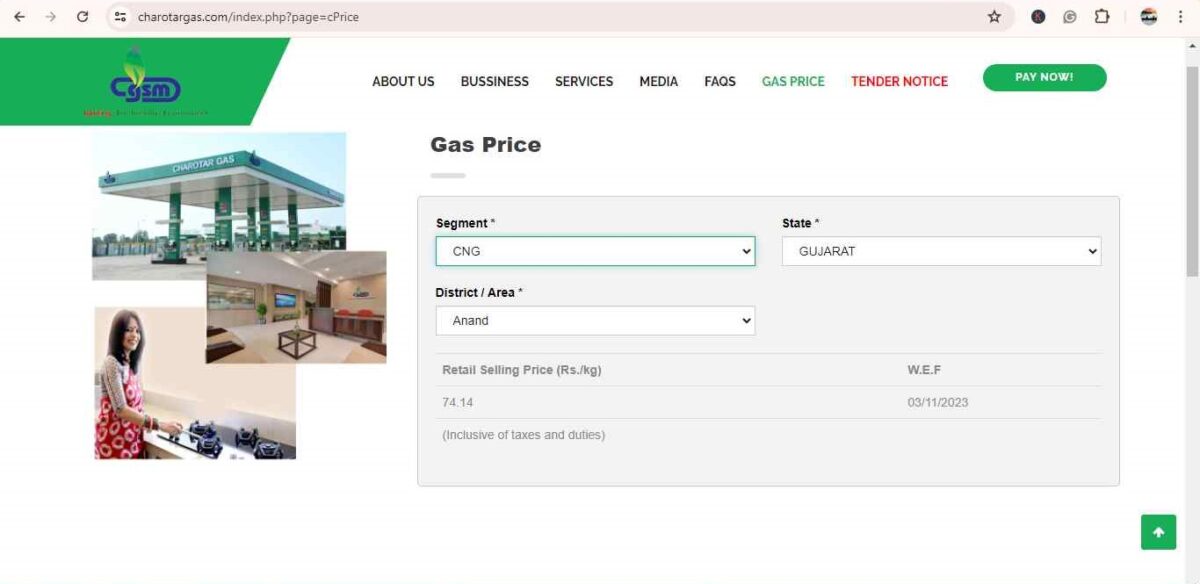
Latest updates on Charotar Gas Bill Payment 2024
Based on the online information, no specific "latest updates" on Charotar Bill Payment for 2024 significantly alter the process. However, here's a quick recap of the key points:
Payment Through Online Platforms:
You can conveniently pay your Charotar Gas bill through various online platforms like Paytm and Freecharge. These platforms typically require your customer ID to process the payment.
Charotar Gas Bill Customer Care
CharotarGas provides reliable customer care services to assist its customers with various enquiries and concerns related to their gas bills. The customer care team at CharotarGas is dedicated to ensuring a seamless experience for customers by addressing their queries promptly and effectively.
- Customer Care Number: (+026)-922-29517
- Working Hours: 9:00 AM to 5:30 PM
- Gmail: info@charotargas.com
- Address: Charotar Gas Sahakari Mandali LTD, No 11, Near CNG Station, Anand Sojotra Road, Vithal Udhyognagar, Gujarat, 388121
How To Pay Your Charotar Gas Bill Through NoBroker Pay?
Here's how to pay your Charotar Gas bill through NoBroker Pay:
- Access NoBroker App: Launch the NoBroker app on your mobile device and sign in using your mobile number.
- Navigate to Utility Bill Payment: In the NoBroker app, go to the utility bill payment section, where you can pay various bills, including your Charotar Gas bill.
- Select Electricity Bill: Select "Gas Bill" from the available utility bill options.
- Enter State Name: Enter your state name, Gujarat, to ensure your payment goes to the right gas board.
- Choose Your Electricity Board: Select Charotar Gas from the list of options.
- Enter Customer Number: Input your gas connection's customer number (account ID). Make sure the information is accurate.
- Secure Bill Payment: After providing your customer number, you'll be directed to a secure payment page. Review the bill details, including the amount owed and the due date, and proceed with the payment.
8. Enjoy Cashbacks and Rewards:
Take advantage of promotional deals and cashback programs offered by NoBroker Pay to enhance your payment experience and earn rewards.
Why Choose NoBroker Services?
Here's why you should choose NoBroker services, especially NoBroker Pay for your utility bill payments:
- Convenience: Pay multiple utility bills on one platform, saving time and hassle.
- User-Friendly Design: The app and website are designed for effortless navigation, ensuring a smooth user experience.
- Multiple Bill Payment Options: You can pay many bills in a single place, from electricity to maintenance charges.
- Secure Transactions: Ensures the safety of your payment details and personal information.
- Bill Reminders: Receive timely reminders to stay on top of payment schedules and avoid late fees.
- Cashback and Rewards: Earn discounts and cashback on bill payments, leading to long-term savings.
- Instant Payment Confirmation: Get immediate confirmation and receipts for peace of mind.
- Payment History: Access your payment history easily for reference and reconciliation.
- Flexible Payment Methods: Select from various options to match your preferences.
- 24/7 Accessibility: Make payments anytime, anywhere, including weekends and holidays.
- Customer Support: Prompt assistance is available for any queries or issues regarding bill payments.
- No Additional Charges: Enjoy cost-effective bill payments with no extra fees.
Access Special Savings on Gas Bill Payments with NoBroker Pay
With NoBroker Pay, paying your Charotar Gas bill is now more convenient than ever. Customers can seamlessly settle their Charotar gas bills online, ensuring uninterrupted gas supply to their homes or businesses. Experience hassle-free bill payments and enjoy peace of mind with Charotar Gas bill payment through NoBroker Pay. Download the app today!
Frequently Asked Questions
Ans: You can conveniently pay your Charotar Gas bill through various online platforms like Paytm and Freecharge. These platforms require your customer ID to process the payment.
Ans: Confirmed information on offline payment options is not displayed on the website. Contact Charotar Gas customer service (02692 229517) to enquire about authorised collection centres or alternative options.
Ans: It might take up to two working days for the payment to reflect in Charotar Gas's account.
Ans: Your customer ID is a unique identifier for your account and can be found on your Charotar Gas bill (usually printed near your account number).
Ans: Allow up to two working days for processing. Check your online payment platform's transaction history for confirmation of a successful payment. Contact Charotar Gas customer service (02692 229517) to enquire about the status of your payment.
Recommended Reading

IGL Gas Bill Payment 2025: Smart Tips for Savings
January 31, 2025
3318+ views
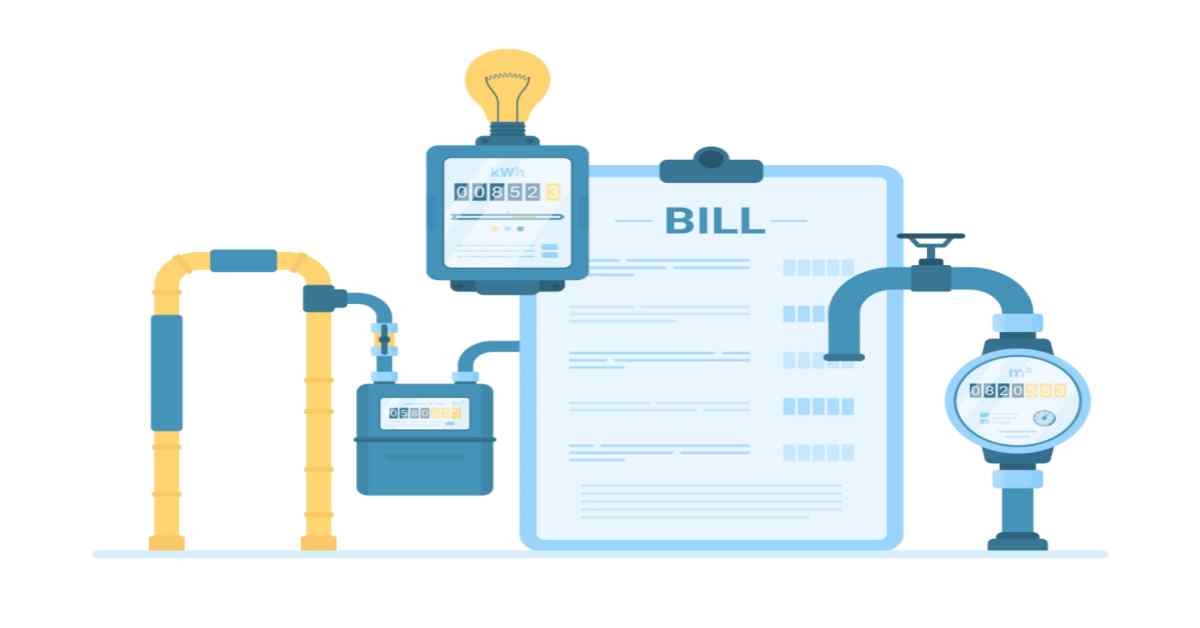
Make Gail Gas Bill Payment: A Complete Guide
January 31, 2025
3005+ views
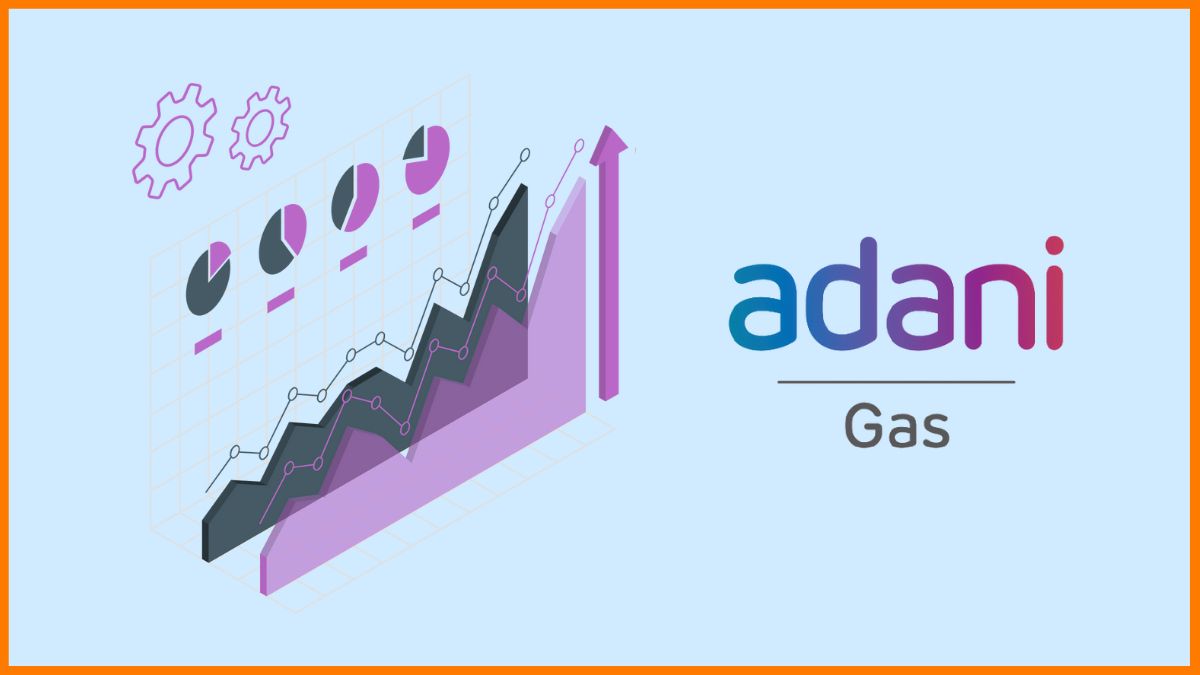
Adani Total Gas Payment in 2025: A Comprehensive Guide
January 31, 2025
2313+ views
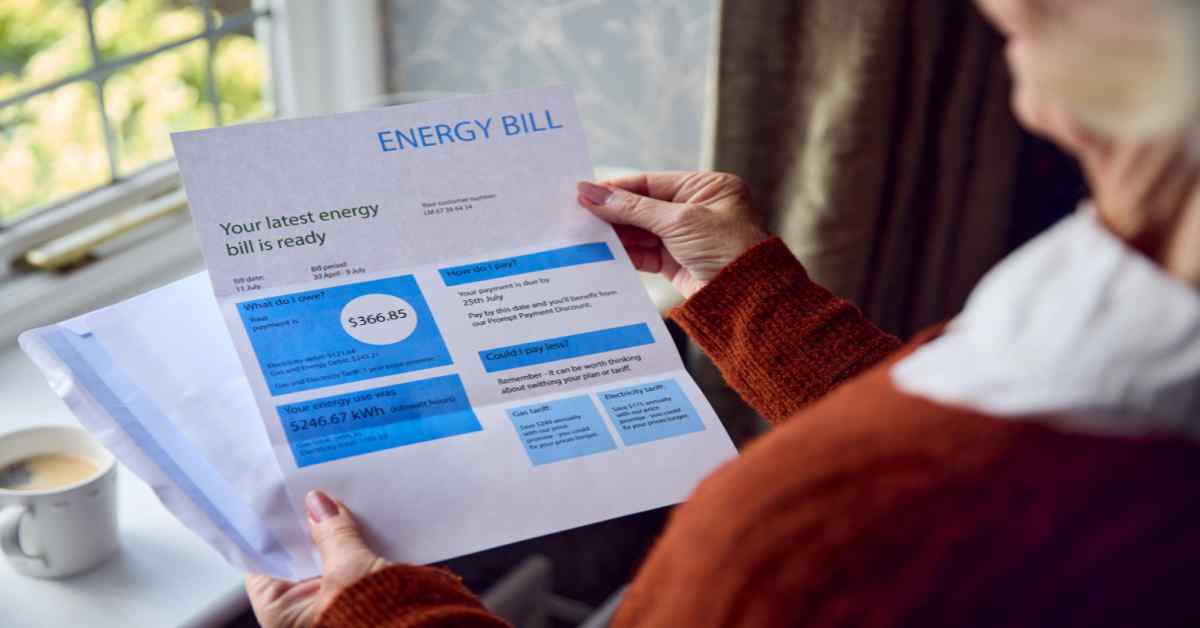
How To Make Indian Oil Gas Bill Payment: Complete Guide
January 31, 2025
2992+ views
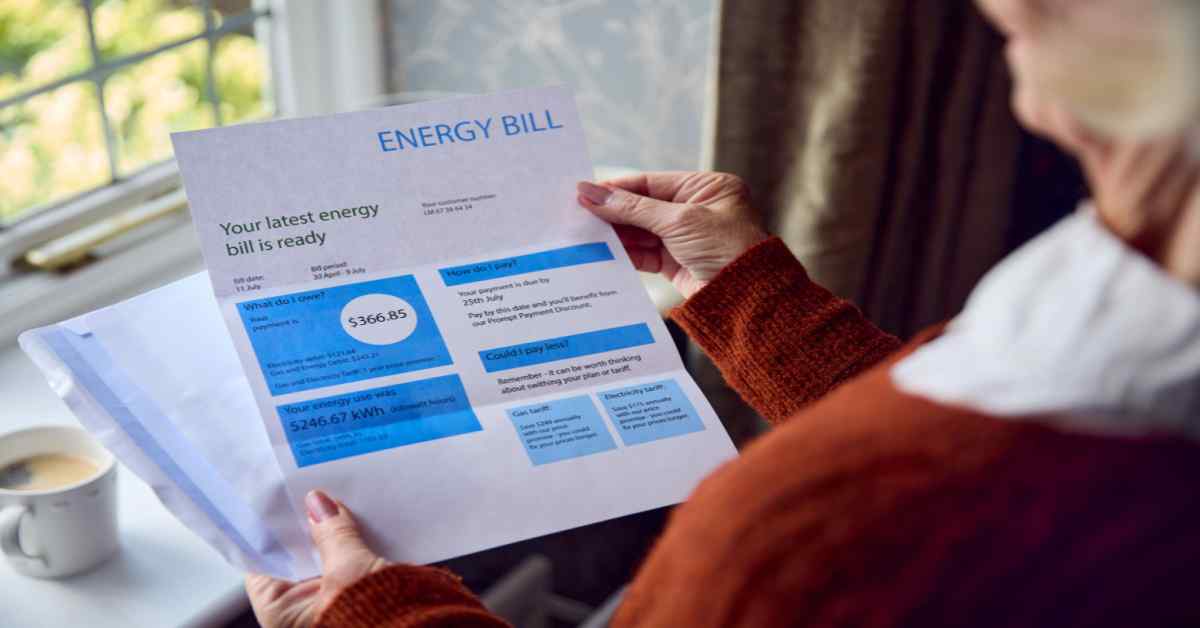
GSPC Gas Bill Payment in 2025: A Comprehensive Guide
January 31, 2025
2736+ views
Loved what you read? Share it with others!
Most Viewed Articles

January 20, 2025
33278+ views

How To Get a New Gas Connection for New House or Rented House
January 28, 2025
27834+ views

Gruha Jyothi Scheme: Meaning, Eligibility and Documents Required in 2025
January 31, 2025
22700+ views

Jhatpat Portal: Quick Guide to Applying for UPPCL Connections
January 31, 2025
17181+ views
Recent blogs in
APSPDCL Bill Payment Online and Offline: Quick and Secure Payment Options in 2025
March 4, 2025 by Priyanka Saha
APCPDCL Bill Payment: Check Status, Download Receipt, and View Payment History in 2025
February 26, 2025 by Suju
Water Bill Payment Online Bangalore: Simplifying BWSSB Payments
January 31, 2025 by Jessica Solomon
बंगळुरूमध्ये आपले पाणी बिल ऑनलाईन कसे भरावे याबद्दल मार्गदर्
January 31, 2025 by NoBroker.com
बैंगलोर में पानी का बिल ऑनलाइन कैसे भरें
January 31, 2025 by NoBroker.com






Join the conversation!