- https://digitalseva.csc.gov.in/
- https://aaplesarkar.mahaonline.gov.in/en
- https://mahaonline.gov.in/
- https://aaplesarkar.mahaonline.gov.in/en
- https://register.csc.gov.in/
- https://theprint.in/india/maharashtra-govt-to-expand-aple-sarkar-seva-kendras-under-centres-csc-2-0-initiative/2514705/
- https://www.indiatvnews.com/maharashtra/maharashtra-govt-to-expand-aple-sarkar-seva-kendras-for-enhanced-digital-governance-under-centre-s-csc-2-0-initiative-devendra-fadnavis-2025-02-27-978315
- https://theprint.in/india/maharashtra-govt-to-expand-aple-sarkar-seva-kendras-under-centres-csc-2-0-initiative/2514705/
Table of Contents
Quality Service Guarantee Or Painting Free

Get a rental agreement with doorstep delivery

Find the BEST deals and get unbelievable DISCOUNTS directly from builders!

5-Star rated painters, premium paints and services at the BEST PRICES!
Loved what you read? Share it with others!
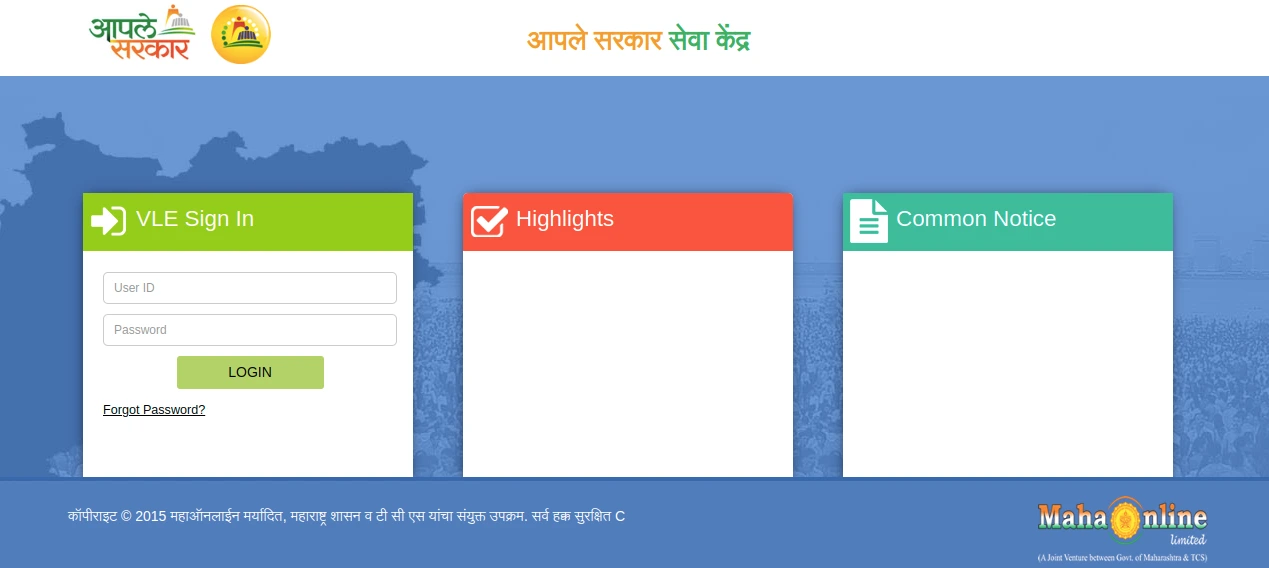
What is CSC Mahaonline? Meaning, Eligibility Criteria, Documentation and Registration Process 2025
Table of Contents
CSC MahaOnline, or Common Service Centre MahaOnline, is an official Maharashtra government portal designed to deliver multiple citizen services online efficiently. It is widely used for tasks such as applying for income, caste, and domicile certificates, paying bills, accessing government schemes, and more. New users must complete MahaOnline registration for CSC to create an account, which is simple and cost-effective. The login process is user-friendly, enabling secure access to services. CSC MahaOnline is convenient because it eliminates long queues at government offices, ensures transparency, saves time and allows CSC operators and citizens to manage tasks digitally, promoting easy access to government facilities in 2025.
CSC Mahaonline - Quick Info
One place where an individual can get a different range of digital services is CSC Mahaonline, which is so directly called a single window facility from which a huge number of services are provided. Below is an overview of its functions:
| Feature | Details |
| Full Form | Common Service Centre Mahaonline |
| Website | https://www.mahaonline.gov.in/ |
| Purpose | Provide e-governance and digital services |
| Target Audience | Rural and urban populations |
| Services Offered | Government services, utility payments, educational resources, and more |
| Platform Access | Online portal and registered CSC centres |
| Key Operator | Managed by CSC e-Governance Services India Ltd. |
| Affiliation | Aligned with Digital India Initiative |
Maha E Seva Kendra: What is it, and how can you use it?
Maha E Seva Kendra is a digital centre in Maharashtra [1] that provides citizens with easy access to government services like certificates, licenses, and utility payments. By completing the MahaOnline CSC new registration, users can log in and use these services conveniently online. It saves time, ensures transparency and allows citizens and CSC operators to access multiple government schemes without visiting offices.
Quality Service Guarantee Or Painting Free

Get a rental agreement with doorstep delivery

Find the BEST deals and get unbelievable DISCOUNTS directly from builders!

5-Star rated painters, premium paints and services at the BEST PRICES!
CSC Mahaonline Services: What services are offered by a Digital Seva Kendra?
The CSC aaple sarkar has enabled both urban and rural populations to get hold of essential B2C (Business to Customer) services. The various Maha e Seva Kendra across the state allow citizens to register, apply for, and download necessary government documents related to agriculture, property, and many others. Here is a list of their services:
- Issuing of licenses
- 7/12 transcript
- Issuance of domicile certificates, caste certificates, and ration cards
- Recording and maintaining land records
- Overseeing pension schemes and the disbursement of the same
- Banking services
- Agricultural services
- Railway ticketing
For a complete, detailed description of the services offered, visit the official CSC website. [2]
Eligibility Criteria for CSC Mahaonline
The CSC MahaOnline portal has specific eligibility criteria to ensure smooth access. Only Maharashtra residents, verified users, and CSC operators can register, allowing secure and convenient use of digital government services.
Eligibility Criteria:
- Age Requirement: The VLE must be above 18 years of age.
- Aadhar Card: An individual's Aadhar number cannot be replaced by any other form of ID.
- Language Proficiency: The VLE will be expected to be able to read and write local dialects and have a basic knowledge of English.
- Computer Skills: Users need to be moderately literate in computers and basic internet use.
- Motivation and Integrity: The applicant must be highly motivated to drive social change and committed to performing duties with integrity.
- Extra Documents: A Recent passport-size photo, poof of address & character certificate are needed.
Village-level entrepreneurs (VLEs) designated by Mahagov operate these centres to facilitate access to e-governance services.
Documentation Required for CSC Mahaonline
Certain documents are essential for applicants to register and operate a CSC Mahaonline account. These documents verify the applicant's identity, qualifications, and readiness to perform the duties of a VLE.
- Aadhar Card – A verification of the identity and residential address.
- PAN Card – Need for taxation issues.
- Voter ID Card – A verification for citizenship status and eligibility to vote.
- Email ID – For communication purposes.
- Passport Size Photo – Recent photographs for identification.
- Mobile Number – This is for account creation and OTP-based verifications.
Always verify that all documents are current, relevant, and authentic to facilitate easier registration procedures.
How to Register on CSC Mahaonline Portal
To access services, users must complete CSC mahaOnline VLE registration. The process is simple, requiring basic details, Aadhar verification, and documents, enabling village-level entrepreneurs to provide digital government services efficiently.
Step-by-Step Process to Register on CSC Mahaonline Portal
- Step 1: Visit the Official Portal
- Open your browser and go to the CSC Mahaonline Portal. [3]
- Click the “Citizen Login” option at the top of the page.
- Step 2: Select the Registration Option
- A new window will appear, displaying various services on the left-hand side.
- On the right, locate the “New User? Register Here” tab and click on it.
- Step 3: Choose Your Registration Method: You’ll be redirected to a new window with two registration methods:
- Option 1: Verify your mobile number with an OTP and create a User ID and password. Later, upload your address proof, photo, any other necessary documents for online services.
- Option 2: Option 2: Upload all required details upfront, including your photo and proof of address. Then, create your user profile by verifying with an OTP.
- Step 4: Complete Registration
- After submitting the details, log in using your newly created credentials.
- Step 5: Aaple Sarkar VLE Registration (Optional)
- If needed, you can complete your Aaple Sarkar VLE registration by following similar steps on the portal.
How to Check CSC Mahaonline Registration Status?
It is easy to check whether you have registered for a CSC Mahaonline account. If I had registered successfully for this account, I would follow up on the process by keeping track of my application. The following are guidelines on how to navigate this process successfully.
Steps to Check CSC Mahaonline Registration Status
- Step 1: Visit the Aaple Sarkar Mahaonline Portal: Open your browser and go to the official Aaple Sarkar portal. [4]
- Step 2: Navigate to "Track Your Application": On the homepage, locate the menu bar at the top-right corner. From the options, click on “Track Your Application.”
- Step 3: Enter Application Details
- Select the relevant Department and Service from the dropdown menus.
- Enter your unique Application ID in the provided field.
- Step 4: View Your Application Status: Click the “Go” button. Your application status will be displayed on the screen.
How to Login to the CSC Mahaonline Portal?
Accessing the CSC Mahaonline portal is straightforward and designed to ensure citizens can easily use its digital services. Follow the step-by-step guide below to log inefficiently.
Step-by-Step Login Process
- Step 1: Go to the CSC Mahaonline Portal: Visit the official CSC Mahaonline website using your browser.
- Step 2: Click on the "Citizen Login" Option: Locate the "Citizen Login" button at the top of the homepage and click on it.
- Step 3: Enter Your Credentials: Input your registered username and password in the respective fields.
- Step 4: Complete the Captcha: Solve the CAPTCHA displayed to verify you are not a robot.
- Step 5: Select Your District: From the dropdown menu, choose your district to proceed.
- Step 6: Click the "Login" Button. Press the Login button to access your account.
How to Get a Certified Copy of Land Record from CSC Mahaonline Login Portal ?
In modern times, one can obtain a certified copy of a land record from the Mahaonline CSC Login Portal without hassle. This innovative service allows members of the public who do not want to go to government offices physically to access land records from their homes. In addition, some procedures offer convenience in most requests submitted online.
Step-by-Step Process to Obtain a Certified Copy of Land Record
- Step 1. Visit the Mahaonline Website: Go to the official Mahaonline website.
- Step 2. Navigate to Citizen Services: On the homepage, select the “Citizen Services” section from the menu.
- Step 3. Choose the Revenue Department: Under the list of departments, click on “Revenue Department” to access land record-related services.
- Step 4. Select the Certified Copy of Land Record Service: Choose “Certified Copy of Land Record” from the available services.
- Step 5. Choose the Land Record type: Select the type of land record you need, such as 7/12 extract, 8A, or property card.
- Step 6: Fill Out the Application Form: Enter all required details, including personal information, land details, and other necessary data.
- Step 7: Attach Required Documents: Upload scanned copies of documents such as your identification proof, land ownership proof, or other supporting documents.
- Step 8: Review Your Application: Double-check the entered details and attached documents for accuracy.
- Step 9: Submit the Application: Once reviewed, submit your application on the portal.
- Step 10: Pay the Required Fee: Pay for the service online.
- Step 11: Receive an Application ID: After submission, you will receive an Application ID or Reference Number. Keep this for future reference.
- Step 12: Track Your Application Status: Use the Application ID to track the status of your request on the portal.
How to Verify Authenticated Certificates on CSC Mahaonline Portal?
Similarly, as can be imagined, verifying authenticated certificates on the CSC services Mahaonline portal is easy. Once this function has been implemented, all the certificates issued are verified, and users do not need to worry about the certificate's legitimacy. Here are the steps in the order they must be executed to complete the verification.
Step-by-Step Process to Verify Authenticated Certificates
- Step 1: Visit the Official CSC Mahaonline Portal: Open your web browser and navigate to the official Mahaonline portal.
- Step 2: Locate and Click on "Verify Authenticated Certificate" On the homepage, find the option labelled “Verify Authenticated Certificate” and click on it to proceed.
- Step 3: Enter the Barcode: Input the barcode printed on the certificate into the designated field.
- Step 4: Click on "Verify Certificate" and press the “Verify Certificate” button to submit the barcode.
- Step 5: View the Verification Status: The portal will display the certificate's verification status, confirming whether it is authenticated.
How to Register as a Village Level Entrepreneur (VLE) on the Portal?
Becoming a Village Level Entrepreneur (VLE) through CSC Mahaonline allows you to deliver essential e-governance and digital services to your community. Here are the Mahaonline VLE login steps:
Step-by-Step Process to Register as a VLE
- Step 1: Visit the CSC Registration Portal:Open your web browser and navigate to the official CSC Registration Portal. [5]
- Step 2: Click on “New VLE Registration”: On the homepage, locate and click the “New VLE Registration” option to start your application.
- Step 3: Select Your Location Details
- Choose your State, District, and Block from the dropdown menus provided.
- Double-check that the entered information matches your residential area.
- Step 4: Enter Personal Information
- Fill in your Name, Mobile Number, Email ID, and other personal details as required.
- Upload the appropriate documents, such as proof of identity, address, and a recent photograph.
- Step 5: Submit Your Application
- Review the entered information for accuracy.
- Submit your application and note the Application Reference Number displayed on the screen.
- Step 6: Await Verification
- Your application will undergo a thorough verification process by the concerned authorities.
- Once verified, you will be required to complete a CSC training program to ensure you are equipped to manage the services.
- Step 7: Receive CSC ID and Password
- Upon completing the training program, you will receive your CSC ID and password via email.
- Use these credentials to log in and start offering digital services through CSC Mahaonline.
Latest Updates on CSC Mahaonline in 2025
CSC MahaOnline keeps improving its services for citizens and VLEs. In 2025, some important updates will make the portal faster, more transparent and more helpful across Maharashtra.
- More Service Centre: The government is expanding Apke Seva Kendras under CSC 2.0 [6] , so every village and town can easily access digital government services through CSC MahaOnline.
- Digital Payment Added: CSC MahaOnline now supports digital payment options [7], including Maha wallet. This makes bill payments, service fees and applications faster, safer and more transparent for all users.
- System Upgrade: Portal Services are being upgraded [8] for better speed and data management. During this time, users may experience minor disruptions, but the update will ultimately improve service quality overall.
How NoBroker Can Help You?
With the help of the CSC Maha online, more and more people from Maharashtra's rural and remote areas can benefit from government services. Not only that, but district-wise e Seva Kendras have also developed, which prevents the hassle of obtaining government documents. If you want to know more about such government schemes and developments, visit our blog site. Need help with government-issued documents? Now, you can contact our NoBroker experts, who will guide you through the whole process.

Frequently Asked Questions
Ans. It is a government services portal developed by the Maharashtra government to make government services easily accessible to urban and rural populations. You can register online or go offline through CSC aaple sarkar Seva Kendra registration.
Ans. CSC Maha was developed in 2010 by the Maharashtra government in collaboration with a reputed MNC like Tata Consultancy Services.
Ans. All districts of Maharashtra have CSCs or E-Seva Kendra. This vast network of CSCs has made it easier to deliver business-to-customer services faster and more efficiently.
Ans. You can get a detailed description of all CSC Maha services at the official portal of the aaple sarkar website(https://aaplesarkar.mahaonline.gov.in/en)
Ans. For any inquiries or related support, contact the CSC Mahaonline helpline at 1800 120 8040, which is available 24/7 and toll-free.
Ans. To reset the password, go to the CSC Digital Seva Portal and click on the Forgot Password option. The password reset link will be sent to your registered email.
Ans. After logging into the Digital Seva Connect Website, enter Your CSC ID & Fill in the Captcha and hit Submit. You will be receiving an OTP to your registered email. Once the OTP has been validated, you will be taken to a fingerprint authentication portal where you can submit your fingerprint. After successful biometric authentication, you will see Your CSC Account Dashboard, where you can download the certificate by clicking on the Certificate Tab.
Ans: These are the documents which are required for CSC registration
1. Applicant photo
2. Proof of Identity
3. Proof of Address
4. Cancelled copy of cheque/passbook
Ans: CSC MahaOnline is a Maharashtra government portal that provides online access to certificates, licenses, and services. It is useful for saving time, ensuring transparency, and offering citizens digital convenience.
Ans: You can check your CSC MahaOnline registration status by visiting the official portal, logging in with your details and tracking application progress under the registration or application status section.
Ans: Any resident of Maharashtra above 18 years with an Aadhaar, computer knowledge, local language skills, and commitment to delivering digital services can apply for CSC MahaOnline VLE registration.
Recommended Reading
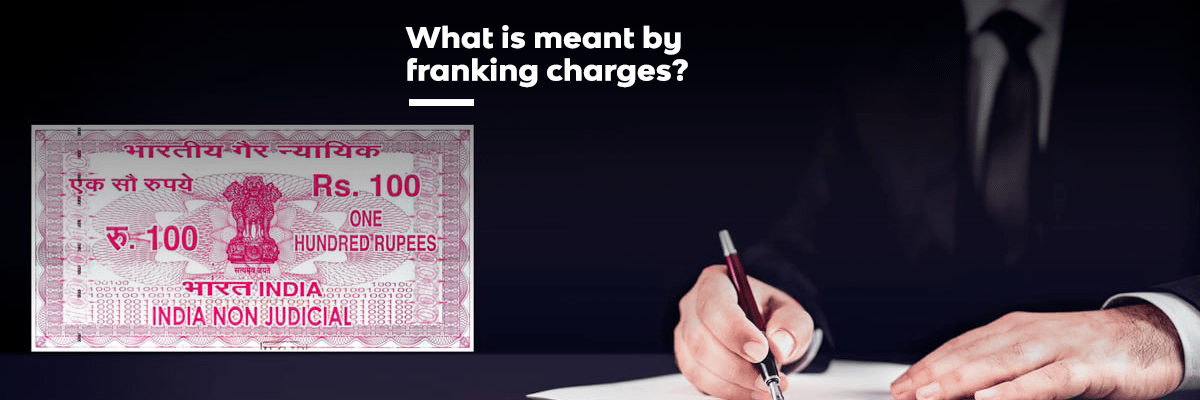
Franking Charges Explained: Meaning and Benefits
January 31, 2025
1115274+ views

Rectification Deed Format and Process in India 2025
June 1, 2025
127496+ views

Revenue Stamp in India: Meaning, Types, Uses, Legal Value & Where to Buy in 2025
January 31, 2025
127294+ views

How to Get a Stay Order in India: Step-by-Step Legal Process in 2025
May 31, 2025
92357+ views

FSI in Mumbai 2025: Calculate FSI in Mumbai Municipal Corporation
January 31, 2025
90350+ views
Loved what you read? Share it with others!
Most Viewed Articles
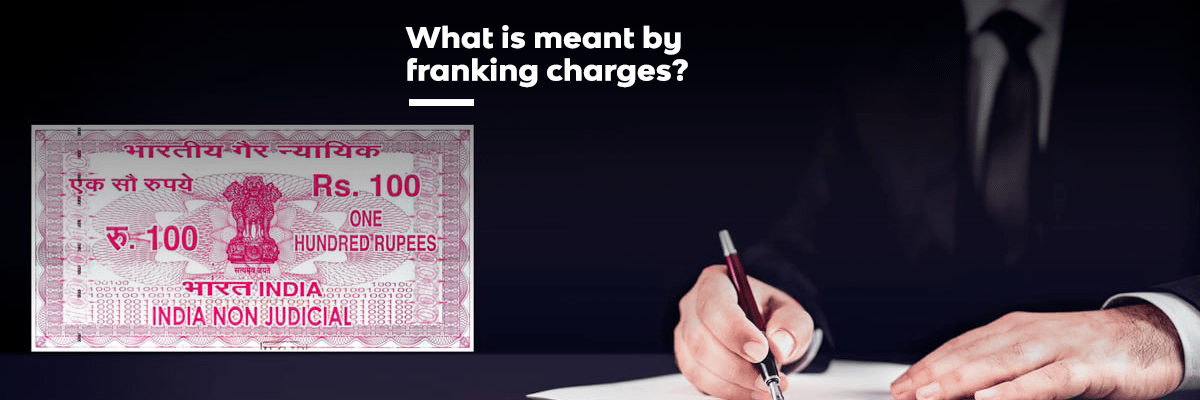
Franking Charges Explained: Meaning and Benefits
January 31, 2025
1115274+ views

Society Maintenance Charges : Meaning, Cost, Types and Calculation
January 31, 2025
192875+ views

BBMP E-Khata Registration process for property owners in Bangalore, Karnataka in 2025
March 19, 2025
145603+ views

Daughter's Right in Fathers' Property - the Law is Finally Equal for both Genders?
June 1, 2025
131938+ views

Rectification Deed Format and Process in India 2025
June 1, 2025
127496+ views
Recent blogs in
How To Register a Rent Agreement Online In Gujarat: Process, Documents and Fees in 2026
January 19, 2026 by Ananth
What is Registered Lease Agreement: Meaning, Legal Validity, Benefits and Online Registration
January 19, 2026 by Krishnanunni H M
What Is a Room Rental Agreement: Meaning, Purpose and Importance in 2026
January 12, 2026 by Kruthi

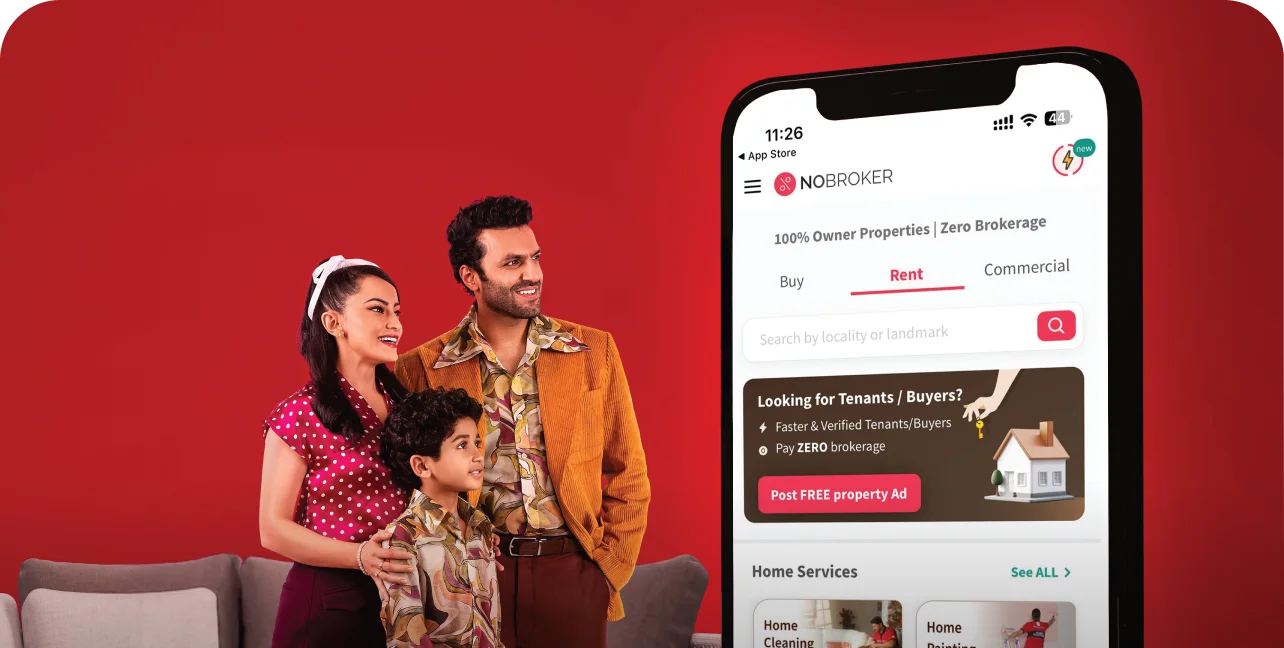







 Full RM + FRM support
Full RM + FRM support
Join the conversation!