Table of Contents
Quality Service Guarantee Or Painting Free

Get a rental agreement with doorstep delivery

Find the BEST deals and get unbelievable DISCOUNTS directly from builders!

5-Star rated painters, premium paints and services at the BEST PRICES!
Loved what you read? Share it with others!
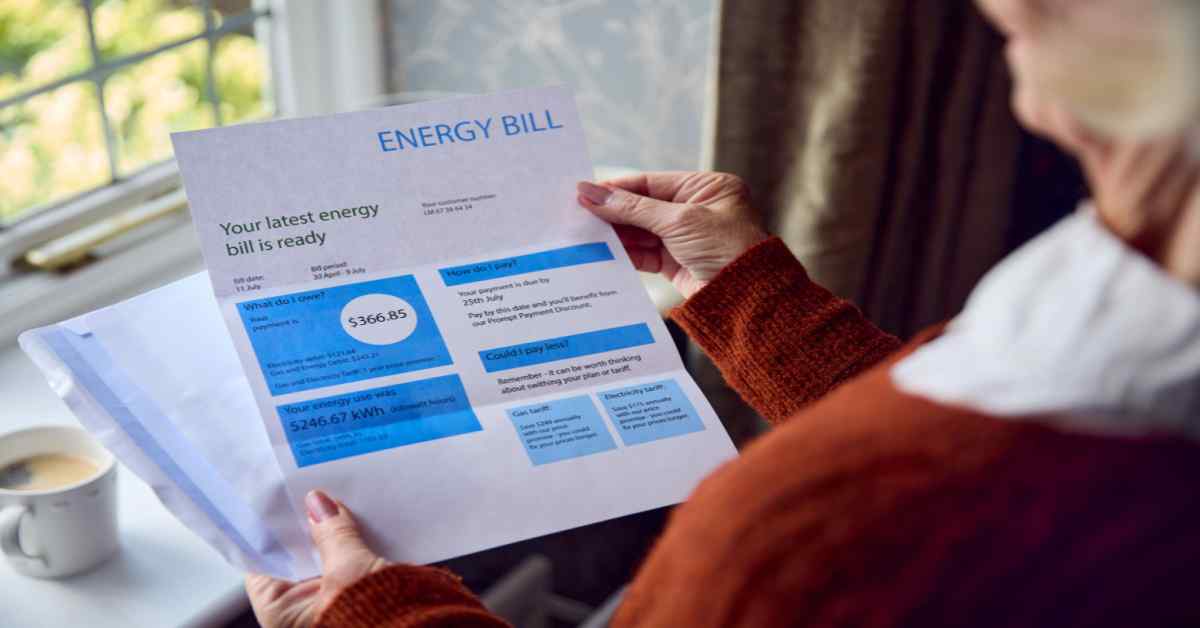
GSPC Gas Bill Payment in 2026: A Comprehensive Guide
Table of Contents
Gas fuels your life. It cooks your food and warms your homes. Paying your gas bill on time allows you to keep this vital resource flowing for your family's daily needs. GSPC Gas leads the industry in service and satisfaction. For millions of customers, the GSPC name means quality and care. Their commitment to excellence and easy GSPC gas bill payment process have earned customer trust.
GSPC offers a smooth payment process online or by mail. Understanding these options helps ensure on-time payment. This article outlines the simple ways to pay your GSPC gas bill. So, read this article to get an idea about the ways by which you can make a GSPC gas bill payment. But before that, let’s know about the GSPC Limited.
What is GSPC Limited?
GSPC Limited, also known as Gujarat State Petroleum Corporation Ltd (GSPCL), is a state government-run group of the distribution, production, and exploration of oil and gas companies headquartered in Gujarat, India. It is the only oil and gas company owned by a state government in India under the Department of Energy and Petrochemicals of the Government of Gujarat. They provide service in Gujarat. They also provide services internationally in Egypt, Yemen, Indonesia, and Australia.
Quality Service Guarantee Or Painting Free

Get a rental agreement with doorstep delivery

Find the BEST deals and get unbelievable DISCOUNTS directly from builders!

5-Star rated painters, premium paints and services at the BEST PRICES!
GSPC provides a wide array of services in the energy sector, including
- Oil and gas exploration and production
- Gas transmission
- City gas distribution
- Power generation
- Information technology
GSPC began as a petrochemical company in 1979. It changed its name to Gujarat State Petroleum Corporation and broadened its purview in 1992. Following the Government of India's intention to privatise the hydrocarbon sector, GSPC won many found fields in the Government's 1994 and 1995 first and second bidding rounds. The GSPC Group has been responsible for a number of significant accomplishments in the hydrocarbon sector throughout the years. It has been effective in redefining the nation's exploration and production environment.
Check Step by Step Guide to Make GSPC Gas Bill Payment
For an efficient and trouble-free GSPC gas bill payment process, GSPC offers helpful payment options. Customers can choose to pay their gas bill either through the online portal or at offline centres. Below are the steps for both methods:
A. Online Payment Options
You can make your GSPC gas online payment in three ways. They are:
1. Through GSPC Website
Before initiating the payment process, you must know the correct steps. Below are the steps you need to follow for paying your GSPC bill payment:
Step 1: Visit the page.
Step 2: Enter your Customer ID and Captcha code (case-sensitive).
Step 3: Click on Enter Verification Code.
Step 4:Verify your customer and bill details displayed on the screen, along with the bill amount.
Step 5: Select a payment option from the list below:
- Net Banking
- Debit Card
- UPI
- Credit Card
- Bharat QR
- Cash Card
- Wallets
Step 6: Click on Proceed to Pay.
Step 7: Confirm the payment amount and mode displayed on the payment gateway page.
Step 8: Complete the payment process.
2. Through Mobile Application
The Gujarat Gas Limited mobile app brings a world of convenience right to your fingertips. Request a new PNG connection, check your most recent bills, download and pay your GSPC gas bill, and so much more - all through the app. Stay on top of your account and take advantage of any GSPC gas bill payment offers or discounts, with notifications sent straight to your phone.
The app makes managing your gas service smooth and simple. Whether you want to review your payment history, make a payment, or get help, it's just a few taps away. The Gujarat Gas Limited app is your new go-to for handling your gas bill quickly and easily.
Below are the steps you must follow for successful payment:
Step 1: You can download the Gujarat Gas Mobile app from the Apple App Store or Google Play.
Step 2: Register or log in to your account.
Step 3: Click on the Pay GSPC bill online option.
Step 4: Verify your customer and bill details displayed on the screen, along with the bill amount.
Step 5: Select a payment option from the list below:
- Net Banking
- Debit Card
- UPI
- Credit Card
- Wallets
Step 6: Click on Proceed to Pay.
Step 7: Confirm the payment amount and payment mode displayed on the payment gateway page.
Step 8: Complete the payment process.
3. NoBroker Pay
While the NoBroker Pay app is unfortunately not listed as an official online payment method on the GSPC Gas website, there is a straightforward way to utilize the convenience of the NoBroker app to pay your GSPC Gas bill online. The process simply involves following these steps:
Step 1: Download it from the Google Play Store or Apple App Store.
Step 2: Register or log in to your account.
Step 3: Click on the Gas option.
Step 4: Select GSPC Gas as your gas provider.
Step 5: Enter your Customer ID and Bill Amount.
Step 6: Select a payment type from the list below:
- Credit Card
- Debit Card
- Net Banking
- UPI
- Wallets
Step 7: Click on Pay Now.
Step 8: Confirm the payment amount and payment mode displayed on the payment gateway page.
Step 9: Complete the payment process.
4. UPI Applications
Unified Payments Interface (UPI) is a real-time payment system developed by the National Payments Corporation of India. It allows for instant money transfers between any two bank accounts. Follow these simple steps to pay your GSPC gas bill using UPI applications:
Step 1: UPI Registration First, download a UPI-enabled banking app from your bank and register. During registration, you will need to give details like your mobile number, and bank account info and create a UPI PIN.
Step 2: Starting a UPI Payment To pay via UPI, open your app and choose the send money option. You can enter the recipient’s UPI ID or scan their QR code for payment details. You can also pay using the recipient’s mobile number, bank account number, and IFSC code.
Step 3: Confirming the Payment After you have entered the payment details, you need to confirm the transaction. Do this by entering your UPI PIN, which helps secure your payment.
Step 4: Completing the Transaction Once the transaction is confirmed, the money is instantly transferred from your account to the recipient’s account.
Step 5: Checking Transaction Details Both you and the recipient can see the transaction details and status in your respective UPI apps.
Benefits of Online Payments
There are several benefits of online payments. Some of them are:
1. Speed and Convenience
Payments have become much more convenient for both consumers and sellers. The days of waiting in line for lengthy periods of time or for bills to come by mail are long gone. You may now quickly and conveniently make safe payments whenever and wherever you have an internet connection. Everyone saves time and bother by using online payments since they are seamless.
2. Flexibility to Choose the Payment Method of Choice
It's nice that you may pick how you wish to pay while using online services. There are so many different ways to pay: UPI, digital wallets, credit cards, debit cards, net banking, etc. This implies that you may simply make payments using the payment method of your choice. You have several choices to make payments easily with the online payment system. You may choose how you wish to pay with all of these methods at your disposal. You're in command of how you pay online.
3. Easy Management of Finances
Managing personal money is made easier with the comprehensive transaction history that online payments offer. To better understand spending trends and create a budget, you may view your payment history at any moment. Digital payments' openness allows you to have more control over financial concerns and streamlines financial management.
B. Offline Payment Options
You can also make your GSPC gas bill payment offline. Below are two ways in which you can do so:
1. Payment at Authorised Centers
You can pay your GSPC Gas Bill at any of the authorised centres. Below are the steps you need to follow:
Step 1: Visit the nearest authorised centre.
Step 2: Provide your GSPC Gas Bill and the payment amount to the representative.
Step 3: The representative will process the payment and provide you with a receipt.
2. Bank Payments
You can also make your GSPC Gas Bill payment through your bank. Below are the steps you need to follow:
Step 1: Visit your bank’s website or mobile app.
Step 2: Navigate down to the "Bill Payment" section.
Step 3: Select “GSPC Gas Bill” as the biller.
Step 4: Enter your GSPC Gas Bill details and the payment amount.
Step 5: Confirm the payment and authorise the transaction.
Account for Easy Payments
Processing payments with NoBroker Pay is the simplest option. Multiple bill payments can be made from a single account. The signup procedure for NoBroker is easy and secure. Simply go to their website or download the app., then carry out the account setup procedure.
You need to connect your credit card or bank account to your NoBroker account. This makes it easier for payments to be processed smoothly. The first priority when making an online payment is safety.
Strict security measures are taken by NoBroker to protect your transactions. They abide by all financial laws and regulations and safeguard your data with robust encryption. You can rely on the security of your payments.
NoBroker makes paying bills straightforward. It's simple and safe to set up your account and link it to your bank. Simply fill out the form, add your bank information, and make a secure payment to create your NoBroker account. Your information is protected by industry standards.
Understanding Your GSPC Gas Bill (Breakdown of Tariff Charges)
Understanding your GSPC gas bill involves knowing its components and related charges. Some of them are:
1. Basic Gas Consumption Charges
The gas consumed during the billing period. It is calculated based on the units consumed and the applicable rate per unit.
2. MGO Charges
This is the charge for the meter gas outlet. It is a fixed charge that is levied on all customers.
3. Value Added Tax (VAT)
This tax is levied on the total bill amount, including all charges.
4. Additional Value Added Tax (AVAT)
This additional tax is levied on the total bill amount, including all charges.
5. Service Tax
This tax is levied on the total bill amount, including all charges.
6. Interest/Late Payment Charges
This charge is added to the amount still owed if the bill is not paid by the deadline.
How to Understand Your GSPC Gas Bill?
To understand your GSPC Gas Bill:
- Check the Billing Period
- Review the Gas Usage
- Look at the Pricing Information
- Examine Additional Charges
Why Efficient Bill Payments Matter?
Paying bills quickly and efficiently is key to keeping your finances in order and your services running. Here are some reasons it matters:
1. Faster Payment Processing
You may stay away from late fees and penalties by paying your bills on time. Quick payment processing also aids companies in improved money flow management.
2. Lower Transaction Costs
Efficient bill payment means lower transaction fees. Online payments cost companies less than other ways to pay.
3. Improved Customer Experience
Fast bill payment improves the customer experience. It's more convenient to pay online anytime than to wait in line, write checks, or wait for paper bills.
Tips for Efficient and Cost-Effective Bill Management
Efficient and cost-effective management is very important. Some tips on how you can do so are:
1. Automate Your Payments
To ensure that your expenses are always paid on time, set up automated payments. In this manner, you may save time by not having to remember when payments are due and prevent late fees. Simply set up automatic payments, and your payments will be paid automatically.
2. Track Your Expenses
Keep a spending log to identify areas where you might save costs. Track your costs with a spreadsheet, app, or journal. By doing this, you avoid overspending by being organised and on top of your payments. You may make wiser decisions when you know exactly where your money is going.
3. Use Energy-Efficient Appliances
Swap out old appliances that drain power for energy-star-certified models. Over time, replace devices with energy-efficient options to see your electricity costs drop. Eco-friendly appliances help you save power and money.
Paying your GSPC gas bill on time and without any trouble is so important. You want your gas supply to keep flowing! As we use more technology, finding easy and secure ways to pay is a must. One platform that makes it super simple is NoBrokerPay. NoBrokerPay. shows how NoBroker wants paying bills to be a breeze for you.
NoBroker Pay lets you zip through paying in a flash. NoBroker, the groundbreaking real estate app, reinvented how we rent and buy homes. Now, they're also making utility payments, like your GSPC gas bill, fast and easy. Make the smart call knowing that your gas bills are paid quickly and smoothly with NoBrokerPay!

Faq's
1 kWh of gas is required to power a 1,000-watt appliance for one hour. It is not a commonly used unit of measurement for gas consumption.
Your home's kind will determine where your gas meter is located. It is normally positioned outside your property, along the boundary wall or fence. If you are unable to identify your gas meter, you can seek assistance from your gas supplier.
You must deduct your prior metre reading from your current metre reading in order to compute your gas bill based on the amount of gas you have used. Next, multiply the number of units used by the cost of one petrol unit. Your whole petrol expenditure is the end outcome.
The discrepancy between the volume of gas measured at the metre and the volume of gas utilised is adjusted using the correction factor seen on gas bills. This is so because, in contrast to the volume of gas consumed, the volume of gas measured at the metre is impacted by temperature and pressure.
A unit of gas is a term in the United States and a cubic meter (m³) in other parts of the world.
Recommended Reading

New LPG Gas Connection Online: Know How to Register and Apply for New or Rented Home
June 1, 2025
56697+ views

Mahanagar Gas Limited Bill Payment: Everything You Need to Know
January 31, 2025
15477+ views

IGL Gas Bill Payment 2026: Smart Tips for Savings
January 31, 2025
10668+ views

Bharat Gas Bill Payment: Overview, History, and Payment Options
January 31, 2025
7271+ views
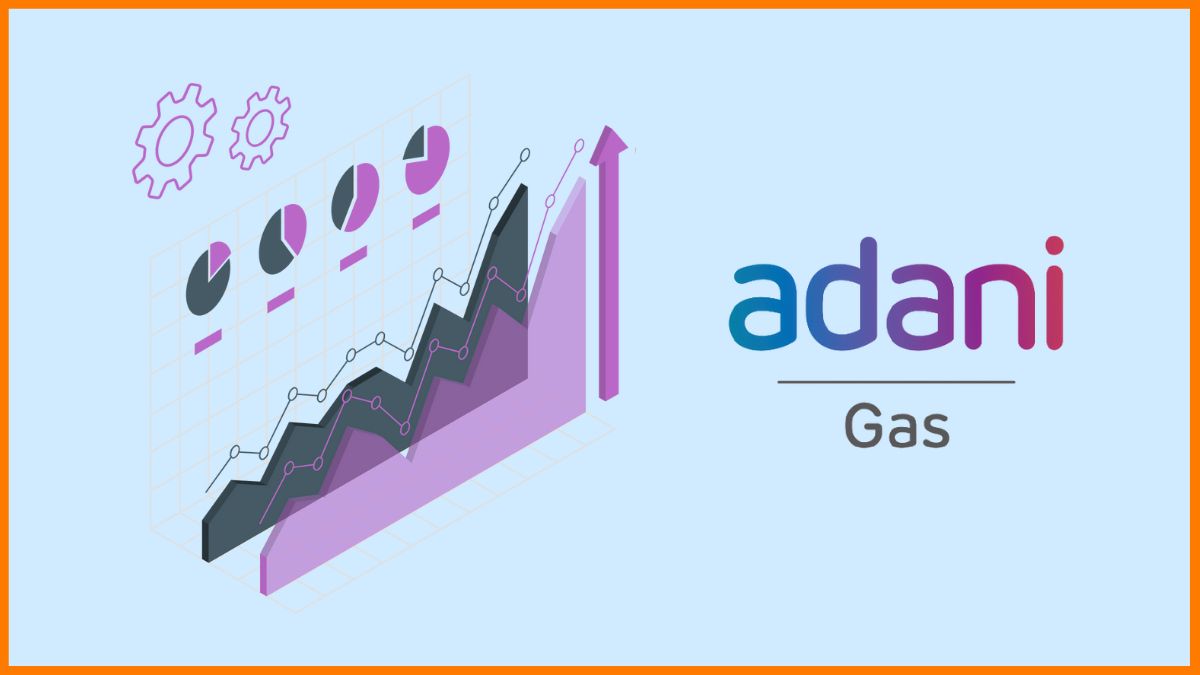
Adani Total Gas Payment in 2026: A Comprehensive Guide
January 31, 2025
5666+ views
Loved what you read? Share it with others!
Most Viewed Articles

August 12, 2025
427299+ views
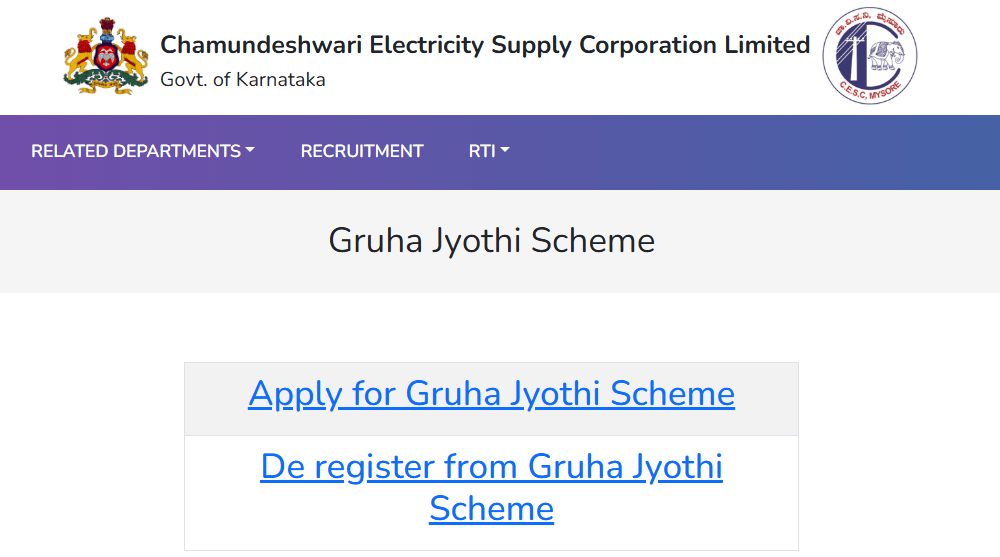
Gruha Jyothi Scheme Karnataka: Application Process, Eligibility and Documentation in 2026
September 12, 2025
64814+ views

New LPG Gas Connection Online: Know How to Register and Apply for New or Rented Home
June 1, 2025
56697+ views

Jhatpat Portal: Quick Guide to Applying for UPPCL Connections
January 31, 2025
47041+ views
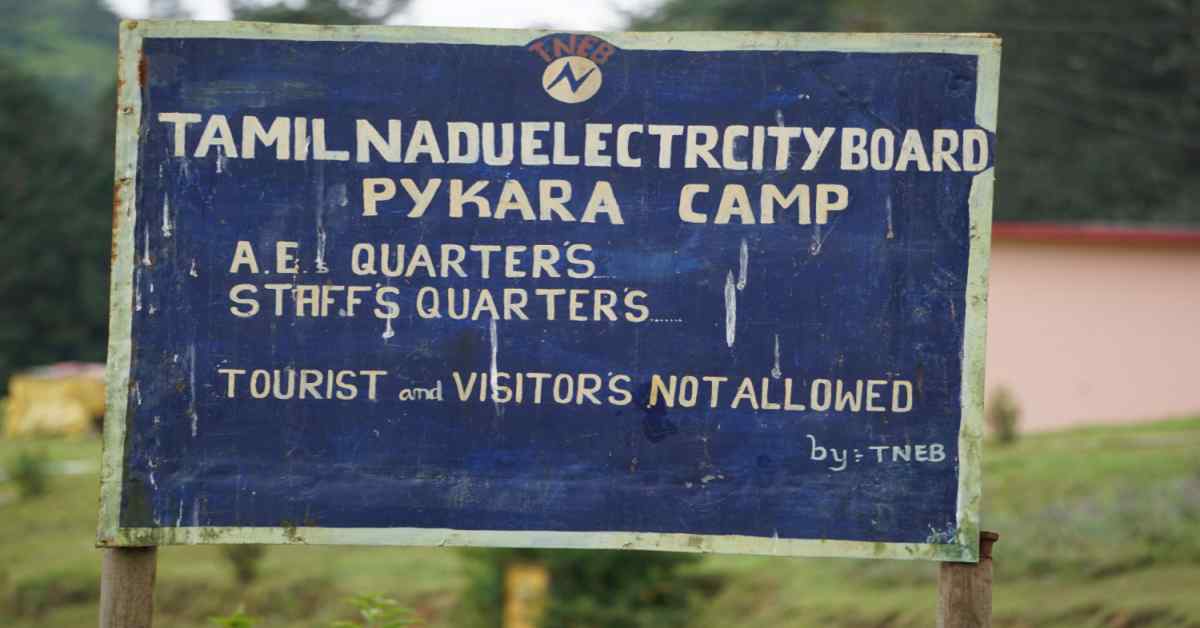
May 24, 2025
40417+ views
Recent blogs in
UPPCL Bill Payment 2026-27: Online, Offline, Due Date and Charges
November 21, 2025 by Krishnanunni H M
JVVNL Bill Payment: How to Check, Pay, Track and Download Electricity Bills in Online
November 21, 2025 by Kruthi
How Electricity Bill is Calculated: Units, Tariffs & Charges in India
November 20, 2025 by Ananth
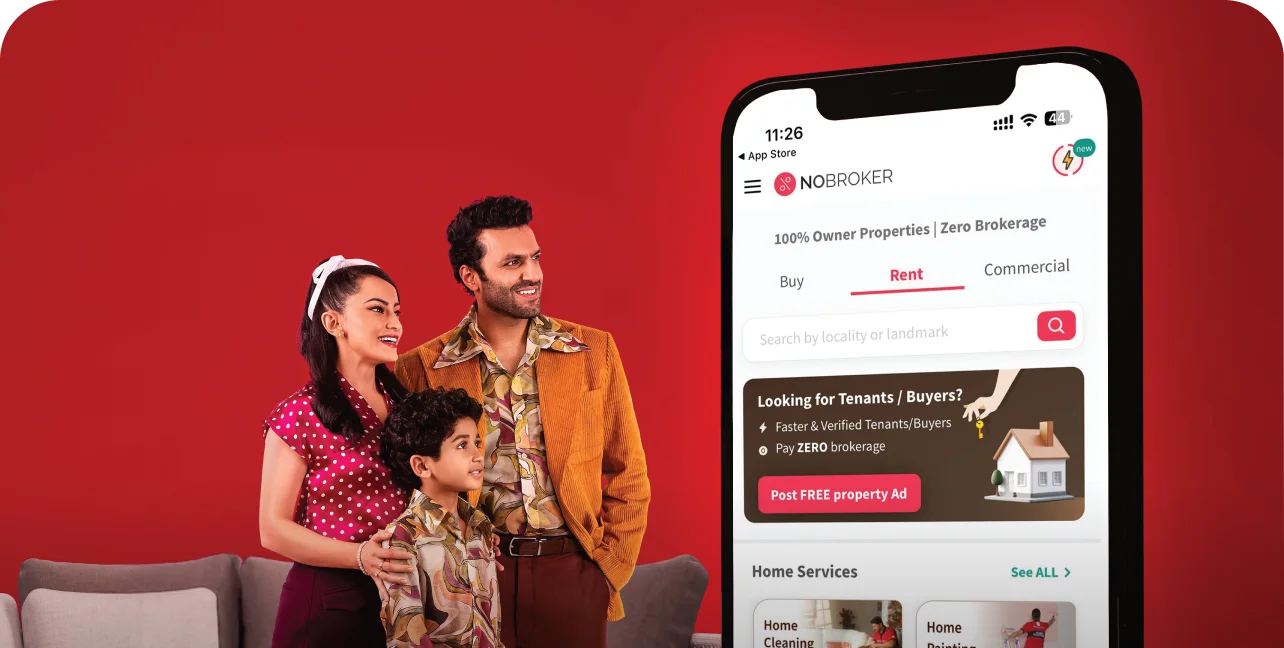







 Full RM + FRM support
Full RM + FRM support
Join the conversation!