Table of Contents
Quality Service Guarantee Or Painting Free

Get a rental agreement with doorstep delivery

Find the BEST deals and get unbelievable DISCOUNTS directly from builders!

5-Star rated painters, premium paints and services at the BEST PRICES!
Loved what you read? Share it with others!


Submit the Form to Unlock the Best Deals Today
Check Your Eligibility Instantly

Experience The NoBrokerHood Difference!
Set up a demo for the entire community
Haryana City Gas Bill Payment: Pay HCG Bill Online 2025
Table of Contents
Haryana City Gas Bill Payment refers to the process of settling the charges for gas consumption provided by Haryana City Gas. It allows customers to conveniently pay their gas bills either through online platforms or offline methods, ensuring continuous gas provision to their residences or commercial establishments. 0220300118
How to Pay Haryana City Gas Bill Payment Online?
Here's a step-by-step guide for Haryana city gas online bill payment:
1. Visit the Haryana City Gas Website:
Go to the Haryana City Gas website: [https://haryanacitygas.com/ ]
Quality Service Guarantee Or Painting Free

Get a rental agreement with doorstep delivery

Find the BEST deals and get unbelievable DISCOUNTS directly from builders!

5-Star rated painters, premium paints and services at the BEST PRICES!
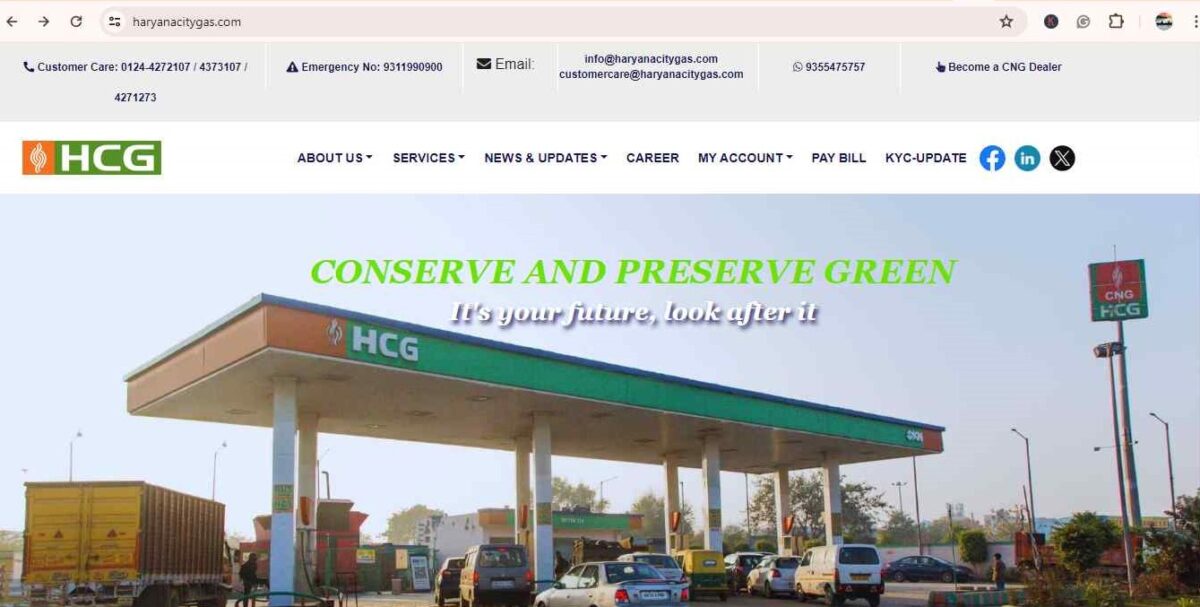
2. Navigate to the Payment Section:
Look for a section labelled "Pay Bill Online" or similar under "Consumer Services" or "Billing."
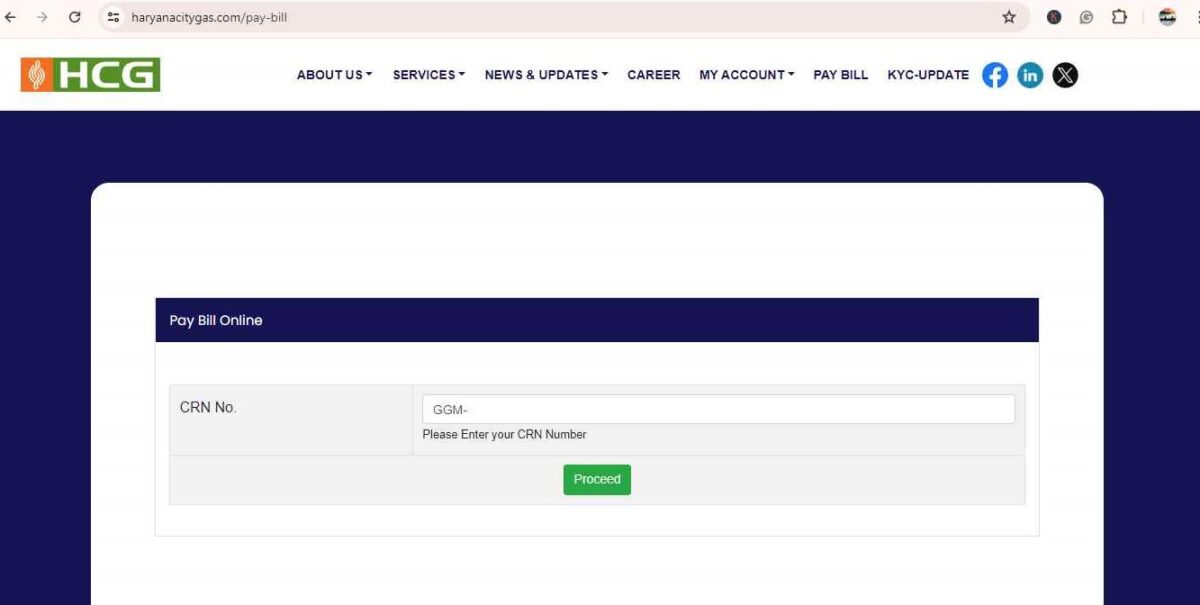
3. Enter Your Customer Information:
Provide your customer ID or account number from your Haryana City Gas bill.
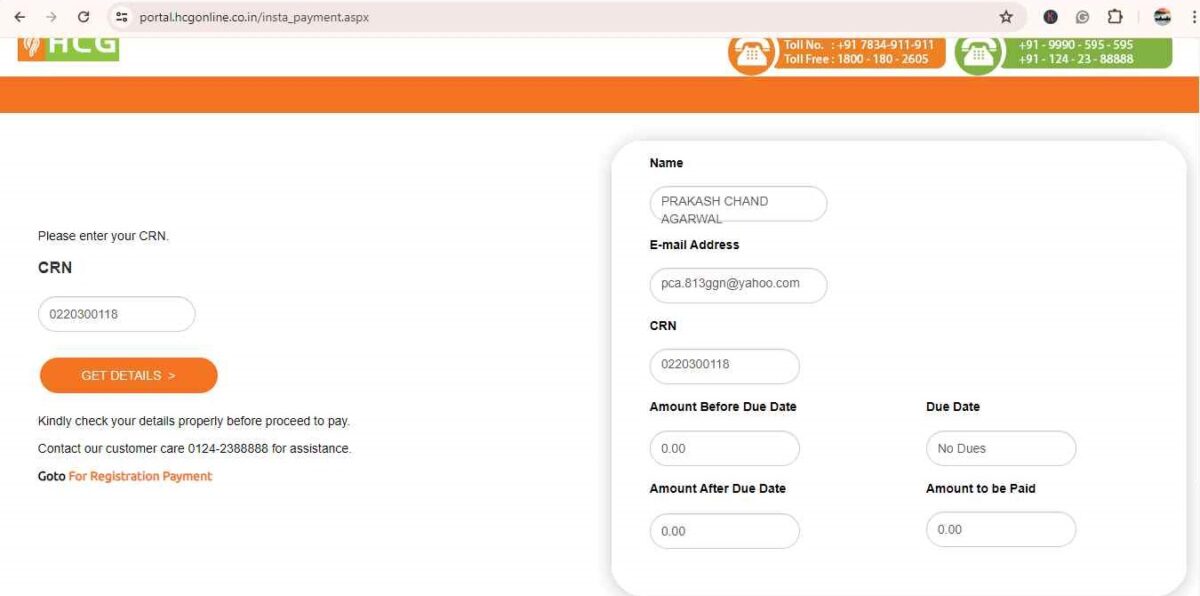
4. Review Your Bill Details:
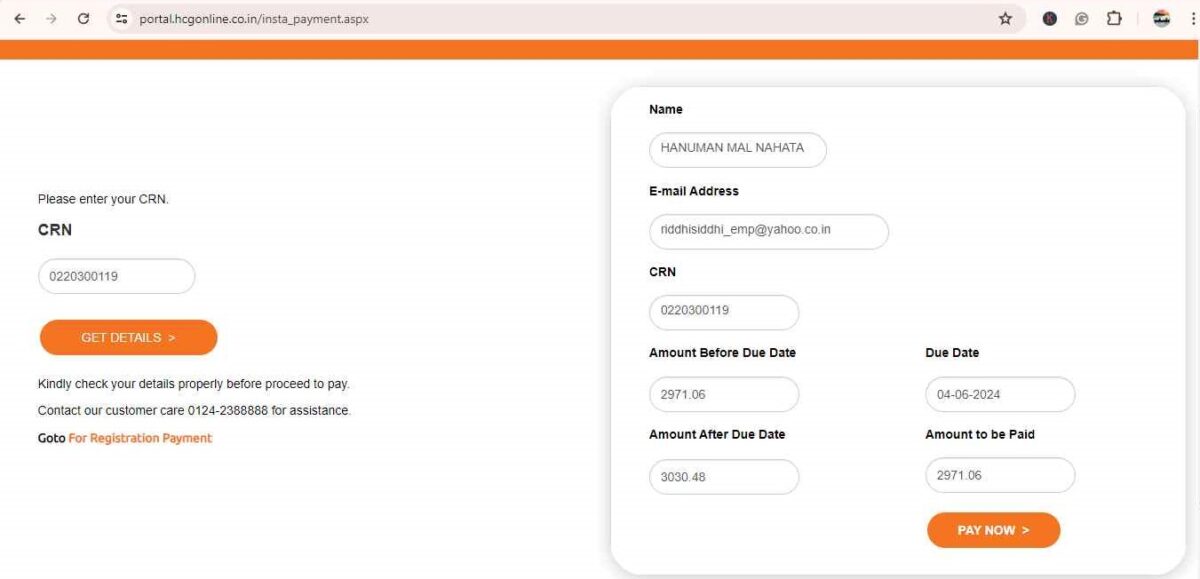
Double-check the amount due to ensure accuracy.
5. Choose a Payment Method:
Select your preferred method, such as credit card, debit card, net banking, or e-wallet.
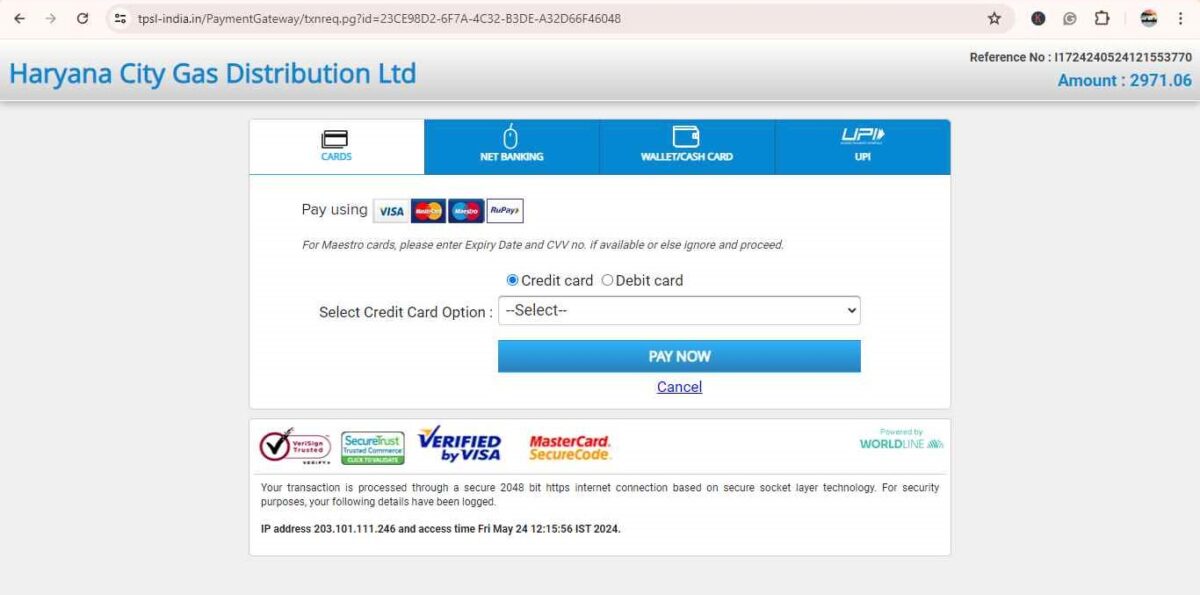
6. Complete the Payment:
Follow the instructions to enter payment details and confirm the transaction.
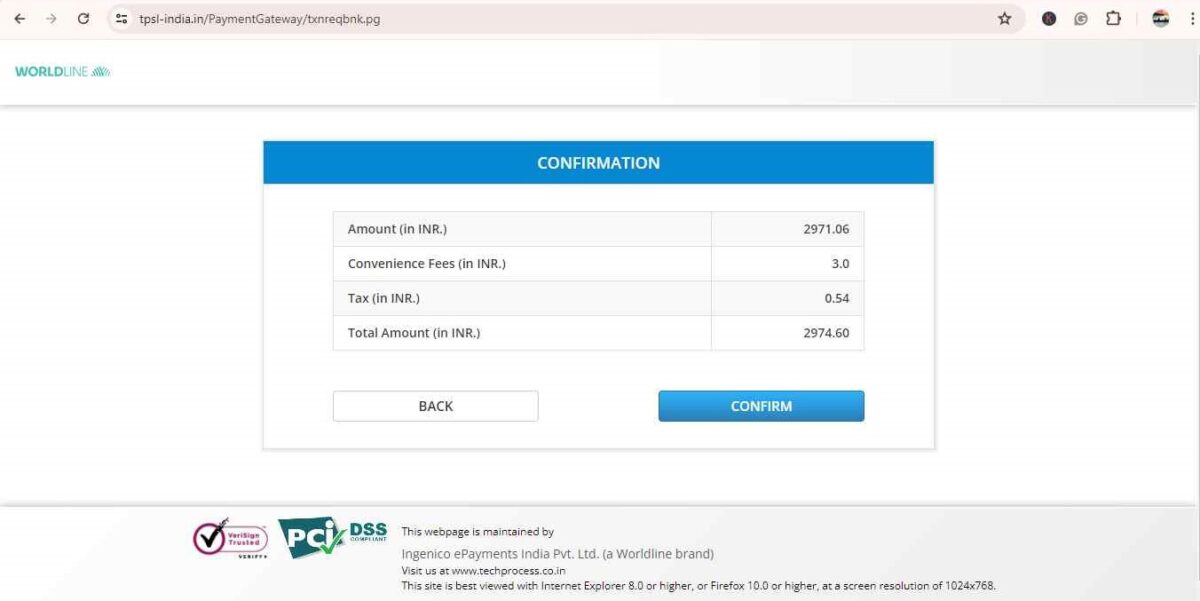
7. Receive Confirmation:
Upon successful payment, you'll receive a confirmation message or email with transaction details.
Advantages of Haryana City Gas Online Bill Payment
Here are the benefits of paying your Haryana City Gas bill online:
- Convenience: Pay from anywhere, anytime, without visiting a service centre or waiting in queues.
- Speed: Instant processing ensures payments are reflected immediately, preventing late fees.
- Security: Secure encryption protects your financial details during online transactions.
- 24/7 Access: Access bills and payment history around the clock, even outside office hours.
- Paperless: Reduce paper clutter by opting for electronic bills and receipts.
- Payment Tracking: Easily monitor your payment history online for better financial management.
- Autopay Option: Some systems offer autopay features for hassle-free bill payments on the due date.
How to Pay Haryana City Gas Bill Payment Offline?
To pay your gas bill offline, visit the nearest section Haryana City Gas Bhiwadi office with your gas bill. Complete the payment using various methods: swipe your credit or debit card, use UPI, pay by cheque or demand draft in the name of the electricity board, or simply pay with cash.
How to Check Details of Haryana City Gas Bill Payment?
Here's how you can check your Haryana City Gas bill:
1. Online Portal:
- Visit the Haryana City Gas customer portal.

- Log in using your registered credentials.
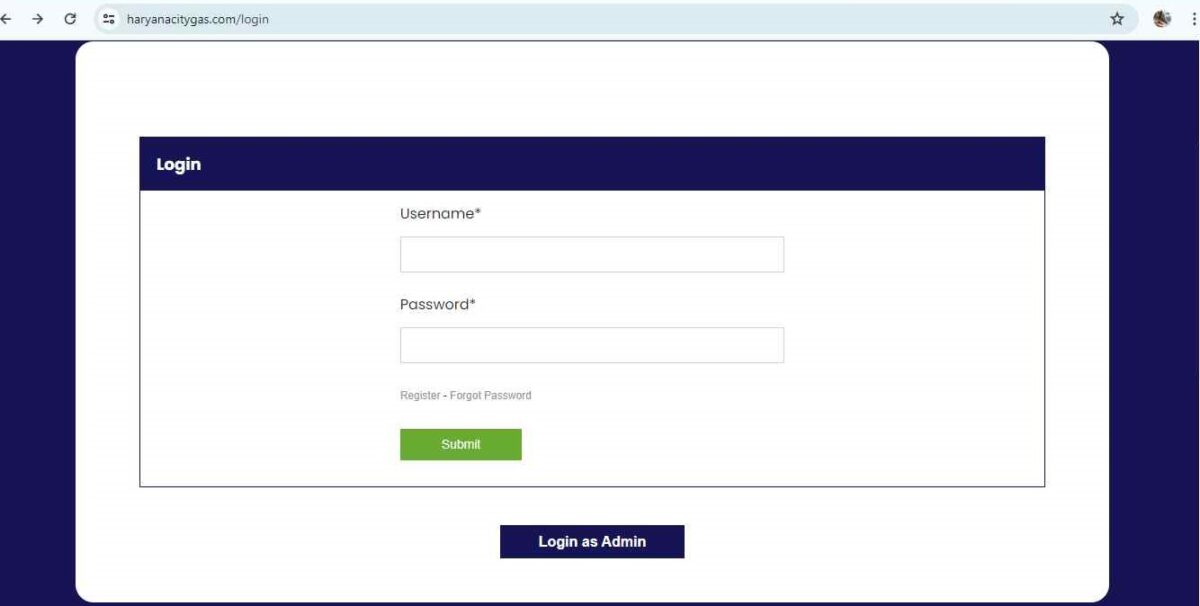
- Navigate to the "Billing" or "Payment History" section to view your recent bill details, including the amount due, due date, and past payment history.
2. Paper Bill:
Your paper bill contains all the necessary details:
- Customer ID or Account Number
- Billing Period
- Metre Reading (if applicable)
- Gas Consumption Charges
- Other Charges (if any)
- Total Amount Due
- Due Date
Bills are generated and delivered to your residence or society and are also sent to your registered email ID. Domestic consumers typically receive bills once every two months.
How to Apply for Haryana City Gas New Connection Online
While Haryana City Gas does not currently offer online applications for new connections, you can still initiate your request online by following these steps:
- Visit the Haryana City Gas Website:
Go to the Haryana City Gas website at [https://haryanacitygas.com/pay-bill]
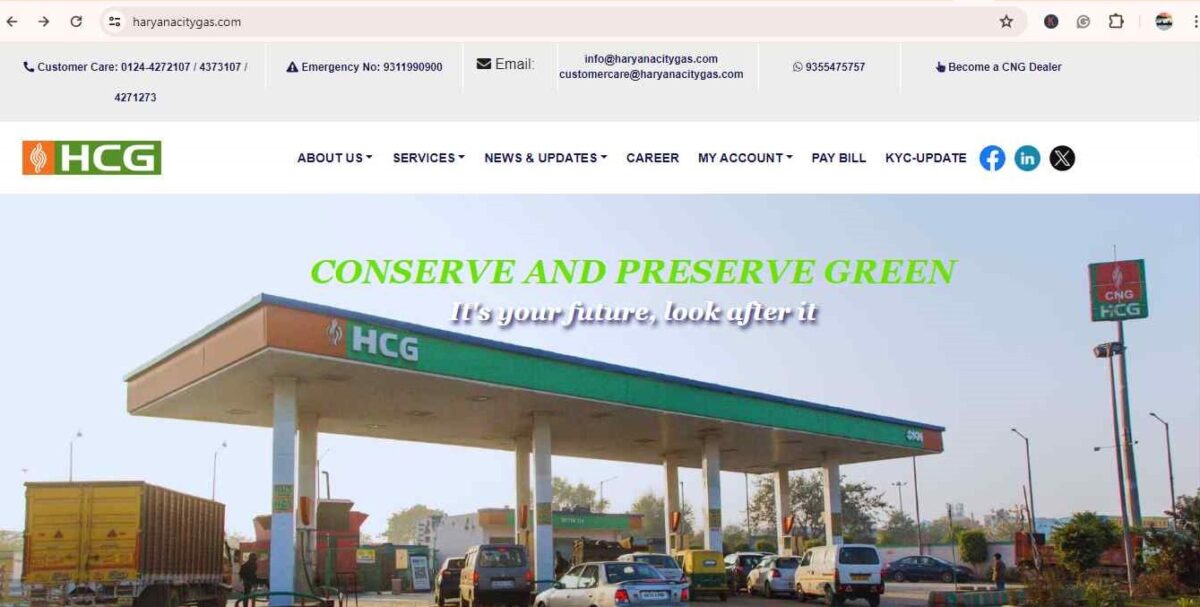
- Locate the New Connection Section:
Look for a section labelled "New Connection" or "Apply for PNG Connection" in the "Consumer Services" or "Domestic PNG" section.
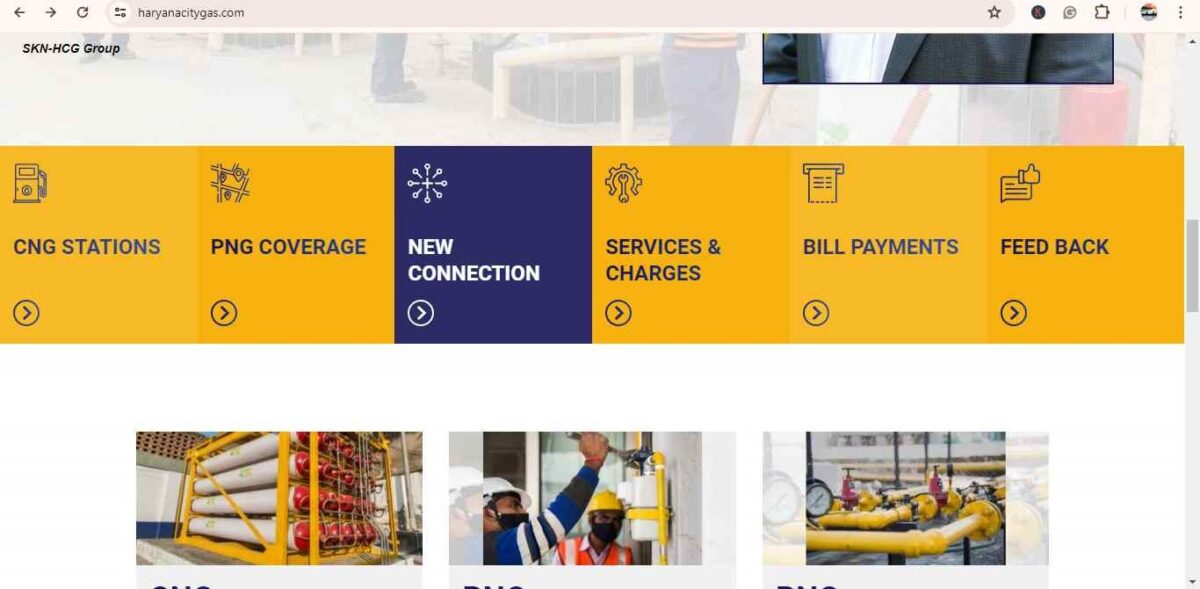
- Select Your Area and Society:
Choose your city and society/locality using the provided selection tool to check service availability.
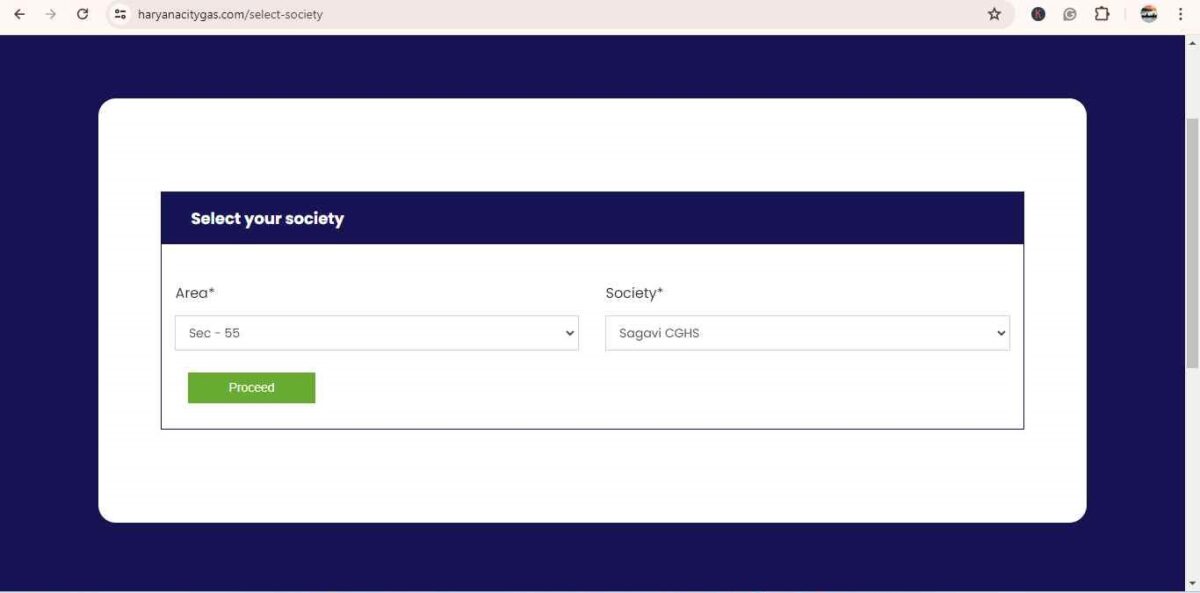
- Fill out the Online Registration Form:
Complete the online registration form with your details, including name, contact information, address, and flat/plot number if applicable.
- Submit the Registration:
Verify the details and then submit the registration form.
- Expect Contact from Haryana City Gas:
A Haryana City Gas representative will reach out to you after receiving your registration. They will discuss the next steps, which may include a site visit to assess feasibility and complete the application process.
Haryana City Gas Price 2024
As of May 2024, the average price of CNG in Haryana stands at ₹80.40 per kg. This price affects daily life in the state. CNG prices in Haryana, like other states, change daily. Factors like international crude oil prices, exchange rates, and government taxes influence these fluctuations.
The central government imposes an excise duty on CNG, while the state adds a value-added tax (VAT). These taxes significantly impact CNG prices.
Global natural gas prices also affect CNG rates in Haryana. Since India imports much of its natural gas, global demand, geopolitical tensions, and economic changes influence prices. Additionally, the exchange rate between the Indian Rupee and the US dollar affects CNG rates, as natural gas is traded in US dollars.
Haryana City Gas Helpline Number
The Haryana City Gas helpline number serves as a vital point of contact for consumers seeking assistance with various gas-related inquiries, such as new connections, bill payments, service disruptions, or safety concerns. By dialling this number, consumers can access prompt support from knowledgeable customer service representatives who are equipped to address their queries and provide necessary guidance. Whether it's resolving billing discrepancies, reporting gas leaks, or seeking information about service upgrades, the helpline serves as a reliable resource for ensuring customer satisfaction and safety.
Phone: 0124-4272107 / 4271273/ 4373107
Email: info@haryanacitygas.com or customercare@haryanacitygas.com
Emergency No: 9311990900
Corporate Office: Haryana City Gas Distribution Ltd. A-107, Sushant Lok-I, Gurgaon, Haryana 122002
How To Pay Haryana Gas Bill Through NoBroker Pay?
Here's a simple guide on paying your Haryana Gas bill through NoBroker Pay:
1. Open NoBroker App:
Access the NoBroker app on your mobile device and log in using your mobile number.
2. Go to Utility Bill Payment:
Navigate to the utility bill payment section within the app.
3. Select Gas Bill:
Choose "Gas Bill" from the list of utility bill options available.
4. Enter State Name:
Specify "Haryana" as your state to ensure accurate processing.
5. Choose Haryana Gas:
Select Haryana Gas from the list of gas providers.
6. Enter Customer Number:
Input your customer number (account ID) linked to your gas connection.
7. Secure Payment:
Proceed to the secure payment page, review bill details, and complete the transaction.
8. Get Rewards:
Enjoy any cashback or rewards offered by NoBroker Pay for your payment.
Why Choose NoBroker Services?
Here’s why NoBroker services, especially NoBroker Pay, are the ideal choice for your utility bill payments:
- Convenience: Pay all your utility bills on a single platform, saving you time and effort.
- User-Friendly Design: The app and website are designed for easy navigation, ensuring a hassle-free user experience.
- Multiple Bill Payment Options: Manage a variety of bills, including electricity and maintenance charges, in one place.
- Secure Transactions: Your payment details and personal information are protected for secure transactions.
- Bill Reminders: Get timely reminders to keep up with your payment schedule and avoid late fees.
- Cashback and Rewards: You can earn discounts and cashback on bill payments, leading to significant savings.
- Instant Payment Confirmation: Receive immediate confirmation and receipts for peace of mind.
- Payment History: Easily access your payment history for reference and reconciliation.
- Flexible Payment Methods: Choose from a variety of payment options to suit your preferences.
- 24/7 Accessibility: Make payments anytime, anywhere, including on weekends and holidays.
- Customer Support: Get prompt assistance for any questions or issues related to your bill payments.
- No Additional Charges: Enjoy cost-effective bill payments with no extra fees.
NoBroker Pay: Get Exclusive Savings on Gas Bill Payments
Haryana City Gas bill payment offers a convenient and efficient way to manage your gas utility expenses. By using online platforms like the official website and apps such as NoBroker Pay, you can easily ensure your Haryana City Gas bill payment is timely and secure, enjoying the benefits of seamless transactions and potential rewards.
Frequently Asked Questions
Ans: You can find a list of Haryana City Gas CNG stations in Gurugram on their website: https://haryanacitygas.com/pay-bill
Ans: You can contact Haryana City Gas Distribution Bhiwadi Limited through their website or by phone: 7428585330.
Ans: The CRN number is the Customer Reference Number given by Haryana Gas for each registered customer. This unique identification number is used to retrieve a customer's bill details and payment history.
Ans: The security deposit for Haryana City Gas is an interest-free refundable amount of INR 9,000 per domestic connection. This deposit is intended to cover the security of equipment and facilities as defined in the PNGRB Regulations 2008.
Ans: Billing as per metre reading hence no pilferage. The helpline number is 9311990900 for assistance.
Recommended Reading

IGL Gas Bill Payment 2025: Smart Tips for Savings
January 31, 2025
3326+ views
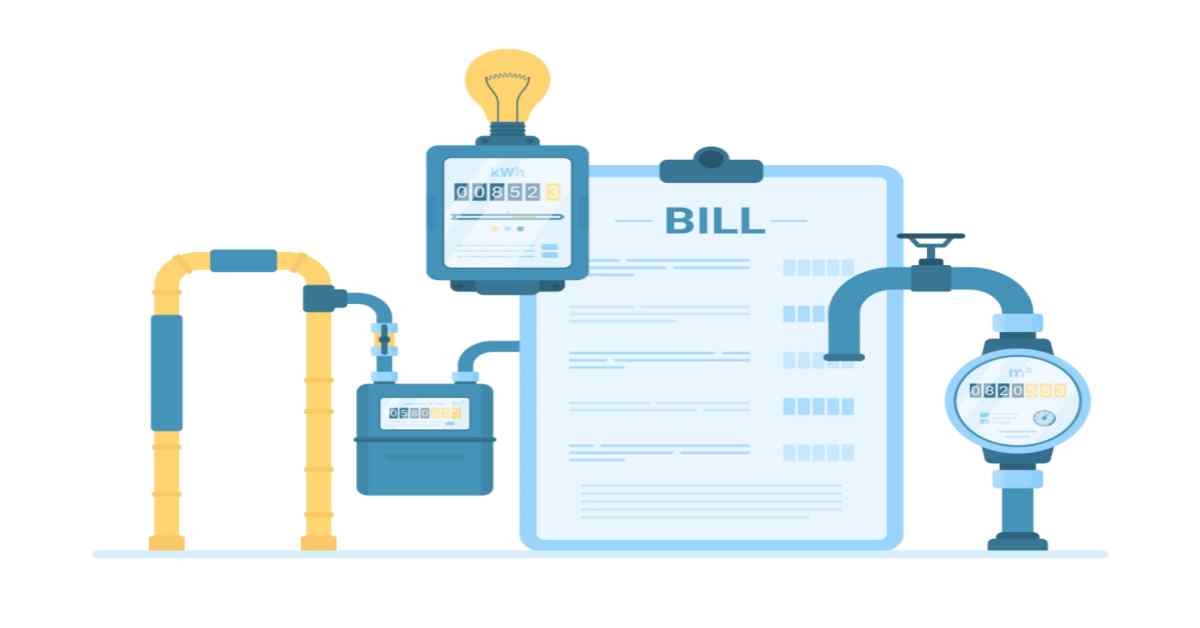
Make Gail Gas Bill Payment: A Complete Guide
January 31, 2025
3012+ views
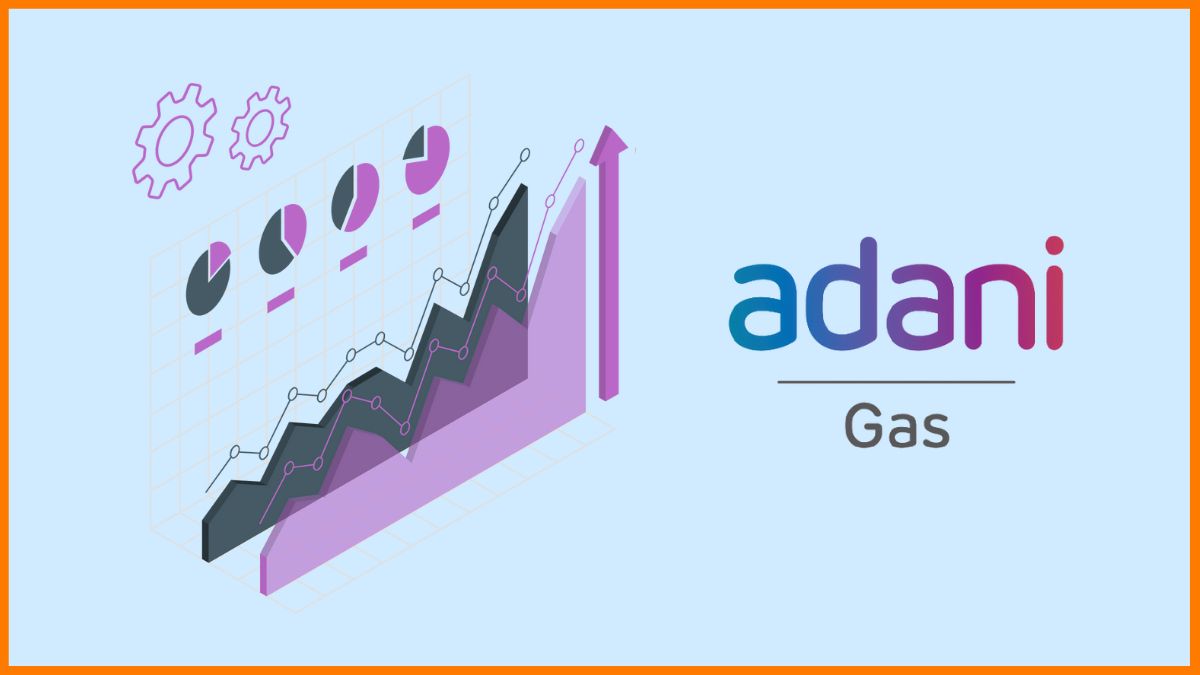
Adani Total Gas Payment in 2025: A Comprehensive Guide
January 31, 2025
2316+ views
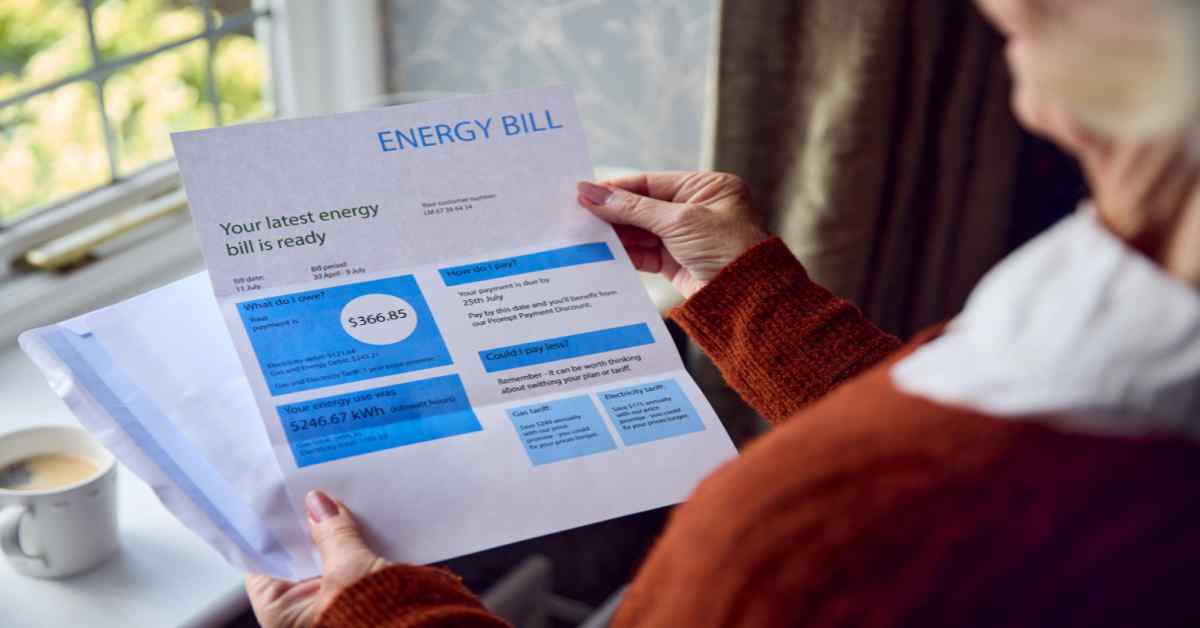
How To Make Indian Oil Gas Bill Payment: Complete Guide
January 31, 2025
2996+ views
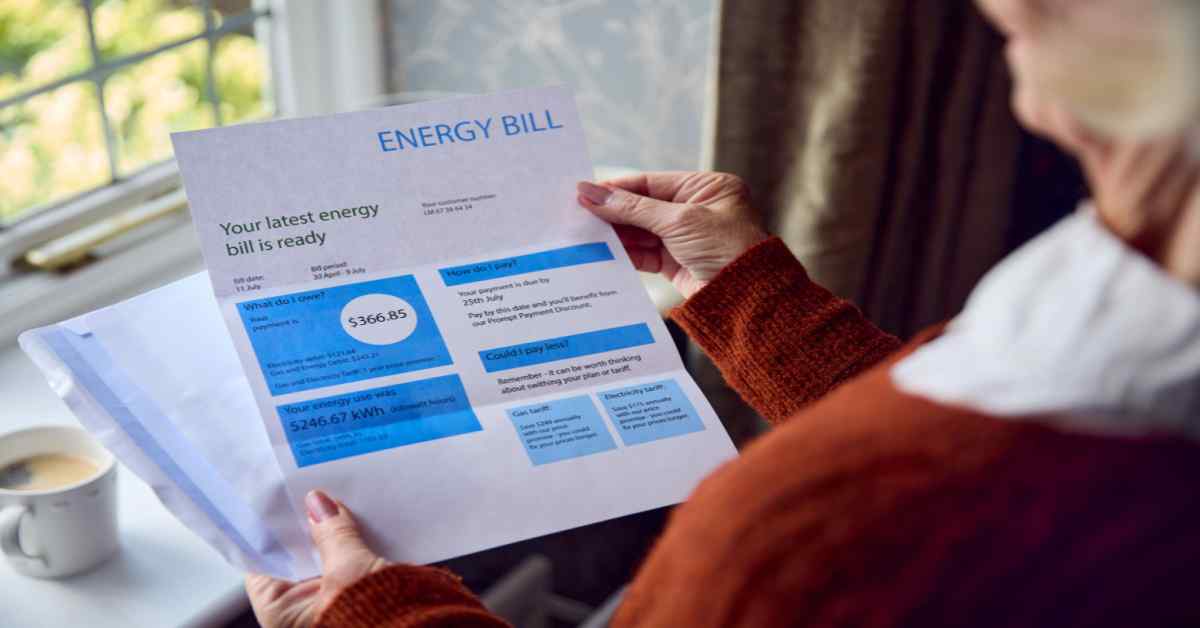
GSPC Gas Bill Payment in 2025: A Comprehensive Guide
January 31, 2025
2740+ views
Loved what you read? Share it with others!
Most Viewed Articles

January 20, 2025
33990+ views

How To Get a New Gas Connection for New House or Rented House
January 28, 2025
27873+ views

Gruha Jyothi Scheme: Meaning, Eligibility and Documents Required in 2025
January 31, 2025
22787+ views

Jhatpat Portal: Quick Guide to Applying for UPPCL Connections
January 31, 2025
17210+ views
Recent blogs in
APSPDCL Bill Payment Online and Offline: Quick and Secure Payment Options in 2025
March 4, 2025 by Priyanka Saha
APCPDCL Bill Payment: Check Status, Download Receipt, and View Payment History in 2025
February 26, 2025 by Suju
Water Bill Payment Online Bangalore: Simplifying BWSSB Payments
January 31, 2025 by Jessica Solomon
बंगळुरूमध्ये आपले पाणी बिल ऑनलाईन कसे भरावे याबद्दल मार्गदर्
January 31, 2025 by NoBroker.com
बैंगलोर में पानी का बिल ऑनलाइन कैसे भरें
January 31, 2025 by NoBroker.com






Join the conversation!