Table of Contents
Quality Service Guarantee Or Painting Free

Get a rental agreement with doorstep delivery

Find the BEST deals and get unbelievable DISCOUNTS directly from builders!

5-Star rated painters, premium paints and services at the BEST PRICES!
Loved what you read? Share it with others!

Update Your Aadhaar Card Address: Quick and Convenient
Table of Contents
The Aadhaar card, issued by the Unique Identification Authority of India (UIDAI), is a crucial identification document for Indian residents. It not only serves as proof of identity but also includes a unique 12-digit identification number and verifies the individual's address. This multifunctional card is widely accepted across various government and private sector services.
However, keeping your Aadhaar card address up to date is of utmost importance to ensure that your personal information remains accurate and current. Fortunately, the online process for changing the address on your Aadhaar card is incredibly convenient, eliminating the need for extensive paperwork or visits to government offices.
In this blog, we will delve into how to change the address on the Aadhaar card online.
Quality Service Guarantee Or Painting Free

Get a rental agreement with doorstep delivery

Find the BEST deals and get unbelievable DISCOUNTS directly from builders!

5-Star rated painters, premium paints and services at the BEST PRICES!
Circumstances Requiring Aadhaar Card Address Update
When it comes to initiating an address change in your Aadhaar card online, it is crucial to be aware of the circumstances that warrant such an update. There are several situations where updating your Aadhaar card address becomes necessary.
- Firstly, if you have recently relocated and your current address differs from the one mentioned in your Aadhaar card, it is essential to update it. This ensures that all your official documents and correspondence reflect your correct address.
- Additionally, if there are any errors or discrepancies in your current address, it is advisable to rectify them promptly through the online address change process.
By keeping your Aadhaar card address up to date, you ensure that your identification information remains accurate and reliable.
Documents Required for Updating Address in Aadhaar Card
Updating the address on your Aadhaar card is a simple and convenient process that can be done online. Aadhaar, the unique identification number issued by the Government of India, serves as crucial proof of identity and address for various purposes.
Here are the necessary documents required for updating the address in your Aadhaar card online, ensuring that your personal information remains accurate and up to date.
| Indian Passport | Allotment letter of accommodation |
| PAN Card/e-PAN Card | Life/Medical Insurance Policy |
| Ration/PDS Photograph Card/e-Ration Card | Birth Certificate |
| Voter Identity Card Card/e-Voter Identity Card | Family entitlement document |
| Driving License | Prisoner Induction Document (PID) |
| Service Photo Identity Card | Self-Declaration from the Head of Family |
| Pensioner Photo Identity Card | Valid OCI Card |
| Kisan Photo Passbook | Valid Long Term VISA (LTV) document |
| CGHS/ECHS/ESIC/Medi-Claim Card | Passport of Nepal/Bhutan |
| Disability Identity Card | Valid Registration Certificate or Residential permit |
| Photograph Identity Card/Certificate | Gazette Notification of the new name |
| Marriage Certificate | Medical Certificate |
| ST/SC/OBC Certificate | Self Declaration for DoB Change |
| School Leaving Certificate/ School Transfer Certificate | Birth Certificate (Exception cases) |
| Certificate issued in UIDAI Standard format | Mark sheet/Certificate |
| Electricity/ water Bill/ Telephone Landline Bill/Postpaid Mobile Bill/ Broadband Bill | Scheduled Commercial Bank’s Passbook |
| Property Tax Receipt | Bank Account Statement/ Credit Card Statement |
| Valid Registered Sale Agreement/ Registered Gift Deed/ Rent/ Lease Agreement | Transgender Identity Card/Certificate |
| Gas Connection Bill |
Guide to Fill Out the Aadhaar Card Address Change Form
The process of updating your address with the Unique Identification Authority of India (UIDAI), commonly known as Aadhaar, has been made convenient and user-friendly. If you prefer the online mode of updation, you can easily access the address update form through the official Aadhaar portal at https://myAadhaar.uidai.gov.in/. This dedicated portal provides a seamless experience, allowing you to update your address details from the comfort of your own home.
How to Update the Address in Aadhar Online? Step-by-Step Guide
Changing the address on your Aadhaar card? Here's a step-by-step guide for a hassle-free process.
- Navigate to the official portal of UIDAI
- Log in using your Aadhaar number and OTP.
- Click on Name/Gender/ Date of Birth & Address Update
- Now, click on Update Aadhaar Online
- Select Address from the list of demographic fields to be updated and click Proceed to Update Aadhaar
- Provide the necessary personal details in the designated fields and attach a scanned copy of the relevant supporting document.
- Make the payment of the non-refundable fee of Rs. 50.
- After submission, a Service Request Number (SRN) will be generated. Remember to save it for future reference to track the status of your request.
- Once the internal quality check is completed, you will receive an SMS notification.
How Can I Change the Address On my Aadhaar Card Online Without Proof?
If you do not have a valid Proof of Address (POA), you can still edit your address on your Aadhaar Card by requesting an Address Validation Letter (AVL). The process is as follows:
- Go to the UIDAI website and click on the "Aadhaar Card" section.
- Under "Update Aadhaar Card Online," click on "Request for Validation Letter."
- Enter the Aadhaar number of a person who can verify your address, such as a friend, family member, or landlord.
- The person you have entered will receive a link to provide consent through Aadhaar.
- Once they have provided consent, you will receive a confirmation message.
- Log in to the UIDAI website using the SRN you received in the confirmation message.
- Review the address you want to update and select the preferred local language.
- Submit the request.
- You will receive a secret code and letter in the mail.
- Use the secret code to log in to the UIDAI website and update your address.
- Submit the request and generate a URN for tracking.
How Much Time Does It Take to Update Your Aadhaar Card Address Online?
It usually takes 25 - 30 working days for address updation in your Aadhaar card. However, it may take longer in some cases.
How to Track the Aadhaar Card Address Update Status?
- Navigate to the official website of UIDAI
- Enter your enrollment ID, SRN, or URN and the captcha.
- Click on Submit
- The progress on your update will be displayed on the screen.
How Can NoBroker Help?
In conclusion, knowing how to change address on an Aadhaar card online is essential for seamless access to government services and schemes. Updating your address ensures smooth communication and enables you to benefit from various social welfare programs, subsidies, scholarships, and pensions without any hindrance. Take advantage of the online process to conveniently update your Aadhaar card's address and enjoy uninterrupted services.
NoBroker Legal Services experts can assist in updating the address on your Aadhaar card by providing guidance and support throughout the process. They can help you understand the required documents, assist in filling out the necessary forms accurately, and ensure a smooth submission to the relevant authorities, making the update hassle-free and convenient.

FAQs
A1: To change your address in Aadhaar card online, visit the UIDAI website and go to the Aadhaar Self Service Update Portal. Follow the instructions to log in with your Aadhaar number, submit a request for an address change, upload the required proof of address documents, and select a BPO service provider for verification.
A2: You need to upload a scanned copy of a valid proof of address document such as a passport, bank statement, electricity bill, or ration card. Make sure the document displays your name and new address, and it should be issued within the last three months.
A3: Yes, after the address update is successfully processed, you can download the updated Aadhaar card, also known as the e-Aadhaar. Visit the UIDAI website, select the "Download Aadhaar" option, and follow the instructions to download a digitally signed copy of your updated Aadhaar card.
A4: No, the online address update process for the Aadhaar card is free of charge. You can update your address online without any fees. However, if you choose to visit an Aadhaar Enrolment Center for assistance, they may charge a nominal fee for their services.
A5: The Aadhaar card address change form, known as the Aadhaar Data Update/Correction Form, can be downloaded from the UIDAI website. Visit the "Forms" section on the UIDAI website, locate the Aadhaar Data Update/Correction Form, and download it in PDF format for offline reference and submission.
Loved what you read? Share it with others!
Most Viewed Articles

SBI Bank Holidays List Across India: National, State-wise and Weekend Closures in 2026
December 24, 2025
39960+ views

HDFC Bank Holidays List in 2026: National, State-Wise and Weekly Closures
December 26, 2025
38705+ views

Update Your Aadhaar Card Address: Quick and Convenient
January 31, 2025
34058+ views

Bandhan Bank Holidays 2026: List of National, Festival & State-Wise Dates
December 24, 2025
32798+ views

Canara Bank Holidays List in 2026: National, State-wise and Weekend Closures
December 24, 2025
32176+ views
Recent blogs in
UCO Bank Holidays List: National and State-Wise Branch Closures in 2026
December 26, 2025 by Priyanka Saha
HDFC Bank Holidays List in 2026: National, State-Wise and Weekly Closures
December 26, 2025 by Priyanka Saha
Indian Bank Holidays List in 2026: State-Wise National and Regional Bank Holidays
December 26, 2025 by Suju
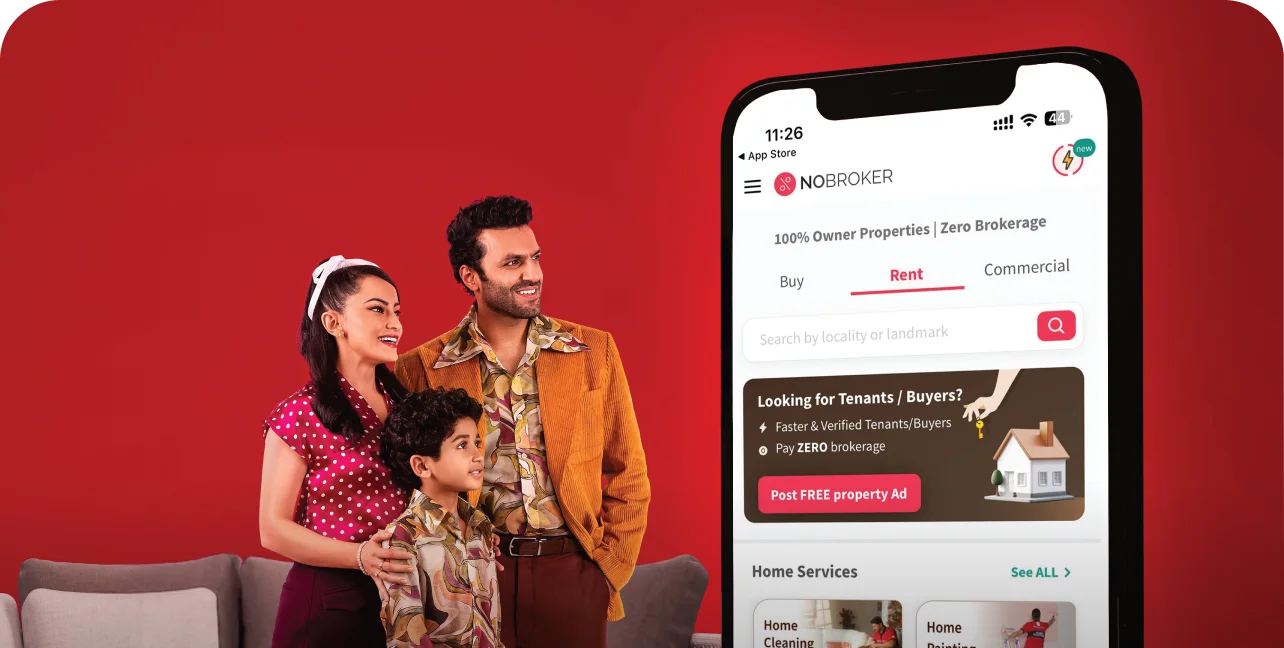







 Full RM + FRM support
Full RM + FRM support
Join the conversation!