Table of Contents
Quality Service Guarantee Or Painting Free

Get a rental agreement with doorstep delivery

Find the BEST deals and get unbelievable DISCOUNTS directly from builders!

5-Star rated painters, premium paints and services at the BEST PRICES!
Loved what you read? Share it with others!


Submit the Form to Unlock the Best Deals Today
Check Your Eligibility Instantly

Experience The NoBrokerHood Difference!
Set up a demo for the entire community
HUDA Water Bill Payment: Online, Bill Details, and Download Receipt 2025
Table of Contents
HUDA Water Bill Payment is the process of settling your dues for water supplied by the Haryana Urban Development Authority (HUDA). This involves paying your water bill to HUDA, a government body responsible for urban planning and development in Haryana, India. By ensuring timely payments, you can maintain uninterrupted water service and contribute to the efficient management of urban infrastructure.
How to Pay HUDA Water Bill Payment Online?
You can pay your HUDA Water Bill online through the HUDA website: Here's a step-by-step guide:
- Visit the HUDA Water Bill website: Visit the website https://waterbilling.hsvphry.org.in/modules/ConsumerOnlinePayment.aspx
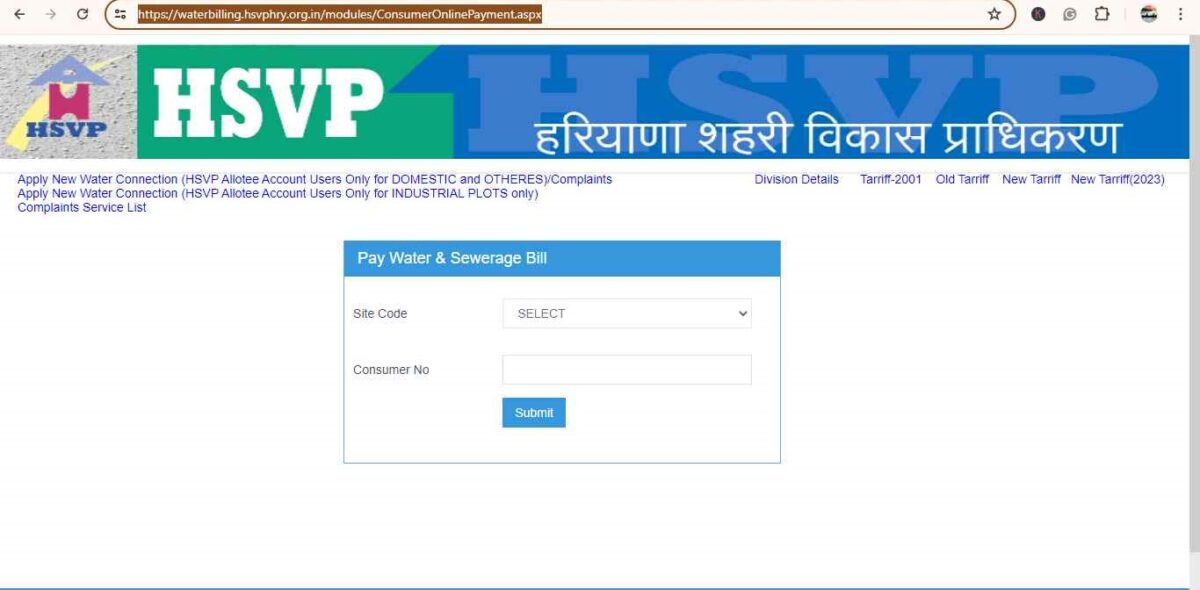
- Select your Site Code: From the dropdown menu, choose the code that corresponds to your location. You'll find this code on your water bill.
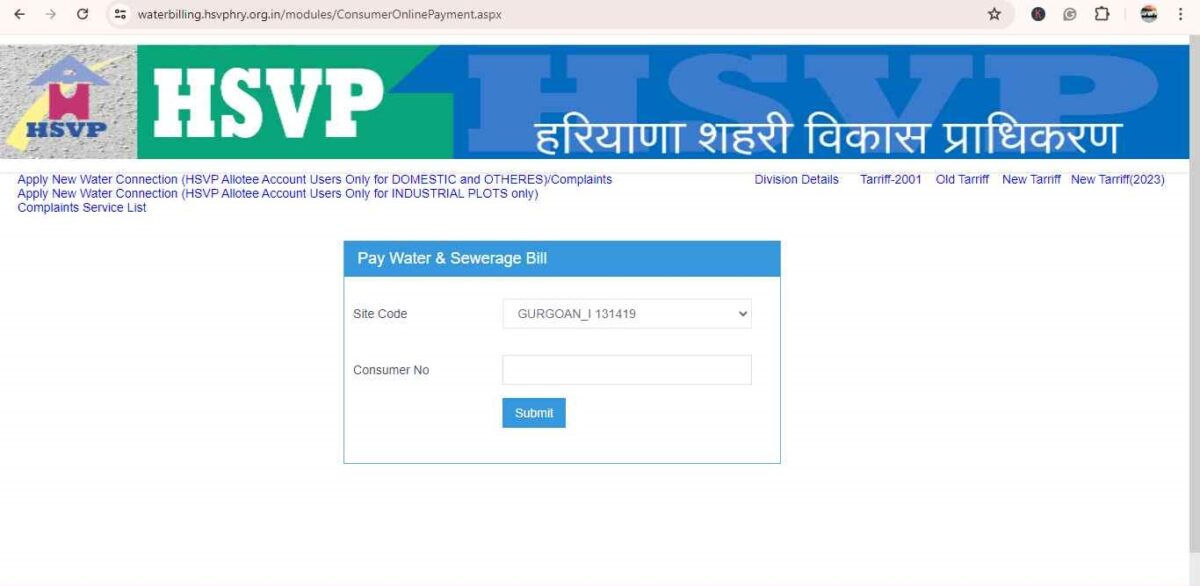
- Enter your Consumer Number: This is a unique identification number for your water connection. It's also mentioned on your water bill.
- Click Submit: This will take you to a new page displaying your latest bill details.
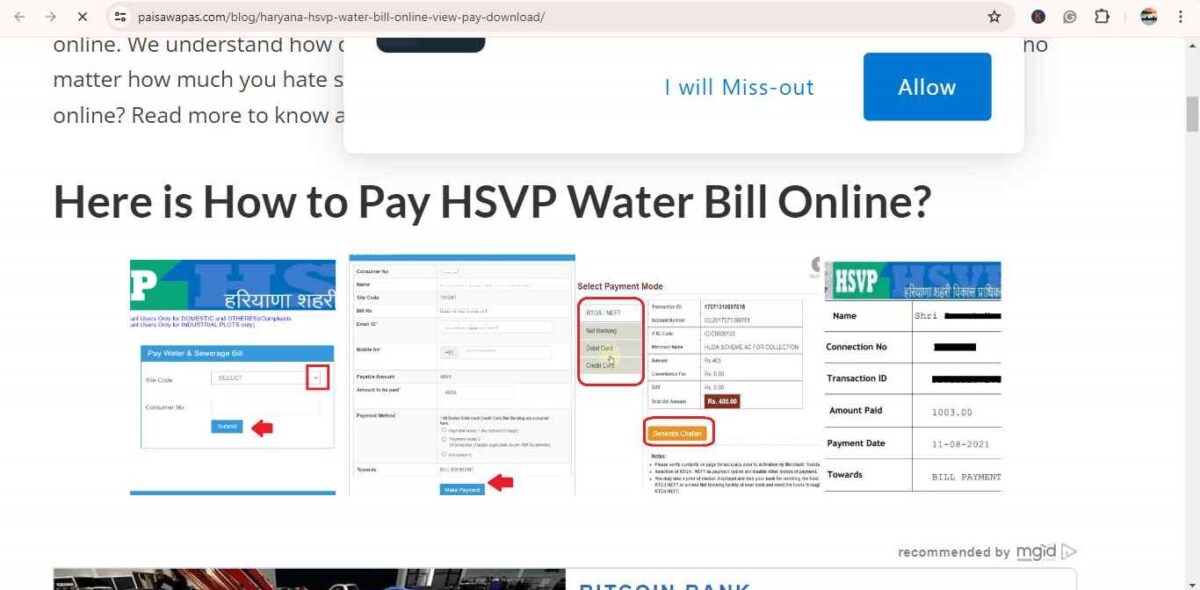
- Make Payment: Click the "Make Payment" button to be redirected to a secure payment gateway.
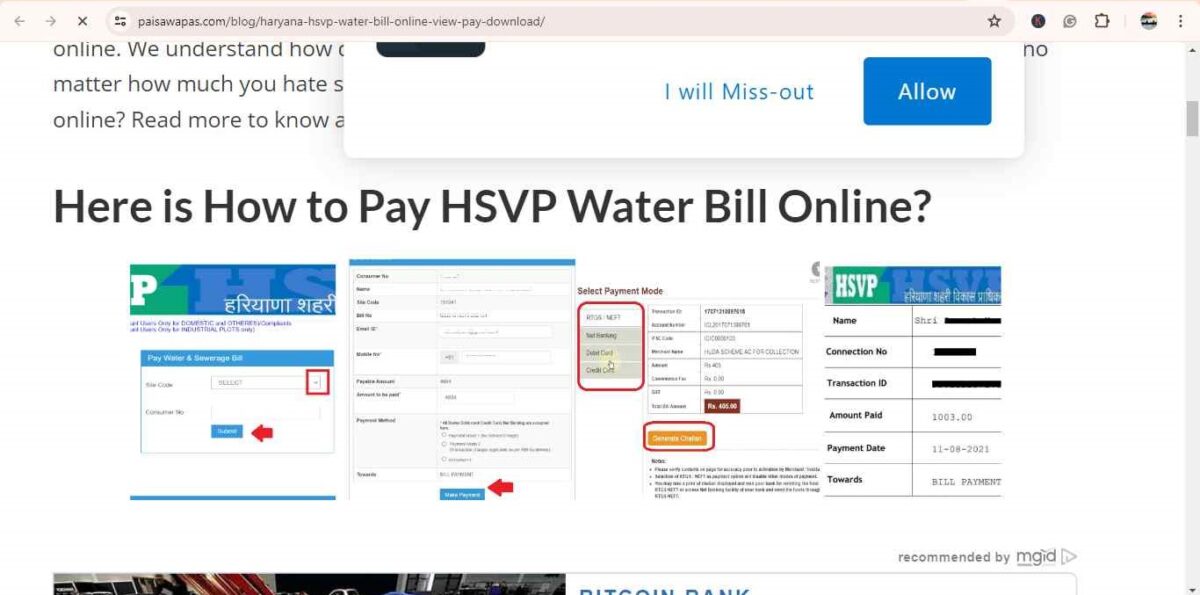
- Choose your payment method: The gateway typically offers options like credit card, debit card, net banking, or UPI. Select your preferred method and follow the onscreen instructions to complete the payment.
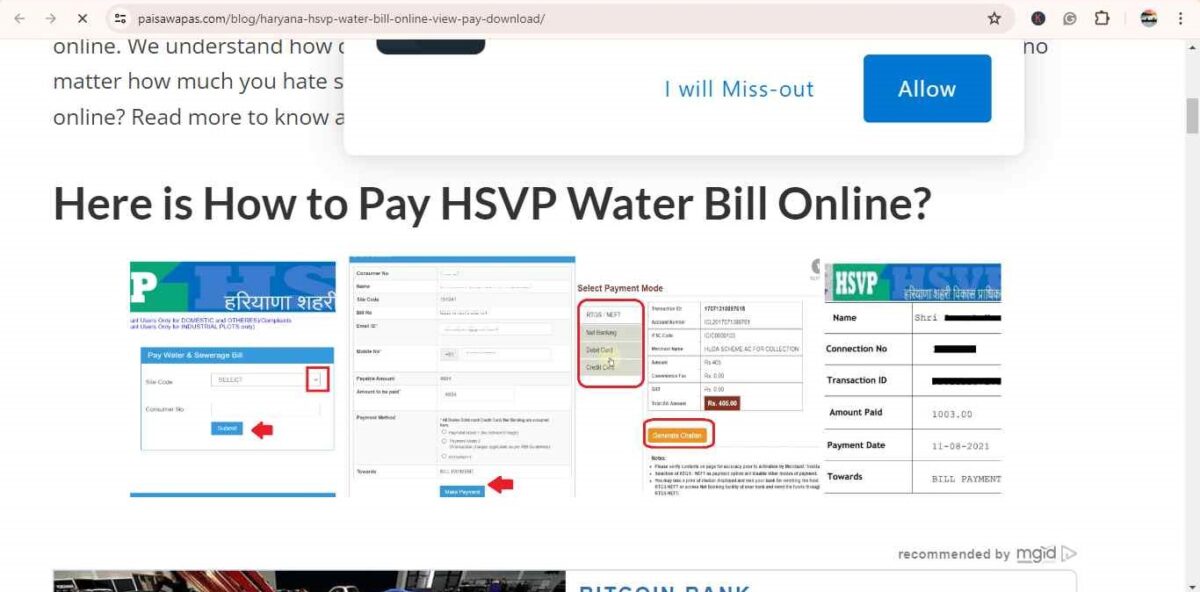
- Download Receipt: Once the payment is successful, you'll have the option to download a receipt for your records.
Advantages of Huda Water Bill Payment Online
Paying your HUDA water bill online offers several advantages over traditional methods like physically visiting a collection centre. Here are some key benefits:
Quality Service Guarantee Or Painting Free

Get a rental agreement with doorstep delivery

Find the BEST deals and get unbelievable DISCOUNTS directly from builders!

5-Star rated painters, premium paints and services at the BEST PRICES!
- Convenience: Make payments anytime, anywhere with an internet connection. Say goodbye to travelling and waiting in queues.
- TimeSaving: Skip the commute and long waits. Online payments are quick and efficient, taking just a few minutes to complete.
- 24/7 Accessibility: Access the online portal anytime, even outside regular business hours.
- Reduced Risk of Late Fees: Schedule automatic payments to avoid late fees and potential service disruptions due to missed payments.
- Secure Transactions: HUDA's website likely uses secure payment gateways that encrypt your financial information, minimising the risk of fraud.
- Payment History Tracking: Easily access your online payment history to track your past payments and water usage.
- EcoFriendly: Online payments reduce the need for paper bills, contributing to a more environmentally friendly approach.
How to Download the HUDA Water Bill?
Here's how to download your HUDA water bill:
- Visit the HUDA Water Bill Website: Access the website you use for making payments: https://waterbilling.hsvphry.org.in/modules/ConsumerOnlinePayment.aspx

- Select Your Site Code: From the dropdown menu, choose the site code that corresponds to your location. This code can be found on your water bill.
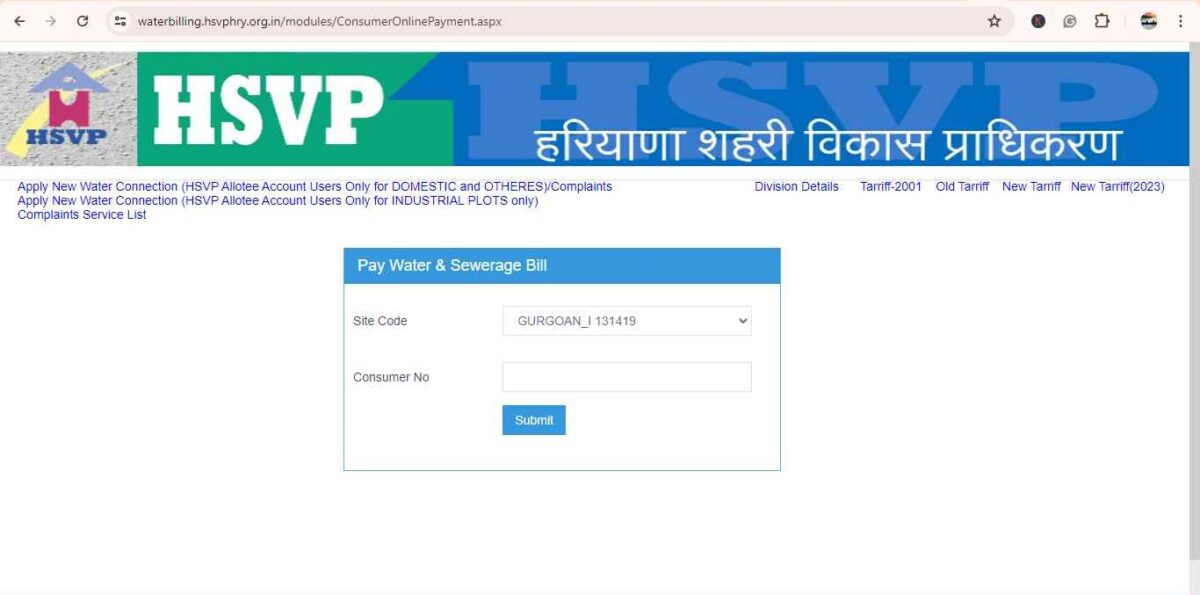
- Enter Your Consumer Number: Input the unique consumer number associated with your water connection. This number is also listed on your water bill.
- Click Submit: After entering the required information, click the submit button to view your latest bill details.
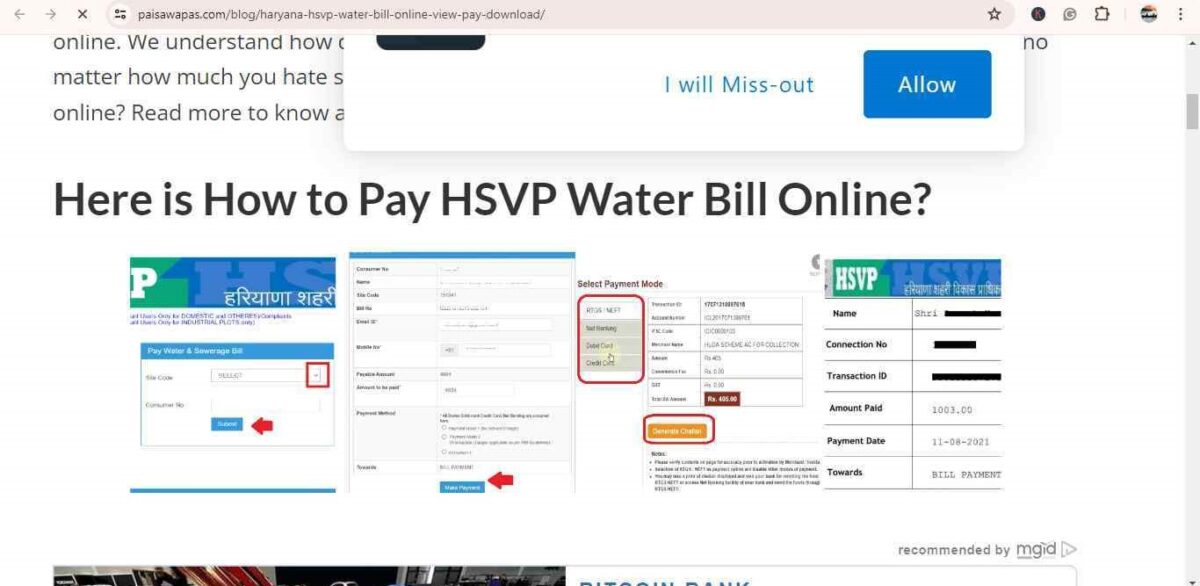
- Locate the Download Option: Look for an option labelled "Download Bill" or something similar. This may be next to your bill details or within a menu.

- Download the Bill: Click the download button to save your bill. The bill will likely be in PDF format, so ensure you have a PDF reader to open and view it.
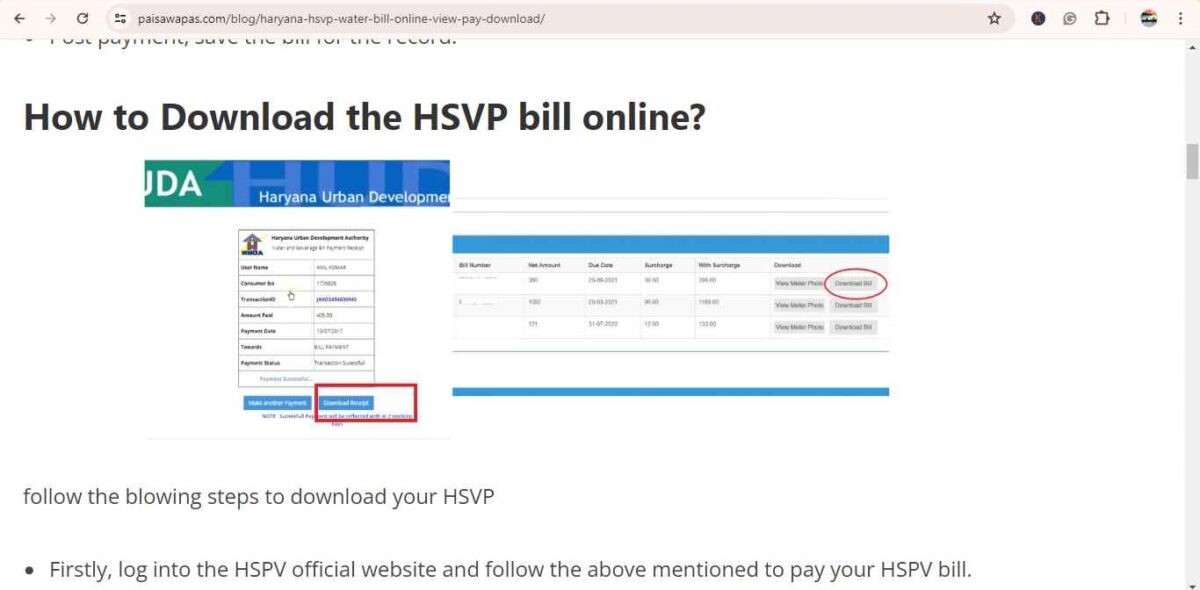
How to Check the Latest HUDA Water Bill Details?
Follow these steps to access your HUDA water bill payment details:
- Visit the Official HUDA Water Bill Website
- Enter your consumer number
- Click submit
- Access payment details
- View transaction information
How to Check the Status of HUDA Water Bill Payment?
To check your HUDA water bill payment status, follow these steps:
- Visit the HUDA Water Bill Website
- Enter your details
- Submit the information
- Check payment details
- View past payment details
How to Apply for a New HUDA Water Connection?
Here are the steps to apply for a new HUDA water connection:
- Visit the HUDA Water Bill Website
- Click on apply for a new connection
- Login using your credentials
- Navigate to the application form
- Fill out the online application form
- Agree to the terms and conditions
- Submit the application
- Receive confirmation
HUDA Customer Care Number
The HUDA Customer Care Number is a dedicated helpline provided by the Haryana Urban Development Authority (HUDA) to assist residents with their queries and concerns related to various services. This includes issues related to water bills, property matters, urban development projects, and more. By contacting the HUDA Customer Care Number, residents can receive prompt and reliable support from trained representatives who can provide information, resolve issues, and guide them through different processes.
- TollFree Number: 18001803030
- Email: queryhsvp@gmail.com
How To Pay HUDA Water Bill Through NoBroker Pay?
To pay your HUDA water bill through NoBroker Pay, follow these simple steps:
- Open the NoBroker App: Launch the NoBroker app on your mobile device and sign in using your registered mobile number.
- Go to Utility Bill Payment: In the app, navigate to the utility bill payment section. This section lets you pay various utility bills, including your HUDA water bill.
- Select Water Bill Payment: Choose "Water Bill" from the available utility bill options list.
- Enter State and Board Details: Select your state, Haryana, and then choose HUDA (Haryana Urban Development Authority) from the list of water boards.
- Enter Consumer Number: Input the consumer number associated with your HUDA water connection. Make sure to double-check this information for accuracy.
- Review Bill Details: After entering your Consumer Number, your bill details will be fetched and displayed. Review the bill amount and due date to ensure everything is correct.
- Proceed to Payment: Select your preferred payment method from various options, including credit card, debit card, net banking, or UPI. Enter the necessary payment details and verify the transaction to complete your purchase.
- Receive Confirmation: Upon successful payment, expect a confirmation message or email containing transaction details. You can access your payment receipt within the app for viewing and downloading convenience.
- Enjoy Cashback and Rewards: NoBroker Pay often offers cashback and promotional rewards. Check for any available offers to maximise your savings on the bill payment.
Why Choose NoBroker Services?
Choosing NoBroker services offers several advantages, especially regarding utility bill payments. Here are some key reasons to opt for NoBroker:
- Convenience: NoBroker provides a one-stop platform for paying multiple utility bills. You can manage your electricity, water, gas, and maintenance bills in one place, saving time and hassle.
- User-Friendly Design: The NoBroker app and website are designed for easy navigation. The interface is simple, whether you are tech-savvy or not.
- Multiple Payment Options: NoBroker supports a variety of payment methods, including credit cards, debit cards, net banking, UPI, and digital wallets. This flexibility ensures that you can choose the payment option that best suits you.
- Secure Transactions: Your payment details and personal information are protected with advanced security measures, ensuring your transactions are safe and secure.
- Bill Reminders: The app sends timely reminders about upcoming bill payments, helping you avoid late fees and service interruptions.
- Cashback and Rewards: NoBroker often offers discounts, cashback, and other rewards on bill payments. Over time, this could result in substantial savings.
- Instant Payment Confirmation: Once you make a payment, you receive immediate confirmation and a receipt. This instant verification gives you peace of mind.
- Payment History Tracking: The app easily allows you to access your payment history. This feature helps you keep track of all your past payments and better manage your finances.
- 24/7 Accessibility: NoBroker services are available 24/7. You can make payments anytime, anywhere, even on weekends and holidays.
- Excellent Customer Support: NoBroker offers prompt and efficient customer support to address any issues or queries you might have regarding your bill payments.
- No Additional Charges: Unlike other services, NoBroker does not typically charge extra fees for using their bill payment services, making it a cost-effective solution.
NoBroker Pay: Enjoy Special Discounts on Water Bill Payments
HUDA water bill payment is a streamlined and efficient process, offering multiple methods to ensure timely settlements. Through payment platforms such as NoBroker Pay, you can experience seamless transactions, ensure timely bill settlements, and easily track your payment history. This ensures an uninterrupted water supply to your premises without any hassle. Download the app today.
Frequently Asked Questions
Ans: You can pay your HUDA water bill online through the official HUDA website or authorised payment platforms like NoBroker Pay. Simply log in to your account and follow the instructions to make the payment.
Ans: HUDA accepts various online payment methods, including debit/credit cards, net banking, UPI, and digital wallets, providing you with flexibility and convenience.
Ans: Yes, you can easily access your payment history through the official HUDA website or payment platforms like NoBroker Pay. Simply log in to your account to view past transactions and payment details.
Ans: If you encounter any difficulties during the online payment process, you can reach out to HUDA's customer support for assistance. They will guide you through the process or address any concerns you may have regarding your water bill payment.
Ans: Yes, upon successful payment, you will receive a confirmation notification via email or SMS, providing you with assurance that your water bill has been settled.
Ans: Some payment platforms may offer the option to set up automatic payments for your HUDA water bill, ensuring timely payments without the need for manual intervention. Check with your chosen payment platform for this feature.
Ans: HUDA does not charge any additional fees for online water bill payments. However, certain payment platforms may levy a nominal convenience fee. Be sure to review the terms and conditions of your chosen payment method for any applicable charges.
Recommended Reading
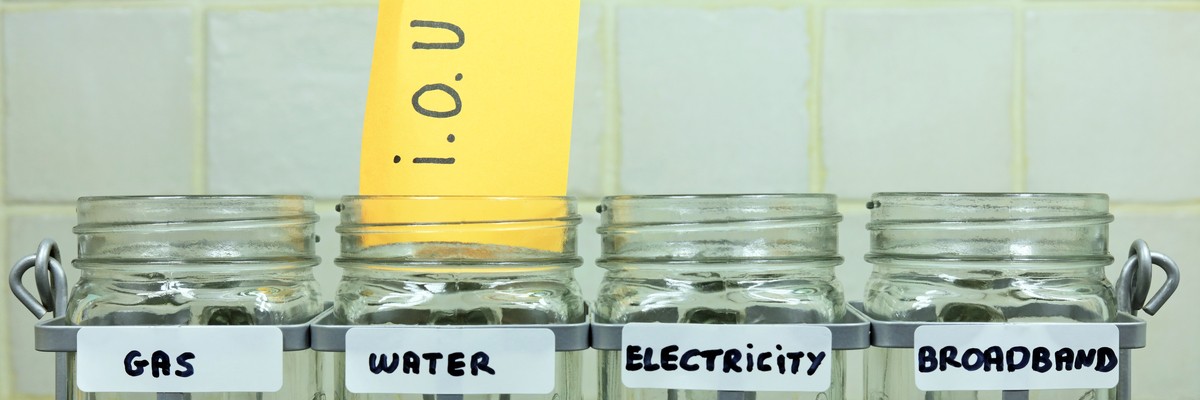
Water Bill Payment Online Bangalore: Simplifying BWSSB Payments
January 31, 2025
5715+ views

How To Pay Your HMWSSB Water Bill in Hyderabad: A Step-By-Step Guide
January 31, 2025
5559+ views

Noida Water Bill Payment Online and Offline: Simple Steps for Download Bills, View Bills in 2025
January 31, 2025
4878+ views

Delhi Jal Board Bill Payment Made Easy!
January 31, 2025
4383+ views
Loved what you read? Share it with others!
Most Viewed Articles

January 20, 2025
31617+ views

How To Get a New Gas Connection for New House or Rented House
January 28, 2025
27677+ views

Gruha Jyothi Scheme: Meaning, Eligibility and Documents Required in 2025
January 31, 2025
22471+ views

Jhatpat Portal: Quick Guide to Applying for UPPCL Connections
January 31, 2025
17089+ views
Recent blogs in
APSPDCL Bill Payment Online and Offline: Quick and Secure Payment Options in 2025
March 4, 2025 by Priyanka Saha
APCPDCL Bill Payment: Check Status, Download Receipt, and View Payment History in 2025
February 26, 2025 by Suju
Water Bill Payment Online Bangalore: Simplifying BWSSB Payments
January 31, 2025 by Jessica Solomon
बंगळुरूमध्ये आपले पाणी बिल ऑनलाईन कसे भरावे याबद्दल मार्गदर्
January 31, 2025 by NoBroker.com
बैंगलोर में पानी का बिल ऑनलाइन कैसे भरें
January 31, 2025 by NoBroker.com






Join the conversation!