Table of Contents
Quality Service Guarantee Or Painting Free

Get a rental agreement with doorstep delivery

Find the BEST deals and get unbelievable DISCOUNTS directly from builders!

5-Star rated painters, premium paints and services at the BEST PRICES!
Loved what you read? Share it with others!

Best Interior Paint App Suggestions: List of Top 10 Apps
Table of Contents
Do you want to give your house a new appearance but need to be more confident with the variety of paint samples and colour options? With the aid of the best interior paint app, you can quickly imagine numerous hues on your walls and choose the ideal tint for your room. You can also digitally paint your rooms and create colour palettes, giving you the confidence to turn your house from dull to stylish.
Top 10 Best Interior Paint Apps
| App Name | Rating |
| NoBroker Paintings | 4.8 |
| Asian Paints | 4.1 |
| Dulux Visualizer | 4.7 |
| Berger My Colour | 3.8 |
| Nerolac Pragati | 4.0 |
| Prochamps by Nippon Paint | 4.5 |
| Indigo Paint Colors | 4.1 |
| PaintEzy by British Paints | 4.4 |
| Shalimar Expert Painter Program | 4.1 |
| Sirca Parivar by Sirca Paints Limited | 3.6 |
The Top 10 Greatest Apps for Painting Your Dream House
1. NoBroker Paintings
Considering painting services in addition to colour exploration? NoBroker Paintings can be your one-stop shop! To preview how your space will appear after you make changes, you may use this software to upload photos of it and experiment with various paint colours. By putting you in touch with knowledgeable painters for project management and quotes, it is one of the best interior paint design apps that speeds up the procedure.
Pros:
- One-stop shop for choosing colours and scheduling painting.
- Professional Painters for Perfect Finish
- On-site visit for Painting Estimate
- 1-Year Service Warranty
2. Asian Paints
Based in Mumbai, Maharashtra, India, Asian Paints Ltd is a worldwide paint company. The company's operations include the production, marketing, and distribution of paints, coatings, home décor items, bathroom fixtures, and other services. They operate in 14 nations and have production plants spread across 27 different continents. Asian Paints, which has subsidiaries both domestically and beyond, offers the best interior paint app.
Quality Service Guarantee Or Painting Free

Get a rental agreement with doorstep delivery

Find the BEST deals and get unbelievable DISCOUNTS directly from builders!

5-Star rated painters, premium paints and services at the BEST PRICES!
Pros:
- Extensive colour collection, ready-made palettes, and the ability to match colours in real life. Valuable for no cost!
- You can design palettes and visually see them used in various spaces.
Cons:
- Paints only Sherwin-Williams; furniture and trim painting may not be available.
3. Dulux Visualiser
Use Behr Paint Visualizer, the best home painter app. The app even provides pre-designed colour palettes to help you become creative. Find a variety of paints, services, and inspiration to help you give your house a pop of colour. One of the first alkyd-based paints, Dulux has been a part of the Imperial Chemical Industries and DuPont brands since 1931.
Realistically paint the walls any colour by uploading a snapshot of your space. Examine already-made colour palettes.
Pros:
- It's free to use, simple to upload photographs, and allows you to play with colour. Pre-made colour schemes provide ideas.
Cons:
- Strictly wall-based, may not provide furniture or trim painting.
4. Berger My Colour
Use Berger My Colour, the best interior paint app for Android to enhance your home interior painting. Around the world, the name Berger Paints is synonymous with the word "colour." They support modern, ethical products, innovation, and a customer-focused approach. Find a variety of paints, services, and inspiration to help you give your house a pop of colour. You may use this thorough visualisation app to make sure everything is in harmony.
This program is similar to Behr's, except it lets you paint furniture and trim in addition to walls digitally.
Pros:
- It's free to use, and you can see paint on surfaces other than walls.
Cons:
- It may not provide pre-made colour schemes; it is limited to PPG Paints.
5. Nerolac Pragati
Love a colour you see all the time but need clarification on its identity? The best app for interior design paint is Nerolac Pragati app! Using the app, you can use the camera on your phone to take a picture of any colour, and then the library will show you the same shade. Using our metallic paint colours is a quick, simple, and cost-effective method to transform any of your home décor tasks into a work of art. Nerolac paints are available in a range of hues. Paints come in a variety of forms as well; these include enamel, lustre finish, plastic exterior, and many more.
Locate a Benjamin Moore paint that matches any colour you can imagine. Make unique colour schemes.
Pros:
- Free to use, accurately reflects real-world colours. Make customised colour schemes.
Cons:
- Concentrates on colour recognition rather than providing virtual room painting.
6. Prochamps by Nippon Paint
Japanese paint and paint product manufacturer Nippon Paint Holdings Co., Ltd. Superior paints and coatings for the industrial, automotive, and ornamental markets are produced by Nippon Paint. Using the Prochamps app, you can digitally paint the walls, trim, and even the ceiling by uploading a picture of your space. The app is ideal for both experienced do-it-yourselfers and design beginners since it provides a range of pre-made colour schemes to help you make decisions.
Paint the walls, ceiling, and trim digitally by uploading a picture of your space. Examine already-made colour palettes.
Pros:
- It's free to use and lets you see the paint on the ceiling, trim, and walls. Provides pre-made colour schemes as ideas.
Cons:
- They may not offer painting furniture; they are limited to Lowe's paint brands.
7. Indigo Paint Preview
With existing features, Indigo Paint Preview is a reliable app for painting interior walls.Indigo Paints are available in multiple sizes to accommodate your project's scope and budget. Whether you require a tiny amount for touch-ups or a bigger quantity for a variety of paint kinds. With Indigo Paint Preview, you can quickly and easily experiment with different colour schemes for your home without having to paint it first.
Enables picture uploads and virtual painting of walls, trim, and ceilings, much like the Lowe's app, which might provide pre-made colour palettes.
Pros:
- Offers comparable functionality to Lowe's app and is free to use. Possible premade palettes to use as a guide.
Cons:
- They may not provide furniture painting; they are limited to Home Depot paint brands.
8. PaintEzy by British Paints
The British Paints offers a wide selection of colours at affordable prices to help you transform your property into the house of your dreams. Visit PaintEZY to view British Paint pricing and goods. With our weatherproof, specialised, exterior, and interior paints, you may transform your spaces. Using this interior design colour app, you can choose from a collection of 360-degree example rooms or submit a picture of your own room to get a realistic start for your visualisation process.
Use a 360-degree sample room or upload a picture of your own. Paint the ceiling, trim, and walls virtually.
Pros:
- Provides example room alternatives and allows picture uploading; free to use. Makes it possible to see paint on different surfaces.
Cons:
- Limited availability based on location; pre-made colour schemes may not be available.
9. Shalimar Expert Painter Program
The oldest and most well-known paint brand in India is Shalimar Paints. With more than a century of history behind it, Shalimar represents the Art & Science of Paints. The business produces and distributes industrial coatings and ornamental paints. Shalimar Expert Painter Program is one of the best home interior painting apps. It allows you to capture any colour that inspires you and match it to paint colours from Valspar's extensive paint collection. The program also lets you create personalised colour schemes and see how colours could appear in various lighting scenarios, so you can be sure your selected shade looks great in any setting.
Find complementary Valspar paints by capturing colours, much like in the Benjamin Moore app. Make unique colour schemes. Recognize colours under various lighting scenarios
Pros:
- Free to use, able to build palettes and recognise colours in real life. A Useful tool for visualising illumination.
Cons:
- Concentrates on colour recognition rather than providing virtual room painting.
10. Sirca Parivaar Pro by Sirca Paints India Ltd.
With the Sirca Parivaar Pro app, you can choose from a collection of model rooms or submit a snapshot of your own space. To encourage your creativity, the app provides a carefully chosen collection of colour schemes and current design trends. Sirca coatings are known for their high application quality, ability to customise colours, and durability over time. They are produced alongside polymers, which are similarly significant but used in a variety of industries, from fashion design to technical buildings.
Select from a gallery of rooms or upload a picture of your own using this interior house painting app. Paint walls virtually and experiment with colour combinations. Provides well-chosen colour schemes and design fads.
Pros:
- Provides example room alternatives and allows picture uploading; free to use. Investigate colour combinations to get ideas.
Cons:
- Only available under the Asian Paints name; not accessible everywhere.
Considerations for Selecting a Home Painting App
There are a few things to consider while choosing the finest interior paint colour app for you:
- User Interface: Select an application that has a simple, easy-to-use interface that facilitates colour selection and navigation.
- Accurate colour representations: Choose an app that makes sure the digital paint samples closely resemble actual paint.
- Visualisation Tools: To see how colours will appear in your environment, use an app that offers sophisticated visualisation features like augmented reality or virtual room painting.
- Compatibility: Verify that the app works well and is compatible with the operating system on your device.
- Features: To simplify your painting process, consider adding extra features like colour matching, a paint calculator, and project management tools.
- Reviews and Ratings: Examine customer reviews and ratings to determine the dependability, efficiency, and contentment of the software.
Benefits of Using Home Design Apps
Surprisingly, home painting applications may provide many benefits for both do-it-yourselfers and those thinking about hiring painters. Here are a few of the main advantages:
- Visualisation and colour selection: A lot of applications let you use augmented reality (AR) to paint your homes realistically. This allows you to see how several colours will appear in your room before deciding to purchase paint in large quantities. Specific applications even include design elements that assist you in selecting compatible colour combinations.
- Project Planning and Cost Estimation: Using your room's measurements, these tools can help you determine how much paint you'll need. This will save you from purchasing more paint than you need, which may save you money. Based on the specifics of your job, some applications may even provide quotes for hiring painters with professional experience.
- Inspiration and Tutorials: A lot of applications include galleries with creative design concepts as well as painting lessons. Whether you are an experienced do-it-yourselfer or a total novice, this may be a terrific resource for generating ideas and learning new skills.
- Locating Professional Painters: Certain applications can help you contact local, certified painters if you decide to employ an expert. They could even let you read evaluations and compare estimates from other contractors.
- Best Interior Paint App: It is a priceless resource for remodelling your house with a new coat of paint. This program gives you the ability to quickly bring your painting ideas to life with its multi-device compatibility, accurate colour representation, and straightforward UI.
Best Paint for Interior Walls
NoBroker to Get The Flawless Painting Services
All set to create the house of your dreams? With our interior design services, NoBroker can help you make your ideal home a reality. Find the perfect partners to paint your dream house by exploring our colour exploration services on the NoBroker app. Get an estimate for interior painting costs in India with our best interior paint app. Compare prices from different painting companies and book your project online.
Frequently Asked Questions
Ans: You can realistically paint your home using a number of free exterior paint applications (also known as exterior house colour apps) for iPhone and Android. While some apps may need in-app payments to unlock more functions, the essential ability to see colours is often available for free.
Ans: The answer is that exterior paint applications let you play around with various colours on a computerised version of your home. However, colour appearance may be influenced by elements like material texture and illumination. For the most realistic result, put paint samples outside of your home and utilise these apps as a visual aid.
Ans: You can digitally paint your home using a lot of free applications if you have a picture of it, but it could be harder to locate one that doesn't need one. Similar colour visualisation tools are available on the websites of certain painting firms (such as CertaPro Painters), and they may not need you to supply an image.
Ans: These phrases are often used synonymously. The main goal of both kinds of applications is to assist you in visualising the exterior paint colours of your home. While other "paint my home apps" may include extra features like inspiration or project planning, colour visualisation is a fundamental component of both.
Ans: The emphasis of exterior paint applications is on colour visualisation and choosing. They don't often propose certain paint brands or kinds, but they usually give colour palettes or suggest complementary colours. For guidance on the appropriate paint for your job, it's always best to speak with experts at a paint shop or contractor.
Recommended Reading

20 Best Pista Green Colour Combinations: Transform Your Home Interiors with Latest Designs in 2026
January 31, 2025
46338+ views

Best Ivory Colour Paint Combinations for 2026: Elegant & Modern Interior Ideas
January 31, 2025
33002+ views

17 Treading Wall Colour Combination with Light Green in 2026 with Codes
January 31, 2025
29573+ views

32 Best Stunning Sunmica Colour Combinations With Colour Codes to Elevate Your Interiors in 2026
January 31, 2025
29349+ views

36 Creative Door Colour Combination Ideas for Your Stylish Home Entrances in 2026
January 31, 2025
26565+ views
Loved what you read? Share it with others!
NoBroker Painting Tips & Color Ideas Testimonials
Before this festive season
get your house painted
Most Viewed Articles

40+ Best Stunning Two Colour Combinations for Bedroom Walls to Elevate Your Space in 2026
January 31, 2025
335547+ views

Top 25 Outside Color Combinations with Colour Codes for Indian Homes in 2026
May 16, 2025
309264+ views

Asian Paint Price 20 Litre for Different Variants in India: Coverage, Durability and Benefits
May 17, 2025
174188+ views

25 Latest Main Gate Colour Combination Ideas: Direction and Placement as Per Vastu in 2026
October 9, 2025
154621+ views

Top 26 Wall Paint Colour Combinations Ideas With Codes for Every Room in 2026
February 3, 2025
135903+ views
Interior Painting Services in Top Cities of India
Top Paint Brands in India
| Asian Paints | Nerolac Paints |
| Berger Paints | Indigo Paints |
| Dulux Paints | Nippon Paints |
| Shalimar Paints |
Recent blogs in
Best Colour for Home Exterior Based on Climate, Style and Modern Design with Colour Codes in 2026
February 19, 2026 by Priyanka Saha
Radium Paint for Walls: Types, Application and Protective Features in 2026
February 19, 2026 by Priyanka Saha
10 Best Brick Wall Painting Texture Design for Modern and Rustic Homes in 2026
February 19, 2026 by Krishnanunni H M

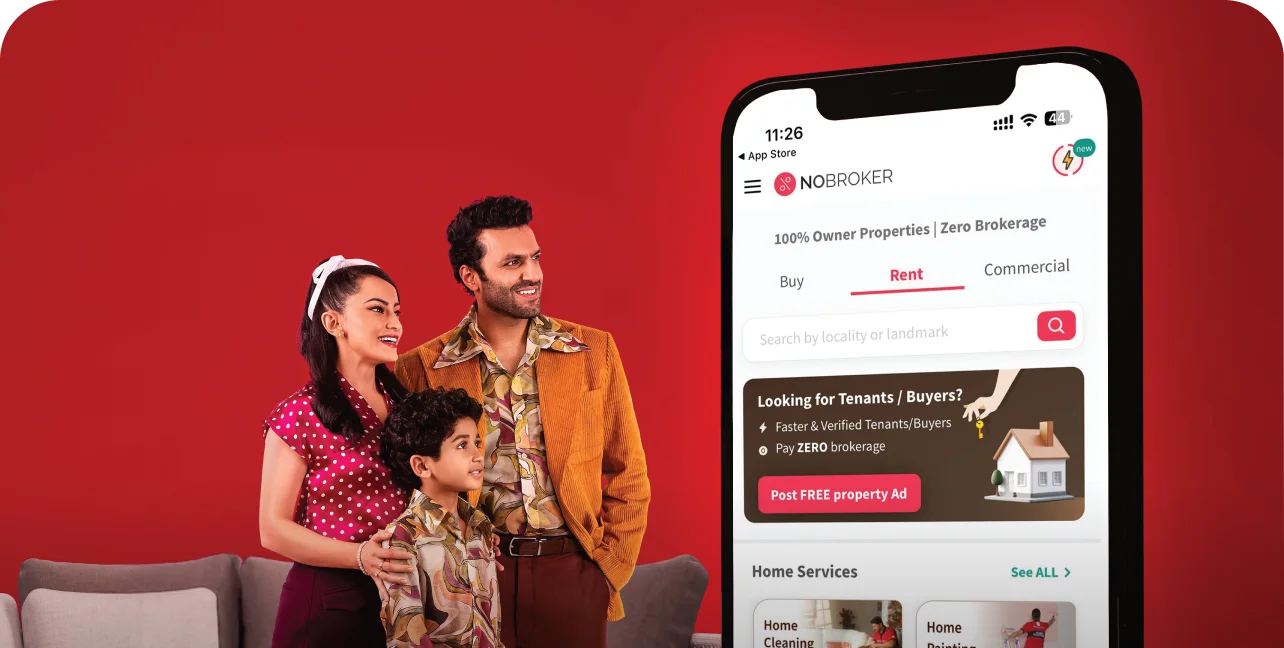







 Full RM + FRM support
Full RM + FRM support

Join the conversation!