Table of Contents
Quality Service Guarantee Or Painting Free

Get a rental agreement with doorstep delivery

Find the BEST deals and get unbelievable DISCOUNTS directly from builders!

5-Star rated painters, premium paints and services at the BEST PRICES!
Loved what you read? Share it with others!

Kaveri 2.0: Karnataka’s Portal for Property Registration and Online Encumbrance Certificate
Table of Contents
In the digital era, the Karnataka government has embraced technology to streamline and simplify the process of property registration and obtaining encumbrance certificates. Kaveri Online Services, also known as Kaveri 2.0, is the state's innovative portal that offers a range of services for property owners, buyers, and sellers. This user-friendly platform has revolutionized the way property transactions are carried out, providing convenience, transparency, and efficiency. Whether you are a prospective buyer, a property owner, or a real estate professional, understanding the capabilities of Kaveri Online Services will empower you to navigate the property market with confidence.
Join us as we uncover the key functionalities of Kaveri 2.0 and shed light on its impact on property transactions in Karnataka. From the convenience of online registration to the importance of encumbrance certificates, this blog will serve as your comprehensive guide to Kaveri Online Services and its contribution to the real estate landscape in the state of Karnataka.
Latest Update on Kaveri Online Services
Kaveri Online Services has undergone several recent changes and updates. These updates have brought about significant improvements and enhancements to the platform, benefiting its users in various ways.
Quality Service Guarantee Or Painting Free

Get a rental agreement with doorstep delivery

Find the BEST deals and get unbelievable DISCOUNTS directly from builders!

5-Star rated painters, premium paints and services at the BEST PRICES!
1. User Interface Redesign
One of the notable updates is a comprehensive redesign of the user interface (UI). The platform has introduced a more intuitive and user-friendly interface, making it easier for users to navigate and access the different features and services offered.
The new UI incorporates modern design principles, improved visual aesthetics, and streamlined workflows, resulting in a more engaging and seamless user experience. This update impacts users by enhancing their overall interaction with the platform. The improved UI reduces the learning curve, allowing both new and existing users to quickly familiarize themselves with the system.
Users can now navigate through the platform more efficiently, leading to increased productivity and a more enjoyable user experience.
2. Enhanced Security Measures
In response to growing concerns over online security, Kaveri Online Services has implemented enhanced security measures. These updates include the introduction of two-factor authentication (2FA), encryption protocols, and regular security audits. The platform now provides users with an added layer of protection for their personal and financial information, ensuring a more secure environment for conducting online transactions and accessing sensitive data.
These security updates have a significant impact on users' trust and confidence in the platform. Users can feel reassured that their data is better protected against unauthorized access and potential cyber threats. This increased level of security fosters a sense of reliability, encouraging users to engage more extensively with the platform and its services.
3. Expanded Service Offerings
Kaveri Online Services has expanded its range of services to cater to a wider user base. Recent updates have introduced new features and functionalities, such as online bill payments, e-commerce integration, and personalized recommendations.
These additions provide users with a more comprehensive and convenient online experience, allowing them to accomplish a broader range of tasks within a single platform.
The expanded service offerings positively impact users by saving them time and effort. Users no longer need to switch between multiple platforms to fulfil their various needs. They can now conveniently pay bills, shop online, and access personalized recommendations, all within the Kaveri Online Services platform. This integration of services enhances user convenience and reduces the need for managing multiple accounts across different platforms.
What is Karnataka Encumbrance Certificate?

An Encumbrance Certificate (EC) is an essential legal document that provides information about the encumbrances or liabilities associated with a particular property. In the context of Karnataka, the Karnataka Encumbrance Certificate (KEC) is a specific document that serves as proof of the property's ownership and any legal or financial obligations attached to it.
The importance of the Karnataka Encumbrance Certificate in property transactions cannot be overstated. It is a crucial document that helps establish the authenticity and legality of a property, ensuring a secure and transparent transaction for all parties involved. Here's why the KEC holds significance:
- Verification of Ownership: The KEC serves as evidence of ownership, as it contains details of the property's previous owners and their transactions. By examining the certificate, potential buyers or financial institutions can verify the current owner and ensure that they have the rightful authority to sell or mortgage the property. It helps prevent fraudulent transactions and safeguards the interests of buyers.
- Disclosure of Encumbrances: The KEC provides information about any existing encumbrances on the property, such as mortgages, loans, or legal disputes. Buyers can assess the property's financial liabilities and legal obligations, allowing them to make informed decisions. Lenders also rely on the KEC to evaluate the property's marketability and determine its eligibility for loans or mortgages. This disclosure helps protect buyers and lenders from unforeseen liabilities and legal complications.
- Proof of Clear Title: A clear title is essential when purchasing a property, indicating that there are no pending legal issues or disputes concerning ownership. The KEC acts as proof of a clear title by verifying that the property has been free from any encumbrances during the specified period. Buyers can confidently proceed with the transaction, knowing that they are acquiring a property with a clean title.
- Legal Compliance: The KEC ensures that the property has been registered appropriately and complies with the legal requirements of the state. It confirms that all necessary taxes, fees, and dues associated with the property have been paid, preventing any future legal complications. The KEC is often required during property registration, loan applications, or any other legal processes related to the property.
- Resale Value Assessment: The KEC also aids in assessing the resale value of a property. By examining the encumbrance history, potential buyers can gauge the property's marketability and assess any potential issues that may affect its value. The KEC helps in making informed decisions regarding property investment, allowing buyers to negotiate prices based on the property's encumbrance status.
Kaveri Online: Main Facts
Kaveri Online Services is an online platform developed by the Government of Karnataka, India, to facilitate the efficient and transparent delivery of various services related to property registration and management. Here are the key facts about Kaveri Online Services:
- Purpose: Kaveri Online Services aims to digitize and streamline the processes associated with property registration, property valuation, encumbrance certificate generation, and other related services in Karnataka. The platform provides a user-friendly interface for citizens, builders, legal professionals, and government officials to access and manage property-related information conveniently.
- Accessibility: Kaveri Online Services is accessible to users 24/7 through its web portal. Users can access the platform from anywhere, eliminating the need for physical visits to government offices and reducing paperwork. The online availability of services ensures convenience and saves valuable time for all stakeholders involved in property transactions.
- User Registration: To utilize the services offered by Kaveri Online, users need to register on the platform. The registration process involves providing essential details such as name, address, and contact information, and creating a unique username and password. Registered users gain access to a personalized dashboard with various features and options.
- Property Registration: Kaveri Online Services enables users to initiate property registration processes online. Users can submit the necessary documents and information electronically, eliminating the need for manual submissions. The platform provides step-by-step guidance to ensure accuracy and completeness in the registration process.
- Document Verification: The platform incorporates features to verify the authenticity of submitted documents. Users can upload scanned copies of required documents such as sale deeds, property documents, identity proofs, and address proofs. The system performs automated checks and validates the submitted documents, ensuring compliance with legal requirements.
- Encumbrance Certificate Generation: Kaveri Online Services allows users to generate encumbrance certificates (EC) online. By providing relevant property details, users can obtain the EC, which confirms the property's ownership and highlights any encumbrances or liabilities associated with it. The availability of ECs online simplifies the process of property assessment and enables transparency in property transactions.
- Payment Gateway Integration: The platform integrates secure online payment gateways, enabling users to make payments for various services conveniently. Users can pay fees, taxes, or charges related to property transactions directly through the platform, reducing the need for physical visits to government offices and facilitating faster processing of transactions.
- Data Accessibility: Kaveri Online Services provides users with access to a comprehensive database of property-related information. Users can search for property details, track the status of their applications, retrieve previously generated documents, and obtain historical records. The availability of data online ensures transparency and simplifies property-related research and decision-making.
- Time and Cost Efficiency: By digitizing the property registration process, Kaveri Online Services significantly reduces the time and effort required for property transactions. Users can complete tasks online, eliminating the need for multiple visits to government offices and reducing paperwork. The platform also reduces the overall cost associated with property transactions by minimizing manual processes and optimizing efficiency.
- Transparency and Accountability: Kaveri Online Services promotes transparency and accountability in property transactions. The digitization of records and processes minimizes the chances of document manipulation or fraud. Users can access accurate information, track the progress of their applications, and obtain verified documents, ensuring a fair and transparent property registration system.
Kaveri Online Services 2.0

Kaveri Online Services 2.0 is an upgraded version of the online platform developed by the Government of Karnataka, India, with several notable features and improvements. Let's delve into the details of the features and enhancements introduced in version 2.0 and explore how these changes benefit the users–
- Enhanced User Interface: Kaveri Online Services 2.0 introduces an improved user interface, making it more intuitive, user-friendly, and visually appealing. The interface is designed to provide a seamless user experience, ensuring that users can easily navigate through different sections and access the required services effortlessly. The enhanced user interface simplifies the overall interaction with the platform, enhancing user satisfaction and reducing the learning curve for new users.
- Mobile Accessibility: Version 2.0 of Kaveri Online Services is optimized for mobile devices, enabling users to access the platform through their smartphones and tablets. The responsive design ensures that the platform adapts to different screen sizes, allowing users to perform property-related tasks on the go. Mobile accessibility increases convenience and flexibility, empowering users to engage with the platform anytime, anywhere, and conduct property transactions efficiently from the palm of their hand.
- Multi-Lingual Support: To cater to the diverse linguistic landscape of Karnataka, Kaveri Online Services 2.0 introduces multi-lingual support, enabling users to access the platform in their preferred language. Users can select their preferred language from the available options, ensuring that language barriers do not hinder their ability to navigate and utilize the platform effectively. Multi-lingual support enhances inclusivity, making the platform accessible to a broader user base.
- Advanced Search and Filter Options: Version 2.0 incorporates advanced search and filter options, allowing users to refine their property searches based on specific criteria such as location, property type, size, or ownership details. These enhanced search capabilities help users quickly find relevant property information and listings, saving time and effort. The improved search functionality enhances the overall efficiency of property transactions and facilitates informed decision-making.
- Real-Time Application Tracking: One of the significant improvements in Kaveri Online Services 2.0 is the introduction of real-time application tracking. Users can now track the status of their property-related applications, such as property registration or encumbrance certificate generation, in real-time. This feature provides users with timely updates and transparency regarding the progress of their applications, eliminating the need for frequent follow-ups with government offices and reducing uncertainty.
- Document Management System: Version 2.0 incorporates a robust document management system that allows users to securely store and manage their property-related documents within the platform. Users can upload and save documents such as sale deeds, property documents, or identity proofs, ensuring easy access whenever required. The document management system eliminates the hassle of maintaining physical copies, reduces the risk of document loss, and provides a centralized repository for managing property-related paperwork.
- Integration with Revenue Department: Kaveri Online Services 2.0 integrates with the Revenue Department's database, ensuring real-time synchronization of property-related information. This integration enables users to access the most up-to-date and accurate data regarding property ownership, encumbrances, or mutations. The seamless integration with the Revenue Department's systems enhances data integrity, reduces the chances of errors or discrepancies, and provides users with reliable and authenticated information.
- Enhanced Security and Privacy Measures: Version 2.0 introduces enhanced security and privacy measures to safeguard user data and transactions. The platform incorporates robust encryption protocols, secure authentication mechanisms, and data protection measures to ensure the confidentiality and integrity of user information. These security enhancements instil user confidence in the platform, mitigating concerns related to data breaches or unauthorized access.
- User Feedback and Support: Kaveri Online Services 2.0 introduces mechanisms for user feedback and support. Users can provide feedback on their experience with the platform, report any issues or suggest improvements. The feedback system allows the government to gather user insights and continuously enhance the platform based on user needs and preferences. Additionally, the platform provides user support services to address queries, troubleshoot technical issues, and assist users in utilizing the platform effectively.
- Faster Processing and Improved Efficiency: The various features and improvements in Kaveri Online Services 2.0 collectively contribute to faster processing of property-related transactions and improved efficiency. The digitization of processes, real-time tracking, document management, and seamless integration with government databases reduce the overall turnaround time for property transactions. Users can expect quicker processing, reduced paperwork, and increased efficiency throughout their property-related journeys.
How to Get EC Online in Karnataka
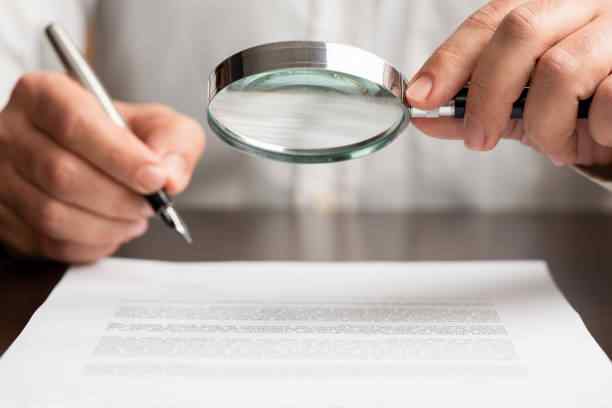
To obtain an Encumbrance Certificate (EC) online in Karnataka through Kaveri Online Services, follow these step-by-step instructions:
- Visit the Kaveri Online Services portal: Open your web browser and navigate to the official website of Kaveri Online Services.
- Create an account: If you don't already have an account, click on the "Register" or "Sign Up" button to create a new account. Provide the required information, such as your name, email address, and mobile number, and create a username and password. Follow the prompts to complete the registration process.
- Log in to your account: Once you have created an account, log in to the Kaveri Online Services portal using your registered username and password.
- Access the Encumbrance Certificate service: After logging in, locate the "Encumbrance Certificate" or "EC" service on the platform. It may be listed under a "Property Services" or "Document Services" section. Click on the appropriate option to proceed.
- Enter property details: Provide the necessary details of the property for which you want to obtain the EC. This typically includes the district, village or town name, survey number, and property registration details. Double-check the accuracy of the information before proceeding.
- Select the time period: Specify the time period for which you require the Encumbrance Certificate. You can choose a specific duration or select "From Date" and "To Date" to define a custom time frame.
- Make the required payment: Once you have entered all the necessary details, you may be prompted to make a payment for the EC. The fee for the EC can vary based on factors such as the duration and type of property. Follow the provided instructions to make the payment securely through the available payment options on the portal.
- Apply: After the payment is successfully processed, review the entered information and click on the "Submit" or "Proceed" button to submit your application for the Encumbrance Certificate.
- Track the application: Kaveri Online Services 2.0 provides real-time application tracking. You can monitor the progress of your EC application by accessing the "Track Application" section on the platform. It will display the current status of your application, such as "Processing" or "Ready for Download."
- Download the Encumbrance Certificate: Once the application is processed and the EC is generated, you will receive a notification or an indication on the platform. Navigate to the "Download" or "Print" section and click on the respective option to obtain a digital copy of your Encumbrance Certificate. The document is usually available in PDF format.
- Verify the Encumbrance Certificate: After downloading the EC, carefully review the document to ensure all the information is accurate and matches your property details. Verify that the certificate contains the required encumbrance information, including any mortgages, charges, or liens on the property during the specified time period.
Procedure to Track the Status of Your Encumbrance Certificate Application Online

Tracking the status of your Encumbrance Certificate (EC) application online on Kaveri Online Services is a convenient and straightforward process. Here is a step-by-step guide on how users can track the status of their EC application:
- Log in to your account: Visit the official website of Kaveri Online Services (https://kaverionline.karnataka.gov.in) and log in to your account using your registered username and password. If you don't have an account, create one by following the registration process outlined on the platform.
- Access the application tracking section: Once you have logged in, navigate to the "Track Application" or "Application Status" section on the Kaveri Online Services portal. This section is specifically designed to provide users with updates on the progress of their EC application.
- Enter application details: In the application tracking section, you will typically find a form or input fields where you need to enter the relevant details of your EC application. Provide the information required, which may include the application reference number, acknowledgement number, or any other identification details associated with your application.
- Submit the information: After entering the necessary application details, click on the "Submit" or "Track" button to initiate the tracking process. The system will validate the provided information and retrieve the corresponding application status.
- View the application status: Once the tracking request is processed, the portal will display the status of your EC application. It may indicate various stages of the process, such as "Processing," "Verification in Progress," "Ready for Download," or "Dispatched." The status updates are typically accompanied by relevant dates or timestamps, giving you a clear idea of the progress made.
- Track additional details: Depending on the specific features of Kaveri Online Services 2.0, you may be able to access additional details related to your EC application. This can include information such as the date of application submission, the department or office handling the application, and any specific remarks or comments from the authorities.
- Check for notifications: In some cases, the Kaveri Online Services platform may send you notifications regarding your EC application. These notifications can be in the form of emails, SMS alerts, or notifications within your account on the portal. Stay attentive to any notifications received, as they may provide important updates or instructions.
Services Available on Kaveri Online Portal

The Kaveri Online Services portal offers a range of services to the residents of Karnataka, streamlining several government-related processes. Here are some of the key services available on the portal:
- Property Registration: Users can register their properties online through the Kaveri Online Services portal. This service simplifies the property registration process and allows users to submit the necessary documents and pay the required fees online.
- Document Upload: The portal provides a feature for users to upload their property-related documents securely. This allows individuals to submit required documents, such as sale deeds, property agreements, and encumbrance certificates, conveniently and digitally.
- Market Value Information: Users can access market value information for properties through the Kaveri Online Services portal. This service provides valuable insights into the prevailing market rates, helping individuals make informed decisions about property transactions.
- Encumbrance Certificate: The portal facilitates the issuance of Encumbrance Certificates (EC). Users can apply for an EC online, track the status of their application, and download the certificate once it is issued. The EC is an essential document that provides information about any encumbrances or legal liabilities on a property.
- Certified Copies: Users can obtain certified copies of registered documents through the portal. This service allows individuals to access copies of important property-related documents, such as registered sale deeds or property agreements.
- Marriage Registration: The portal enables users to register their marriages online. This service simplifies the marriage registration process and allows couples to submit the necessary documents and complete the registration digitally.
- Society Registration: Users can register their societies or associations online through the Kaveri Online Services portal. This service assists in the smooth and efficient registration of societies, ensuring compliance with legal requirements.
- Firm Registration: The portal facilitates the registration of firms online. Users can register their partnerships or proprietorships conveniently through the portal, eliminating the need for manual paperwork.
- Certified Copy of Maps: Individuals can obtain certified copies of maps through the portal. This service is particularly useful for those requiring maps for property-related purposes or land surveys.
- Valuation Reports: The portal offers valuation reports for properties. Users can access these reports to determine the fair market value of their properties for various purposes, such as loan applications or property transactions.
Services for Guest Users on Kaveri Portal
The Kaveri Online Services portal offers certain services specifically designed for guest users, allowing them to access important information and perform specific tasks without the need for registration or login. Here are the services available to guest users:
- Market Value Information: Guest users can access market value information for properties in Karnataka. This service provides valuable insights into the prevailing market rates, helping individuals make informed decisions about property transactions. To access this information, guest users can visit the Kaveri Online Services portal and navigate to the Market Value Information section. They can search for properties based on specific criteria such as location, property type, and area, and view the corresponding market values.
- Document Registration Information: Guest users can access information related to registered documents. This service allows individuals to search for and retrieve details about registered documents, such as sale deeds, property agreements, and encumbrance certificates. By entering the required details, such as document number or property details, guest users can access the relevant information.
- Document Registered Details: Guest users can view the registered details of a specific document. This service enables individuals to retrieve information about a registered document by entering the document number. By accessing this service, guest users can gather essential information related to a particular document.
To access these services, guest users can follow these steps:
- Visit the Kaveri Online Services portal by entering the URL in a web browser.
- On the portal's homepage, navigate to the section or tab that corresponds to the desired service. For example, to access market value information, guest users can click on the "Market Value Information" tab.
- Once on the service-specific page, guest users can utilize the search functionalities provided. They can enter relevant criteria such as location, document number, or property details to retrieve the desired information.
- Follow the on-screen instructions and prompts to access the information or perform specific tasks. The portal is designed to be user-friendly, and guest users can navigate through the services with ease.
Kaveri Online Services for Registered Users
Kaveri Online Services provides a range of services specifically tailored for registered users, offering enhanced features and functionalities. Here are the services available to registered users:
- Document Registration: Registered users can avail themselves of the document registration service, which allows them to register various types of documents online. This service simplifies the process of document registration by enabling users to fill out the necessary forms, attach required documents, and make online payments. Registered users can submit applications for document registration from the comfort of their homes or offices, saving time and effort.
- Document Modification: This service enables registered users to make modifications to registered documents online. Users can request changes or updates to details such as property ownership, addresses, or other relevant information. The document modification service streamlines the process and eliminates the need for physical visits to government offices.
- Certified Copy of Documents: Registered users can request certified copies of registered documents through the online portal. This service allows users to obtain legally authenticated copies of registered documents, which may be required for various purposes such as legal proceedings, property transactions, or official records.
- Encumbrance Certificate: Registered users can apply for an Encumbrance Certificate (EC) online through the Kaveri Online Services portal. The EC provides information about the encumbrances on a particular property, such as mortgages, liens, or any legal claims. This service simplifies the process of obtaining an EC by allowing registered users to submit applications and track the status of their applications online.
- Certified Copy of EC: Registered users can request certified copies of the Encumbrance Certificate through the portal. This service enables users to obtain legally verified copies of the EC for official purposes or property transactions.
To register and access these services, users can follow these steps:
- Visit the Kaveri Online Services portal using a web browser.
- On the portal's homepage, click on the "Register" or "Sign Up" button to create a new account.
- Fill out the registration form with the required details, such as name, email address, mobile number, and password. Users may also be required to provide additional information for verification purposes.
- Complete the registration process by verifying the email address or mobile number through the provided verification methods.
- Once registered, users can log in to the portal using their credentials (email address and password).
- After logging in, users can navigate through the available services by clicking on the respective tabs or sections.
- To access a specific service, users can follow the instructions provided on the service page. They may need to provide relevant information, upload necessary documents, and make payments if applicable.
- Users can track the status of their applications, access completed documents, and perform various tasks related to the registered services through their account dashboard.
Kaveri Online: New User Registration
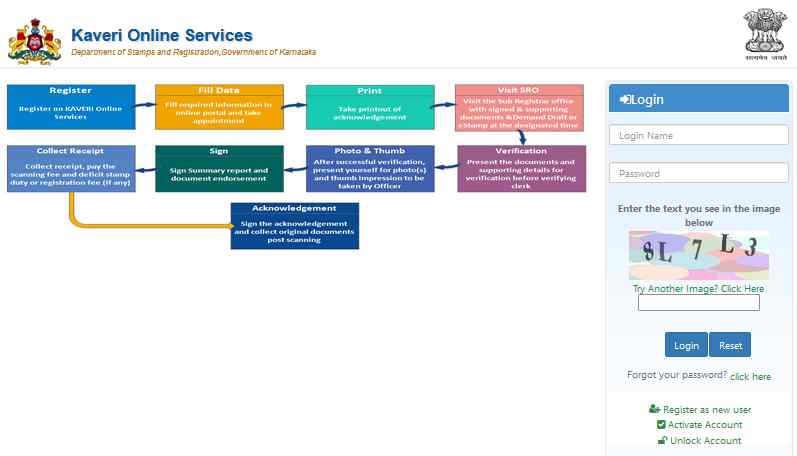
Here is a step-by-step guide on how to register as a new user on Kaveri Online Services:
- Open your web browser and visit the Kaveri Online Services portal by entering the URL in the address bar. The URL for the portal is: https://kaverionline.karnataka.gov.in/
- On the homepage of the Kaveri Online Services portal, look for the "Register" or "Sign Up" button. Click on it to begin the registration process.
- You will be directed to the new user registration page. Here, you will need to provide the required information to create your account. The registration form typically asks for details such as your name, email address, mobile number, and password.
- Fill in the registration form accurately with the requested information. Make sure to double-check your email address and mobile number for accuracy, as these will be used for verification purposes.
- Once you have filled in all the required fields, review the information you have provided to ensure its accuracy. Make any necessary changes if required.
- After reviewing the information, click on the "Register" or "Sign Up" button to submit your registration details.
- At this stage, you may need to verify your email address or mobile number. The portal will typically send a verification link or code to your registered email address or mobile number.
- Access your email inbox or check your mobile messages to find the verification link or code. Follow the instructions provided in the email or message to complete the verification process.
- After successfully verifying your email address or mobile number, you will be directed back to the Kaveri Online Services portal.
- Congratulations! You have successfully registered as a new user on the Kaveri Online Services portal. You can now log in to your account using the email address and password you provided during the registration process.
- Once logged in, you can explore the various services available to registered users, such as document registration, document modification, Encumbrance Certificate application, and more.
- To access a specific service, click on the respective tab or section on the portal. Follow the instructions provided on the service page to complete the necessary steps for that particular service.
How to Register a Sale Deed on the Kaveri Online Services Portal
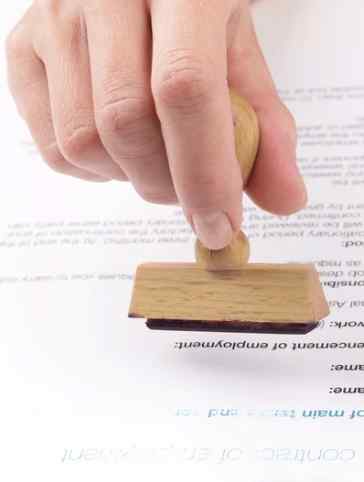
Here is a step-by-step guide on how to register a sale deed on the Kaveri Online Services portal:
- Ensure that you have a registered account on the Kaveri Online Services portal. If you haven't registered yet, refer to the previous guide on "Kaveri Online: New User Registration" to create your account.
- Open your web browser and visit the Kaveri Online Services portal by entering the URL in the address bar: https://kaverionline.karnataka.gov.in/
- Log in to your registered account using your email address and password.
- Once logged in, you will be directed to the portal's homepage. Look for the "Document Registration" or similar option in the navigation menu or on the homepage. Click on it to proceed with the sale deed registration.
- On the document registration page, select the option for "Sale Deed" or "Property Sale Registration."
- Fill in the required details related to the sale deed. This includes information such as the property details (location, size, survey number, etc.), buyer and seller details (name, address, contact information), and any other relevant information as requested.
- Ensure that all the details provided are accurate and complete. Review the information carefully before proceeding.
- Upload the necessary documents related to the sale deed. These may include the sale agreement, property documents, identity proofs, and other supporting documents as specified by the portal.
- After uploading the documents, review the information and attachments once again to ensure everything is in order.
- Pay the required registration fees for the sale deed. The portal will typically provide multiple payment options, such as net banking, credit/debit cards, or online wallets. Choose the appropriate payment method and complete the transaction.
- Once the payment is successfully made, you will receive a confirmation message or receipt. Save a copy of the receipt for future reference.
- The sale deed registration process will be initiated by the concerned authorities. You may receive updates or notifications regarding the status of your registration through the Kaveri Online Services portal or via email/mobile communication.
- Keep track of the status of your sale deed registration by logging in to your account on the Kaveri Online Services portal. Look for the "Track Application" or a similar option to check the progress.
- Once the registration process is completed, you will receive the registered sale deed document. This document serves as proof of ownership of the property and is an important legal document.
How to Use Stamp Duty and Registration Fee Calculator on Kaveri Online Services Portal?

To use the Stamp Duty and Registration Fee Calculator on the Kaveri Online Services portal, follow these steps:
- Visit the Kaveri Online Services portal by entering the URL in your web browser: https://kaverionline.karnataka.gov.in/
- Once on the portal's homepage, look for the "Stamp Duty and Registration Fee Calculator" option. It may be listed under a section related to property transactions or calculations.
- Click on the "Stamp Duty and Registration Fee Calculator" option to access the calculator tool.
- On the calculator page, you will typically find a form or fields where you need to enter the required details.
- Start by selecting the property type from the available options, such as residential, commercial, agricultural, etc.
- Enter the details related to the property, such as the area or size of the property, location, survey number, and any other relevant information as requested.
- Provide information about the transaction type, such as sale, gift, lease, etc.
- Enter the transaction value or consideration amount. This is the amount for which the property is being transacted.
- Once you have entered all the necessary details, click on the "Calculate" or similar button to initiate the calculation process.
- The calculator will then process the information and provide you with the estimated stamp duty and registration fee for the given property transaction.
- The result will be displayed on the screen, showing the calculated stamp duty amount and registration fee. It may also provide a breakdown of the charges based on different components or factors.
- You can use this information to understand the financial implications of the property transaction and plan accordingly.
The Stamp Duty and Registration Fee Calculator on the Kaveri Online Services portal is a useful tool for property buyers, sellers, and other stakeholders. Here's why:
- Accuracy: The calculator provides an accurate estimation of the stamp duty and registration fee based on the provided details. It eliminates the need for manual calculations or relying on external sources, ensuring precision in financial planning.
- Transparency: By using the calculator, users can gain transparency into the financial aspects of the property transaction. They can understand the breakdown of charges, including the stamp duty and registration fee, helping them make informed decisions.
- Cost Planning: The calculator helps users plan their budget effectively by providing an estimation of the expenses involved in stamp duty and registration. It allows buyers and sellers to assess the financial impact of the transaction in advance and plan their resources accordingly.
- Time-saving: Instead of manually calculating stamp duty and registration fees or consulting with professionals, users can quickly obtain estimates through the online calculator. This saves time and streamlines the process of financial assessment.
- Convenience: The calculator is accessible online, making it convenient for users to access it from anywhere and at any time. They can easily make multiple calculations and adjust the inputs to explore different scenarios.
How to Use Property Valuation Feature on Kaveri Online Services Portal?

To use the Property Valuation feature on the Kaveri Online Services portal, follow these steps:
- Open your web browser and visit the Kaveri Online Services portal by entering the URL: https://kaverionline.karnataka.gov.in/
- Once on the portal's homepage, look for the "Property Valuation" option. It may be located under a section related to property services or calculations.
- Click on the "Property Valuation" option to access the valuation feature.
- On the Property Valuation page, you will typically find a form or fields where you need to enter the required information.
- Start by selecting the property type from the available options, such as residential, commercial, agricultural, etc.
- Enter the details of the property, including the location, area or size of the property, survey number, and any other relevant information as requested.
- Provide additional information about the property, such as the age of the building, the number of floors, amenities available, etc. This information helps in determining the property's value.
- Once you have entered all the necessary details, click on the "Calculate" or similar button to initiate the valuation process.
- The property valuation feature will then process the information provided and generate an estimated value for the property based on the entered details.
- The result will be displayed on the screen, showing the calculated value of the property.
- You can use this valuation estimate to get an idea of the market value of the property and make informed decisions related to buying, selling, or renting.
The Property Valuation feature on the Kaveri Online Services portal offers several benefits:
- Market Insight: By using the property valuation feature, users can gain insights into the current market value of their property. This information is valuable for property owners who are looking to sell, rent, or assess the value of their assets.
- Informed Decision Making: The property valuation feature helps users make informed decisions when buying or selling properties. By having an estimated value, they can negotiate better deals, evaluate offers, and understand the fair price range.
- Transparency: The online valuation tool provides transparency in property transactions. Users can access the valuation feature at any time, ensuring they have accurate information about the property's worth.
- Time-saving: Instead of relying on traditional property valuation methods or consulting with professionals, users can quickly obtain an estimated value through the online feature. This saves time and provides instant access to crucial information.
- Planning and Financial Assessment: Property valuation allows users to plan their financial strategies effectively. Whether it's for insurance purposes, taxation, or investment decisions, having a clear idea of the property's value helps in financial planning.
- Property Portfolio Management: Property owners with multiple assets can use the valuation feature to keep track of their portfolio's value and make informed decisions about future investments or divestments.
How to Use Kaveri Online Services Portal to Book Online Appointments for Property Registration?
To book online appointments for property registration using the Kaveri Online Services portal, follow these steps:
- Open your web browser and visit the Kaveri Online Services portal by entering the URL: https://kaverionline.karnataka.gov.in/
- On the portal's homepage, navigate to the section related to property registration or appointments.
- Look for an option like "Book Appointment" or "Online Appointment for Property Registration" and click on it.
- You will be directed to a new page where you need to provide the required information for booking the appointment.
- Start by selecting the appropriate option for the type of property registration appointment you require. This may include options like property purchase, sale deed registration, gift deed registration, etc.
- Enter your details, such as your name, contact number, email address, and any other information as requested.
- Next, provide the details of the property for which you are seeking registration. This includes the property location, survey number, and other relevant information.
- Select a preferred date and time for the appointment from the available slots or the calendar provided. Make sure to choose a date and time that is convenient for you.
- Once you have filled in all the required information, review it to ensure accuracy.
- Finally, click on the "Submit" or similar button to confirm your appointment booking.
- You may receive a confirmation message or email regarding your appointment with the date, time, and any additional instructions.
The benefits of using the online appointment booking feature on the Kaveri Online Services portal are as follows:
- Convenience: The online appointment booking feature eliminates the need to visit government offices in person or make numerous phone calls to schedule an appointment. Users can easily book appointments from the comfort of their homes or offices, saving time and effort.
- Time Efficiency: By booking appointments online, users can avoid long waiting times at government offices. They can select a preferred date and time slot in advance, ensuring a streamlined and efficient registration process.
- Streamlined Process: The online appointment system helps in streamlining the property registration process. It allows for better coordination and management of appointments, ensuring that users receive dedicated time and attention from officials during their visits.
- Transparency: The online booking feature provides transparency by displaying available appointment slots and allowing users to choose their preferred time. It reduces the chances of conflicts or double bookings, ensuring a smooth registration process.
- Prioritization: The appointment system helps in prioritizing property registration requests based on the scheduled appointments. Users with confirmed appointments receive priority and can avoid unnecessary delays or complications.
- Reminder Notifications: The online appointment system may send reminder notifications via email or SMS, keeping users informed about their upcoming appointments. This helps in avoiding any missed appointments or confusion.
How to Generate Challan on Kaveri Online?

A challan is a payment document or receipt that contains the details of a payment transaction. In the context of the Kaveri Online Services portal, a challan is generated to facilitate the payment of various fees and charges related to property transactions, such as stamp duty, registration fees, and property valuation fees.
The challan plays a crucial role in the property registration process as it serves as proof of payment. It helps in maintaining transparency, accountability, and documentation of financial transactions between the property owner and the government authorities. The generated challan includes essential information such as the payment amount, payment reference number, and other details necessary for identifying and tracking the payment.
By generating a challan on the Kaveri Online Services portal, users can easily access and view the payment details, ensuring transparency and accuracy in the payment process. The challan also provides a reference for future inquiries or disputes regarding the payment made. To generate a challan on the Kaveri Online Services portal, follow these steps:
- Visit the Kaveri Online Services portal by entering the URL: https://kaverionline.karnataka.gov.in/ in your web browser.
- On the portal's homepage, navigate to the section related to generating a challan or payment.
- Look for an option like "Generate Challan" or "Payment" and click on it.
- You will be directed to a new page where you need to provide the required information to generate the challan.
- Start by selecting the appropriate option for the type of payment you need to make. This may include stamp duty, registration fees, property valuation fees, or any other relevant payment.
- Enter the necessary details such as property details, payment amount, and any other information as requested. Make sure to provide accurate information to avoid any discrepancies.
- Review the details you have entered to ensure accuracy.
- Once you have filled in all the required information, click on the "Generate Challan" or similar button.
- The portal will generate a challan containing the payment details, including the payment amount, payment reference number, and other relevant information.
- You can choose to either print the challan or save it as a PDF for future reference.
- Proceed to make the payment using the available payment methods mentioned on the portal. This may include online payment options, such as net banking, credit or debit cards, or offline payment methods like challan payment at authorized banks.
- After making the payment, retain the payment receipt or acknowledgement for your records.
How to Check Challan Payment Status on Kaveri Online?

To check the status of challan payment on the Kaveri Online Services portal, follow these steps:
- Open your web browser and go to the Kaveri Online Services portal by entering the URL: https://kaverionline.karnataka.gov.in/.
- On the portal's homepage, look for an option related to "Payment Status" or "Check Challan Payment Status." Click on it.
- You will be redirected to a new page where you need to provide the required information to check the payment status.
- Start by entering the payment reference number or challan number. This information can be found on the challan receipt or acknowledgement you received when you made the payment.
- After entering the payment reference number, fill in any other details that are required for verification, such as the property details or any additional information as requested.
- Once you have entered all the necessary information, click on the "Check Status" or similar button to proceed.
- The portal will then display the status of your challan payment. This may include information such as whether the payment is successful, pending, or rejected.
- You can also view additional details related to the payment, such as the date and time of payment, payment amount, and any remarks or comments regarding the payment status.
- Take note of the payment status for your reference. If the payment status is pending or rejected, the portal may provide instructions or guidance on how to proceed.
- If needed, you can print the payment status page or save it as a PDF for future reference.
The ability to check the status of challan payment on the Kaveri Online Services portal offers several benefits to users:
- Transparency: The payment status feature provides transparency by allowing users to verify the status of their challan payment online. Users can track the progress of their payment and ensure that it has been successfully processed by the concerned authorities.
- Real-time Updates: By checking the payment status, users can receive real-time updates on their payments. They can determine if the payment is pending, successful, or rejected without the need for manual follow-up or contacting government offices.
- Record-Keeping: The payment status feature helps users maintain accurate records of their payment transactions. They can refer to the portal to retrieve information such as the date, time, and amount of the payment, which can be useful for future reference or for resolving any discrepancies.
- Efficient Query Resolution: In case of any issues or discrepancies with the payment, users can quickly check the payment status to identify the problem. If the payment is rejected or pending, the portal may provide additional information or instructions on how to rectify the issue, allowing users to take appropriate action promptly.
- Convenience: Checking the challan payment status online eliminates the need for physical visits to government offices or making phone inquiries. Users can conveniently access the information from anywhere with an internet connection, saving time and effort.
How to Locate the Office of the Sub Registrar Through the Kaveri Online Services Portal
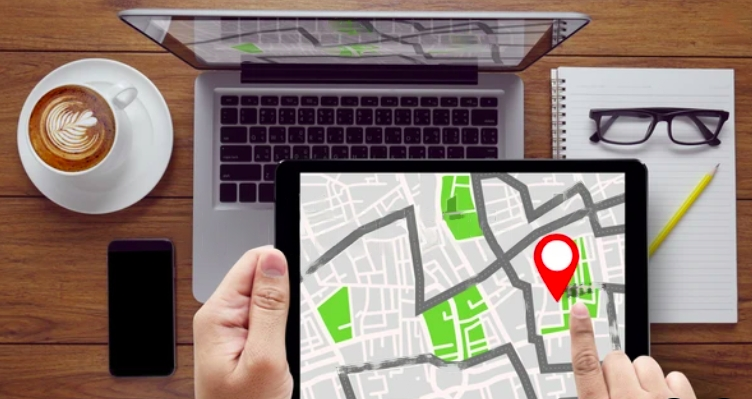
To locate the office of the Sub Registrar through the Kaveri Online Services portal, follow these steps:
- Open your web browser and navigate to the Kaveri Online Services portal by entering the URL: https://kaverionline.karnataka.gov.in/.
- On the portal's homepage, look for an option related to "Locate Sub Registrar Office" or "Office Locator." Click on it.
- You will be directed to a new page or section where you can search for the office of the Sub Registrar.
- On the office locator page, you will typically find a search bar or dropdown menus to refine your search. Enter the relevant information such as the district, taluk, or locality where you want to locate the office.
- After providing the necessary details, click on the "Search" or "Locate" button to initiate the search.
- The portal will display the results based on your search criteria. You will be presented with a list of Sub Registrar offices matching your search parameters.
- Review the search results and locate the specific office you are interested in. The portal may provide additional details such as the office address, contact information, and office timings.
- If available, you may also find a map or directions to the office to assist you in reaching the location easily.
- Take note of the office address and any other relevant information for your reference or for visiting the office in person.
The feature to locate the office of the Sub Registrar through the Kaveri Online Services portal offers several benefits to users:
- Accessibility: The portal provides a convenient way to locate the nearest Sub Registrar's office from any location within Karnataka. Users can access the information online without the need for manual inquiries or physical visits to government offices.
- Time and Effort Saving: By using the office locator feature, users can save time and effort in finding the Sub Registrar's office. They can quickly search for the office based on their location or the desired district/taluk, eliminating the need for extensive research or asking for directions.
- Accuracy: The information provided through the office locator feature is generally reliable and up-to-date. Users can trust the portal's data to find the correct Sub Registrar office, ensuring they visit the right place for their property registration or related matters.
- Planning and Preparation: Locating the Sub Registrar's office in advance allows users to plan their visits more effectively. They can note the office address, contact information, and office timings, enabling them to schedule appointments or gather the necessary documents beforehand.
- Avoiding Confusion: The office locator feature helps users avoid confusion and potential delays by guiding them to the correct Sub Registrar's office. This is particularly useful in cases where there are multiple offices in a district or taluk, ensuring users reach the appropriate office for their specific requirements.
- Improved Efficiency: By providing an online office locator, the Kaveri Online Services portal streamlines the process of finding Sub Registrar offices. It enhances the overall efficiency of property-related transactions by helping users easily navigate to the relevant government office, reducing unnecessary travel or visits to the wrong location.
How and When Can a User Account be Locked on the Kaveri Online Services Portal?

A user account on the Kaveri Online Services portal can be locked under certain circumstances. Here are the common situations that may lead to an account lock and advice on how to avoid it:
- Multiple Failed Login Attempts: If a user enters an incorrect password multiple times while attempting to log in, the system may interpret it as suspicious activity and lock the account as a security measure. To avoid this, ensure that you enter the correct password and avoid any typos or mistakes. If you are unsure about your password, use the "Forgot Password" feature to reset it.
- Inactivity: If a user account remains inactive for an extended period, the system may automatically lock it to protect against unauthorized access. To prevent this, make sure to log in to your account regularly or set up reminders to access the portal at least once within the specified timeframe.
- Violation of Terms and Conditions: If a user violates the terms and conditions of the Kaveri Online Services portal, such as engaging in fraudulent activities or misuse of the platform, the account may be locked. It is crucial to adhere to the guidelines and policies set by the portal to avoid account suspension.
If your account is locked on the Kaveri Online Services portal, here's what you can do:
- Contact Support: If you believe your account has been locked by mistake or due to a technical issue, reach out to the support team of the Kaveri Online Services portal. They will be able to assist you in unlocking your account or provide guidance on the necessary steps to resolve the issue.
- Follow Account Recovery Procedures: In cases where the account is locked due to forgotten or incorrect passwords, follow the account recovery procedures provided on the portal. This may involve resetting your password through a password reset link sent to your registered email address or answering security questions to verify your identity.
- Provide Required Documentation: If your account is locked due to a violation of terms and conditions, you may need to provide additional documentation or information to prove your identity and resolve the issue. Follow the instructions provided by the support team and provide any requested documents promptly and accurately.
To avoid account lockouts, here are some best practices:
- Use Strong and Unique Passwords: Choose a strong and unique password for your Kaveri Online Services portal account. Avoid using easily guessable passwords and consider using a combination of letters, numbers, and special characters.
- Keep Your Account Information Confidential: Do not share your account credentials with anyone else. Keep your username and password confidential to prevent unauthorized access to your account.
- Regularly Update Your Password: Periodically change your password to enhance security. Choose a new password that is different from your previous one and ensure it meets the portal's password requirements.
- Stay Informed: Familiarize yourself with the terms and conditions of the Kaveri Online Services portal. Understand the rules and guidelines to ensure compliance and avoid actions that could lead to an account lock.
What Other Services Does Kaveri Online Service Offer?

Kaveri Online Services provides several additional services that haven't been covered in previous sections. Let's explore these services and their benefits:
- Marriage Registration: Kaveri Online Services allows users to register their marriages online. This service simplifies the process of registering a marriage and eliminates the need for physical visits to the registration office. Users can submit the required documents and information online, making it convenient and time-saving. The benefits of this service include reduced paperwork, faster processing times, and the ability to track the status of the marriage registration application.
- Certified Copy of Document: This service enables users to obtain certified copies of registered documents such as sale deeds, encumbrance certificates, marriage certificates, etc. Users can request and pay for certified copies online through the Kaveri Online Services portal. This eliminates the need to visit the registration office in person and streamlines the process of obtaining certified copies. The benefits include convenience, time savings, and the ability to access important documents from anywhere.
- Society Registration: Kaveri Online Services facilitates the registration of societies and non-profit organizations online. Users can submit the necessary documents and information through the portal, making the registration process more efficient and accessible. This service benefits individuals and groups looking to establish societies or non-profit organizations by providing a user-friendly platform and reducing the administrative burden associated with the registration process.
- GPA Registration: General Power of Attorney (GPA) registration allows users to register GPAs online through the Kaveri Online Services portal. This service simplifies the process of registering GPAs, eliminating the need for physical visits to the registration office. Users can submit the required details and documents online, making it convenient and time-saving. The benefits include faster processing times, reduced paperwork, and the ability to track the status of GPA registration applications.
- Document Registration: Apart from property registration, Kaveri Online Services also facilitates the registration of various other documents such as lease agreements, mortgage deeds, gift deeds, etc. Users can register these documents online, eliminating the need for manual paperwork and physical visits to the registration office. The benefits include a streamlined registration process, reduced documentation, and the ability to track the status of document registration applications.
Land Registration in Karnataka: Contact Information

When it comes to land registration in Karnataka, it is essential to contact the relevant offices or departments for accurate and up-to-date information. However, please note that the contact information provided below is based on the data available up until September 2021, and there might be changes or updates. It is recommended to verify the contact details through official government sources or websites for the most current information. Here is the contact information for relevant offices or departments in Karnataka:
1. Department of Stamps and Registration:
- Website: http://www.karnatakalandrecords.com/
- Email: info@karnatakalandrecords.com
- Phone: +91-80-22253414
2. Sub Registrar Offices:
- To locate the nearest Sub Registrar Office, visit the Kaveri Online Services portal and use the "Locate Sub Registrar Office" feature. Enter the district, taluk, and village details to find the contact information of the specific office.
When Was Kaveri Online Service Launched?
Kaveri Online Services was launched on November 15, 2016. Since its launch, there have been significant milestones and changes to enhance the user experience and expand the range of services offered. Some of these milestones and changes include:
- Expansion of Services: Over time, Kaveri Online Services has expanded its range of services to provide various online services related to property registration, encumbrance certificates, document verification, and more. This expansion has allowed users to conveniently access and avail of these services from anywhere at any time.
- Introduction of Kaveri Online Services 2.0: In October 2020, Kaveri Online Services introduced version 2.0 of its platform. This update brought several improvements and new features, such as the integration of different registration services, enhanced user interface, improved search functionality, and advanced document verification options.
- Integration of Document Verification: Kaveri Online Services integrated the feature of document verification, allowing users to verify the authenticity of registered documents online. This feature helps users ensure the validity and legality of the documents they are dealing with, promoting transparency and reducing fraudulent practices.
- Addition of Online Payment Options: To facilitate smooth and convenient transactions, Kaveri Online Services added online payment options. This enables users to pay fees, stamp duty, and other charges related to property registration online, eliminating the need for physical visits to make payments.
- Continuous Improvement: Since its launch, Kaveri Online Services has undergone continuous improvements and updates based on user feedback and evolving technological advancements. These efforts aim to enhance user experience, streamline processes, and provide a more efficient and user-friendly platform for property-related services.
Why is It Important to Have an Encumbrance Certificate?
An Encumbrance Certificate (EC) is of utmost importance in property transactions for several reasons. Here's why having an EC is crucial:
- Proof of Ownership and Title: An EC serves as evidence of the ownership and title of a property. It reflects the property's history of transactions and helps establish the chain of ownership. It assures the buyer that the property is free from any legal or financial liabilities.
- Legal Compliance: Obtaining an EC is a legal requirement in many jurisdictions, including Karnataka. It ensures that the property has a clear and marketable title. It confirms that there are no pending legal disputes, litigation, or encumbrances, such as mortgages, liens, or charges, on the property.
- Transparency and Due Diligence: The EC offers transparency by providing a comprehensive record of all registered transactions related to the property. It enables potential buyers to conduct due diligence and verify the authenticity and legitimacy of the property before making a purchase. It helps in identifying any potential risks or issues associated with the property.
- Financial Security: When purchasing a property, buyers invest a significant amount of money. An EC helps safeguard their financial interests by ensuring that the property they are buying is free from any financial burdens, such as unpaid loans or mortgages. It minimizes the risk of acquiring a property with hidden liabilities.
- Loan Processing and Mortgage: Financial institutions, banks, and lenders typically require an EC before approving a loan or granting a mortgage against a property. They rely on the EC to assess the property's value and ascertain its marketability. Having an EC readily available speeds up loan processing and makes it easier to secure financing.
Failure to obtain an EC or ignoring its importance can lead to various legal implications and risks:
- Disputed Ownership: Without an EC, there is a risk of purchasing a property that has disputed ownership. This can result in lengthy legal battles, financial losses, and even the loss of the property itself.
- Undisclosed Encumbrances: An absence of an EC may hide encumbrances like mortgages, liens, or other legal claims against the property. This could lead to unforeseen financial liabilities and legal complications.
- Invalid Property Transactions: In the absence of an EC, the validity and legality of property transactions may be questioned. This can create doubts about the authenticity of the property's title, making it challenging to sell or transfer ownership in the future.
- Limited Legal Protection: Without an EC, buyers may have limited legal protection against undisclosed debts, claims, or other liabilities associated with the property. This can leave them vulnerable to financial losses and legal disputes.
What are Various Services Offered Through Kaveri Online Services?
Kaveri Online Services provides a range of services to facilitate property registration and related transactions. Here is a recap of the various services offered through Kaveri Online Services:
- Encumbrance Certificate (EC): Users can obtain an EC online, which serves as proof of ownership, title, and any encumbrances on a property.
- Certified Copy of Document: Users can request a certified copy of registered documents related to their property.
- Registration of Documents: Users can register various property-related documents, including sale deeds, gift deeds, mortgage deeds, lease deeds, etc., through the online portal.
- Stamp Duty and Registration Fee Calculator: The portal features a calculator to determine the stamp duty and registration fees applicable to different property transactions.
- Property Valuation: Users can access the property valuation feature to estimate the market value of properties based on relevant parameters.
- Online Appointment Booking: Users can schedule appointments for property registration at the Sub Registrar's Office through the portal, enhancing convenience and reducing waiting time.
- Document Writer and Advocate Registration: The portal enables the registration of document writers and advocates involved in property registration.
- Generation of Challan: Users can generate a challan online for making payments related to stamp duty, registration fees, or any other charges.
- Tracking of Document Status: Users can track the status of their document registration and other transactions through the portal.
- Locating the Office of the Sub Registrar: The portal provides a feature to locate the Office of the Sub Registrar based on the property's jurisdiction.
How is Encumbrance Certificate Downloaded Online through Kaveri Online Services?

To download an Encumbrance Certificate (EC) online through Kaveri Online Services, follow these step-by-step instructions:
- Visit the Kaveri Online Services portal: Go to the official website of Kaveri Online Services (https://kaverionline.karnataka.gov.in/) using a web browser.
- Register or log in: If you are a registered user, log in to your account using your credentials. If you are a new user, register for an account by providing the required details and creating a username and password.
- Access the Encumbrance Certificate service: Once logged in, navigate to the services section or search for the Encumbrance Certificate service on the portal.
- Enter property details: Fill in the necessary information about the property for which you want to obtain the EC. This may include the property address, survey number, plot number, or any other relevant details.
- Specify the period: Choose the time period for which you want to generate the Encumbrance Certificate. You can select a specific duration or choose the entire history of the property.
- Submit the request: Double-check the entered details for accuracy, and then submit the request for the Encumbrance Certificate.
- Make the payment: Pay the prescribed fee for the EC generation. The portal will provide options for online payment through various modes such as net banking, credit card, or debit card.
- Download the Encumbrance Certificate: Once the payment is successfully processed, the Encumbrance Certificate will be generated and made available for download. Click on the download link or button to save the certificate to your device.
- Verify the Encumbrance Certificate: Open the downloaded file and carefully review the contents of the Encumbrance Certificate. Ensure that all the details are accurate and match the property information.
- Print or store the certificate: If required, print a hard copy of the Encumbrance Certificate for your records. Alternatively, store the digital copy securely for future reference.
How Long Does It Take for Online Verification of an Encumbrance Certificate?
The typical time frame for online verification of an Encumbrance Certificate (EC) can vary based on several factors, including the workload of the authorities and the complexity of the property records. While the exact duration may differ, the verification process usually takes a few minutes to a few hours.
To speed up the process of online verification, consider the following tips:
- Provide accurate information: Ensure that you enter all the required property details correctly during the application process. Any errors or discrepancies in the information may delay the verification process.
- Pay the prescribed fees promptly: Make sure to pay the required fees for the EC verification promptly. Delayed payment may lead to delays in the verification process.
- Check the status regularly: After applying verification, periodically check the status of your request on the Kaveri Online Services portal. This will allow you to stay informed about any updates or progress in the verification process.
- Contact the help desk if needed: If you notice any significant delays or have concerns about the verification process, you can reach out to the help desk or customer support of Kaveri Online Services for assistance. They can provide information about the status of your application and address any queries you may have.
- Plan: If you require the Encumbrance Certificate for a specific deadline or time-sensitive transaction, it is advisable to apply well in advance. This will give you ample time to address any potential delays and ensure that the EC is verified and available when you need it.
Kaveri 2.0, the state-of-the-art portal for property registration and online encumbrance certificates in Karnataka, has revolutionized the way property transactions are conducted.
One of the standout features of Kaveri Online Services is the ability to obtain encumbrance certificates online. These certificates play a crucial role in property transactions, providing a comprehensive record of any encumbrances or legal liabilities on a property. Its user-friendly interface, comprehensive services, and commitment to leveraging technology have transformed the property market in Karnataka.
As the portal continues to evolve and introduce new features, it will further empower individuals and businesses, making property transactions more efficient, secure, and accessible for all.
Recommended Reading

Doctrine of Adverse Possession: What It Means and How to Claim Property Rights in 2025
May 28, 2025
92932+ views

Tamil Nadu Property Registration: Online and Offline Process, Charges and Documents in 2026
May 31, 2025
78052+ views
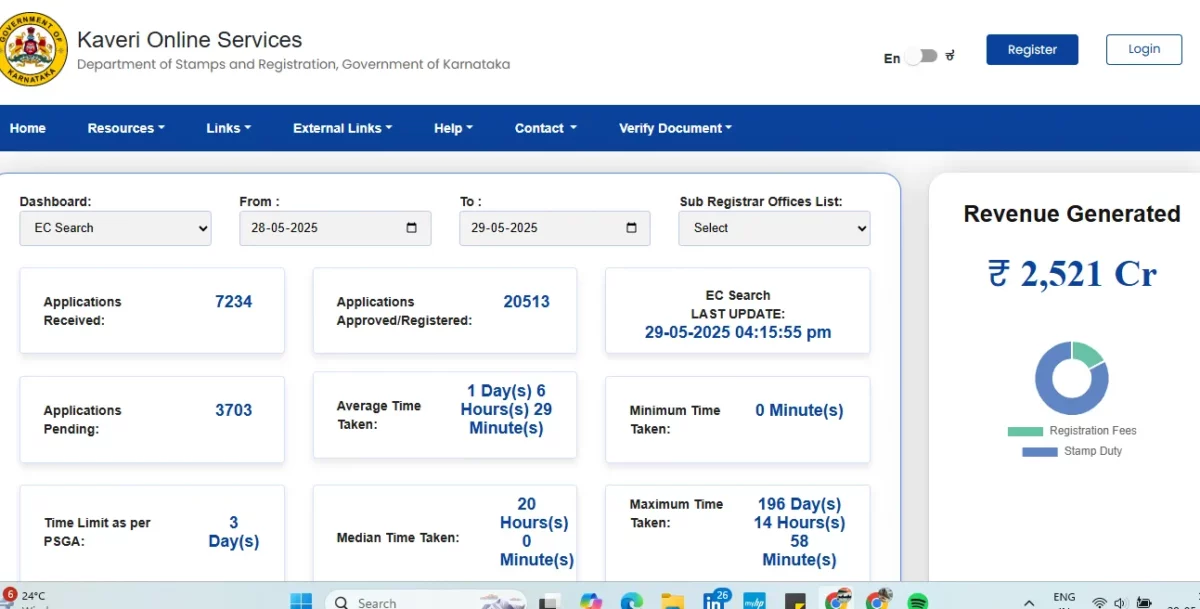
EC Online Bangalore: Importance, Online Application and Status Check in 2026
June 1, 2025
69790+ views

Stamp Duty and Property Registration Charges in Mumbai 2025
January 23, 2025
62921+ views
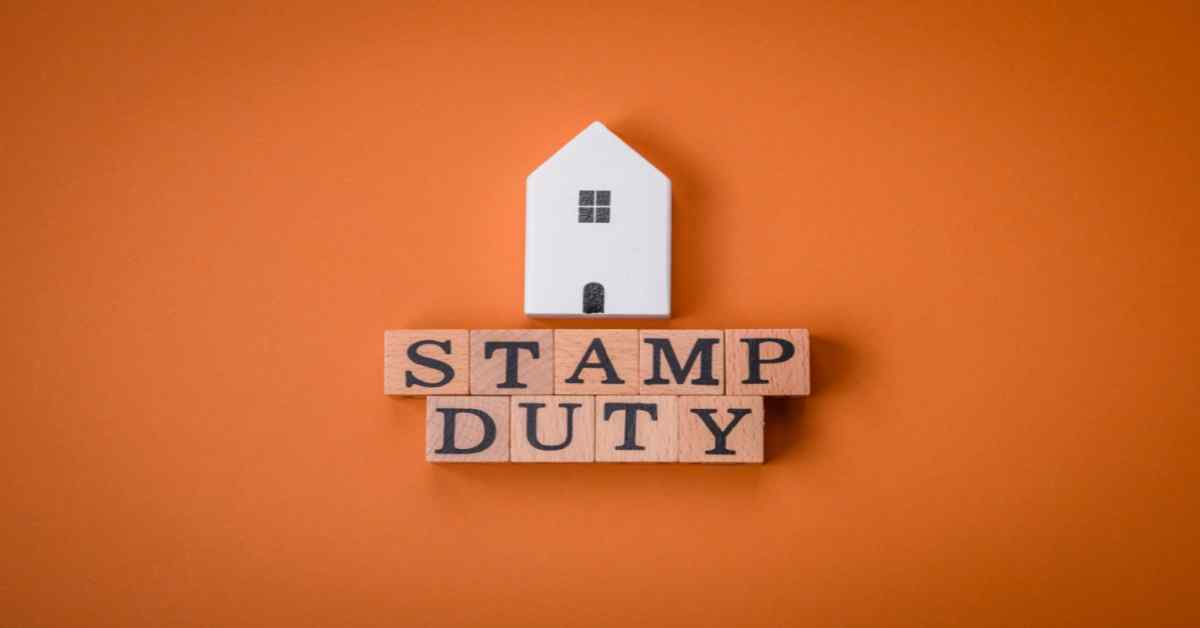
Stamp Duty in Kerala and Property Registration Charges in 2025
January 31, 2025
59108+ views
Loved what you read? Share it with others!
Most Viewed Articles
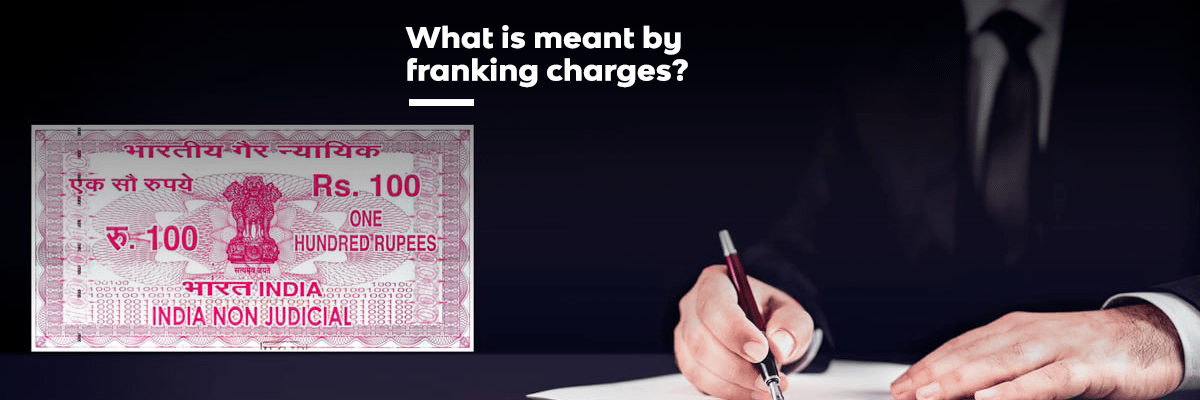
Franking Charges Explained: Meaning and Benefits
January 31, 2025
1116767+ views

Society Maintenance Charges : Meaning, Cost, Types and Calculation
January 31, 2025
199852+ views

BBMP E-Khata Registration process for property owners in Bangalore, Karnataka in 2025
March 19, 2025
145603+ views

Daughter's Right in Fathers' Property - the Law is Finally Equal for both Genders?
June 1, 2025
144535+ views

Rectification Deed Format and Process in India 2025
June 1, 2025
135261+ views
Recent blogs in
What Is Cidco Lease Deed: Types, Tenure, Rights and Responsibilities in India 2026
February 20, 2026 by Ananth
Perpetual Lease Deed: Meaning, Rights, Benefits and Registration Process in India 2026
February 20, 2026 by Vivek Mishra
Ground Lease Vs Land Lease: Meaning, Key Features and Legal Distinctions in 2026
February 20, 2026 by Vivek Mishra
Lease Extension Agreement: Required Documents, Cost and Registration in India 2026
February 20, 2026 by Ananth
Mobile Home Lease Agreement: Types, Rights, Rules & Legal Requirements in 2026
February 20, 2026 by Ananth
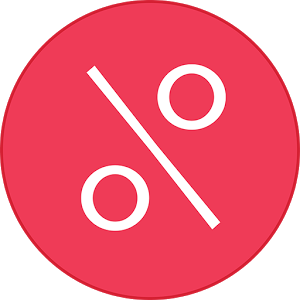
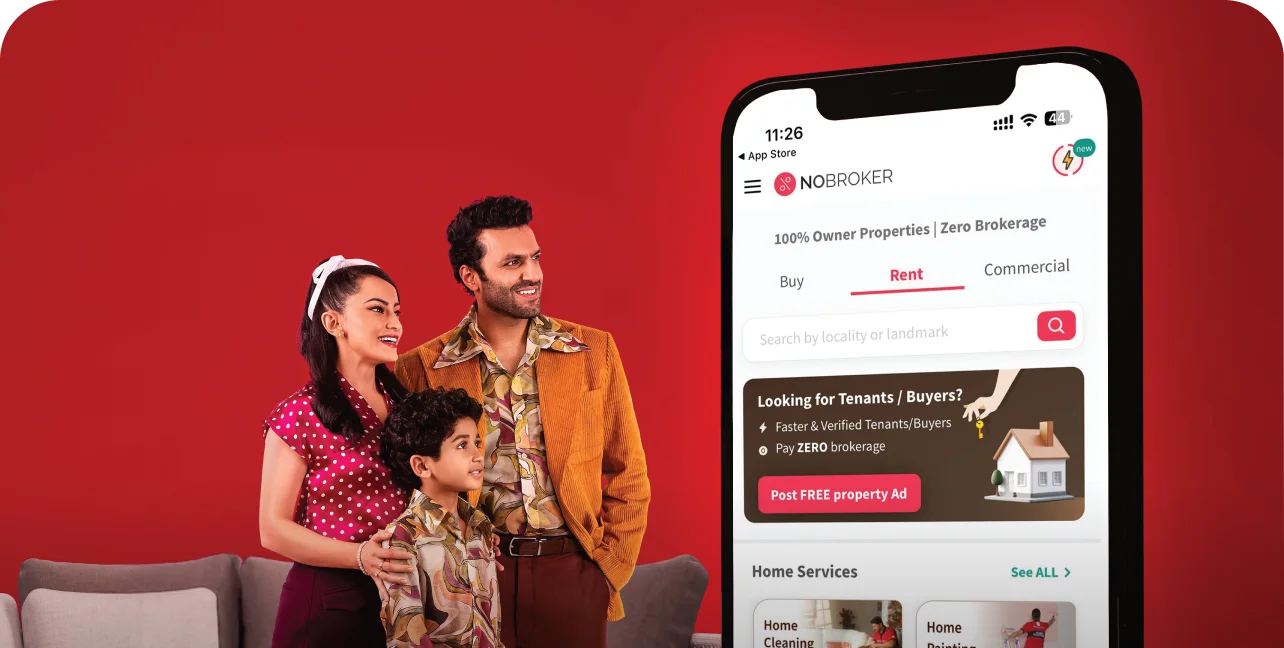







 Full RM + FRM support
Full RM + FRM support
Join the conversation!