Table of Contents
Quality Service Guarantee Or Painting Free

Get a rental agreement with doorstep delivery

Find the BEST deals and get unbelievable DISCOUNTS directly from builders!

5-Star rated painters, premium paints and services at the BEST PRICES!
Loved what you read? Share it with others!


Submit the Form to Unlock the Best Deals Today
Check Your Eligibility Instantly

Experience The NoBrokerHood Difference!
Set up a demo for the entire community
New BESCOM Connection: Step-by-Step Process 2025
Table of Contents
The Bangalore Electricity Supply Company Limited (BESCOM) stands as a pivotal entity in the power distribution sector, serving the energy needs of the Bangalore Metropolitan Area (BMA) and several rural districts in Karnataka. Securing a new BESCOM connection is fairly easy these days, all thanks to the electricity board’s efforts. Let’s find out more about BESCOM’s documentation requirements, application procedures, associated charges, and post-connection considerations.
Recommended Reading

Commercial Electricity Rate per Unit in Madhya Pradesh: Online and Offline Payment in 2025
March 28, 2025
667+ views

Commercial Electricity Rate in Himachal Pradesh: Latest Tariffs and Energy Costs for 2025
March 28, 2025
329+ views
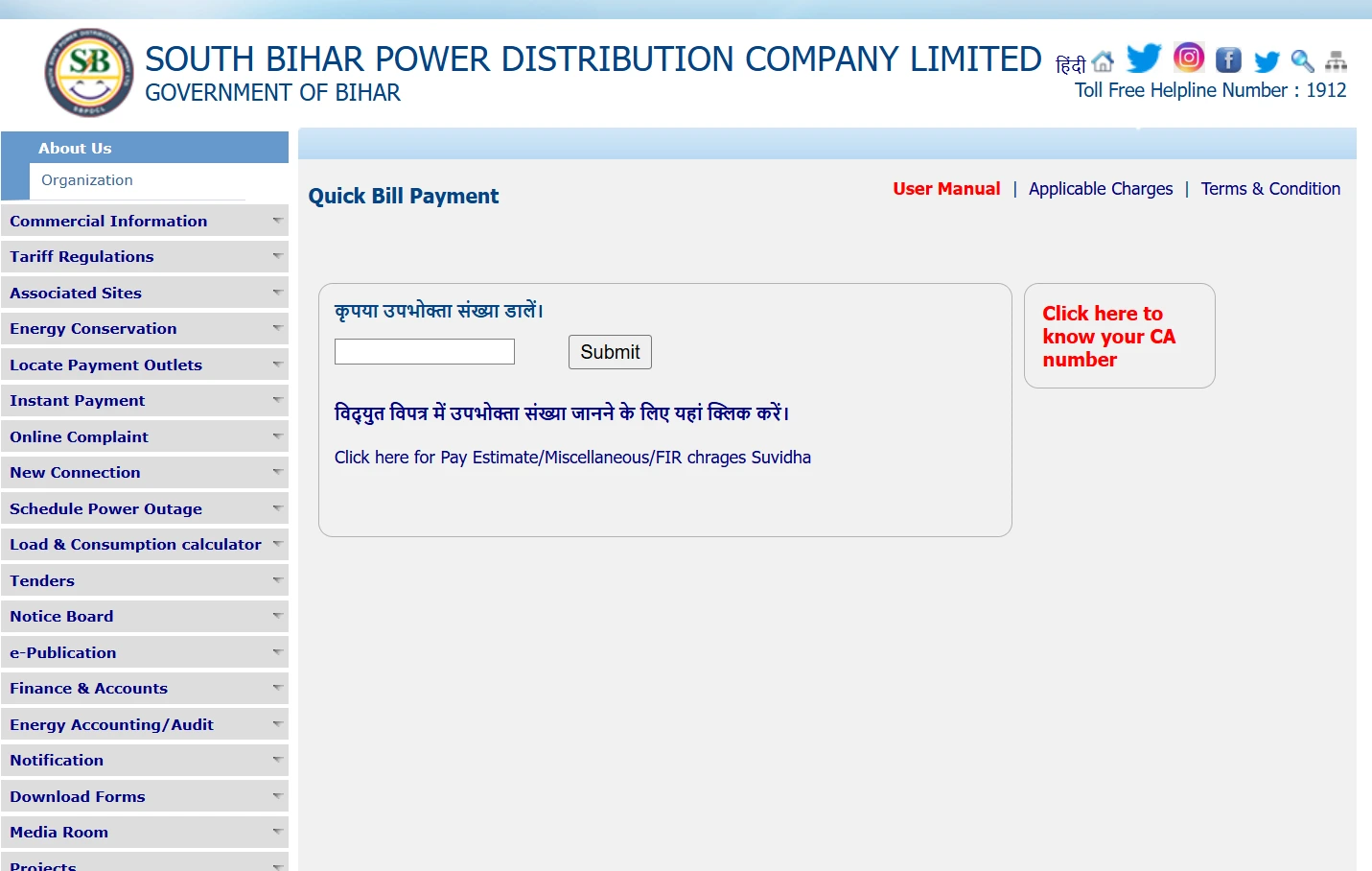
March 27, 2025
542+ views

What is the Latest Commercial Electricity Rate per Unit in Rajasthan for 2025?
March 19, 2025
1165+ views

What is the Commercial Electricity Rate per Unit in Jharkhand for 2025?
March 19, 2025
718+ views
Service Areas Covered by BESCOM: Powering Karnataka's Growth
BESCOM, the Bangalore Electricity Supply Company Limited, plays a crucial role in providing reliable electricity across Karnataka. Understanding the service areas covered by BESCOM is essential for residents, businesses, and industries seeking seamless power supply. Here's a detailed overview of the regions served by BESCOM:
- Bangalore Metropolitan Area (BMA):
- Encompasses the vibrant city of Bangalore, often referred to as the "Silicon Valley of India."
- BMA is a hub for technology, education, and various industries, making it a key economic centre.
- Bangalore Urban:
- Includes the urban areas of Bangalore city, characterised by residential, commercial, and institutional zones.
- Home to IT parks, educational institutions, and cultural landmarks.
- Bangalore Rural:
- Surrounding areas outside the city limits, consist of a mix of rural and semi-urban landscapes.
- Comprises agricultural regions, small towns, and emerging industrial zones.
- Ramanagara:
- Known for its scenic beauty and proximity to Bangalore.
- Hosts a blend of agricultural activities, silk production, and a growing industrial presence.
- Kolar:
- Historically significant for gold mining.
- A diverse economy, including agriculture, silk production, and a rising industrial sector.
- Chikkaballapura:
- Famous for its Nandi Hills, a popular tourist destination.
- Agriculture, horticulture, and sericulture contribute significantly to the local economy.
- Chitradurga:
- Recognised for its historical fort and as a major educational centre.
- Agriculture, handloom weaving, and small-scale industries are prominent.
- Tumkur:
- An industrial hub with a focus on manufacturing and processing industries.
- Agriculture and horticulture also contribute significantly to the economy.
RAPDRP vs. Non-RAPDRP Areas for Your New BESCOM Connection
Understanding whether your area falls under RAPDRP (Restructured Accelerated Power Development and Reforms Program) or Non-RAPDRP is crucial. Let’s take a look at the differences:
Quality Service Guarantee Or Painting Free

Get a rental agreement with doorstep delivery

Find the BEST deals and get unbelievable DISCOUNTS directly from builders!

5-Star rated painters, premium paints and services at the BEST PRICES!
| Feature | RAPDRP Area | Non-RAPDRP Area |
| Infrastructure | Upgraded under the RAPDRP program | Older infrastructure, awaiting upgrades |
| Application Process | Online application and tracking | Offline application and payment |
| Processing Time | Generally faster | May be slower |
| Additional Features | Potential for online bill payment, meter | Limited online facilities |
RAPDRP Areas
- Coverage:
- Specific regions within BESCOM's jurisdiction.
- Underwent government-sponsored infrastructure upgrades.
- Benefits:
- Enhanced reliability and quality of power supply.
- Expedited processing of new connection applications.
- Access to online application and tracking facilities.
- Potential for additional features like online bill payment and meter reading.
- Application Process:
- Utilise the user-friendly online application portal on the BESCOM website.
- Conveniently track application progress and make payments online.
Non-RAPDRP Areas
- Coverage:
- Areas outside the RAPDRP program.
- Typically characterised by older infrastructure or awaiting upgrades.
- Application Process:
- Submit a physical application form at the nearest BESCOM O&M office.
- Offline application submission and payment processing. Manual BESCOM application status check.
Types of Connections Offered by BESCOM
BESCOM is here to make sure you get the power you need, tailored to your specific requirements. Let's break down the types of connections they offer
- Domestic Connections (LT):
- For homes with everyday needs like lights, fans, and appliances.
- Rates vary based on how much electricity you use, with a fixed monthly charge.
Example: If you live in an apartment or house, this is probably what you need!
- Commercial Connections (LT):
- Perfect for shops, offices, and small businesses with a bit more power demand.
- Rates are a bit higher, especially during peak usage times.
Example: If you own a shop or run a small office, this connection is for you!
- Industrial Connections (HT):
- Big power needs for factories and large workshops.
- Charges get a bit technical, with separate costs for maximum power, total units used, and energy efficiency.
Example: If you're running a big industrial setup, this connection suits your heavy-duty needs!
- Agricultural Connections:
- Special rates for farmers, especially for irrigation pumps.
- It comes with its own unique set of rules and lower costs.
Example: If you're a farmer needing power for your fields, this is the connection for you!
- Other Special Connections:
- Tailored for specific needs like streetlights, temporary events, and construction sites.
- Keep in mind, that these might have their own special requirements.
Consideration: If you're organising an event or setting up a temporary site, these connections cater to your unique needs!
Understanding BESCOM Tariff Structures For Different Types of Connection
Wondering how BESCOM calculates your electricity charges? Here's a breakdown of the tariff structures for different types of connections:
| Connection Type | BESCOM Charges |
| 1. Domestic (LT) | - Applicable to: Households with a sanctioned load up to 7 kW. |
| - Rate per Unit (Example): | |
| - Up to 50 kWh: Rs 3.00 | |
| - 51 - 100 kWh: Rs 4.00 | |
| - 101 - 200 kWh: Rs 5.00 | |
| - Above 200 kWh: Rs 6.00 | |
| - Consumer Service Charge: Rs 20 per month. | |
| 2. Commercial (LT) | - Applicable to: Shops, offices, hotels, etc., with a sanctioned load exceeding 7 kW. |
| - Rate per Unit (Example): | |
| - Up to 100 kWh: Rs 5.00 | |
| - 101 - 500 kWh: Rs 6.00 | |
| - 501 - 1000 kWh: Rs 7.00 | |
| - Above 1000 kWh: Rs 8.00 | |
| - Peak Demand Charge: Rs 2 per kW per month. | |
| 3. Industrial (HT) | - Applicable to: Factories and industrial units with a sanctioned load exceeding 100 kW. |
| - Complex Structure: Separate charges for demand, energy consumption, and power factor. | |
| - Demand Charges: Based on the maximum power consumed during a specific period. | |
| - Energy Consumption Charges: Based on the total units consumed. | |
| - Power Factor Charges: Levied if the power factor falls below a certain threshold. | |
| 4. Agricultural | - Subsidised Rates: Offered to farmers for irrigation pumps and other agricultural equipment. |
| - Lower Costs: Specific tariff schedules with lower costs compared to other categories. |
Prerequisites for a New BESCOM Connection: Getting Ready for Power!
Before plugging into the BESCOM grid, make sure you've got everything sorted out. Here's a simple checklist to ensure a smooth process for getting your new connection:
- Property Details:
- Ownership Proof: Make sure you have documents showing that you own or have the right to use the property where the connection will be installed.
- Site Plan: A basic sketch or plan of your property showing where you want the metre and service line entry point. This helps BESCOM plan the installation.
- Personal Identification:
- Proof of Identity: Provide a government-issued ID, like an Aadhaar card, passport, or voter ID, to confirm who you are.
- Load Capacity and Requirements:
- Determine Load Capacity: Figure out how much power you need based on your appliances and usage. This helps in selecting the right type of connection.
- Choose Metre Type: Decide whether you need a single-phase or three-phase metre based on your power requirements.
- Application Form:
- Complete Application Form: Whether online or at a BESCOM office, fill out the application form with accurate details about your property and electricity needs.
- Fees and Deposits:
- Application Fees: Be ready to pay a fee for processing your new connection application.
- Security Deposit: This is a refundable deposit based on your sanctioned load and connection type. The amount varies.
Necessary Documents for a New BESCOM Communication
Here's a list of documents typically required for a new BESCOM connection:
| Document Category | For Individual Properties | For Apartments/Flats | For Rented Properties |
| 1. Ownership Proof | - Sale deed or registered lease agreement | - Allotment letter from the builder | - Rental agreement |
| - Khata certificate (property tax receipt) | - Sale agreement or registered sale deed | - NOC from the property owner | |
| - Latest property tax paid receipt | - Khata certificate (if available) | ||
| - A-khata or Khata extract (if available) | - NOC from the apartment association | ||
| 2. Identity Proof of the Applicant | - Aadhaar card | - Aadhaar card | - Aadhaar card |
| - Voter ID card | - Voter ID card | - Voter ID card | |
| - PAN card | - PAN card | - PAN card | |
| - Passport | - Passport | - Passport | |
| - Driving licence | - Driving licence | - Driving licence | |
| 3. Site Plan | - Clear and detailed site plan of the property | - Clear and detailed site plan indicating: | - Clear and detailed site plan indicating: |
| - Boundary lines | - Boundary lines | - Boundary lines | |
| - Building layout | - Building layout | - Building layout | |
| - Proposed location for the metre box | - Proposed location for the metre box | - Proposed location for the metre box | |
| - Service line entry point | - Service line entry point | - Service line entry point | |
| 4. Additional Documents (if applicable) | - NOC from local authorities (e.g., if in a sensitive area) | - NOC from local authorities (if required) | - NOC from local authorities (if required) |
| - NOC from other utility providers (if cables near existing lines) | - NOC from other utility providers (if required) | - NOC from other utility providers (if required) | |
| - Caste certificate (if applicable for subsidies) | - Caste certificate (if applicable for subsidies) | - Caste certificate (if applicable for subsidies) | |
| - Any other documents specified by BESCOM | - Any other documents specified by BESCOM | - Any other documents specified by BESCOM |
Procedure to Apply for New BESCOM Connection
Applying for a new BESCOM connection involves a series of steps, both online and offline. Here's a detailed guide to help you through the application process:
Online Application Procedure
- Step 1: Visit the BESCOM Website:
- Access the official BESCOM website: https://bescom.karnataka.gov.in/english.
- Step 2: Create an Account:
- If you don't have an account, create one on the website. Provide the required details such as your name, contact information, and email address.
- Step 3: Login to Your Account:
- Log in to your newly created account using the credentials you provided during registration.
- Step 4: Select "New Connection":
- Navigate to the "New Connection" section on the website. This is typically found in the "Services" or "Customer Services" menu.
- Step 5: Fill Out the Online Application Form:
- Complete the online application form with accurate details about your property, load requirements, and desired metre type.
- Step 6: Upload Required Documents:
- Upload scanned copies of necessary documents, including proof of identity, proof of residence, property documents, and any other documents specified by BESCOM.
- Step 7: Pay Application Fees:
- Make the required payment for application fees, security deposit, and any other applicable charges using the online payment options provided on the website.
- Step 8: Submit Application:
- Review all the information entered, ensure documents are correctly uploaded, and submit the application online.
Offline Application Process
- Step 1: Visit the Nearest BESCOM Office:
- Locate the nearest BESCOM office in your area. You can find office addresses on the official website or by contacting BESCOM customer support.
- Step 2: Collect Application Form:
- Request the new connection application form from the BESCOM office. Fill out the form with accurate details.
- Step 3: Submit Required Documents:
- Along with the filled application form, submit photocopies of essential documents, including proof of identity, proof of residence, property documents, and any other documents specified by BESCOM.
- Step 4: Pay Application Fees:
- Make the necessary payment for application fees, security deposit, and other charges at the BESCOM office. Obtain a receipt for your records.
- Step 6: Application Verification:
- BESCOM officials will review your application and may conduct a site visit to assess the feasibility of the new connection.
- Step 7: Receive Confirmation:
- Once your application is approved, you will receive a confirmation letter from BESCOM, specifying the estimated timeline for the next steps.
Application Fees and Payment Options
- Application Fees:
- Application fees cover administrative costs and processing expenses. The amount may vary, and details are available on the BESCOM website.
- Security Deposit:
- A refundable security deposit is based on the sanctioned load and connection type. The deposit amount will be specified during the application process.
- Metre Charge:
- A one-time fee for metre installation and maintenance. The specific amount depends on the type of metre chosen.
- Service Line Charges:
- The cost associated with laying cables from the nearest distribution box to your premises.
- Processing Fee:
- An administrative fee for processing your new connection application.
- Payment Options:
- Payments can be made online through the BESCOM website or BESCOM Mithra app, at designated bill payment centres, through authorised banks, or in cash/cheque at BESCOM O&M offices.
BESCOM New Connection: Inspection and Approval Process
You've applied for a new BESCOM connection, and now it's time for the crucial inspection and approval stage. Here's a step-by-step guide to what you can expect:
- Application Verification:
- BESCOM will first verify your application and ensure that all necessary documents are in order.
- Site Inspection:
- A BESCOM official will visit your property to assess the feasibility of the connection.
- The inspection will involve checking the property's location, the proposed site for the metre box, and the service line entry point.
- The team may measure distances, assess potential cable routes, and determine the required cable size.
- Estimation of Costs:
- Based on the site inspection, BESCOM will estimate the total cost involved in providing the new connection.
- This may include security deposit, metre charge, service line charges, and any other applicable fees.
- Confirmation Letter:
- If your application is approved after the inspection, you'll receive a confirmation letter from BESCOM.
- The letter will outline the estimated costs, details of the connection, and the expected timeline for installation.
- Payment of Fees:
- Upon receiving the confirmation letter, you'll need to make the necessary payments, including the security deposit, metre charge, service line charges, and any processing fees.
- Ensure you keep the payment receipts for future reference.
- Coordination for Installation:
- Once the payments are processed, coordinate with BESCOM for the installation schedule.
- BESCOM will send a team of technicians to install the metre box, lay the service line, and activate the connection.
- Final Checks:
- During installation, the BESCOM technicians will perform final checks to ensure proper connections, grounding, and safety compliance.
- Connection Activation:
- Following successful installation and checks, BESCOM will activate your new connection.
- You'll receive the initial metre reading and consumer number for future billing.
- Post-Installation Responsibilities:
- Arrange for internal wiring within your premises. Remember, this is your responsibility, and it's recommended to hire a licenced electrician.
- Obtain all necessary electrical safety certificates from your electrician for verification.
- Stay Informed:
- Stay informed about the latest BESCOM policies and procedures. Check the official website or contact customer support for any updates.
Key Reminders:
- Be present during the site inspection to address any queries.
- Ensure safety measures are followed during the installation process.
- Keep all documents, including confirmation letters and payment receipts, for future reference.
Detailed Process of BESCOM Metre Installation
You're on the verge of powering up your space with a new BESCOM connection! Here's an in-depth guide to the metre installation process:
- Pre-Installation Preparations:
- You've completed the application process, paid the necessary fees (security deposit, metre charge, service line charges, and processing fee), and received the confirmation letter from BESCOM.
- Installation Day:
- A team of skilled BESCOM technicians will arrive at your property at the scheduled time with the required tools and materials.
- Metre Box Installation:
- The technicians will identify the designated location for the metre box, usually outside your property near the main power line entry point.
- Using appropriate drills and equipment, they will securely mount the metre box onto the wall or designated surface.
- Service Line Laying:
- The team will trench or lay the service line cable from the nearest distribution box to your property.
- This may involve digging, laying protective conduit pipes, and ensuring proper cable routing.
- Safety First:
- Throughout the process, the technicians will prioritise safety measures such as wearing protective gear, using insulated tools and maintaining safe distances from live wires.
- Connection and Metre Activation:
- Once the metre box and service line are installed, the technicians will perform final checks for proper connections, grounding, and safety compliance.
- Following successful checks, they will activate the connection, bringing electricity to your property.
- You'll receive the initial metre reading and consumer number for future reference and bill payments.
- Post-Installation Responsibilities:
- Internal Wiring: Remember, internal wiring within your premises is your responsibility. Hire a licenced electrician to safely connect the main supply to your internal electrical system.
- Safety Certificates: Obtain all necessary electrical safety certificates from your electrician for verification and peace of mind.
- Keep all payment receipts and connection documents for future reference.
Activating Your New BESCOM Connection
You're just a step away from lighting up your space with your new BESCOM connection! Here's a guide on what to expect during the activation process:
- Final Checks: BESCOM technicians ensure all components are properly installed and meet safety standards.
- Metre Reading and Consumer Number: You get the initial metre reading and a consumer number for billing and communication.
- Connection Activation: BESCOM activates your connection, integrating it into the power grid.
- Testing the Connection: BESCOM tests ensure stability and reliability.
- Notification: You receive confirmation via email, SMS, or letter.
- Billing Cycle Start: Monthly billing starts around the 25th.
- Internal Wiring: Ensure a licenced electrician handles internal wiring.
- Post-Activation Tips: Monitor usage, keep details handy, and stay informed about updates.
How to Make Monthly BESCOM Bill Payments
Here’s how you can make regular BESCOM bill payments:
Online Payment via BESCOM Website
- Visit the BESCOM website: BESCOM Online Bill Payment.
- Navigate to the "Online Bill Payment" section.
- Enter your consumer or account number.
- View your bill details and select your preferred payment method (debit/credit card, net banking, payment gateways).
- Enter payment details and confirm the transaction.
- Receive a confirmation receipt via email or SMS.
Payment via BESCOM Mithra App
- Download and install the BESCOM Mithra app on Android or iOS.
- Register or log in using your consumer number or phone number.
- View your current bill details and choose the payment method (debit/credit card, net banking, UPI platforms).
- Enter payment details and confirm the transaction.
- Receive a confirmation receipt within the app and via email or SMS.
UPI Apps (Paytm, Google Pay, PhonePe, etc.)
- Open your preferred UPI app.
- Select "Bill Payments" and choose "Electricity."
- Find "Bangalore Electricity Supply Company Limited (BESCOM)."
- Enter your consumer or account number.
- Verify bill details and amount.
- Confirm payment using your UPI PIN.
- Receive a confirmation receipt within the app and via email or SMS.
NoBroker Pay
- Access the "Payments" section on the NoBroker platform.
- Select "Utilities" and then "BESCOM bill."
- Enter your consumer or account number.
- Verify bill details and amount.
- Choose your preferred payment method (wallet, debit/credit card, UPI).
- Complete the payment.
- Receive a confirmation receipt within the platform and via email or SMS.
Offline Payment at Designated Centres
- Find the nearest authorised bill payment centre on the BESCOM website or app.
- Visit the centre with your bill copy and cash or cheque.
- Present your bill and make the payment.
- Receive a receipt for your payment.
Payment at Authorised Banks
- Check with your bank for BESCOM bill payment availability and instructions.
- Provide your consumer or account number for accurate processing.
- Make the payment over the counter or through online banking.
- Receive a confirmation message or slip from the bank.
Cash/Cheque Payment at O&M Offices
- Find the nearest BESCOM O&M office on the website or app.
- Visit the office with your bill copy, cash, or cheque.
- Present your bill and make the payment.
- Receive a receipt for your payment.
BESCOM Contact and Support Details
| Contact Method | Details | Availability | Purpose |
| Phone | 24x7 Helpline: 1912 | 24/7 | Power outages, metre issues, bill enquiries, concerns |
| Consumer Cell: 080-22289999 | Mon-Fri (9:00 AM to 6:00 PM) | General enquiries, bill clarifications, complaints | |
| Online | BESCOM Website: https://bescom.karnataka.gov.in/english | Online 24/7 | Bill payments, duplicate bills, complaints, information |
| BESCOM Mithra App: Available on Android and iOS | Online 24/7 | Bill payments, complaints, metre readings, load management | |
| Offline | O&M Offices: Nearest office location [Check on BESCOM website or app] | Office hours | Bill payments, connection applications, complaints, enquiries |
| Customer Service Counters: In bill payment centres and designated locations | Office hours | Bill payments, complaints, enquiries | |
| Social Media | BESCOM Facebook: https://www.facebook.com/bescomblr/ | 24/7 (Online) | Updates, announcements, customer engagement |
| BESCOM Twitter: https://twitter.com/NammaBESCOM | 24/7 (Online) | Updates, announcements, customer engagement | |
| BESCOM YouTube: https://m.youtube.com/watch?v=EPd9gyFylyI | 24/7 (Online) | Information, tutorials, customer engagement |
Congratulations! Your new BESCOM connection is now active, and your space is ready to embrace the benefits of reliable and consistent electricity. And for the savvy user looking for the best deals and perks, consider exploring NoBroker Pay for exclusive discounts and rewards on your BESCOM and other utility payments. If you have any questions or face any issues post-activation, don't hesitate to contact BESCOM customer support for assistance. Enjoy your powered-up space with BESCOM and NoBroker!
FAQ's
You can apply for a new BESCOM connection by visiting their official website or the nearest BESCOM office. Fill out the application form, submit the necessary documents, and pay the required fees.
Documents typically include ownership proof, identity proof, site plan, and additional documents based on the property type. Check the official BESCOM website for a detailed list.
BESCOM offers domestic, commercial, industrial, agricultural, and special connections for various purposes. Choose the type based on your electricity needs.
Connection charges include security deposit, metre charge, service line charges, and processing fee. The exact amount depends on the sanctioned load and type of connection.
Tariffs vary for domestic, commercial, and industrial connections. They are based on consumption slabs, sanctioned loads, and additional factors. Refer to the BESCOM website for detailed tariff schedules.
You can check your bill online through the BESCOM website or app. Payments can be made online through various modes such as debit/credit cards, net banking, UPI, and designated bill payment centres.
After applying and receiving approval, BESCOM technicians will install the metre box and service line. Ensure the site is accessible, and safety measures are followed.
The activation timeline may vary. After successful installation, BESCOM will provide the metre reading and consumer number, allowing you to choose your tariff plan.
Loved what you read? Share it with others!
Most Viewed Articles

January 20, 2025
61293+ views

How To Get a New Gas Connection for New House or Rented House
January 28, 2025
29741+ views

Gruha Jyothi Scheme: Meaning, Eligibility and Documents Required in 2025
January 31, 2025
25607+ views

New BESCOM Connection: Step-by-Step Process 2025
January 31, 2025
18624+ views
Recent blogs in
APSPDCL Bill Payment Online and Offline: Quick and Secure Payment Options in 2025
March 4, 2025 by Priyanka Saha
APCPDCL Bill Payment: Check Status, Download Receipt, and View Payment History in 2025
February 26, 2025 by Suju
Water Bill Payment Online Bangalore: Simplifying BWSSB Payments
January 31, 2025 by Jessica Solomon
बंगळुरूमध्ये आपले पाणी बिल ऑनलाईन कसे भरावे याबद्दल मार्गदर्
January 31, 2025 by NoBroker.com
बैंगलोर में पानी का बिल ऑनलाइन कैसे भरें
January 31, 2025 by NoBroker.com





Join the conversation!