Table of Contents
Quality Service Guarantee Or Painting Free

Get a rental agreement with doorstep delivery

Find the BEST deals and get unbelievable DISCOUNTS directly from builders!

5-Star rated painters, premium paints and services at the BEST PRICES!
Loved what you read? Share it with others!

TPCODL Bill Payment Guide
Table of Contents
TPCODL bill payment is essential for residents of Central Odisha, where TP Central Odisha Distribution Limited (TPCODL) plays a vital role in providing electricity. This company powers millions of homes and businesses, supporting the region's economic and social growth. As a leading utility provider, TPCODL focuses on improving energy distribution and ensuring reliable service throughout its extensive network. Timely TPCODL bill payment is crucial for maintaining uninterrupted access to energy for all its customers.
How to Easily Access Your TPCODL Bill Online?
Want to check your electricity bill online? TPCODL view bill is quite straightforward. By following these simple steps, you can view and manage your bill from the comfort of your home:
- Visit the Official TPCODL Website: Open your web browser and go to TPCODL's official website.
- Locate the Bill Payment Section: On the homepage, find the section labelled 'Bill Payment' or 'View/Download Bill'.
- Enter Your Account Details: You will be prompted to provide specific details such as your customer number or account ID. Ensure you enter this information accurately to retrieve your bill.
- View and Download Your Bill: Once your details are submitted, your current electricity bill will be displayed. You can review the details for accuracy and download the bill if you need to keep a copy for your records.
Calculating Your TPCODL Electricity Bill for Online Payment
Understanding how to calculate your TPCODL electricity bill before making an online payment can help you manage your monthly expenses better. Here's a simple guide to figuring out what you owe:
Quality Service Guarantee Or Painting Free

Get a rental agreement with doorstep delivery

Find the BEST deals and get unbelievable DISCOUNTS directly from builders!

5-Star rated painters, premium paints and services at the BEST PRICES!
- Determine Your Consumption: Start by checking your latest meter reading to see how many units of electricity you've used during the billing period.
- Check the Tariff Rates: TPCODL charges different rates per unit based on consumption slabs. You can find these rates on the TPCODL website or your previous electricity bills. The rates typically increase as you consume more electricity.
- Calculate Each Slab’s Charges: Multiply the number of units consumed within each slab by the corresponding rate. For example, if you used 150 units, calculate the cost for the first 100 units at the lower rate, and the remaining 50 at the next rate.
- Add Additional Charges: Include any applicable taxes, duties, or surcharges as specified on your bill. These could include electricity duty, fixed charges based on your connection, or other governmental surcharges.
- Sum It Up: Add up all the charges to get the total amount due. This total reflects what you need to pay for the current billing cycle.
Easy Online Bill Payment Methods for TPCODL
Managing your TPCODL electric bill payment online is both quick and straightforward. Here’s a step-by-step guide to take you through the process of using TPCODL's website and mobile app, and introduce several other convenient options for online payment.
1. TPCODL Website and Mobile App
Follow these steps to pay your bill directly through TPCODL's official digital channels:
- Creating an Account: If you’re a new user, you’ll need to register first. Visit the TPCODL website or download their official mobile app. Follow the registration process by entering your personal details such as name, email address, and mobile number. You’ll also create a secure password for future logins.
- Logging In: Once your account is set up, log in using your newly created credentials. This can be done either on the TPCODL website or through the mobile app.
- Navigating to Bill Payment: After logging in, locate the bill payment section. This is typically found easily on the dashboard or under a clearly marked ‘Payments’ or ‘Bill Payment’ menu.
- Entering Bill Details: In the payment section, enter your consumer number or account ID to retrieve your bill. This will display the current amount due along with any past due amounts if applicable.
- Selecting a Payment Method: Choose how you’d like to pay your bill. TPCODL typically offers several options including credit/debit cards, net banking, and UPI. Select the option that suits you best.
- Completing the Payment: Confirm the details and proceed to payment. You may need to verify your transaction with an OTP sent to your registered mobile number or email, depending on the payment method selected.
- Confirmation and Receipt: After the payment is successful, you will receive a confirmation on the screen and via email or SMS. You can also download the payment receipt from the website or app for your records.
2. NoBroker Pay
Use NoBroker Pay for a quick and secure payment:
- Accessing NoBroker Pay: Start by logging into your NoBroker account or open the NoBroker app on your mobile device.
- Selecting Bill Payment: Once logged in, go to the bill payment section. From there, click on the 'Electricity' icon.
- Choosing TPCODL: In the electricity payment section, search for or select 'TP Central Odisha Distribution Limited' from the list of electricity providers and click on it.
- Entering Your Details: Fill in your TPCODL customer ID or account number as required to fetch your current bill details.
- Making a Payment: Select your preferred method of payment from the options available, such as credit/debit card, net banking, or UPI. Confirm the payment details and proceed.
- Confirmation of Payment: Once the payment is processed, you will receive a confirmation message directly in the app or via email, confirming the successful transaction of your TPCODL bill payment.
3. Paytm
- Open Paytm: Launch the Paytm app on your device or access the Paytm website.
- Select the Service: Choose 'Electricity' from the list of services.
- Provider Selection: Search for and select 'TP Central Odisha Distribution Limited' as your electricity provider.
- Enter Details: Key in your consumer number to fetch the details of your bill.
- Proceed to Pay: Choose your payment method—debit card, credit card, net banking, or Paytm wallet. Confirm the details and make the payment.
- Payment Confirmation: You will receive a confirmation of your payment via email or SMS from Paytm.
4. Google Pay
- Access Google Pay: Open Google Pay on your smartphone.
- Navigate to Payments: Tap on 'Bill Payments' and then select 'Electricity'.
- Find TPCODL: Look for TP Central Odisha Distribution Limited in the list of electricity providers.
- Input Account Information: Enter your consumer number and any other required information to retrieve your bill.
- Confirm and Pay: Verify the bill details and select your linked bank account for payment. Confirm and complete the transaction.
- Receive Confirmation: Google Pay will confirm the transaction instantly on the app and through a push notification or email.
5. Amazon Pay
- Open Amazon App or Website: Go to Amazon Pay section.
- Select Electricity Bill Payment: Click on the 'Electricity' option under the payment services.
- Choose TPCODL: Select TP Central Odisha Distribution Limited from the dropdown menu of electricity providers.
- Enter Consumer Details: Provide your TPCODL consumer number to load the bill.
- Payment: Select your saved payment method or add a new one, then proceed to pay the bill.
- Confirmation: Amazon will provide a confirmation message on the screen and via email once the payment is successful.
6. Mobikwik
- Access Mobikwik: Open the Mobikwik app or website.
- Select Bill Payment: Navigate to the 'Pay Bills' section and choose 'Electricity'.
- Choose TPCODL: Select TP Central Odisha Distribution Limited from the list of electricity providers.
- Bill Details Entry: Enter your consumer number to pull up the due bill.
- Make Payment: Choose from available payment methods such as wallet, UPI, credit or debit cards, and complete the payment.
- Confirmation Receipt: Mobikwik will immediately confirm the payment through an in-app notification and an email.
TPCODL Offline Bill Payment
For those who prefer traditional methods or might not have access to online services, TPCODL also provides offline bill payment options. Here’s how you can pay your TPCODL bill without needing an internet connection:
Paying at Customer Care Centres or Authorised Payment Kiosks
TPCODL has several customer care centres and authorised kiosks across its service areas where you can pay your electricity bills in person. To make a payment:
- Visit Your Nearest Center or Kiosk: Find the closest TPCODL customer care center or authorised payment kiosk. You can locate these by visiting the TPCODL website or calling their customer service number for addresses.
- Bring Your Bill and Payment: Take your latest electricity bill and cash, check, or card for payment.
- Receive a Receipt: After you make the payment, ensure you receive a receipt as proof of your transaction.
Bank Transfers and ATM Payments
If you prefer not to carry cash or deal with physical payments, bank transfers and ATM payments are viable options:
- Bank Transfer: You can pay your TPCODL bill via direct bank transfer. Visit your bank in person, provide your consumer number, and the bank staff will help you transfer the payment to TPCODL’s account.
- ATM Payments: Some banks offer the facility to pay utility bills through their ATMs. Use your bank’s ATM, navigate to the bill payment section, select TPCODL, and follow prompts to enter your consumer number and amount. Then, complete the transaction.
Resolving TPCODL Billing Issues
If you encounter any discrepancies or errors in your TPCODL electricity bill, it's important to address them promptly. Here’s how you can effectively manage and resolve any billing issues:
Steps to Address Incorrect Billing or Payment Discrepancies
- Review Your Bill: Before making a payment, carefully review your bill for any possible errors in meter readings, calculations, or unexpected charges.
- Compare Past Bills: Look at previous bills to see if there are any sudden changes in usage or billing amounts that don’t reflect your actual consumption.
Contacting Customer Support for Assistance
- Customer Care Number: If you notice a discrepancy, call the TPCODL customer care hotline at 1912 or 1800-345-7122 immediately to report the issue.
- Provide Details: Have your consumer number, the disputed bill, and any relevant details handy to facilitate a quick resolution.
Filing a Complaint
- Written Complaint: If the issue is not resolved over the phone, you can file a written complaint. Send an email to customercare@tpcentralodisha.com or use the contact form on the TPCODL website under the 'Contact Us' section.
- Visit in Person: Alternatively, you can visit the nearest TPCODL customer care center to discuss your billing issue in person. Bring all relevant documents and previous bills to support your claim.
Advantages of Paying Your TPCODL Bill Online
Paying your TPCODL bill online not only simplifies your monthly utility management but also offers several key benefits:
1. Preventing Service Interruptions
Prompt online payments ensure that your account remains in good standing, preventing any disruptions in service due to late or missed payments. Keeping your electricity services uninterrupted is especially important for maintaining comfort and security in your home or business.
2. Enjoying Discounts and Cashback Offers
TPCODL often provides incentives for using their online payment services. These may include discounts on your electricity charges or cashback offers that can be applied to future bills. By paying your bill online, you can take advantage of these offers, saving money while conveniently managing your payments.
3. Time Savings
Online payments eliminate the need to physically visit payment centers or stand in long queues. This convenience saves you a significant amount of time, allowing you to handle your bill payments quickly from anywhere, at any time.
4. Environmental Benefits
By paying your bills online, you reduce the need for paper billing, contributing to less paper waste. This eco-friendly approach supports sustainability by minimising the environmental impact associated with traditional billing methods.
5. Enhanced Security
Online payment systems often come equipped with advanced security measures to protect your financial information. Encrypted transactions and secure data handling offer peace of mind, reducing the risk of fraud compared to traditional payment methods.
6. Payment Flexibility
Online platforms typically support a variety of payment methods, including credit/debit cards, net banking, and digital wallets. This flexibility allows you to choose the payment method that best suits your financial situation and preferences.
7. Instant Payment Confirmation
Online payments are processed immediately, and you receive instant confirmation via email or SMS. This immediate feedback ensures that your payment has been successfully recorded, providing a reliable and traceable record of transactions.
8. Easier Bill Tracking and Management
With online payments, you can easily access your payment history and track your electricity usage over time. This helps in better managing your energy consumption and budget planning.
Simplify Your TPCODL Bill Payment with NoBroker Pay!
Paying your TPCODL bill payment on time is crucial to avoid service interruptions and potential late fees. Using NoBroker Pay streamlines this process, ensuring that your payments are not only timely but also hassle-free. NoBroker Pay provides a user-friendly platform that simplifies transaction processes, making it easier than ever to manage your monthly utilities efficiently. Embrace the convenience of NoBroker Pay for your TPCODL bill payment and experience a worry-free way to keep your electricity services running smoothly. Start using NoBroker Pay today and never miss a payment deadline again.
Frequently Asked Questions
Ans: TPCODL bill download is quite simple, log into your account on the official website, navigate to the 'Billing' section, select the desired bill, and click on the 'Download' option to save it.
Ans: You can download your TPCODL payment receipt directly from the TPCODL website or mobile app immediately after the transaction is completed.
Ans: Yes, you can set up automatic payments for your TPCODL bills through the TPCODL website or by linking your bank account to the TPCODL mobile app for seamless bill payments.
Ans: Yes, TPCODL may impose penalties for late bill payments, so it's important to pay your bills on time to avoid additional charges.
Ans: TPCODL accepts payments through various methods including online banking, debit/credit cards, mobile wallets, and offline modes like cash or cheque.
Recommended Reading

August 12, 2025
427734+ views
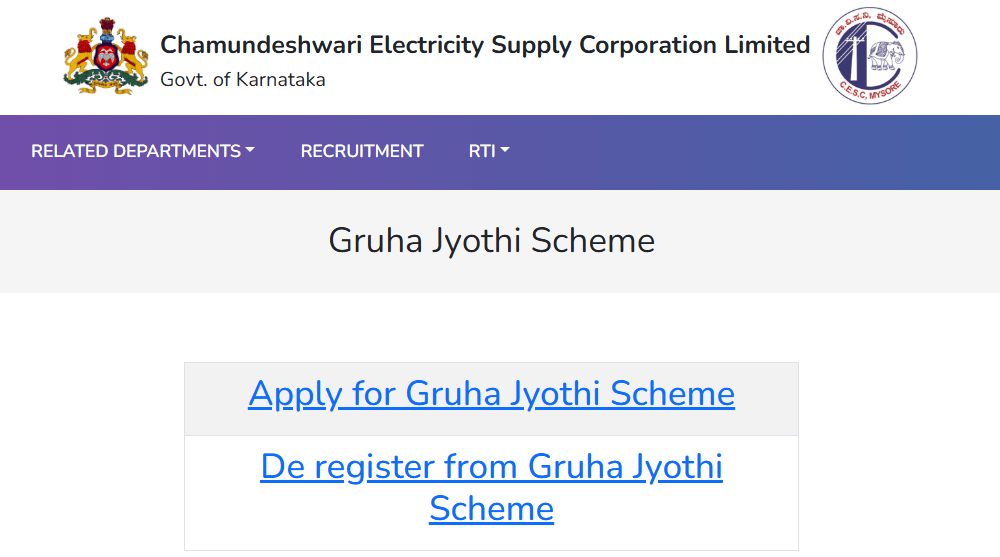
Gruha Jyothi Scheme Karnataka: Application Process, Eligibility and Documentation in 2026
September 12, 2025
64893+ views

Jhatpat Portal: Quick Guide to Applying for UPPCL Connections
January 31, 2025
47075+ views
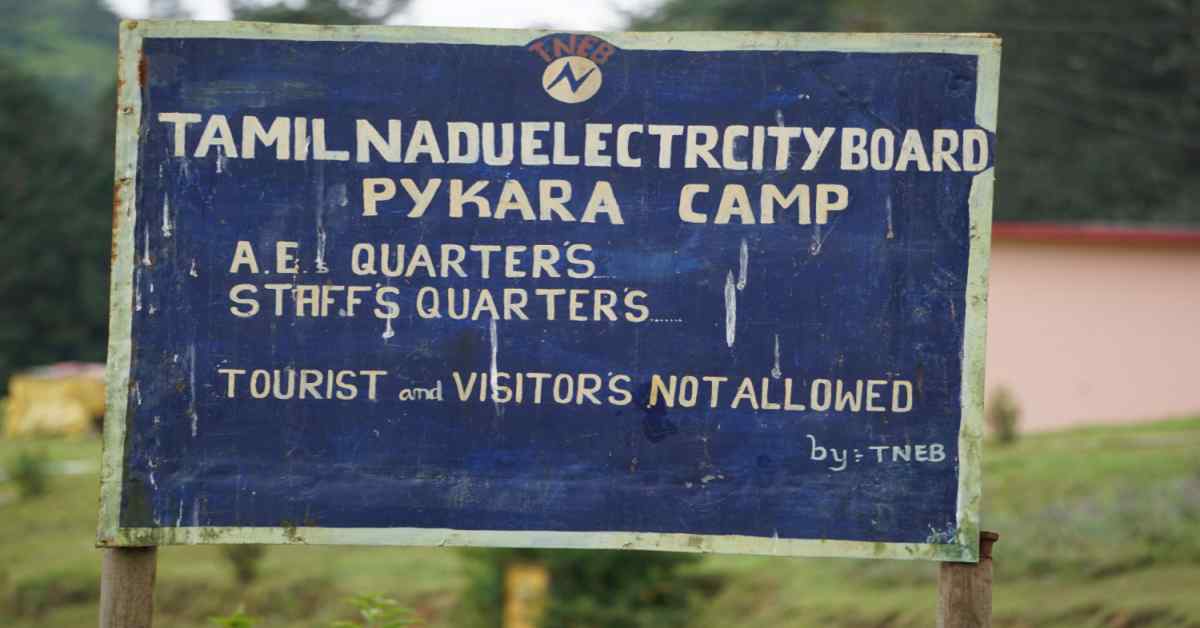
May 24, 2025
40505+ views

New BESCOM Connection: Step-by-Step Process 2026
January 31, 2025
40144+ views
Loved what you read? Share it with others!
Most Viewed Articles

August 12, 2025
427734+ views
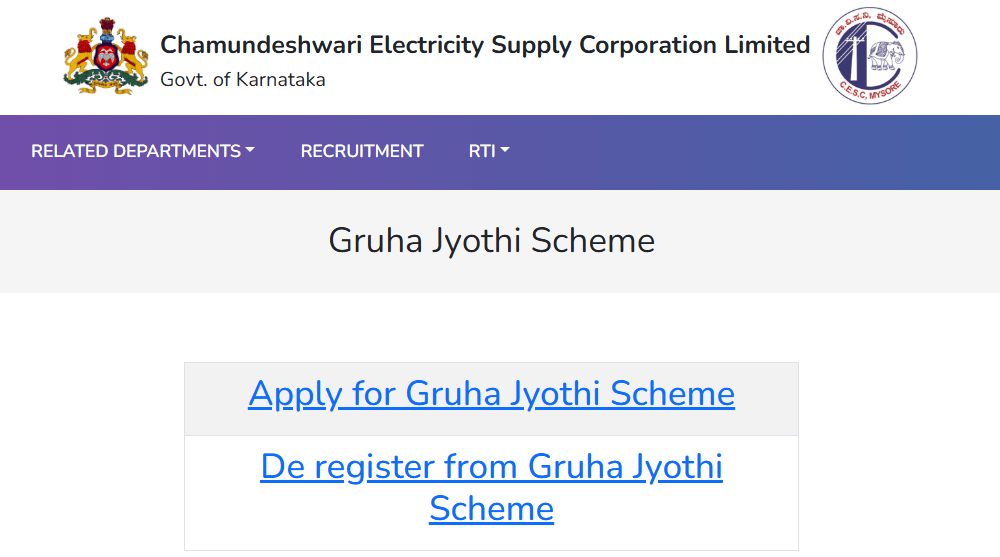
Gruha Jyothi Scheme Karnataka: Application Process, Eligibility and Documentation in 2026
September 12, 2025
64893+ views

New LPG Gas Connection Online: Know How to Register and Apply for New or Rented Home
June 1, 2025
56748+ views

Jhatpat Portal: Quick Guide to Applying for UPPCL Connections
January 31, 2025
47075+ views
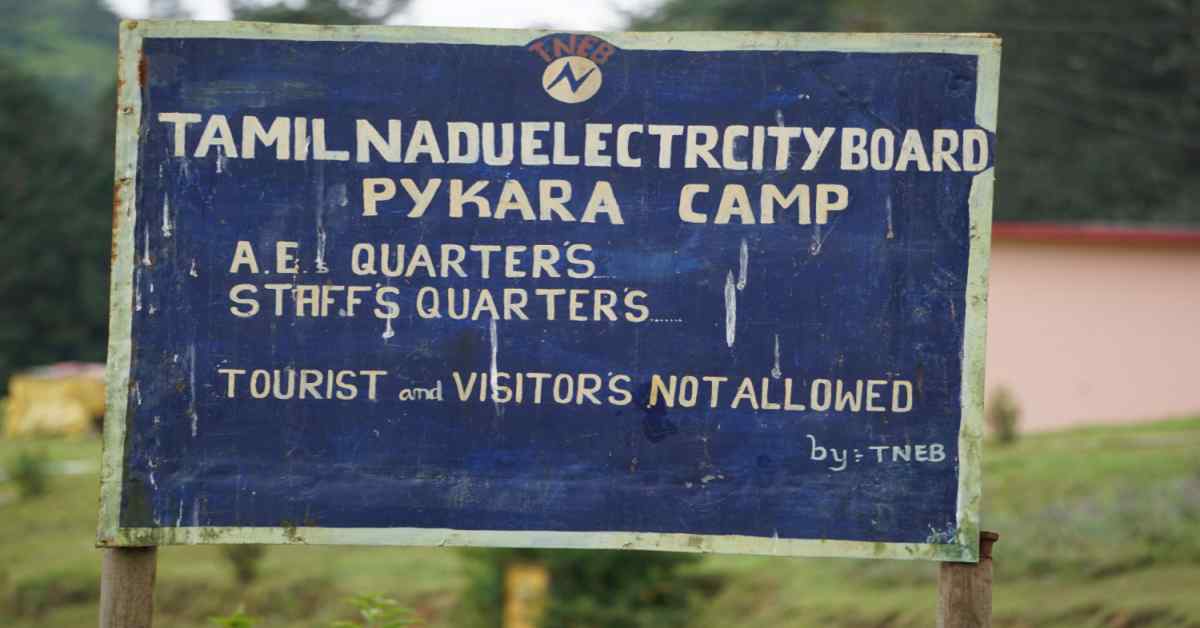
May 24, 2025
40505+ views
Recent blogs in
UPPCL Bill Payment 2026-27: Online, Offline, Due Date and Charges
November 21, 2025 by Krishnanunni H M
JVVNL Bill Payment: How to Check, Pay, Track and Download Electricity Bills in Online
November 21, 2025 by Kruthi
How Electricity Bill is Calculated: Units, Tariffs & Charges in India
November 20, 2025 by Ananth

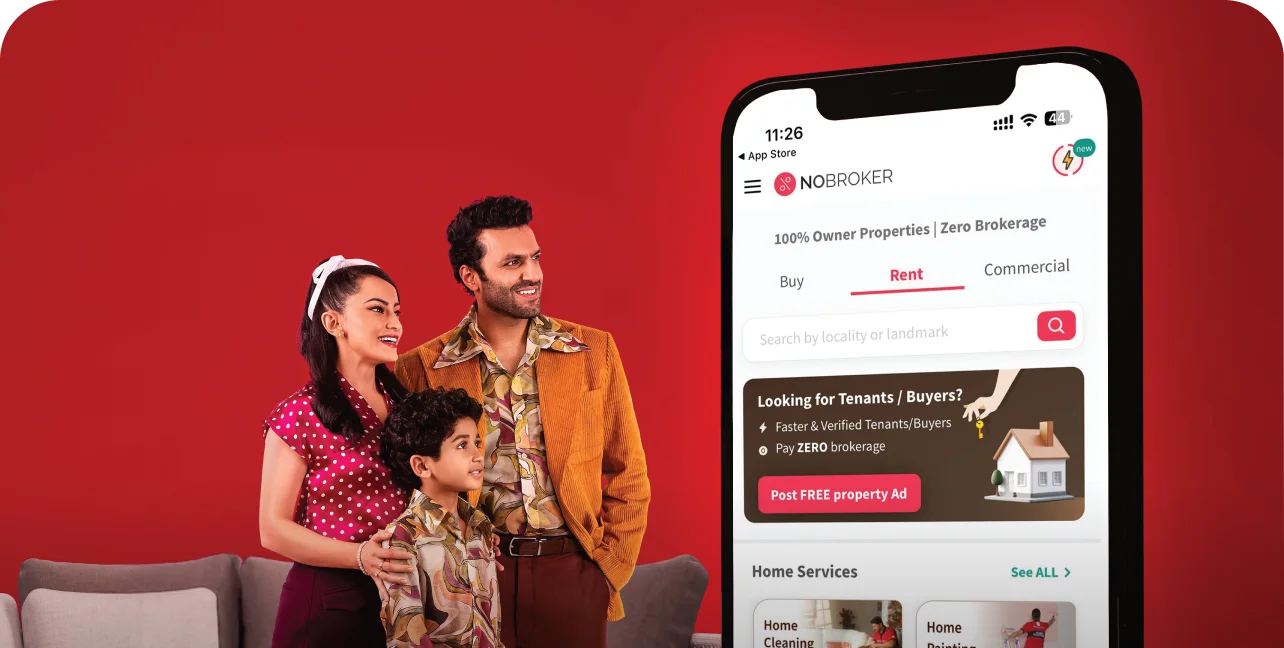







 Full RM + FRM support
Full RM + FRM support
Join the conversation!