Hi Buddy,

Bengaluru has become my new home. The necessity to apply for an electricity connection with BESCOM was the first thing that came to mind. I would like to brief you about the BESCOM rules for new connection.
Transfer BESCOM connection to your name with NoBroker Electricity Bill Name Change ServiceThe Bangalore Electricity Supply Company (BESCOM) is responsible for power distribution in the Bangalore Urban/Rural, Kolar, Tumkur, Ramanagar, Chikkaballapura, Chitradurga, and Davanagere districts.
You must apply for a residential electrical connection with BESCOM if you have moved into a new residence in any of these regions or if you are relocating.
How to get BESCOM new connection:Get an application form from the BESCOM sub-divisional office in your area. This is also referred to as an A Form.
Fill out the application form and submit it together with the materials listed below. There is a registration charge of Rs. 50 per installation that you must pay.
Proof of property ownership or occupation (latest khata, sale deed, property tax paid, sanction plan, architect plan as per actual officially signed by licenced civil engineer, and/or route sketch)
Whether it's a tax return for your home or a commercial certificate,
Proof of personal identification (voters ID, PAN card, email ID , driving licence, passport, Aadhar card)
a passport-sized photograph
Phone Number
Power Supply Agreement - The Power Supply Agreement format is accessible at BESCOM's office or may be downloaded online. This should be printed on 200 rupee stamp paper.
You'll be issued a registration number that you may use to keep track of your connection's status. This also double-checks the documents you've submitted.
A Field Officer will come to your home or the location where you've requested a connection.
After the documents are validated, the Field Office will generate an estimate, and you must provide the building's wiring diagram as well as a test report for the wiring completion, all of which must be signed by a government-approved Licensed Electrical Contractor and you.
You will be requested to pay a couple of deposits and infrastructure charges once the power has been approved,
Metre Security Deposit is calculated based on the metre's capacity.
Based on the load, an initial security deposit is required.
Charges for Service Lines
Charges for Service Connection
Because the penalty is only valid for one month, you must make sure that you pay the deposits within that time frame.
You must pay the entire price at the sub-divisional BESCOM office before submitting the completion report, wiring schematic, and Power Supply Agreement.
An Area Engineer will then install your metre, obtain a revenue record (RR number), and service the connection when the sub-divisional office issues a work order.
Fixed charges
For the first KW |
Rs 25 per KW |
For every additional KW |
Rs 35 per KW |
Energy charges
0 to 30 units (Lifeline consumption) |
Rs 2.50 per unit |
101 to 200 units |
Rs 4.85 per unit |
31 to 100 units |
Rs 3.70 per unit |
Above 200 units |
Rs 5.85 per unit |
The BESCOM cost is around Rs. 300. (Rs 100 for installation and transfer fee and Rs 200 for the Stamp Paper).
I hope this answer about the BESCOM rules for new connection satisfies your query:)
Assist yourself with the expert electrician service from NoBroker to help you out in installing a new electric metre.Read More:
How To Change Name In BESCOM Bill? How To Pay BESCOM Bill Online?Your Feedback Matters! How was this Answer?
Fast & Reliable Online Khata Transfer
✔
Dedicated Senior Advocates✔
Lowest Price✔
Fastest Process
Khata Package
Know More

Khata Transfer
Transfer Now
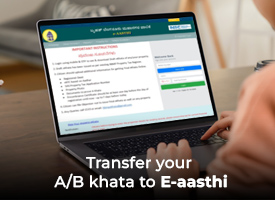
E-Aasthi Conversion
Transfer Now
Bangalore Electricity Supply Company Limited (BESCOM) provides electricity connections for residential, commercial, and industrial purposes in Karnataka. As per BESCOM rules for new connection, any individual, business, or housing society can apply for a new BESCOM connection, provided they have: Legal ownership or tenancy of the property, and any necessary approvals from local authorities (if applicable).
BESCOM New Connection Rules Regarding Document Submission
The documents that are required to be submitted are:
Duly filled application form (available online or at BESCOM offices).
Identity Proof (Aadhaar Card, PAN Card, Voter ID, etc.).
Address Proof (Rental Agreement, Property Tax Receipt, Sale Deed, etc.).
Ownership Proof (Khata Certificate, Property Registration Document).
No Objection Certificate (NOC) from the owner (for tenants).
Electrical Wiring Completion Certificate from a licensed electrician.
To get a new connection you can visit the
BESCOMportal, or visit the nearest BESCOM Customer Service Centre. Collect and fill the application form. Attach the necessary documents and submit them at the office. A BESCOM official will inspect the premises within 7–15 days. Upon approval, the meter and connection will be installed within 30 days.
This is all about BESCOM rules for new connection.
Make Your BESCOM Bill Payment Hassle Free Via NoBroker Now!
Read more:
Your Feedback Matters! How was this Answer?
BESCOM rules for house construction were simple to understand. I moved to Bangalore with my wife early this year and wanted to apply for the BESCOM, or Bangalore Electricity Supply Company Limited, connection. I asked our neighbour about it, and he helped me apply for a new connection and shared with me all BESCOM new connection rules. You do not have to visit their office physically if you do not want to. Just apply for a new connection online. Here is how you can do it:

How to apply for BESCOM connection?
To apply for a new BESCOM connection, visit the official website of
BESCOM
Register in the portal
Apply for New Connection next
Fill in all the details
Your application will be processed next
Before applying, just make sure you have some vital documents with you, like
Ownership proof of your house
Tax payment receipts
ID proof
Passport size photo
If you want to track your connection, you can visit this link:
https://www.bescom.co.in/SCP/NewConnection/NewConnectionTracker.aspx
So these are the rules to apply for BESCOM. If you have the right documents with plan sanction, NOC, or approval from the government, you can apply for a new electricity connection for your house.
Get Your Electricity Bill Name Changed in BESCOM Connection Hassle-Free with NoBrokerRead More:
How to get BESCOM bill online? How To Pay Additional Security Deposit BESCOM? BESCOM helpline number BangaloreYour Feedback Matters! How was this Answer?
Getting electricity connection for my house has been too confusing and tiresome. I asked a lot of people about the
new electricity connection charges in Karnataka but most of them were not sure as they had done their connection decades back so obviously they do not remember it now. At last my friend said that the cost of a new electric meter is about Rs 16000 plus Rs 250 per meter above 100 meters. As for BESCOM new meter connection charges she said that Rs 100 is charged for installation and transfer fee and Rs 200 for the stamp paper. However it can vary as she said these rates as per the charge taken from her 2 years back. So let me tell you about the current charge as well.
Want to Transfer BESCOM Connection to Your Name? Contact Experts at NoBroker for Assistance
What is BESCOM deposit charges for new connection?
As far as I have known, that an amount of Rs 1,500 is to be given as security deposit to BESCOM. In the following year, if the bill is above Rs 950, the security deposit will rise to Rs 1900.
What is the BESCOM new meter cost 2022?
I got to know that a single phase meter will cost Rs 740 and the installation fee for line man is about Rs 100.
You can visit the BESCOM portal :
https://bescom.co.in/SCP/Myhome.aspx
And know more about it and even contact them if you feel the need to do so.
This is all I got to know about the
new electricity connection charges in Karnataka.
Read More:BESCOM helpline number Bangalore
How to get BESCOM bill online?
What is ASD in BESCOM bill?
Your Feedback Matters! How was this Answer?
Leave an answer
You must login or register to add a new answer .
Related Questions
Related Questions in Bangalore
Most Viewed Questions
Recently Published Questions
Authors Of The Question

0 Total Answers
Recently Answered Questions

0 Total Answers
Recently Answered Questions
Recently Answered Questions

19 Total Answers









What are the BESCOM Rules for New Connection?
Samir
28626 Views
4
2 Year
2022-06-07T20:30:22+00:00 2024-03-18T16:14:17+00:00Comment
Share