Hello! You must login to your HDFC net banking account or use the mobile app to add a beneficiary. Here are some key steps you need to follow on how to add beneficiary in HDFC.
NoBroker InstaCash Loan
Get upto Rs. 10 Lakhs Instantly in your Bank Account with hassle free auto repayment.

Instant approval and disbursement
Interest rate starting 12.99%
First, login to the HDFC net banking portal and click on the ‘Fund Transfer’ tab.
Click on ‘Add Beneficiary’ and enter the requested details.
Once done, click on ‘Submit’ and enter OTP.
This is how you can add beneficiary in HDFC.
Get Personal Loans Instantly with Low Interest Rates and Quick Disbursement Via NB Instacash!
Read more
Your Feedback Matters! How was this Answer?
NoBroker Cash Loans
✔
Max Funding✔
Lowest Interest Rates✔
Quick Sanction✔
Doorstep Assistance✔
No Hidden Charges
Get Cash Loan
Apply Now

Know your Borrowing Capacity
Check Eligibility
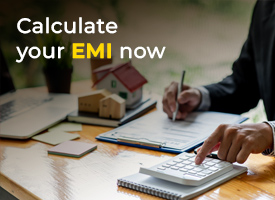
Compare Loans
Calculate Your EMI Now
Want to send money to a friend's account? Using the NetBanking features or the Mobile Banking app from HDFC Bank, you can do that with ease. The only thing you must do is adding beneficiary in HDFC Bank.
How to add beneficiary in HDFC netbanking?You can transfer money, both within HDFC Bank and to accounts maintained at other financial institutions. To add money to an account, you have a variety of alternatives. NEFT, IMPS, or RTGS payments can be used to instantly transfer money to other bank accounts. Before using any method you must first add your friend's account as a beneficiary account;
Go to
NetBanking, use your ID and Password to log in, then select Funds Transfer > Request from the menu. Include a Beneficiary
In NetBanking, choose "Transaction Type" from the Funds Transfer section, then click the "GO" button.
Enter the necessary information (for a new beneficiary, their account number, bank, and branch IFSC code) after choosing the account and beneficiary.
Review the information, and if everything is accurate, confirm and complete the procedure.
You can follow these steps to know how to add beneficiary in HDFC app.
The bank takes 30 minutes to approve the request after it is made. You can complete a transaction and pay money to the beneficiary after 30 minutes.
I hope this helps you understand how to create beneficiary in HDFC netbanking.
Get home loans without hefty paperwork through NoBrokerRead More:
How to Disable Popup Blocker in HDFC Netbanking? How to check home loan balance in HDFC? How to Change Mobile Number in HDFC Bank Account?Your Feedback Matters! How was this Answer?
If you are looking to transfer money from your HDFC bank account to your family members or friends through net banking, then you’ll be required to add that person as a beneficiary to your account. For that, you will need details like the IFSC code, bank account number, branch details, phone number, and beneficiary’s name as specified in the bank account.
NoBroker InstaCash Loan
Get upto Rs. 10 Lakhs Instantly in your Bank Account with hassle free auto repayment.

Instant approval and disbursement
Interest rate starting 12.99%
Make Your Utility Bill Payments via NoBroker and Get Assured Cashback!
Pay Rent using Credit Card through NoBroker and Enjoy Amazing Rewards!
Log in to your HDFC Mobile Bank app or NetBanking account. You’ll need your customer ID and password to log in to NetBanking. You can log in to your mobile banking app using your Quick Access Pin or customer ID and password.
After logging in to the app or website, tap on ‘Fund Transfer’.
Tap on the ‘Add Beneficiary’ tab.
After that, you’ll have to provide some beneficiary details like their bank account details and contact details.
Tap on ‘Submit’.
After that, an OTP gets generated on your registered email ID and mobile number. Enter the OTP to confirm the addition. The process to add a beneficiary to your account is complete.
As per the HDFC bank website, the bank generally takes 30 minutes to approve your request to a beneficiary to your account. You’ll be able to make a transaction and pay money to the beneficiary after 60 minutes.
Read more:
How to delete beneficiary in HDFC NetBanking?
How to transfer money without adding beneficiary HDFC?
How to add PPF account as beneficiary in HDFC?
I hope now you have a complete understanding of how to add beneficiary in HDFC bank
Your Feedback Matters! How was this Answer?
Leave an answer
You must login or register to add a new answer .
Related Questions
Most Viewed Questions
Recently Published Questions
Authors Of The Question
Recently Answered Questions
Recently Answered Questions

0 Total Answers








How to add beneficiary in HDFC?
Indar
1.6k Views
3
2 Year
2022-09-07T19:35:39+00:00 2023-09-29T17:22:18+00:00Comment
Share