There are many ways by which you can change your phone number in HDFC or in any other bank. When I got a new number I became desperate to change my phone number in my bank account in HDFC and that is when I learned how to change phone number in HDFC Bank from the officials only. Both offline and online methods are available. You can visit the bank like I did or sit at home and do it. Let me share all the HDFC Bank phone number change processes here:
How to change mobile number in HDFC Bank online?
Offline:There are two ways to change your mobile number in HDFC bank offline and they are-
Visit the bank:
You can visit the HDFC bank.
Fill out the relevant
form
.
Submit it with all the necessary documents attached and get your number changed.
You can go to the nearest ATM
Insert your debit card
Select the language
Click on the main menu options
Click on more options
Select update registered mobile number
Enter your new mobile number
Click on Confirm
Re-enter the number
Enter your PIN and it will be updated within 2-3 days
If you want to do it online, you can read Zaidi’s comment and get it done. You can visit
HDFC’s official website
or net banking portal and get it done there.
I hope this clarifies the query: can I change mobile number in HDFC bank online and how.
Get your HDFC home loan approved easily on priority through NoBrokerRead More:
How to check home loan balance in HDFC? How to check pre approved loan in HDFC? How to prepay HDFC home loan?Your Feedback Matters! How was this Answer?
Shifting, House?
✔
Lowest Price Quote✔
Safe Relocation✔
Professional Labour✔
Timely Pickup & Delivery
Intercity Shifting-Upto 25% Off
Check Prices

Intracity Shifting-Upto 25% Off
Check Prices

City Tempo-Upto 50% Off
Book Now
Related Questions
There are different ways you can change your contact details in an HDFC Bank account. Let me tell you the easiest and quickest way to do it. I usually prefer online banking, which reduces the hassle of visiting the branch and filling out forms. So, I can explain
how to change phone number in bank account HDFC
. You just need to log into through your registered mobile number. Let me give you a detailed guide.
How to Change Phone Number in HDFC Bank Account Online?
As you must have read through the previous answers, online banking is the most preferred one among users. Earlier, I used to visit the branch for such minor changes, but recently, I have switched to online banking. Here’s how to change mobile number in HDFC account.
Visit the official website of
HDFC online banking
, where you can get the option to change your contact details.
You will get to see different insta services. Select the ‘update mobile number’, which will direct you to a different page, where you have to click on the ‘let’s begin’ to proceed.
Then, you will get three options for verification. You can either fill in your registered mobile number of customer ID, PAN number, or date of birth. I selected the date of birth and clicked on ‘Get OTP’.
Once your OTP is verified, you can enter your new mobile number, and click on ‘confirm’.
How to Change HDFC Account Mobile Number through Offline Banking?
If you’re not comfortable with online banking, I have another way for you to change your contact number.
Get a common application form from the official website of HDFC or by visiting any of the nearest branches.
Fill in the details and submit the form at the bank along with a photo ID proof.
I hope this helps you understand how to change mobile number in HDFC account.
Get Up to Rs. 10 Lakhs Instantly in your Bank Account via NoBroker Instacash Read moreHow to Update KYC in HDFC Bank?
Your Feedback Matters! How was this Answer?
A few months ago I found myself in need to change my mobile number in HDFC Bank. I knew the process of HDFC bank mobile number change, but I was not very sure about it. So, I decided to call up the bank to ask for the procedure. I will tell you how they guided me.
How to change mobile number in HDFC bank through net banking?
To change your mobile number in HDFC Bank through the online mode, follow these steps:
Visit the
official website of HDFC Bankand log in to your net banking account using your customer ID and password.
Once you are logged in, navigate to the "Profile" or "Settings" section of your account.
Look for an option related to "Update Contact Details" or "Change Mobile Number."
Click on the respective option and enter your new mobile number.
Verify the mobile number by entering an OTP (One-Time Password) sent to your existing registered mobile number.
Once the OTP is verified, you will be prompted to enter the new mobile number again for confirmation.
After confirming the new mobile number, submit the request.
You may receive a confirmation message or notification indicating the successful change of your mobile number.
This is the process of HDFC mobile number change online. If you face any difficulties or are unable to locate the option, it's advisable to reach out to the bank's customer service helpline or visit the nearest branch for assistance. Additionally, make sure to keep your new mobile number updated to receive important notifications, alerts, and transaction-related information from HDFC Bank.
I hope this helps you understand the HDFC bank mobile number change process.
With NoBroker’s house loan services, you may get a stress-free home loan disbursement. Want to know about the best way to pay utility bills? NoBroker gives cashback on paying the bills. Read More: How to change TPT limit in HDFC? How to check home loan balance in HDFC? How to Prepay HDFC Home Loan Online?Your Feedback Matters! How was this Answer?
Hello,
Have you recently changed your mobile number, making it difficult to contact your bank? You must be wondering how to change mobile number in HDFC bank through online mode. If so, don't worry; updating your account's contact information is as simple as following a few simple steps and doesn't even require a trip to the bank branch! By visiting the nearby HDFC ATM kiosk or simply using the HDFC net banking facility, customers can change their cellphone numbers.
Calculate your EMI on a home loan with the help of the NoBroker EMI calculator. Want to know about the best way to pay utility bills? NoBroker gives cashback on paying the bills, give it a try.Due to their concern about catching COVID-19 in crowded areas, many clients steer clear of bank offices during the COVID-19 epidemic. These days, addressing problems quickly and easily can be accomplished by following these simple steps.
How to change mobile number in HDFC bank account by visiting any nearby HDFC bank ATM?Insert your debit card at the nearby HDFC bank ATM.
Choose the language (English or Hindi) you want to use moving forward.
Select Main Menu from the menu.
This will lead you to the following screen, where you may see more service alternatives.
Select "More Options" from among these options.
Choose the "Update Registered Mobile No" option on the new screen.
If you want to update your mobile number on the account, enter it here.
Select "Confirm"
Re-enter the same mobile number that you previously entered, and then click the "Confirm" button.
Your PIN must be entered in order to process the request.
The new number won't be updated in your bank account for 24 to 2 working hours.
Your changed phone number will send you an SMS to let you know it was successful.
In addition, you can use the HDFC Netbanking facility to modify the registered cellphone number on your HDFC account.
Visit HDFC Bank's website for further information.
Access HDFC Net Banking by logging in.
Update Email ID and Number by clicking.
Change the number by editing it.
Type the number again to confirm it.
I would like to conclude here about how to change mobile number in HDFC bank through online mode. I hope this helps:)
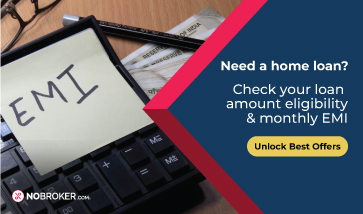
Read More:
How To Change Registered Mobile Number In SBI? How to Change Mobile Number in Property Tax? How to change the name in property tax in PCMC?Your Feedback Matters! How was this Answer?
Leave an answer
You must login or register to add a new answer .









How to Change Mobile Number in HDFC Bank Account?
Sandhya
78829 Views
4
3 Year
2022-09-09T16:43:17+00:00 2023-01-27T16:18:12+00:00Comment
Share