I have had an incredible banking experience with HDFC. I love that I don’t have to visit the bank to get answers to even the smallest questions. Unlike some other banks, information is easily accessible online via net banking with HDFC. I see that you have take a loan from HDFC and want to know how to check outstanding loan amount in HDFC. I can help you out with that, I took a personal loan and I could check outstanding balance and other information easily.
Get faster home loan disbursal services with NoBroker. Click here to get best interest rate offers HDFC loan outstanding balance check - Step by step processThe thing is that you will have to access the HDFC Loan account statement. If you have access to net banking and you have added your loan account to it. Then the process becomes super easy. This is all you need to do:
Go to the HDFC net banking site
Enter your customer ID and password
Go to loans tab on the top of the window and click on it
You will see that the loan account details will appear on your screen
Select the loan account you want the details for and get an account statement by setting the dates.
You will get the statement as you get information about the savings account in passbook.
You can also access interest certificate, GST invoice, closure letter and more
This is the complete process on how to check outstanding loan amount in HDFC bank.
If somehow this doesn’t work out, you can visit the bank and ask for loan statement from them. It will contain the outstanding balance information. I hope this helped you out.
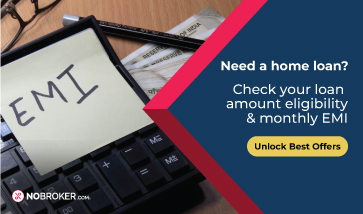 Read more:
What is the processing fee for home loan in HDFC?
How to check pre approved loan in HDFC?
How to check home loan balance in HDFC?
Read more:
What is the processing fee for home loan in HDFC?
How to check pre approved loan in HDFC?
How to check home loan balance in HDFC?
Your Feedback Matters! How was this Answer?
Shifting, House?
✔
Lowest Price Quote✔
Safe Relocation✔
Professional Labour✔
Timely Pickup & Delivery
Intercity Shifting-Upto 25% Off
Check Prices

Intracity Shifting-Upto 25% Off
Check Prices

City Tempo-Upto 50% Off
Book Now
Related Questions
It is very easy to check the remaining loan amount in your bank. I too have a loan account in the HDFC bank so let me tell you how to check remaining loan amount in HDFC:
You will have to visit the
HDFC official websiteLogin next
Go to the Loans tap
Select the loan account and get to see every detail about it including the remaining loan amount
The answer for how to check remaining loan amount in HDFC is almost the same. Just
Download the HDFC app and login
Go to the Loans tab
Select the account and get to know the remaining loan amount
If you feel these methods are tricky, visit your bank’s branch with the loan documents and ask the official about the remaining balance.
Read More:
What is the process to get fast home loan with low rate of interest less time and minimal documents?
From where to get personal loan fast?
Your Feedback Matters! How was this Answer?
Hi Unnati. I took a loan from HDFC Bank in 2022 and was paying regular EMI’s. A few months ago, I wanted to check the remaining balance. So, I looked up how to check outstanding loan amount in HDFC. I was able to find a quick and easy method, which is through the HDFC Bank’s website by logging in with the loan account. Let me share the complete details with you.
How to Check Remaining Loan Amount in HDFC?
Here is the process you can follow:
Go to the
official website of HDFC Bank
.
On the home page, click on the search bar and type, Ways to Bank. Click on the option.
Then, click on the ‘Online Banking’ option and choose the ‘Loan Accounts Online’ option.
Thn, click on the ‘Login to NetBaking’ button and then, use your credentials to log into the account.
After you’re logged in, you’ll be able to check the loan statement, which will contain the outstanding loan amount.
This is how to know outstanding loan amount in HDFC. I hope this helps.
Get an Instant Personal Loan Disbursal into Your Account Via NoBroker Personal Loan Service! Some related information:HDFC Personal Loan Lock In Period and Prepayment Details
Your Feedback Matters! How was this Answer?
Your Feedback Matters! How was this Answer?
I have always found it very easy to check my outstanding loan amount. I typically use HDFC NetBanking to check my outstanding loan amount, as it is convenient and easy to use. However, I have also used the HDFC MobileBanking app and HDFC branches in the past. I will tell you how to check loan status in HDFC.
I understand that it is important to keep track of my outstanding loan amount so that I can make sure that I am making my payments on time and in full. I also find it helpful to check my outstanding loan amount periodically so that I can plan for the future.
There are two main ways to check your outstanding loan amount in HDFC:
Online: You can check your outstanding loan amount online through HDFC NetBanking or the HDFC MobileBanking app.
Offline: You can check your outstanding loan amount offline by visiting an HDFC branch or by calling HDFC customer care.
How to check how much loan is left to pay in HDFC?
Log in to HDFC NetBanking or the HDFC MobileBanking app.
Click on the "Loans" tab.
Select the loan account for which you want to check the outstanding balance.
Your outstanding loan amount will be displayed on the screen.
How to check my remaining loan amount in HDFC offline?
Visit an HDFC branch and speak to a customer service representative.
Then tell your loan account number to the customer service representative.
The customer service representative will be able to tell you your outstanding loan amount.
I hope this helps.
Get faster home loan disbursal services with NoBroker. Read More: What is Outstanding Amount in Loan? How to Check Principal Outstanding in HDFC Home Loan?Your Feedback Matters! How was this Answer?
Home loans are advantageous since they enable you to accomplish your dream of owning a home. I got a home loan with HDFC this year. After paying 2 EMIs, I was concerned about the outstanding loan debt. So I called my HDFC relationship manager who assisted me with my query of how to check HDFC loan balance.
How to check pending loan amount in HDFC?
My relationship manager informed me that by logging into my HDFC online account will allow me to see how much I still owe on my home loan.
Calculate your EMI on a home loan via the NoBroker EMI calculatorI am going to share the steps that followed regarding how to know remaining loan amount in HDFC;
First I logged in to HDFC Net banking and clicked on the Loans section
Clicked on the Enquiry section
Followed by clicking on the Loan account details section
After this, I entered my loan number and clicked on the view option.
It shows 4 options:
Transactions Till Date
Future Transactions
Overdue EMIs
Overdue Charges
I clicked on the Future Transactions button
This ultimately displayed ‘Future Principal’ and other details
How to check balance loan amount in HDFC through the registered email ID?
You can also ask HDFC Bank to email you a copy of your loan account statement. To get an email loan statement, all you have to do is sign into your account. Make sure the email address you provided to the bank when you opened your loan account is active to get your HDFC loan statement through email.
I hope this clarifies your query about the query of how to check HDFC loan balance.
Get home loans without hefty paperwork through NoBroker Read More: Can I get a home loan on power of attorney? How much CIBIL score is required for a home loan? How to Pay HDFC Home Loan EMI Online?Your Feedback Matters! How was this Answer?
Hey Pal,
Beginning my answer about
how to check loan balance in HDFC, I would like to say that
the demand for home loans has increased dramatically in recent years as more and more people look forward to owning a new home. The simplest approach to realise your dream of owning a home is with a home loan.
Calculate EMI on home loans via the NoBroker EMI calculator Get home loans without hefty paperwork through NoBrokerEvery bank offers house loans to their clients at competitive rates after seeing the demand. One of the most well-known banks in the nation, HDFC Bank, offers tailored home loans to salaried and self-employed people at competitive interest rates and longer terms.
Both online and offline applications are there in HDFC Bank to assist you with your query,
how to know outstanding loan amount in HDFC?
How to check the remaining loan amount in HDFC bank?
I was going through the previously mentioned answer by Kamal, and I completely agree with the net banking option that he mentioned for checking the home loan status. However, apart from the net banking option, I have listed a few other options to assist you with your query, about how to know the outstanding loan amount in HDFC bank.
- HDFC Bank Home Loan Customer Care:
For any financial questions, including those regarding home loans, a person can call the number 1860 267 6161/6160 6161 to check the loan status.
- HDFC Bank Branch
To meet the official in charge and learn the status of your home loan application, you can also travel directly to the bank where you submitted your application.
- HDFC Bank Home Loan Status Check: Online
Customers can easily and conveniently assist them regarding how to check remaining loan amount in HDFC Bank. The following information must be provided to HDFC Bank to verify the status of your home loan.
Applicant Name
Reference Number
Date of Birth
Mobile Number
I would like to conclude here as I believe this suffices your query,
about
how to check loan balance in HDFC bank. I hope this helps:)
Read More:
What is an Outstanding Amount in Loan? How to Check Principal Outstanding in HDFC Home Loan?Your Feedback Matters! How was this Answer?
Leave an answer
You must login or register to add a new answer .









How to Check Outstanding Loan Amount in HDFC?
Unnati
60798 Views
7
3 Year
2022-03-04T12:52:16+00:00 2023-10-25T17:35:29+00:00Comment
Share