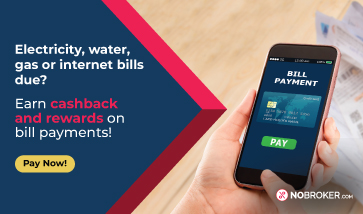 How to get previous electricity bill online?
I am going to share the example from BSES board with you. You can follow a similar process for other electricity boards as well. Here is the step by step process on how to view previous electricity bill online.
How to get previous electricity bill online?
I am going to share the example from BSES board with you. You can follow a similar process for other electricity boards as well. Here is the step by step process on how to view previous electricity bill online.
- Visit the official website of BSES at https://www.bsesdelhi.com/web/brpl/home
- Navigate to ‘My Account’
- Login using your username and password
- You will find the option to view and download your 12 months’ electricity bills, current months’ payment receipts and account status all at one place.
- Just click on the month of your choice and download the bill in your system or phone for future reference.
To get previous electricity bills from Mahadiscom, you will have to login using your consumer number and select consumer type on the official website.
Now select the consumer number on your screen
Click on history
In the connection information field you will find a ‘Billing’ tab. Click on it
The billing tab will have information such as bill month, consumption, status, bill amount, paid amount, payment date and download link to the bill.
If you reside in Bangalore and want to know your previous bills from BSES. you will simply have to login to the consumer account you have with BSES by visiting their official website.
You can check historic bills by going to the ‘My Account’ option
Now go to ‘Billing and Payment History’
The details of all your previous bills will be displayed on your screen along with billing amount, usage, payment status and payment date.
Your Feedback Matters! How was this Answer?
Shifting, House?
✔
Lowest Price Quote✔
Safe Relocation✔
Professional Labour✔
Timely Pickup & Delivery
Intercity Shifting-Upto 25% Off
Check Prices

Intracity Shifting-Upto 25% Off
Check Prices

City Tempo-Upto 50% Off
Book Now
Related Questions
You can view your previous bills through your electricity provider’s official portal by simply logging in. I live in Bangalore, so I often check my bill status and transaction history from the BESCOM website. Here’s how to check previous electricity bill online.
Go to your state’s electricity provider’s portal and log in using your consumer number.
Go to the ‘My Accounts’ option and payment history.
Here, you will get to see the bill details on your screen.
This is how you can check the previous bills. I hope you can view and download the bill with this process.
Pay and Check Your Electricity Bills Online Via NoBroker App and Earn Instant Rewards!
Read more
How to Know My Electricity Bill for the Month?
Your Feedback Matters! How was this Answer?
My brother used to keep a notebook with all of his utility bills, monthly spending, and other receipts in it. He somehow misplaced his electricity bill for last month. He then inquired me how to get previous month electricity bill online. Fortunately, I was familiar with the procedure, so I made him sit next to me and explained it to him. I can also support you. Here is what you have to do.
How to view old electricity bill online?
Every division of electricity has a separate webpage. To obtain the old power bill, all you have to do is visit the website and input your Consumer ID. My brother used to pay his bills via NoBroker app. So, I have mentioned the process below to get the old bills via NoBroker below:
Open the NoBroker app on your mobile.
Log in via your registered mobile number.
Go to NoBroker Pay section.
Tap on Bill Payments.
Following that hit the electricity icon.
Finally, click on History mentioned after the Home tab at the lower section of your screen. Here, you can get your old bills.
For the offline procedure, you can go to your local electricity office and request a duplicate bill from the authorities. You can get information about your consumption of energy patterns and make wise decisions to preserve electricity and cut costs by frequently reviewing your prior electricity bills. I hope you understand how to see previous electricity bill online.
Pay your electricity bill on NoBroker and receive guaranteed cashback. Read more -Can We Pay Electricity Bill in Installments?
How to Pay Electricity Bill Online after Due Date?
How to Pay Partial Electricity Bill Online?
Your Feedback Matters! How was this Answer?
There are plenty of ways to get the old electricity bill details. Just remember that different states or electricity boards have different portals. You can visit them and get all the bill details. There are, however, other ways as well. I once became desperate to get the electricity bill as I needed it as a residence proof, and that is when I learned about the ways of how to check previous bill of electricity.
How to get details of previous month’s electricity bill?
If you want to get the bill offline, you can visit your state’s electricity board’s office and extract all the details from the officials there.
You can also open the app through which you paid the bill and get your bill details there. But if you want to get it online, you will have to
Visit the state’s electricity board’s website
Click on View bill
Enter your Customer ID and get it
I have paid electricity bills in several states to let me share a few links that might be useful to help you understand how to check previous month electricity bill-
So these are how to can get old electricity bill details.
Use NoBroker for secure and reliable utility bill paymentsRead More:
How to check electricity bill amount TNEB? How to change name in electricity bill online Tamil Nadu? How to get receipt of electricity bill payment online?Your Feedback Matters! How was this Answer?
I was wondering, why am I getting electricity bill of 4 figures in a month, and 5 figures the next. Hence, as I noticed that there is a huge difference in my current electricity bill amount as compared to my previous bills, I wanted to check my previous bills of electricity.
Pay all your bills via the most reliable and safe NoBroker Utility Bill Payment ServiceYou might need to view old electricity bills for reasons more than only the inaccuracies in the amount on your electricity bill. One of them is that you must now compulsorily file an income tax return if your yearly electricity bill is Rs. 1 lakh or above. You must review all of your prior electricity bills in order to get your overall annual bill amount.
People often wonder, how to check previous electricity bill online? I’d say that it is very easy and handy to check the amount of the electricity bill online. You can check it using services like Paytm or by going to the power board's official website, logging in, filling out the form to view the bill, and submitting it.
To elaborate on how to check my previous electricity bill online, I'd like to mention that you will see a button to "Download previous invoices" when you log in to the official electricity board page. Here you have the ability to view and download your previous electricity bill online. You will find a list of all the generated bills here.
I’d like to conclude my answer here about, how to check my previous bills of electricity. I hope this helps:)
Read More:
How to Read Electricity Bill at Home? How to pay the electricity bill after the due date? Where is the meter number on the electricity bill?Your Feedback Matters! How was this Answer?
Buddies, when we check our electricity bill online, it usually only shows the most recent bill and payment. But, in this article, I'll show you how to check your previous bill of electricity as well as your previous payment history.
How to check old electricity bill online in Uttar Pradesh?
Surbhiij explained very well how to check previous electricity bills in Maharashtra, Bangalore and Delhi. So let me explain how to check previous bills in Uttar Pradesh. The procedure of checking or viewing your power bill history online is simple and can be completed in a few simple steps. We'll use Uttar Pradesh’s UPPCL bill as an example. Follow these procedures to see your UPPCL bill history:
You have to visit the official website of the UPPCL below.
Uttar Pradesh Power Corporation Limited
You need to select 'History’ under the 'My Connection' menu.
Use your Account Number and password to access the website.
Click 'Login' after entering the captcha.
If you haven't already done so, go to the UPPCL site and click on 'Register Here' on the same page.
To view your electricity bill payment history online, first register and then log in using your information.
Then after logging in, you can check and download your previous electricity bills.
Using your 13-digit consumer number, e-mail, and cellphone number, you can create an account on the web self-service portal. If you can't remember your consumer number, use your phone number to look it up.
Guide to check the KSEB previous bill:
You must log in to your account through the official website to access your KSEB bill history. To access the login page, click the link below.
Kerala State Electricity Bill
Click Sign In after entering your login name and password.
It will take you to the website’s account dashboard. On the left sidebar, select History to see your bill history.
Then, from the dropdown list, choose your customer number.
You can see up to a year's worth of history. The time frame can be chosen from the Months dropdown menu.
You can examine a list of your previous bijli bills after selecting the timeframe.
Click on the bill number in the list of bills to get the details of your past KSEB bill. It will launch a new pop-up window where you may examine the details of your previous bill.
On the new pop up page with the bill details, there will be a download and print button. You can use those buttons to download and print your old KSEB LT bill in PDF format.
Now you are aware of how to check your previous bill of electricity.
You can take the help of NoBroker’s expert electricians to deal with the electric issues. Pay your electricity bills with NoBroker here and get a surprising amount as a cashback. Read More: How to check electricity bill amount TNEB? How to change name in electricity bill online in Tamil Nadu? How to change name in electricity bill online in Delhi? How to pay electricity bill online in Bangalore?Your Feedback Matters! How was this Answer?
Leave an answer
You must login or register to add a new answer .









How to Check Previous Electricity Bill?
Abhishek
34253 Views
6
4 Year
2021-09-14T13:36:12+00:00 2025-07-04T09:11:31+00:00Comment
Share