Today we can access the bank and banking operations more easily, thanks to technology. These days, opening an account doesn't require visiting a bank. You can accomplish all of this without going to the bank. If you have an Aadhaar Card for KYC, you can register a new account from the convenience of your home. Isn't that ground-breaking and a paradigm shift? Undoubtedly, it is. You can, however, terminate your account without going to a bank branch, did you know that? Yes, Canara Bank has the option to close a bank account online, and I’ll tell you exactly how to close Canara bank account online as well as offline, ahead.
Accomplish the dream of owning your own home by taking home loans via NoBroker from leading banks in India at an interest rate starting at 7.3%.How to close Canara bank account through online?
You should first remove all the money from the account before beginning the process. This implies that when you have money in your account that has been idle, you must transfer it to another account.
Check the
Canara Bank websiteto get started.
Log into your account after arriving at the website and add a new account as a beneficiary. Once the beneficiary is verified, transfer the funds and make sure your account balance is 0.
There are now two ways to close the account. The specifics of both choices are provided below.
How to close bank account online Canara bank through Customer Care Number?
In order to close the account using this method, you must call the bank and let them know. The bank can be reached at 1800 425 0018. The customer care representative will submit a request to close your account, and you'll be informed of it. Keep in mind that for this strategy, it's crucial to have no funds in the bank.
How to close bank account through offline application form?
You must submit a written request for the account suspension if you choose this option. You must include the account number, account holder information, and the cause for the account closure in the application. Apply with your signature and turn it into the bank manager at the bank. You will be asked to hand over your chequebook and ATM card. Following that, the application will be handled and the account closed.
He will provide you with a demand draught to withdraw any money that is parked in the account. You may occasionally be able to withdraw money from the bank as well.
Now you know how to close Canara bank account online.
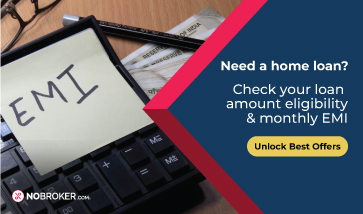 Read More:
How To Close Indian Bank Account Online?
How To Apply Home Loan in Canara Bank?
How to Get Canara Bank Statement?
Read More:
How To Close Indian Bank Account Online?
How To Apply Home Loan in Canara Bank?
How to Get Canara Bank Statement?
Your Feedback Matters! How was this Answer?
Shifting, House?
✔
Lowest Price Quote✔
Safe Relocation✔
Professional Labour✔
Timely Pickup & Delivery
Intercity Shifting-Upto 25% Off
Check Prices

Intracity Shifting-Upto 25% Off
Check Prices

City Tempo-Upto 50% Off
Book Now
Related Questions
The Canara Bank account close online processes are very easy. You can close your Canara bank account by:
Visiting the bank’s official website.
Call on their customer care number.
And by visiting the bank physically.
I closed my bank account by calling their customer service number so let me share the process here.
What is the Canara Bank Close Account Process?
You can close your Canara Bank account by calling Canara Bank’s customer care number: 1800 425 0018. Here is what you will need to do:
Call on this number
Provide your account number and other information
Raise a request to their customer service executive
Get notified about your application
You can also visit their official website:
Canara Bank, and follow the steps as mentioned by Avni above.
Alternatively, you can visit the bank and fill out a form to close your Canara Bank account.
Make Hassle Free Online Bill Payments with NoBrokerRead More:
How to Cancel ECS Mandate in Canara Bank?Your Feedback Matters! How was this Answer?
When someone creates a bank account, it is very common to witness that person keep the account active with the bank for quite a while and hardly ever close it. However, there can be several reasons for closing a bank current account, such as unsatisfactory customer service, poor relations with bank employees, etc. I recently closed my Canara bank account because I have multiple bank accounts. If you are also planning to close your account, then you should check the easiest steps on how to close account in Canara Bank.
How to close my Canara Bank account?
Online account closure with Canara Bank can be a simple and quick operation. The different procedures for shutting your Canara Bank account are listed by Avni. Let’s find out the way I closed my account:
Every Canara Bank branch can provide you with the Canara Bank Account Closure Form. Obtain the form.
Fill out the form completely, including the Account Holder's Name, Account Number, Mobile Number, and so on.
Carefully sign the form in the relevant section.
Hand over your Passbook, and any Balance Cheque.
You must submit the Account Closure Form to your branch manager together with copies of relevant KYC, and other supporting documents.
The bank will process the request and close the account after a few working days.
It is important to note that before moving through the online closure process, make sure to clear your outstanding debts. Additionally, you must make sure that you have moved or withdrawn any remaining funds from your account. I hope you got an idea of how to close my Canara Bank account online.
Get a home loan at the lowest interest via NoBroker. Calculate your EMI on a home loan via the NoBroker EMI calculator. Read more -What is ECS Mandate Charges Canara Bank?
What is the Difference between FDR and KDR in Canara Bank?
How to Close a Joint Bank Account?
Your Feedback Matters! How was this Answer?
Leave an answer
You must login or register to add a new answer .









How to Close Canara Bank Account Online?
Mehul Chaurasia
23552 Views
3
3 Year
2022-09-06T12:04:57+00:00 2024-01-03T09:44:47+00:00Comment
Share