I used to think that one of the nicest features that any bank offers is an auto debit or autopay option. By enabling the autopay function, we can avoid paying bank fees and interest for failing to pay the credit card account by the due date in addition to saving ourselves from having to remember when to do so. But then I realised that the convenience of autopay's "out of sight, out of mind" nature might be troublesome if there are billing problems, interest rate increases, additional fees, or other overages. So, I decided to disable the auto debit option from my credit card. If you are also an ICICI credit card holder and are looking for ways on how to deactivate auto debit in ICICI credit card, I can be of help to you.
Pay all your utility bills with your credit card on NoBroker and earn rewards and cashback. Use your credit card to pay your rent online on NoBroker and without any extra charges.How to deactivate auto debit in ICICI bank credit card?
You are free to disable the auto debit directions for your ICICI credit card at any time if you wish to deregister them.
Your ICICI bank credit card's auto debit instructions can be turned off here.
Use your customer ID and password to access your Internet banking account.
Once you have logged in, select the option for credit cards under cards and loans.
Simply select "auto debit setup" from the menu on the left-hand side of the credit card page.
Choose the credit card in which you wish to turn off the auto debit option from the page with instructions for auto debit. By default, your bank account will be chosen and the auto-debit setting will be set to no. Since you are deregistering the auto-debit feature, other options are irrelevant in this situation.
Simply press the submit button.
You must click the submit button in order to continue when the confirmation of the auto-debit directions appears.
Your request will be shown as submitted successfully on the following page.
Or
How to stop auto debit from ICICI bank account in mobile app?
Enter the iMobile pay app.
Head over to cards and forex.
From the list, tap the card that appears.
Your card information will be displayed on the following screen. The manage card tab must be selected here.
Scroll down to the more options section and click on "deregister."
This is how to deactivate auto debit in ICICI credit card.
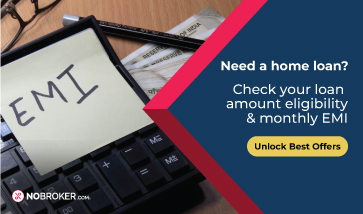 Read More:
How to Activate ICICI Credit Card?
How To Redeem ICICI Credit Card Points?
How to Check ICICI Credit Card Payment Due Date?
Read More:
How to Activate ICICI Credit Card?
How To Redeem ICICI Credit Card Points?
How to Check ICICI Credit Card Payment Due Date?
Your Feedback Matters! How was this Answer?
Shifting, House?
✔
Lowest Price Quote✔
Safe Relocation✔
Professional Labour✔
Timely Pickup & Delivery
Intercity Shifting-Upto 25% Off
Check Prices

Intracity Shifting-Upto 25% Off
Check Prices

City Tempo-Upto 50% Off
Book Now
Related Questions
If you ask me, I would say this any day that an auto-pay or auto-debit feature provided by banks is one of the best features ever. It just saves our time and effort in tracking the payments. Not just that, this auto-debit feature has helped me save bank charges and interest on nonpayment of my credit card bills so many times. I know that I am forgetful and I will forget to pay my bills. That is why this features proves to be a boon for me.
But there may be people who wish to remove this feature because of a variety of reasons. And you are in luck here because I can tell you how to cancel auto debit in ICICI.
How to stop auto debit from ICICI bank account through net banking?
If you want to stop auto-debit and you don’t like how automatically the balance gets deducted from your account, you can just opt to stop this feature. But I must tell you that once you remove this feature, you will have to keep track of the credit card bill payments from your account yourself. This is to ensure you don’t incur any bank charges or fees for late payment of your dues.
So, follow the steps below to understand how to stop auto debit from ICICI bank account through net banking.
Visit the ICICI bank net banking portal and log in with your credentials to deactivate the auto-debit option from your credit card.
After you log in, go to the cards tab.
Click on the Request option and then click on the Autopay De-Register option under the credit cards option.
Now you need to choose the credit card from the list shown and then click on the continue option.
You will then get a message on the screen asking “Do you want to confirm the Autopay de-register transaction?” Click on the confirm button here.
After this your auto-debit feature will be deactivated from your credit card within 3 business days.
Now you know how to remove auto debit from ICICI credit card.
Streamline bills with NoBroker's convenient utility payment services. Pay rent effortlessly with credit cards through NoBroker's service. Read More: How to Unblock ICICI Credit Card by SMS or Online? How to Make ICICI Credit Card Payments Through Cheque? How to Check ICICI Credit Card Payment Due Date?Your Feedback Matters! How was this Answer?
Leave an answer
You must login or register to add a new answer .









How to Deactivate Auto Debit in ICICI Credit Card?
Disha
95735 Views
2
3 Year
2022-08-12T14:13:25+00:00 2023-02-13T15:03:45+00:00Comment
Share