How to stop auto debit in HDFC Bank?
Let me share the steps that I followed to stop the auto debit in HDFC Bank account;- I logged on to my HDFC internet banking
- Clicked on the 'Bill Pay and Recharge' button
- Selected the 'Continue' button
- After this, I clicked the 'Standing Instruction' button
- Tapped on the 'View/Stop Scheduled Bills' button
- Found the name of the biller and clicked on the 'Stop' button
- Selected the 'My Billers' button
- Clicked on the 'View/Delete Billers' button
- Now, a screen will display the list of active billers, and I clicked on the blue 'Trash' icon to remove the biller.
Your Feedback Matters! How was this Answer?
NoBroker Cash Loans
✔
Max Funding✔
Lowest Interest Rates✔
Quick Sanction✔
Doorstep Assistance✔
No Hidden Charges
Get Cash Loan
Apply Now

Know your Borrowing Capacity
Check Eligibility
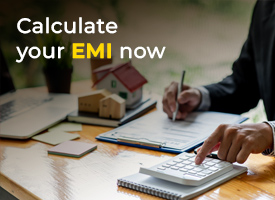
Compare Loans
Calculate Your EMI Now
I had enabled this feature to pay for my OTT subscriptions, but recently, I wanted to remove the autopay as I wasn’t using these platforms as much. At first, I struggled with the process and didn’t understand how to deactivate autopay in HDFC netbanking. I heard you could do it from the official net banking portal. But I couldn’t figure out the exact process. I asked my brother to help and share the process.
How to Stop Autopay in HDFC Netbanking?
So, my brother told me the process can differ based on your merchant. Here is a detailed process he explained to me.
First, identify the recurring payments. For me, it was just the OTT subscriptions, which included Netflix, Prime, and Hotstar. Also, view your bank statements, credit card statements, and online payment accounts.
Then, contact the merchant or the service provider and follow the instructions they provide. You may have to fill out a form, send an email, or make a call to initiate the cancellation.
After you initiate deactivation, you must closely monitor your account statements to check whether the recurring payment has stopped.
So, this is one way to stop recurring payments. Alternatively, if you’re using PayZapp for your transactions, you can stop the autopay easily.
Log in to the app and go to the ‘Bills and Recharges’ section.
Here, you can see your previous transactions and billing information.
You will find an option to select standing instructions and stop your recurring payments.
This way, I was able to cancel my autopay feature. You can also refer to the previous answers to get more clarity. I hope this gives you an idea of how to remove autopay in HDFC netbanking.
Get Personal Loans Instantly with Interest Rates Starting from 12.99% via NB Instcash!
Read more
Your Feedback Matters! How was this Answer?
Auto debit is a method by which your money will be applied to a debt, like loans, bills, EMIs, or more, within a stipulated time. For example, suppose you have activated auto debit for your electricity bill. Once your bill is generated, the bill amount will be deducted from your credit card. I was paying our house’s bill, but after we gave it away for rental purposes, I wanted to know how to stop autopay in HDFC. After all, the tenants were responsible for paying the upcoming bills. At no point could I have let my money be deducted for their electricity consumption. I visited the bank and asked the officials- how to cancel autopay in HDFC credit card. One of them explained the online process and helped me deactivate it at that time only. So let me share how I did it with you all here.
NoBroker InstaCash Loan
Get upto Rs. 10 Lakhs Instantly in your Bank Account with hassle free auto repayment.

Instant approval and disbursement
Interest rate starting 12.99%
How to disable autopay in HDFC credit card?
Vaishali has already mentioned the process; let me again help you know it. There are just a few steps you will need to follow to remove autopay from HDFC. The steps are as follows-
Login to
HDFC credit card internet banking
facility
Go to the Billpay and Recharge option and click on it
Click on Continue next
Nxt select View/Stop bills
Check the name of the biller and click on Stop
Nexy find the My billers option and click on it
Click on View/Delete button and get to see the list of active billers
These steps must have clarified how to deactivate HDFC credit card autopay. If you want to deactivate auto pay through your app, you will need to follow the same procedure only. Just log in or provide relevant bank details as required and get it deactivated easily. Just open the app and you can automatically figure out how to disable autopay in HDFC app.
Autopay facility gives an ample number of benefits and offers so if possible, let it be active. Anyways this is what I can say to answer the question- how to stop autopay in HDFC.
Pay your bills through NoBroker on time and get notifications for them as well
Read More:How to Remove Autopay From HDFC Credit Card?
How to turn off Autopay?
How to check HDFC credit card expiry date online?
Your Feedback Matters! How was this Answer?
What is auto debit?
Automatic debit is a transfer of funds scheduled for a specified date to pay recurring expenses like energy bills, credit card bills, EMIs on home mortgages, real estate loans for vehicles, etc. The owners of credit cards who sign up for an auto debit service are eligible for numerous advantages. Following are the primary drawbacks I perceived with this auto debit option that ultimately led me to enquire about how to disable autopay in HDFC netbanking:- Due to the fact that monthly payments are paid automatically, customers may lose track of them.
- Some businesses occasionally charge customers for providing this service.
- Automatic payments could be challenging to stop.
- Customers should have a sufficient balance on their accounts. They must pay bank overdraft fees if not.
How to deactivate autopay in HDFC netbanking:
- Open your HDFC internet banking account.
- Locate and click the "Bill Pay and Recharge" button.
- Select "Continue" from the menu.
- Select "Standing Instruction" from the menu.
- Select "View/Stop Scheduled Bills" from the menu.
- Click the "Stop" button after finding the biller's name.
- Locate and click the "My Billers" button.
- Select 'View/Delete Billers' from the menu.
- The list of current billers will now appear on the screen. To delete the biller, click the blue "Trash" icon.
Your Feedback Matters! How was this Answer?
Leave an answer
You must login or register to add a new answer .
Related Questions
Most Viewed Questions
Recently Published Questions
Authors Of The Question

0 Total Answers
Recently Answered Questions

0 Total Answers









How to Deactivate Autopay in HDFC Netbanking?
Samantha
0 Views
4
2 Year
2022-08-08T20:07:35+00:00 2024-05-17T14:20:55+00:00Comment
Share