Hi, As mentioned by the others, the official BSES website is the best way to download the BSES bill. But a few days back, I learned that there is one more method through which you should be able to download the BSES Yamuna duplicate bill download. You can use either of these methods when downloading becomes necessary.
How To Download Electricity Bill BSES?
The method that I learned uses the
BRPL POWER Appto pay the electricity bill. Here is how to use it.
Download the app from the app store.
Open the app and choose your preferred language.
If you are not registered on the app, you can tap on Sign Up and follow the due process.
Now, tap on the More tab in the bottom right corner of the app.
Choose Payment History from the list.
Now, you should be able to see the list of the previous bills.
Tap on the bill that you want to download.
A Download Bill button will be present there. You can tap on that to download the bill.
And that is how to complete the BSES electric bill download. Hopefully, this method for BSES Yamuna duplicate bill download will be of help to you.
Earn Assured Cashback On Electricity Bill Payment Through NoBroker Read More How To Pay BSES Bill Online?Your Feedback Matters! How was this Answer?
Shifting, House?
✔
Lowest Price Quote✔
Safe Relocation✔
Professional Labour✔
Timely Pickup & Delivery
Intercity Shifting-Upto 25% Off
Check Prices

Intracity Shifting-Upto 25% Off
Check Prices

City Tempo-Upto 50% Off
Book Now
Hi buddy. My sister taught me how to download electricity bill BSES and let me tell you the steps are pretty simple. Here is the process she informed me about.
Go to the
BSES website.
Enter your customer number and the Captcha.
Click Submit.
You will get your BSES bill.
That\'s it. Alternatively, you can follow the process mentioned by others here. I hope you now know how to BSES bill download.
Pay Your Electricity Bill with NoBroker App and Earn Unlimited Rewards.
Read More:
What is the Cost of Changing the Name on an Electricity Bill
Your Feedback Matters! How was this Answer?
Last month, I was struggling to figure out how to get my BSES Delhi electricity bill quickly. That’s when I called my colleague to help me out. He explained everything so simply while working on it. He even showed me the process of getting the BSES download bill on my phone or computer with the help of the BSES official website. I have shared the detailed process below for you.
How to Do BSES Online Bill Download?
Here’s how it was done:
My colleague opened the
BSES website
and went to the “Bill Payment” section. It was easy to navigate and didn’t take much time.
He asked me to enter my username and password under My Account section,
Once logged in, he clicked on the "Download Current Bill" option under the billing section.
I then entered the customer account number (which I found on my previous bill) and other details to log in.
He said to select the right billing cycle before downloading the bill.
Finally, as per his instruction, I clicked on the Download button and saved my bill as a PDF.
It didn’t take long, and it felt great to know how to manage the BSES light bill download on my own.
Say Goodbye to Late Bill Fees - Pay Your Bijli Bill Now via NoBroker App.Also Read:
How can I Download my Electricity Bill?
Your Feedback Matters! How was this Answer?
Before I tell you about BSES Rajdhani bill download without login or with login, I think you should know a little about the Delhi Vidyut Board. The Delhi Vidyut Board formed by the Delhi government in 1997. They formed this board in order to produce and distribute power to the entire National delivery of Delhi except for the area which fell under Delhi Cantonment Board and New Delhi Municipal Council. Before you understand BSES electricity bill download process you should know that there are six sub organisations under the Delhi Vidyut Board. They are
DPCL - Delhi Power Company Ltd - Holding Company
IPGCL - Indraprastha Power Generation Company Ltd - GENCO
DTL - Delhi Transco Ltd - TRANSCO
BRPL - BSES Rajdhani Power Ltd - DISCOM for South and West Delhi
BYPL - BSES Yamuna Power Ltd - DISCOM for Central and East Delhi
NDPL - North Delhi Power Ltd - DISCOM for North Delhi
How to download BSES Rajdhani bill without login?
There is a process to get a BSES bill without logging in to your profile. You only need to send the Whatsapp message “#Bill<space>9-digit CA Number” to the BSES’ WhatsApp number (9999919123).
How to download BSES Rajdhani bill through WhatsApp?
You can also get a duplicate BSES electricity bill on WhatApp. All you have to do is save the WhatsApp number (9999919123) of BSES in your phone’s ‘contacts’ list and send a Whatsapp message “#Bill<space>9-digit CA Number”.
To start with, this service is first being provided to BSES consumers in West and South Delhi. Looking at the response, the service will also be extended for Central and East Delhi customers.
Use NoBroker to pay your electricity, water, and gas bill now! Read More: How to change name in BSES electricity bill online? How to change name in Adani electricity bill? How to calculate electricity consumption in India? How to reduce electricity consumption at home?Your Feedback Matters! How was this Answer?
Hi,
Do not worry if you do not have a registered phone number with BSES Rajdhani Power; by using this approach, you can still download your BSES bill download by CA no.
BSES Rajdhani duplicate bill download without registration:
Here are the steps for electricity bill download Delhi BSES without generating an OTP;
Open the
BSES Rajdhani Power's home pageOn your screen's bottom right corner, select the cartoon symbol.
The chatbot will open once you click on the cartoon symbol, and you will be presented with the alternatives "BSES Yamuna" and "BSES Rajdhani." You must choose BSES Rajdhani from this list.
After that, you will see a particular choice. The first choice, "Duplicate bill," should be selected.
You will be prompted to enter your nine-digit CA number after selecting the duplicate bill option. Therefore, enter your nine-digit CA number and click the send button.
By choosing the 'Download' option, you can now view your bill.
Another option for BSES bill download without login is by sending a WhatsApp message - #Bill<space>9-dgit CA No to 9999919123 and soon you will get a duplicate bill on your Whatsapp number.
I hope this helps you with your understanding of the BSES bill download by CA no.
Pay your electricity and other utility bills via the NoBroker Utility Bill Payment ServiceRead More:
What is the process of getting name changed in the Electricity Bill from Builder to Owner in Bangalore? How to change the name in electricity bill after gift deed has been signed? How to Change Name in Electricity Bill Online Telangana?Your Feedback Matters! How was this Answer?
Electricity in Delhi is distributed by BSES. You are required to pay BSES your bills if you live in Delhi. Are you aware of how to get a duplicate bill if the original bill is lost? Downloading a duplicate bill is really straightforward. The duplicate bill would take about 2 minutes to download. So let’s see the BSES duplicate bill download process.
Use NoBroker to pay the electricity bills and get assured cashback. Hire professional electricians from NoBroker to fix electrical issues if any.What is the process for BSES bill download by CA number?
Visit BSES by going to the official website.
- BSES Delhi Official Website
Click on the My Details button and then "My Account".
The first thing you must do is register if you haven't already. In the bottom-right corner of the page, select the "New User" link.
You must type the "CA No." and "Meter No." from your prior bill. ‘ Then, tap "Submit" after entering the characters shown in the following box.
Next Aadhar number entry is optional.
You must input a username (insert your CA number as the username), password, email address, and mobile number. Then, click the "Submit" button after checking the SMS notifications box.
Enter your username, password, and the characters visible in the fields after successfully registering on the BSES. Then press the submit button.
Once you have successfully logged into your account, go to the dashboard and select the "Current Bill Download" button. The most recent bill will immediately download in PDF file format.
You may quickly get BSES duplicate bills online by following a few easy steps.
You must have understood now BSES duplicate bill download process.
Read More: How to find the CA number of BSES? How to apply online BSES new connection? How to pay BSES bill online? How to check BSES bill online?Your Feedback Matters! How was this Answer?
Hi there,
Current electricity bill is required not only to pay the electricity bill but also to keep a track of how much electricity we are consuming every month. I wanted to know how much electricity I have consumed so I wanted to know the process of BSES bill download. I had just moved into Delhi so I had little idea about how to download BSES duplicate bill. So, my landlord shared the step-by-step guide with me.
Pay your utility bills using NoBroker and earn surprising cashbacks and rewards!Well, it's not so hard to check the electricity bill. You can directly visit the BSES website at:
https://www.bsesdelhi.com/web/brpl/duplicate-bill-for-govt-consumer
All you need to do is enter the CZ number and captcha and you will be able to generate your electricity bill. You can download or take a screenshot and keep a copy of the bill.
Alternatively, to download duplicate electricity bill BSES, you can also visit other websites such as Airtel, Paytm, and NoBroker. I have paid my BSES bills via NoBroker to save on my bills. So, from here I learnt that I can keep a track of last month's electricity bill charges by checking the history. You can also do the same if you want to check your last month's electricity bill.
Last but not the least, a hard copy of the electricity bill is always delivered to your address. So, you can keep those bills in a safe place for future reference. I hope you find my answer on BSES bill download helpful.
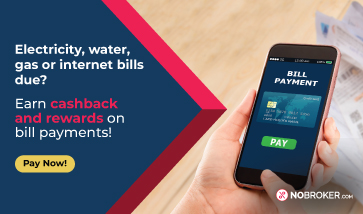
Read more:
What is IDF in electricity bill?
What is RDF in electricity bill?
What is CDF in electricity bill?
Your Feedback Matters! How was this Answer?
Your Feedback Matters! How was this Answer?
Leave an answer
You must login or register to add a new answer .
Related Questions
Related Questions in Delhi
Most Viewed Questions
Recently Published Questions
Authors Of The Question
Recently Answered Questions

0 Total Answers
Recently Answered Questions

0 Total Answers
Recently Answered Questions
Recently Answered Questions
Recently Answered Questions

0 Total Answers









How to download BSES bill?
Diksha
92325 Views
8
3 Year
2022-03-15T15:48:46+00:00 2024-02-13T22:56:15+00:00Comment
Share