Employee State Insurance Commission ESIC helps you pay your challan online. For this, you need to visit the ESIC portal. I will jump to the point and directly discuss how to download ESIC challan. The process to download the ESIC challan is quite simple. Here let me explain the process below.
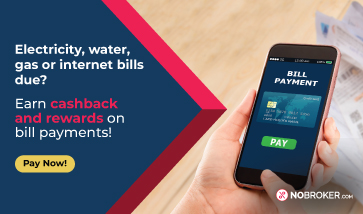
How to download ESIC paid challan?
Step 1:
Log in to the ESIC portal with the ESIC user and enter the relevant password for the same.
https://www.esic.in/ESICInsurance1/ESICInsurancePortal/PortalLogin.aspx
Step 2:
Tap on Online Challan Double Verification on the right-hand corner of the ESIC home page.
Step 3:
You will be redirected to a new page and here you need to enter the challan number to download the ESIC challan.
Step 4:
If you don't remember your ESIC challan number, you can visit the ESIC website and click on pay e-challan. Enter the ESIC code and captcha and you will get your ESIC challan number and the payment details.
Click here to visit the ESIC website.
Step 5:
After you enter the challan number you will get your challan. You download and take a printout later.
This is the process of how to download paid challan of ESIC.
ESIC code is a 17 digit identification number that is allotted to every employee. If you want to know about ESIC code visit the ESIC index website, enter the relevant information, and you will get the ESIC code in seconds.
https://www.esic.in/EmployerSearch
I hope you are able to download your ESIC challan after reading my answer on how to download ESIC challan.
Read more:
How To Get A Home Loan When Self Employed?
How To File Income Tax Return Online For Salaried Employee?
Your Feedback Matters! How was this Answer?
Shifting, House?
✔
Lowest Price Quote✔
Safe Relocation✔
Professional Labour✔
Timely Pickup & Delivery
Intercity Shifting-Upto 25% Off
Check Prices

Intracity Shifting-Upto 25% Off
Check Prices

City Tempo-Upto 50% Off
Book Now
Related Questions
- Visit the Official ESIC Website: Open your web browser and navigate to the official website of the Employee's State Insurance Corporation.
- Login to the Employer Portal: If you are an employer, log in to the employer portal using your credentials. Ensure that you have the necessary login details, including your employer code and password.
- Navigate to the Challan Download Section: Once logged in, look for the section related to challan or contribution. The exact location may vary, but it is generally found under the "Payments" or "Challan" tab.
- Select the Relevant Period: Choose the appropriate period for which you want to generate the challan. ESIC contributions are typically made on a monthly basis, so select the relevant month and year.
- Verify and Confirm Details: Review the details provided on the challan, such as the employer code, contribution period, and the amount due. Ensure that the information is accurate before proceeding.
- Generate and Download Challan: Once you have confirmed the details, look for an option to generate or download the challan. This is usually a button or link labeled "Download Challan" or something similar.
- Save the Challan PDF: After clicking on the download option, the system will generate a PDF file of the challan. Save this file to your computer or device for future reference and record-keeping.
- Make the Payment: After downloading the challan, proceed to make the payment as per the instructions provided by ESIC. Payment modes may include online banking, NEFT, or other specified methods.
- Keep Records: It is crucial to maintain records of the downloaded challans and payment receipts for compliance and audit purposes. Store these documents securely in your records.
- Logout Securely: Once the process is complete, log out of the employer portal securely to protect sensitive information.
Your Feedback Matters! How was this Answer?
The process for
how to download ESI challan
is as follows:
Visit the official website of the Employees' State Insurance Corporation (ESIC) at
https://www.esic.nic.in/
.
Log in using your username and password on the ESIC portal.
Look for the "Payments" or "Contribution" section on the portal.
You will find an option to generate a challan here. Click on it.
Enter details such as the wage month, number of employees, and other relevant details accurately.
Verify the information you've entered, you can generate the challan.
Once it is generated, you have an option to download it.
You can also take a printout of it.
This is
how to download ESIC challan receipt
.
Need legal help? Contact No Broker experts
Read more
How to Update Challan 280 Details in ITR
How to Check Unconsumed Challan in TRACES
Your Feedback Matters! How was this Answer?
Being a businessman, I usually need the ESIC challan. So, I can help you understand the process of ESIC payment receipt download.
How to download challan from ESIC portal?
To download a challan from the ESIC (Employees' State Insurance Corporation) portal, follow these steps. If you are wondering how to download ESIC payment receipt without challan number, you can follow the same procedure.
Go to the
official website of the ESICand log in to your account using your credentials.
Look for the "Challan" or "Payment" section on the portal. It is usually found in the main menu or under the "Payments" tab.
Choose the payment type or contribution for which you want to download the challan.
Enter the necessary details like the relevant contribution period, the number of employees, and the amount payable. Fill in any other required information.
After entering the details, click on the "Generate Challan" or similar button. The portal will generate the challan in a downloadable format, usually in PDF or Excel.
Once the challan is downloaded, save it to your desired location on your computer or device.
How to find ESIC challan number?
To find the ESIC (Employees' State Insurance Corporation) challan number, follow these steps:
Go to
the official ESIC websiteand log in to your account using your credentials.
Look for the "Payment" or "Contribution" section on the portal. It is typically located in the main menu or under the "Payments" tab.
Within the payment section, search for the specific payment or contribution for which you need the challan number.
Explore your payment history within the portal. There, you should be able to locate the specific payment entry or transaction, which will display the associated challan number.
This is how to get challan number in ESIC.
Effortless bill payments made easy with NoBroker Utility Bill Payment services! Read More: How to Generate DDA Ground Rent Challan? How to Check Unconsumed Challan in TRACES? How to Download PTRC Challan Online?Your Feedback Matters! How was this Answer?
The Employee State Insurance Corporation (ESIC) is a statutory body that administers a social security scheme for workers in India. ESIC provides a range of benefits including medical, disability, maternity, and other benefits to insured workers and their dependents. But you should also know that to avail these benefits, we employers are required to register under ESIC and pay monthly contributions. This payment can be done through ESIC Challan. I will tell you how to download ESIC payment receipt.
How to download ESIC challan from ESIC portal?
Step-by-Step Guide to ESIC paid challan download.
Step 1: Visit the ESIC website
To download ESIC Challan, the first step is to visit the official website of the ESIC at
https://www.esic.nic.in/
. On the homepage, click on the ‘Online ESIC Challan Generation’ link under the ‘For Employers’ section.
Step 2: Enter login credentials
On the next page, you will be asked to enter your login credentials such as your employer code, password, and the captcha code for ESIC payment challan download.
Step 3: Generate Challan
Once you have logged in click on the ‘Generate Challan’ option on the dashboard, and you will be asked to select the month and year for which you want to generate the Challan. Enter the required details such as the number of employees, their salary, and the contribution rate. After entering all the details, click on the ‘Generate Challan’ button.
Step 4: Download the Challan
After generating the Challan, you will be redirected to a page that displays the Challan details. Click on the ‘Download Challan’ button to download the Challan in PDF format. You can take a printout of the Challan and submit it along with the contribution amount to any authorized bank. This is the ESIC challan download process.
Step 5: Payment of Challan
After downloading the Challan, you can make the payment at any authorized bank. The Challan will have a unique Challan number that is used to identify the payment. Once the payment is made, the bank will stamp the Challan and return the bank copy to you. Keep this copy as proof of payment.
Now that you know how to download ESIC challan from portal, I will tell you a few benefits of downloading ESIC Challan online:
The online process of downloading the ESIC Challan is very easy and takes only a few minutes.
Online generation of Challan eliminates the chances of errors that can occur during manual preparation.
You can download the Challan at any time from anywhere, making it convenient for employers to make timely payments.
The online process enables the employer to make the payment promptly and avoid any delay.
So, now you know how to download ESIC payment receipt.
Pay all your bills without interruption using NoBroker Utility Bill Payment Service Get expert real estate guidance from the experts at NoBroker. Read More: How to Check Unconsumed Challan in TRACES? How to Download PTRC Challan Online? How to download professional tax challan?Your Feedback Matters! How was this Answer?
Hello,
Members of The Employees State Insurance Corporation can now pay challans online. You can also opt for an online mode for ESIC challan download. Employees State Insurance Corporation, an independent business, essentially oversees Employees State Insurance, an Indian worker health insurance, and social security programme.
Calculate your EMI on a home loan with the help of the NoBroker EMI calculator. Take the property management service provided by NoBroker to arrange for routine home maintenance and inspections. Pay your utility bills using credit cards through NoBroker and earn reward points on your card.ESIC online payments are required from both companies and employees (payment of challan). Employer contributions amount to 4.75 percent of employee’s wages, and employee contributions amount to 1.75 percent of employee’s wages.
All employees are free from paying their contributions if their daily wages are less than Rs 137.
I have gone through Sarmana’s answer, and I completely agree with her. One can follow the steps that she mentioned about downloading the ESIC challan payment receipt.
The primary goal of ESIC online payment is to make it possible to pay challans online and download ESIC payment receipt online. This eliminates the need for citizens to visit a government office.
This will streamline the process, save a tonne of time and effort, and increase system transparency. Online people must have a net banking facility in order to pay the challan. Employees State Insurance corporation contributions must be made by both employers and employees. Now, challan payments can be made from the convenience of one's home by both employers and employees.
I would like to conclude here as I believe this suffices your query about the ESIC challan downloading process.
Read More:
What is Cyber Insurance? How to Get Homeowners Insurance after Lapse? What is a Certificate of Insurance: How to Get it?Your Feedback Matters! How was this Answer?
Leave an answer
You must login or register to add a new answer .









How to Download ESIC challan?
Garfield
72738 Views
6
3 Year
2022-02-28T20:44:58+00:00 2023-06-29T14:49:28+00:00Comment
Share