As reported by its suppliers, GSTR-2A lists all the purchases made by a taxpayer during a specific time frame. The information in GSTR-2A is automatically filled in based on the GSTR-1 forms submitted by all the taxpayer's suppliers. While considering how to download 2A from GST portal, you should know that currently, a taxpayer can only obtain GSTR-2A per month.
How to download 2A for whole year in Excel format?
You will need to visit the
GST Loginportal for this.
Followed by selecting the ‘Returns Dashboard’ option.
The month and fiscal year for which you wish to download the GSTR-2A in Excel should be chosen.
The 'Auto Drafted information' box will display a 'Download' tab. After this, you will need to click on the button- ‘Generate Excel file to download’ to download the file in Excel format.
Also while understanding how to download full year GSTR 2A, you should also know that a zipped folder containing the desired file will be downloaded from the portal.
Verify that your computer has the necessary.rar or.zip software to unzip the file. The Excel file must be unzipped in order to use GSTR-2A data.
Hope this helps you with how to get GSTR 2A for full year.
To obtain the maximum allowable Input Tax Credit (ITC), GST-registered businesses must reconcile GSTR-2A and the purchase data. If you are unsure about the process, it is better if you seek assistance from a tax consultant about how to download 2A from GST portal.
Get all legal documents verified by the experts at NoBroker legal assistance serviceRead More:
What is the GST credit? How to calculate GST on the under-construction property with examples? What is GST on the maintenance charges to be paid by the residents of a housing society?Your Feedback Matters! How was this Answer?
Shifting, House?
✔
Lowest Price Quote✔
Safe Relocation✔
Professional Labour✔
Timely Pickup & Delivery
Intercity Shifting-Upto 25% Off
Check Prices

Intracity Shifting-Upto 25% Off
Check Prices

City Tempo-Upto 50% Off
Book Now
Related Questions
Hi, If you want to know: How to download 2A for whole year? You can follow these steps on the GST Portal:
Visit
https://www.gst.gov.in/and sign in using your GSTIN, username, and password.
Go to Services > Returns > Returns Dashboard. Select the Financial Year and Filing Period (choose "Annual" if available or download month-wise).
Click on "Auto-Drafted GSTR-2A" under the "Returns" section. Select the month/quarter and click "Prepare Offline" to generate the JSON file.
Click "Download" to save GSTR-2A as a JSON file. Use GST Offline Tool or third-party software (like ClearTax) to convert JSON to Excel/PDF for analysis.
If using any alternate GST Software, import data directly from the GST portal or upload the JSON file to view and export GSTR-2A in Excel.
GSTR-2A is auto-generated but not editable. It reflects supplier-filed GSTR-1 data. For a full-year consolidated report, download monthly/quarterly files and compile them manually.
Get Help with Your Tax Assessment and Payments from Experts at NoBroker
Read more:
How to Download GSTR 3B from GST Portal?
Your Feedback Matters! How was this Answer?
Here, I am providing you the general steps for
how to download 2A from GST portal for full year
.
Start by visiting the official GST Portal
https://www.gst.gov.in/
.
Use your credentials to log in to your account.
Select the 'Services' tab and then 'Returns' and from it choose 'View Annual Return.'
Now choose the financial year for which you want to download the GSTR-2A data.
The system will give you an option to generate and download the GSTR-2A details. Review your details to ensure accuracy and download your file.
This is the process which I followed recently to download GSTR-2A. I hope you got an idea of how to
download 2a from GST portal for full year
. Hope it will help you too.
Need legal help? Contact No Broker experts
Read more
What is IGST in Credit Card Bill
Your Feedback Matters! How was this Answer?
GSTR 2A is a form of a dynamic statement of inward supplies for a recipient. The GSTR 2A reflects all the purchases that a taxpayer makes during a particular period of time. So one must be knowing
how to download annual GSTR 2a online month-wise. The GST-registered business must go along with the GSTR 2A and the purchase data to claim the ITC or Input Tax Credit. So let me share the GSTR 2a yearly download process. Only a few steps need to be followed so just read it once and I am sure next time you can download it yourself without anyone’s help.
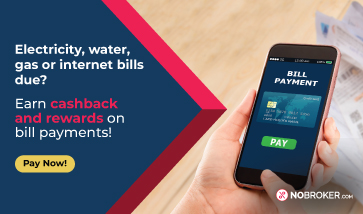
How to do annual GSTR 2a download?
The stapes you need to follow to do the download are
Login to the GST portal which is
https://www.gst.gov.in/
On the right-hand side there is the option to log in so do it
Select Returns next
Next click on Returns Dashboard
Select the Financial year, Return filing period and GSTR 2A form
Click on Search
Click on download and the GSTR 2a download full year will get done
GSTR 2A is an auto-populated monthly return form generated by the GSTN portal. It contains all details of the outward supplies made by the supplier to the recipient. So the recipient can check the details of the outward supplies made by the supplier and verify them anytime.
GSTR 2A also helps to reduce the burden of the recipient as they do not need to enter all the details manually every month. It also reduces the chance of errors and keeps all the records up to date.
I hope this answers h
ow to download annual GSTR 2a.
Pay bills and keep a record of them as well using NoBroker Utility Bill Payment Service
Read More:How to file GSTR 3B online?
How to reverse excess ITC claimed in GSTR 3B?
Is HSN code mandatory for GSTR 1?
Your Feedback Matters! How was this Answer?
GSTR-2A is an overall summary of all the transactions of the purchases made by a person who pays tax in a particular period. I downloaded my GSTR-2A last month and it has given me a clear idea about all my transactions in the respective month. You must know that the information in GSTR-2A is automatically generated from the GSTR-1 forms submitted by all of a taxpayer's suppliers. Let’s see how to download GSTR 2A for full year.
How to Download GSTR 2A Yearly?
Let us take a look at how to download GSTR 2a for whole year.
1) At first, you need to login to the GST’s official website along with all your login credentials. And if you are new to the website, you have to register on it successfully.
GST official website
2) Select 'Returns Dashboard' after you've logged in.
3) Next step on
how to download GSTR 2A for full year is to
choose the month and calendar year for which you'd like to download GSTR-2A in Excel. In the 'Auto Drafted information' box, click the 'Download' tab.
4) To get the file in excel format, click the button 'Generate excel file to download' on the screen that opens.
5) You can even download the file in JSON format by clicking the button "Generate JSON file to download." When you choose this method, the website will process your GSTR-2A in excel request in about 20 minutes.
6) Below the button 'Generate excel file to download', you'll see a link that says 'Click here to download Excel – File 1' once it's been processed. To download the file, simply click this link.
7) The zipped folder containing the desired material will be downloaded from the portal. To unzip the file, make sure your computer has .rar or .zip software. To use the GSTR-2A data, unzip the spreadsheet file.
This is your perfect guide on how to download GSTR 2A for full year.
Pay your utility bills with the NoBroker payment facility and get assured cashback. Read More: IS GST payable on rental income? How to calculate GST on under construction flat?Your Feedback Matters! How was this Answer?
Leave an answer
You must login or register to add a new answer .









How to Download GSTR 2A for Full Year?
sahil
22449 Views
5
3 Year
2022-02-08T22:43:03+00:00 2023-08-16T19:41:38+00:00Comment
Share