I believe that the online process has made everything more practical. We can access the information we need with a few clicks. But it has also made me a little more careless. I stopped keeping a file of my electricity bill since I started paying it online. This is because I have an idea of how to download MAHAVITARAN bill online. I have included the procedure below for your convenience.
Steps for MAHAVITARAN light bill download
You can follow the steps Jiyash outlined above if you wish to download the MAHAVITARAN current month bill. Additionally, you can use the following techniques if you wish to get the old bill:
Open the NoBroker app on your mobile.
Sign in via your registered mobile number.
Go to NoBroker Pay section.
Hit the Bill Payments button.
Proceed by clicking the electricity icon.
Finally, tap the History button that is listed below the Home tab on your screen. You can get your old bills from here.
Alternatively, you can view your bill for any month by mentioning your 12-digit consumer number via
https://wss.mahadiscom.in/wss/wss?uiActionName=getViewPayBill
. You only need to input your consumer ID and operator name in the pay bills part of the app if you have Paytm, Google Pay, MobiKwik, etc. I hope you got an idea of MAHAVITARAN old bill download process.
Pay your electricity bills and get an exciting discount on NoBroker here. Hire NoBroker’s skilled electrician at a low cost. Read more -Where is Consumer Number in Electricity Bill Maharashtra?
How Much Does One Unit of Electricity Cost in Maharashtra?
What is CC Charges in Electricity Bill?
Your Feedback Matters! How was this Answer?
Shifting, House?
✔
Lowest Price Quote✔
Safe Relocation✔
Professional Labour✔
Timely Pickup & Delivery
Intercity Shifting-Upto 25% Off
Check Prices

Intracity Shifting-Upto 25% Off
Check Prices

City Tempo-Upto 50% Off
Book Now
The previous answers have already mentioned all the steps following which you can pay the Mahavitaran Electricity Bill. However, I have been using the NoBroker app for this purpose. The reason being that the app is easy to use and I can access how much I have paid in the past. Here is how do I download my MSEDCL bill.
How to Download Light Bill Mahavitaran?
To download the Mahavitaran bill from NoBroker, you can follow the steps below.
Download and Install the NoBroker app.
Open the app and scroll down to locate the
Utility Bill Payment app.
Now, tap on Electricity and choose History from the bottom right corner.
From there, you will be able to download your Mahavitaran Electricity Bill.
And that is how I download the bill when necessary. But if you are a new user, you won’t be able to download the bill from there.
In this case, it would be best if you go to the
official MSEDCL websiteand pay the bill from there directly. I hope this answers your query about how do I download my MESDCL bill.
Read MoreHow to calculate electricity bill units?
Your Feedback Matters! How was this Answer?
My brother visits the official website of Maharashtra State Electricity Distribution Co. Ltd. (MSEB or MAHADISCOM) every month for Maharashtra Electricity Bill Download. He mentioned that he has to enter a 12 digit Customer Number to get the latest bill amount. If you are looking for the steps to download your electricity bill, you can follow the procedure nicely explained by Memon and Sarthak respectively. However, you must scroll down to check some of the easiest methods.
How to Download MSEB Bill?
You can directly click on this link
wss.mahadiscom.in/wss/wss?uiActionName=getViewPayBill
to download your electricity bill receipt easily. However, nowadays my brother started using the NoBroker app to download his MSEB bill at one click. You can also get your bill from the below steps:
Download and install NoBroker from the play store.
Once installation is done, you can open the app and click on the four lines available at the left corner of your screen.
Select NoBroker Pay.
Click on Bill Payments from the list.
Tap on Electricity.
Choose your state as Maharashtra and board as MSEB.
Insert your Consumer Number and Billing Unit (BU).
Click on the Get Bill button.
The MSEB Bill Receipt download option will appear on the screen. Click on that to save it in the file type you want.
Moreover, go through the Bhanu explanation on how to get your old bill.
Mahavitaran Complaint Customer Care
The MSEDCL customer service number is 1912 or 1800-102-3435 (toll-free). If you have any questions or concerns about your electricity connection, bill payments, meter readings, or any other related matters, you can get in touch with experts on this number. You can reach the customer service helpline at any time to get help with your issues. Hope you got your query resolved!
Get your MSEB bill directly using NoBroker Utility Bill Payment Service. Read More -How to Download Electricity Bill UPPCL?
Where is Meter Number on Electricity Bill?
Your Feedback Matters! How was this Answer?
The public can use Mahavitaran to pay their bills online by going to the company's official website, MSEDCL. I generally pay my MSEDCL bill online, so I can tell you about the MSEDCL bill view process. You must know that customers must either use their login credentials to log in and view their bills before making a payment, or they can pay their bills directly without logging into the portal.
Now pay your MSEDCL electricity bills quickly and get assured rewards with NoBroker Utility Bill Payments ServicesMSEDCL bill download
In India, the Maharashtra State Electricity Board (or MSEB) is a state council-controlled board that operates within the state of Maharashtra. Section 5 of the 1948 electricity providing Act authorized the establishment of the Maharashtra State Electricity Board on June 20, 1960. It was India's second-biggest power-delivering utility in 1948 after the Public Nuclear Energy Partnership was framed.
The responsibility of generating, transmitting, and distributing electricity throughout the various states of Maharashtra has been assigned to the Maharashtra State Electricity Distribution Co Ltd (MSEDCL), which the Government of Maharashtra governs. As a client of MSEDCL, you can cover your power bills by using the web and disconnected offices.
How to get old electricity bill online Mahavitaran?
Mr. Sarthak has quite nicely explained how to download electricity bill from Mahavitaran app. That is why I will tell you how to get the new and old bills through the online billing portal for MSEDCL. You can follow these steps to download your electricity bill from MAHADISCOM, the online billing portal for MSEDCL (Maharashtra State Electricity Distribution Company Limited):
Navigate to the Mahavitaran website at
https://www.mahadiscom.in/
or
https://www.mahadiscom.in/Consumerportal/HomeController.jsp
Sign in with either your registered mobile number or email ID, as well as your consumer number or account ID.
When you are signed in, you will be redirected to your record dashboard.
Select "View Bill" or "Download Bill" from the drop-down menu to check Mahavitaran bill history.
Choose the month or billing cycle for which you want to download the bill.
To obtain a soft copy of the bill, select either the "Download" button or the "Save as PDF" option.
You can save the soft copy of your bill anywhere you choose.
To obtain a soft copy of the bill, press the "Save" button.
To print the bill, open the downloaded file and select "Print" or "CTRL+P."
Make any necessary adjustments to the print settings after selecting the printer you want to use.
To print the bill, click the "Print" button.
I hope this explains to you about
MSEDCL bill view process.
Read More: Where to Find Meter Number in Electricity Bill? How to Download Electricity Bill UPPCL how to find the account number of the electricity bill UPPCLYour Feedback Matters! How was this Answer?
Mahavitaran is a body governed by the Maharashtra Government and has been tasked with the job to generate, transmit, and distribute electricity in different Maharashtra states. As an MSEDCL customer, you can pay your electricity bills both offline and online. Let me tell you about the MSEB bill download process.
Pay Your Mahavitaran Electricity Bill via NoBroker & Download Receipt Instantly!
Pay Your Rent using Credit Card through NoBroker & Get Amazing Rewards!
Menon has explained the easy process to download Mahavitaran bills through their official website. You should check out his answer. I will tell you how you can pay and download Mahavitaran bills through e-wallets and apps.
Mahavitaran Bill Download Process: E-Wallet Method
Open your preferred e-wallet app on your phone or go to the website
Tap on 'Electricity Bill/Bills'
Choose the state & board. In this case, you’ll need to select Maharashtra and Mahavitaran respectively
Provide the subdivision
Fill in your consumer ID
Tap on 'Proceed'. You’ll be able to check the billing amount
Make the payment
After that, you will get the e-receipt, which you can download for future reference
Mahavitaran Electricity Bill Download Process: Mobile App Method
Download the Mahavitaran app on your mobile
Log in using your credentials
After logging into the portal, tap on 'View/Pay Bills'
After that, the billing amount will appear on the screen
Next, you can proceed to make the payment using your preferred payment mode - e-wallet, UPI, net banking, debit card, or credit card
Provide the details after which you’ll receive an OTP on your registered phone number. Enter the OTP and tap on 'Submit'
After that, you will get the e-receipt, which you can download for future reference.
Read more:
How to Pay Electricity Bill Online with Debit Card?
How to Find Electricity Bill Consumer Number Online?
How to Check Electricity Bill Amount?
This is all about the MSEB bill download process.
Your Feedback Matters! How was this Answer?
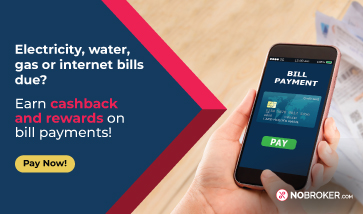
How to download electricity bill from mahavitaran?
You can check your Mahavitaran electricity bill online by the MSEB bill view page of the MAHAVITARAN / MAHADISCOM / MSEDCL online portal before completing the MSEB Online Bill Payment. You'll need your MSEB 12-digit customer number and billing unit to get a copy of your MSEB bill. You may simply receive a soft copy of an MSEB bill online if you have this data. The following process will help you know how to download and pay mahavitaran bill online from the comfort of your home with just one tap on your mobile phone. To see all of the available billing unit names and codes, click the link below. 1) Search for MSEB- MAHADISCOM - MSEDCL billing page and go to that page. 2) Then select your consumer-type like it’s (HT or LT). 3) Type your 12 digit consumer number there. 4) Provide the details of your billing unit. 6) After filling in all the details, click on submit and you will find all the details there. 7) To view your electricity bill, click on the blue-coloured Internet Explorer icon on the upper right corner and you will see your MAHAVITARAN view bill of electricity there. 8) To print your MAHAVITARAN electricity bill, click on “View Printable Version” and you will be able to print your electricity bill. 9) To pay your electricity bill, provide a mobile number, type the amount, tick the “I agree” term and click on the “pay now” option. Then pay your electricity bill at your convenience.2 ways to download your MAHAVITARAN electricity bill:
1) Click " Print " if you are seeing a printed version of your MSEB electricity bill. The new screen will open. If a "Save as PDF" option appears on the left side, click on that option to download the electricity bill to your computer. 2) Second way is to right-click on your mouse button on the printable version of your MSEB- MAHADISCOM - MSEDCL power bill and select the option " Save as " to download the electricity bill to your computer. This should help you with how to download mahavitaran electricity bill and MAHADISCOM view and pay bill. If you want any assistance on your electricity work or any kind of electric related repairing, just stay back and relax. NoBroker expert electrician’s will look out for it. Read More: How to download electricity bill? How to find electricity bill consumer number? How to save electricity bill at home? How to check previous electricity bill online?Your Feedback Matters! How was this Answer?
Leave an answer
You must login or register to add a new answer .
Related Questions
Related Questions in Mumbai
Most Viewed Questions
Recently Published Questions
Authors Of The Question

0 Total Answers
Recently Answered Questions
Recently Answered Questions
Recently Answered Questions

0 Total Answers









How to Download Mahavitaran Electricity Bill?
rafiq
86023 Views
6
3 Year
2021-12-22T10:42:13+00:00 2023-10-25T16:36:41+00:00Comment
Share