I was not sure about the torrent bill download process online so I had to do a lot of research. Their portal was quite confusing but thankfully, I was able to decipher the process. You will need to follow just a few steps to download it. Let me help you with how to download torrent bill online:
How to do the torrent light bill download?
Here are the steps that you need to follow to do the torrent bill download:
Visit the Torrent Power website and choose
sign in
Choose your place available on the top left corner of the screen
Fill in the details as asked for like service no/email, password, and more
If you are a new consumer, get registered there
Click onSubmit.
Next, you will be shown the bill and download option and your
torrent bill download online is done.
I have never seen the website down so be sure you won't face any issues. I believe this is the only process but if you get to know about some other process, please share it with me as well. I hope this process on torrent electricity bill download was helpful. It will just take a couple of minutes to get it downloaded so do it as soon as you can.
Pay your electricity and other bills swiftly and securely through NoBrokerRead More:
How to check torrent power bill online? What is torrent Power Ahmedabad Customer Care? How to download Tata Power DDL bill?Your Feedback Matters! How was this Answer?
Shifting, House?
✔
Lowest Price Quote✔
Safe Relocation✔
Professional Labour✔
Timely Pickup & Delivery
Intercity Shifting-Upto 25% Off
Check Prices

Intracity Shifting-Upto 25% Off
Check Prices

City Tempo-Upto 50% Off
Book Now
I moved to a new city a few months ago and it was then I was introduced to the world of paying bills. It is a rather easy task if you know the online process. I can tell you the process of Torrent Power light bill download.
Torrent Power Electricity Bill Download
The Torrent Power bill is a monthly statement that the company generates based on the amount of electricity that its customers use. The basic fee, energy costs, and additional surcharges including fuel adjustment charges, electricity duty, and taxes are all included in the bill. So, you can find all these details when you download your Torrent bill.
Let me tell you how you can download the bill.Go to the
Torrent Power Website’s Quick Info Page.
Click on the ‘Quick Info’ tab on the page.
Then click on the ‘Current Outstanding’ option.
A new page will open up where you will have to enter your ‘Service Number’ and ‘Verification Code’ and click on Submit.
This is how you will be able to see your outstanding bill and will also be able to download the bill.
Currently, there is no other way to download Torrent light bill. So, you can follow the method I have explained above.
Save big with cashback by paying your bills via NoBroker. Read More: How to check torrent power bill online?Your Feedback Matters! How was this Answer?
I am a resident of Ahmedabad and one of the top names in the Indian power industry in our region is Torrent Power. The most seasoned private sector operator in Gujarat is Torrent Power, which has a broad range of expertise in the production, distribution, and transmission of electricity as well as a demonstrated track record of delivering significant power projects. With a generation capacity of 3703 MW, Torrent Electricity provides around 16.60 trillion power units to Ahmedabad, Gandhinagar, Surat, Dahej, Bhiwandi, and Agra each year. So, if you reside in this region and are wondering about the process of
torrent power bill download online, let me help you out.
Pay your electricity bill as well as all your utility bills from the comfort of your home via NoBroker and earn rewards.How to download torrent power bill?
Follow the given steps for
torrent power bill payment receipt download.
Log in to the official website of Torrent Power.
On the home page, you will find the section 'consumers'. Click on that section and it will lead you to a new webpage.
Here you will find the option of logging in where you are required to enter your 'Service Number/Email' and password, along with the captcha code to log in.
If you are a new customer, you will have to register first.
Now you will have to click on the “create a new account” button & provide your details like your city, service number, T Number (which is written on the top right corner of your bill), email id, mobile number, password, and captcha code.
After entering all these details, you will have to click on the submit option, post which you will get an OTP to verify your details and register your account with your email id/service and password.
Now you can log in with your service number and password.
After you log in, you will be able to see your profile dashboard where you will find the option of 'My Last Bill".
Click on the option of "view" on the status option available on the "My Last Bill' option.
Now you can see your torrent bill which you can print or save to your system.
I hope I was able to explain to you the process of
torrent power bill download online.
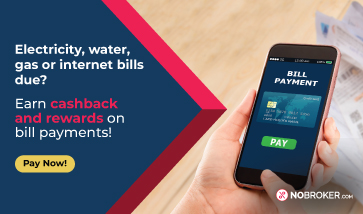 Read More:
How to Download Duplicate Electricity Bill 2021?
Online Electricity Bill Payment Through Debit Card?
How to Find Electricity Bill Consumer Number Online?
Torrent Power Ahmedabad Customer Care
Read More:
How to Download Duplicate Electricity Bill 2021?
Online Electricity Bill Payment Through Debit Card?
How to Find Electricity Bill Consumer Number Online?
Torrent Power Ahmedabad Customer Care
Your Feedback Matters! How was this Answer?
Leave an answer
You must login or register to add a new answer .
Related Questions
Most Viewed Questions
Recently Published Questions
Authors Of The Question
Recently Answered Questions
Recently Answered Questions

0 Total Answers









How to Download Torrent Power Bill?
Harshit
31027 Views
3
2 Year
2022-09-13T19:36:52+00:00 2023-02-17T11:34:47+00:00Comment
Share