State Bank of India offers multiple ways for customers to understand
how to get last 6 months bank statement from SBI
via both online and offline modes. With the introduction of its app ‘Yono’, SBI has become a powerful player in this field because of the easily understandable and convenient features of ‘Yono’.
Calculate EMI on home loans via the NoBroker EMI calculator
Tap to know about the most customer-friendly home loan schemes by No Broker.Apart from its app. Customers can also download bank statements through internet banking, mobile banking, and also offline.
To know
how to get 6 months bank statement SBI
via internet banking follow the given steps:
Log in to your account by opening SBI net banking
Tap on the My Accounts section and then click on the Account statement icon. This will display the account statement page.
Select/Enter the account for which a bank statement has to be generated.
The next step is to select the period of the account statement by date or month
Select by month and choose the start month of 6 months prior to the month you’re downloading your bank statement.
The next screen shows the option of viewing, printing, or downloading the account statement.
To download the account statement, select the option of downloading to save the file in PDF or Excel format.
Click on go and your bank account statement will be downloaded.
Although an internet connection is necessary for internet or mobile banking, a bank statement can also be downloaded without it. All a user needs is to download the SBI Quick app via the internet. Post this no internet connection is required.
Following steps need to be followed to download
last 6 months bank statement SBI,
through SBI Quick app:
Download and register the SBI Quick app on your phone via your mobile number OTP verification
Select the Account services option on the home page and select the 6-month E-Statement option
Then select the SMS icon, enter your Account Number and Passcode and click on SUBMIT to get the 6-month E-statement on the registered mail id and mobile number.
Log into your mail and download the bank statement.
My answer should help you know now
how to get last 6 months bank statement from SBI.
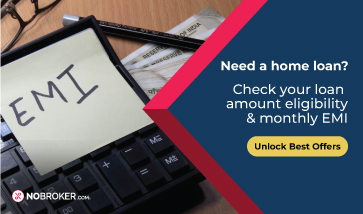 Read More
Read More:
How to Check pre-Approved Loan in SBI? How to Close SBI Home Loan? How to Convert Personal Loan to Home Loan in SBI?Your Feedback Matters! How was this Answer?
Shifting, House?
✔
Lowest Price Quote✔
Safe Relocation✔
Professional Labour✔
Timely Pickup & Delivery
Intercity Shifting-Upto 25% Off
Check Prices

Intracity Shifting-Upto 25% Off
Check Prices

City Tempo-Upto 50% Off
Book Now
Related Questions
Recently, I needed to get a home loan because I was planning on buying a house. To get the loan approved, one of the documents I needed to get was my last six months' bank statement. I didn’t know how to go about that, so I did some research on how to get last 6 months SBI bank statement, and I found the process quite straightforward. I decided to use the SBI net banking portal as it seemed the most convenient option.
How To Get Last 6 Months Bank Statement Sbi?
I started by entering my login information into my SBI Net Banking account, and went to the My Accounts area after logging in and selected Account Statement. In this case, I could choose which account I wanted the statement for.
After this, I selected the statement period after deciding on my account. To cover the previous six months, I chose By Date and typed in the start and finish dates. My statement was then produced by the system and made available to me online.
For convenience and to maintain a record, I decided to download it in PDF format. The entire procedure just took a few minutes so I was finally relieved to have all the required paperwork ready for my loan application.
So, by following similar instructions, you can also download your statement at home by using the SBI YONO app on your mobile phone.
Avail Lowest Interest Rates Home Loan Quickly Via NoBroker Home Loan ServicesRead More:
How to check SBI home loan status?
Your Feedback Matters! How was this Answer?
Wondering
how to get 6 months bank statement SBI.
Getting the last 6 months' bank statement from the State Bank of India (SBI) is a straightforward process. You can obtain your bank statement through various methods including online banking, mobile banking, and visiting a branch.
How to Download 6 Months Bank Statement SBI?
Here's how to get last 6 months bank statement from SBI:
Online Banking (SBI Internet Banking)
Visit the
official SBI online banking
website:
Enter your username and password to log in. After logging in, go to the "My Accounts" section. Select "Account Statement" from the dropdown menu. Choose your account number.
Select the period for which you need the statement (e.g., last 6 months). You can also specify custom dates if needed. Click on "Go" to view the statement. You can download the statement in PDF or Excel format for your records.
Mobile Banking (SBI YONO App)
Open the SBI YONO app on your smartphone. Log in using your username and password or MPIN. Navigate to the "Accounts" section. Select your account. Click on "View/Download Statement". Choose the period (e.g., last 6 months). Download the statement in your preferred format.
ATM
Insert your debit card and enter your PIN. Select the "Mini Statement" option to view recent transactions (up to the last 10 transactions).
Visiting the Branch
Go to your SBI branch. Request the bank official for a 6-month account statement. You may need to fill out a request form and provide identification. The bank will provide you with a printed copy of your statement.
Email Statements
Log in to SBI Internet Banking. Go to the "Profile" section and select "e-Statement Registration". Register your email address to receive monthly statements directly in your inbox.
Obtaining a 6-month bank statement from SBI is easy with various methods available. Whether you prefer online banking, mobile banking, or visiting the branch, you can conveniently access and download your bank statement.
This is how to get SBI bank statement for last 6 months
.
Get a Home Loan at Lowest Interest Rates, Fastest Disbursal, & Max Funding Via NoBrokerRead more
How to Download SBI Bank Statement Online or from Yono App?
Your Feedback Matters! How was this Answer?
I once needed to have my SBI 6 month statement to track my funds, but I had no clue how to get it. I was aware that one can update their passbook and get the statements easily, but I wanted them on an immediate basis and from a different city. But it is not hard to get SBI online 6 month statement if you know the processes. Since I know all of them, let me share them here.
How to download 6 months bank statement?
Here are the ways to download 6 months bank statement from SBI online:
Netbanking:This is how I got my SBI 6 months statements. Here is what you need to do:
Log in to your
SBI account
.
Go to Account Summary and then click on Account Statement.
Select the time period for your account statement (6 months in this case).
Select an option such as View or Download.
Download the file in PDF format.
Select the All Pages option.
Click on Go and download your six months’ statements.
Download the
YONO app
from the Play Store, and then
Login/Register.
Click on Accounts.
Click on Passbook.
Click on the Download option.
Click on Allow and get your statement .
Please note that you will have to enter a password while opening this PDF. The password will be 9 letters with your date and month of birth combined with @. Suppose your date of birth is 18/12/1999 and your mobile number is 9876543210, then your password will be 1812@3210.
Through SMSIf your number is activated for SBI quick missed call banking service, then you get six months’ statements by:
Open the message box on your mobile.
Click on the chat option.
Type 917208933145 in the send to box.
Type the message “ESTMT,” space your bank account number, give space and type a 4-digit code
Suppose you have set 4372 as the code, then send an SMS “ESTMT Account Number Code” to 917208933145. You will get the mail sent to your email, and to open that, you will have to enter 4372.
These are the method by which you can get the SBI 6 month statement online.
Get your SBI home loan disbursed on a priority basis through NoBrokerRead More:
How to check personal loan eligibility in SBI yono app? Is property insurance mandatory for SBI home loan? How to Get Form 16 from SBI Bank Online?Your Feedback Matters! How was this Answer?
My father usually visits the SBI Bank branch with his passbook to obtain 6 month’s bank statement. He is not having Internet banking, hence, he asked me apart from visiting the Bank branch, how to get SBI bank statement without net banking.
I informed him that SBI last 6 months statement can be obtained by sending an SMS.
The 6 months bank statement SBI by SMS is possible by sending ‘ESTMT <space> <Account Number> <space> <code> to 09223588888.
You will receive a reply message from the bank confirming that your request has been processed effectively.
Calculate your EMI on a home loan via the NoBroker EMI calculatorI have used the YONO app to obtain my bank statement. I’d also like to highlight the process of,
How to get 6 months bank statement from YONO SBI?
Open the YONO SBI app after downloading and installing it from the play store on your smartphone, then select "Login" and provide the required information.
Select "Accounts" from the menu. Then click on your account number and the balance amount space.
A fresh page will then appear. Your account statement for the previous six months will be found here. To download the account statement in PDF format, click on the "passbook" icon that appears in front of the "Transaction Details" heading. Then select "Allow" from the menu.
Your registered mobile number will now receive an SMS stating that the "PDF Downloaded Successfully."
However, you need to be aware that this file is password-protected. Therefore, in order to open this file, a password is needed. Select "OK"
You should be aware that the password for this PDF file will be 9 characters long and will likely include your date of birth plus the @ symbol, as well as the last four digits of your registered mobile number.
In the "File Manager" section, your required PDF file will be downloaded. Visit the "File Manager's" download directory. Select "Account Statement pdf." You'll get a notification saying, "This file is protected." Input your password and select "Open" from the menu.
You can then print your SBI account statement
I’d like to conclude my answer here about how to get SBI bank statement without net banking.
Get home loans without hefty paperwork through NoBrokerRead More:
How to Update KYC Online in SBI Credit Card? How to Foreclose SBI Credit Card EMI? Need information about home Loans?Your Feedback Matters! How was this Answer?
Leave an answer
You must login or register to add a new answer .









How to Get Last 6 Months Bank Statement from SBI?
Atul
65485 Views
5
3 Year
2022-03-23T17:47:41+00:00 2023-08-23T20:09:52+00:00Comment
Share