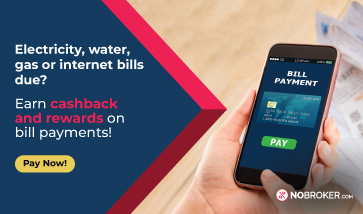 How to get old electricity bill online best way?
I will take you through the process followed for BSES Rajdhani electricity bill. The process will be pretty similar for any other electricity connection provider in your state. Anyway, here is how to get old electricity bills online:
How to get old electricity bill online best way?
I will take you through the process followed for BSES Rajdhani electricity bill. The process will be pretty similar for any other electricity connection provider in your state. Anyway, here is how to get old electricity bills online:
- Go to the official website of BSES at
- Now log in to the portal by hovering over My Account section
- Enter username and password to login
- You will see the option to download duplicate bill, click on it
- Now fill the CA number
- Click on ‘View Bill’
Your Feedback Matters! How was this Answer?
Shifting, House?
✔
Lowest Price Quote✔
Safe Relocation✔
Professional Labour✔
Timely Pickup & Delivery
Intercity Shifting-Upto 25% Off
Check Prices

Intracity Shifting-Upto 25% Off
Check Prices

City Tempo-Upto 50% Off
Book Now
I always believe that knowing how to download old electricity bill is important and quite helpful. These invoices provide a record of my previous energy usage and costs, allowing me to identify trends in my electricity use over time. I can detect peak usage times by reviewing these bills, and I can change my habits to use less energy and money. Additionally, having these data on hand is helpful in case any questions or clarifications are needed.
How to get old bill of electricity?
Following steps will help you with how to find old electricity bill in BESCOM;
Visit the
Consumer Portal.
Use your user ID and password to log into your account.
Under My Account, click Billing and Payment History. You will be able to see your billing history.
Select the month for which you want to download your BESCOM bill, then click "View Bill."
Now a new page will open, where your bill information will appear. Then select Show as PDF. Your BESCOM bill will be downloaded. The bill can be printed out or saved for future use.
I believe these steps on how to download old electricity bill would help you.
Pay your electricity bill via the NoBroker Utility Bill Payment Service to earn rewardsRead More:
Can I have two electricity meters in one house? What Is Non-RAPDRP In Electricity Bill? How to change the name in electricity bill after gift deed has been signed?Your Feedback Matters! How was this Answer?
If you are trying to figure out whether your electricity bill for the current cycle will have five figures or four figures, then you should check your old electricity bill download and establish a user pattern. You can even use the old electricity bills (less than three months) as address proof.
Pay your utility bills online and get assured rewards like cashback. Check out NoBroker Bill Payment Service today.
Maintain your appliances like a pro. Get your appliances or meter checked out by contacting NoBroker Electrician Service Providers
.
How to get previous electricity bill online?
The process to get previously paid electricity bills is easy. Since my electricity provider is UPPCL. I will share the process to get the UPPCL bill history. The full form of UPPCL is Uttar Pradesh Power Corporation Limited.
Open the official website of UPPCL
Click here to open the UPPL website
Select the ‘History’ button under the ‘My Connection’ tab
Log in with your Account Number and password
Enter the correct captcha and hit on ‘Login’
In case you aren't registered, you will have to do so on the UPPCL’s portal.
Click on the option which says ‘bills’.
You will get to see receipts for the electricity bills right here. You can get individual bills from here.
If you don't see the option to download your electricity bill.
You can always save it as a PDF file by clicking on Control + P.
You will need to select the ‘save as PDF’ option
If you have paid your utility bill with a thirty payment party app like NoBroker, Airtel app, Phone Pe, Paytm etc. You can check your old electric bill under the ‘paid’ or ‘ transaction’ tab. I have paid my bills via NoBroker Utility Payment Service in the past. I received payment confirmation instantly and got an electronic receipt for the same.
This is all from my end on an old electricity bill download.
Read more :
How to use electricity bill as address proof ?
How to add mobile number in electricity bill?
How to check my electricity bill number?
Which app gives maximum cashback on electricity bill?
Your Feedback Matters! How was this Answer?
Leave an answer
You must login or register to add a new answer .










How to Get Old Electricity Bill Online?
Kishore
25254 Views
3
3 Year
2021-11-19T14:57:11+00:00 2023-08-24T20:44:15+00:00Comment
Share