- Visit the SBI website and Login using the details or click on
- Select Payments/Transfer option
- Then select My Accounts & Profile
- Click on Add & Manage Beneficiary
- Provide your SBI profile password and click submit
- Click on Foreign Outward Remittance Beneficiary or Outward Remittance Beneficiary NRE as your feel the need
- Enter International Beneficiary details click on register
- Visit the login page or click on
- Select Payments/Transfer option
- Click on Foreign Outward Remittance Transfer
- Then click on Resident Indian link
- Tick the check box and then proceed
- Select the option approve
- Enter your profile password and then submit
- Visit the SBI website and Login using the details or click on
- Select Payments/Transfer option
- Select the option International Fund Transfer and click on it
- Click on Foreign Currency Transfer/ Remittance New
- Accept the Terms and Conditions
- Select the beneficiary
- Enter the amount
- Provide the required details and click on proceed
- Authorise the OTP you receiver
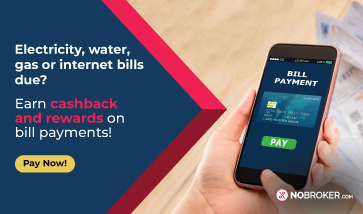
Your Feedback Matters! How was this Answer?
Shifting, House?
✔
Lowest Price Quote✔
Safe Relocation✔
Professional Labour✔
Timely Pickup & Delivery
Intercity Shifting-Upto 25% Off
Check Prices

Intracity Shifting-Upto 25% Off
Check Prices

City Tempo-Upto 50% Off
Book Now
Hi, I just came across your question on how to transfer money to international bank account from SBI and I believe I can help you with that. To transfer money to an international bank, you need to go to the SBI Personal Banking Login page and after that add a beneficiary before initiating the transfer.
How to Do International Bank Transfer from SBI?
You can follow the process that I have added above or you can check the other answers provided to learn about the steps to transfer money in detail.
Does SBI Allow International Transactions?
Yes, SBI allows international transactions but for that you need to enable it. To enable international transactions on the SBI debit card, you need to call the customer care number of SBI, which are 18001234 and 18002100.
You need to make the call from your registered mobile number, provide your debit card number, and ask them to enable international usage.
And that’s about it. I hope you find this helpful.
Avail Personal Loan at Low Interest Rate through NoBroker Instacash Read MoreHow much time RTGS takes to transfer money?
Your Feedback Matters! How was this Answer?
I struggled to find out how to do international bank transfer from SBI but came across the answer of Debjani here. It is so helpful. However, I would like to inform you that the SBI portal link has changed. I also transferred money to my brother living abroad from SBI so let me share the latest process here.
How to Transfer Money from SBI to Foreign Bank Account?
As of now, I am aware of only one online process for how can I transfer money from SBI to international bank. Here are the steps you need to follow:
Visit
SBI’s official websiteLogin using your credentials
Select Payments/Transfer
Click on Add & Manage Beneficiary
Enter your SBI profile password and click on Submit
Select Foreign Outward Remittance Beneficiary or Outward Remittance Beneficiary
Enter all the details as asked for
Click on Register
Once this is done, select Foreign Currency Transfer/Remittance New
Accept the Terms and Conditions
Select the beneficiary
Enter the amount you want to transfer
Click on Proceed and enter the OTP
Your money will be transferred within a week. This is the easiest way to transfer funds from your SBI account to a foreign bank account.
Enjoy Affordable NRI Services through NoBrokerRead More:
How To Transfer Money From Auto Sweep Account In SBI?
Your Feedback Matters! How was this Answer?
Customers of SBI have the option of SBI to international bank transfer, by which they can send money to friends, relatives, and other people who reside abroad. This service has proven to be quite helpful to many people. The net banking feature to send money online is one of the most used ways. Under the Liberalised Remittance Facility for Resident Indians, which permits foreign external remittances of up to USD 250,000 per financial year, subject to some limits, the Reserve Bank of India (RBI) supervises money transfers from India to other countries.
How to make international transfer from SBI online banking?
You need to have been a customer for at least a year and have a KYC-compliant account with your PAN number updated in order to send money abroad with SBI.
Additionally, transaction rights should be enabled on your Internet banking account.
How can I transfer money from SBI online to international bank?
Customers of the State Bank of India can now send money to international banks or overseas branches using an online service called Online Forex Outward Remittance.
This facility is available in 91 different currencies, including USD, GBP, EUR, AUD, SGD, CAD, and more, at all SBI branches.
All Retail Internet Banking (INB) users can access it in USD, GBP, EUR, AUD, and SGD by visiting
www.onlinesbi.com
.
Highly affordable and transparent rates.
Residents can use this platform under the RBI's Liberalised Remittance Scheme (LRS), subject to the current cap of USD 2, 50,000 per fiscal year and from an NRI's NRE account.
Within the overall LRS limit for domestic customers, the limit through the Branch is USD 25,000 or equivalent per transaction / per day.
The per transaction / per day limit through INB is USD 25,000 or an equivalent amount, up to the overall LRS limit for domestic users.
Please send an email to fxout.gmuk@sbi.co.in for additional details.
I hope this helps you understand the SBI to international bank transfer process.
Get home loans without hefty paperwork through NoBrokerRead More:
How to Apply for Cheque Book in SBI Offline and Online? How to Check IFSC Code in SBI Yono App?
How to Get Last 6 Months Bank Statement from SBI?
Your Feedback Matters! How was this Answer?
Transferring money online is not a big deal nowadays. The SBI international money transfer is possible from anywhere in the world. It is convenient and safe as well. I used to be afraid of sending money to some foreign nations, but a few months ago, I did transfer. Trust me the international fund transfer SBI is very easy. It is okay if you have not done it yet and now are willing to. Let me share the process. Since I transferred money to UK, let me share how to transfer money from India to UK SBI. There are just a few steps that you need to follow. Read this answer thoroughly and try not to make any mistakes.
How to transfer money from SBI to International bank?Debjani has rightly shared the steps to transfer money from SBI to some other nations. You can simply visit
SBI’s online portal
and transfer your money.
Log in
Select payment and transfer
Select international beneficiary
Fill up the Remittance application form and that's it.
This is how you transfer money from India to Australia from SBI. But there are certain things or norms that I would really like to highlight in this answer.
What information about the person needs to be provided to make the money transfer successful?There are certain details that you need to provide about the person you want to transfer your money like-
His/her full name
The account number of the beneficiary
The bank name and address of the beneficiary
Additional information based on the country like sort code, as required of UK
Reason for payment
So this is the SBI international money transfer process and details required to make it successful.
Opt for NoBroker’s assistance on home loan application and disbursement
Read More:Which Bank is Best for International Transactions?
Which is the best international credit card in india?
How to enable international transactions on SBI credit card?
Your Feedback Matters! How was this Answer?
Leave an answer
You must login or register to add a new answer .
Related Questions
Recently Published Questions
Authors Of The Question
Recently Answered Questions
Recently Answered Questions
Recently Answered Questions
Recently Answered Questions

12 Total Answers









How To Transfer Money From SBI To International Bank?
Nirmala
39785 Views
5
2 Year
2022-08-19T12:22:36+00:00 2024-03-11T00:24:06+00:00Comment
Share